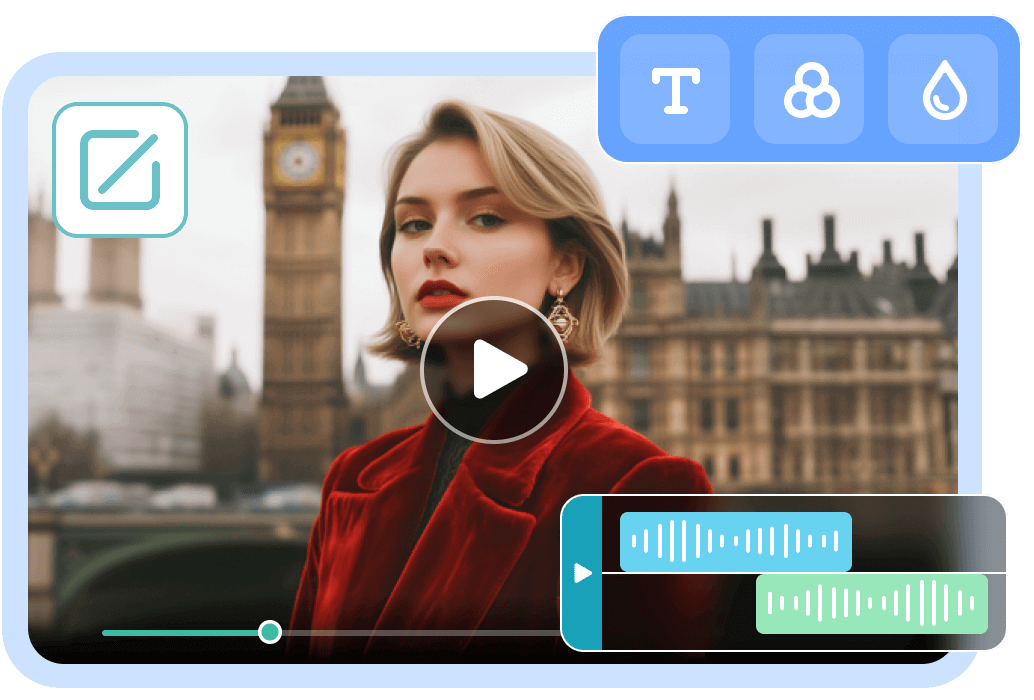6× snellere ripsnelheid
- Ontwikkel uitgebreide versnellingstechnologie voor multi-threading, multi-core en GPU.
- Ondersteunt 6× snellere DVD-naar-MP4-snelheid om uw wachttijd te verkorten.
- Exporteer MP4-video's met de originele kwaliteit met een hoge conversiesnelheid.
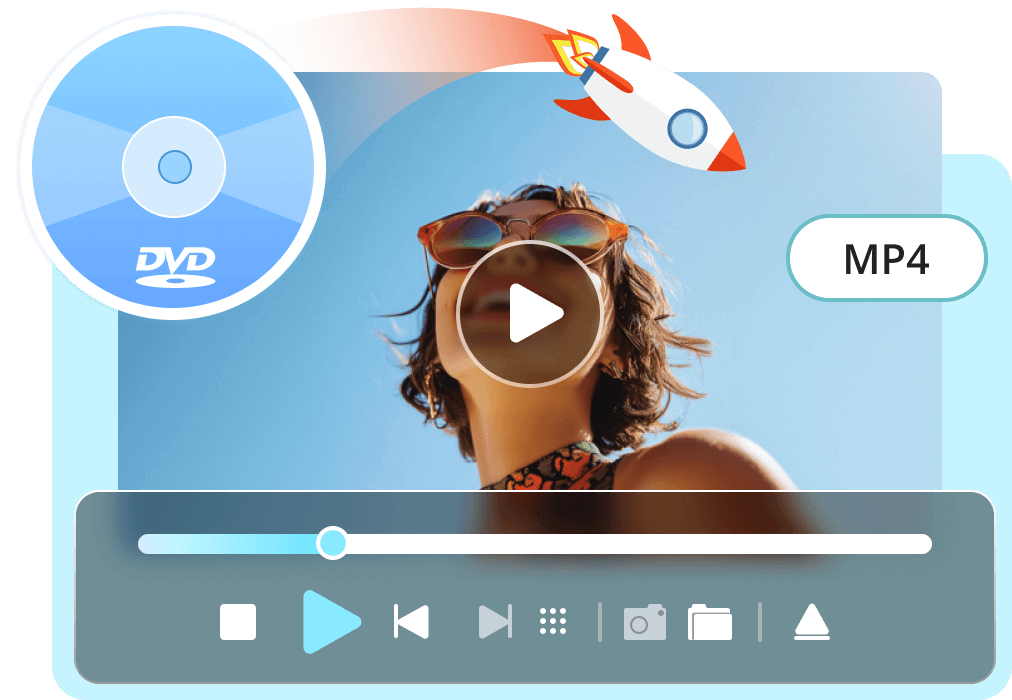

Toonaangevende decoderingstechnologie
- Verwijder DRM-beveiligingen, waaronder APS, CSS, ARccOS, CPRM, AACS, BD+ en Cinavia.
- Ontgrendel regiocodes eenvoudig om regiobeperkingen te vermijden.
- Blijf de decoderingstechnologie ontwikkelen om met de nieuwste beveiligingsmaatregelen om te kunnen gaan.
Flexibele bewerkingsfunctie
- Rip DVD-hoofdstukken afzonderlijk naar MP4.
- Hiermee kunt u uw audiotrack en ondertitels aanpassen.
- Bied verschillende effecten en filters om uw MP4-video's te verrijken.
- U kunt MP4-films naar wens van watermerken ontdoen of watermerken toevoegen.