



The Only Ripper to Support Both DVD & Blu-ray
When most commercial DVDs are encrypted with different kinds of protection methods, it causes inconvenience when you want to digitalize them for streaming in more flexible ways without requiring a hard drive, or back up to prevent the disc damage. Fortunately, using a DVD decrypter can easily work such a problem out.
Hence, today’s blog has collected the 8 best DVD decrypters performing with reliable functionality to decrypt protected DVDs to regular formats without hassle. Now, read more details about them and pick the best one to try (with free DVD decrypter provided)!



The first recommended DVD decrypter software is VideoByte BD-DVD Ripper. Empowering a strong ability to decode all kinds of encryption methods like AACS, Cinavia, APS, etc., the software is able to work for you and help rip commercial DVD and Blu-ray files/folders/ISO images to over 300 mainstream formats and device presets within very simple clicks.
As VideoByte BD-DVD Ripper will maintain a 1:1 ratio to output the ripped files with lossless quality and original video/audio effects, full subtitles, audio tracks preserved, you will surely get the same great streaming experience after digitalizing your DVD discs.
Despite these, VideoByte BD-DVD Ripper is also equipped with multiple acceleration teches, performing to accelerate the DVD decrypting process to 6X faster. Also with its built-in editor and toolbox, you are able to easily adjust the video outputs before processing the ripping in this handy DVD decrypter software just by taps!
Features
Step 1. Load your DVDs. Click the "Load DVD" in the upper left corner to load your disks.
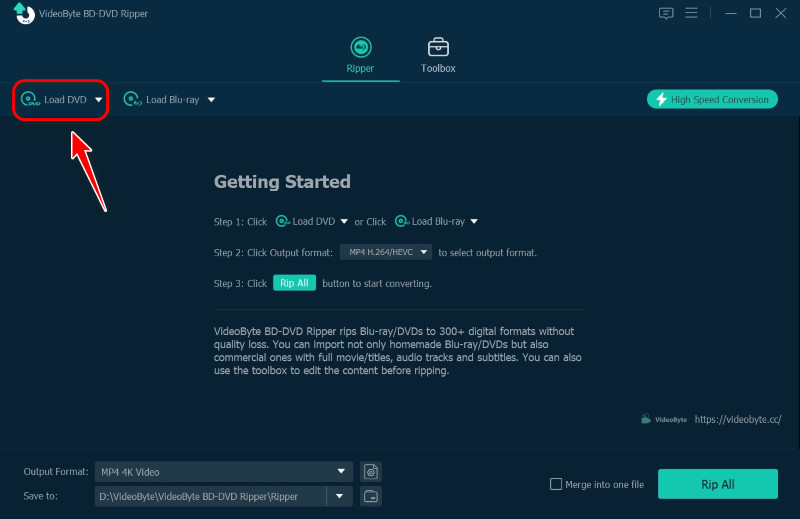
Step 2. Choose the output format and path. Click on the lower left corner to choose the output format you need and the location you want to save to.
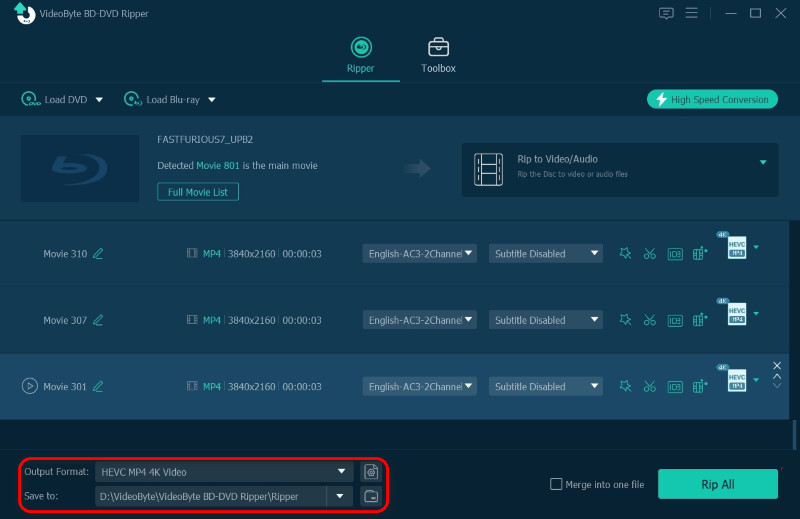
Step 3. Start ripping. After setting details, tap the "Rip All" button to start ripping.
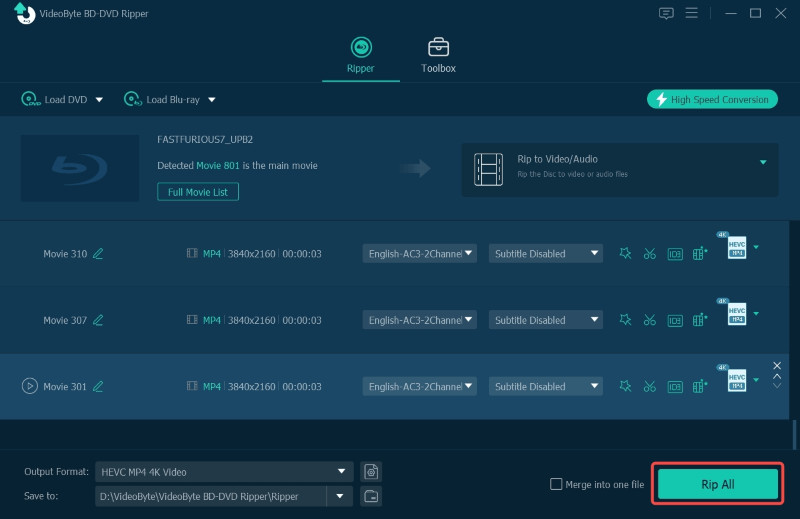


If you want to rip commercial DVDs with protections, you must instal extra libdvdcss files or third-party software to process the decrypted DVDs’ ripping.
If you desire to decrypt DVD using a free DVD decrypter without paying a penny, consider Handbrake. It is a open source software with full compatibility with different devide systems such as macOS, Windows 10, and Linux.
However, unlike VideoByte BD-DVD Ripper, which only needs to go through simple setup and directly starts the ripping, you will require to install the libdvdcss file through a bit complicated steps to activate the protected DVD decrypting functionality of HandBrake. But the decrypting speed of Handbrake is fast, and it offers flexible customized parameter setting options to let you decrypt DVD in ways you like.
But you should notice that this free DVD decrypter is not as stable as VideoByte. It may report errors during loading DVD/BD-DVD files. Plus, it fails to keep the original video & audio quality from time to time.
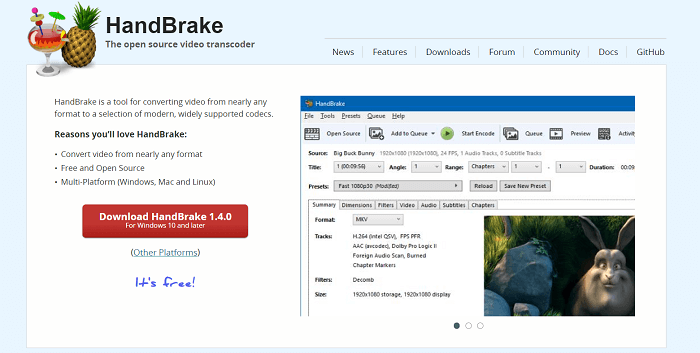
Features


Another best DVD decrypter software you shall not miss is WinX DVD Ripper Platinum, which offers professional functionality to decrypt DVD and converting the media to general video files without hassle. It empower great compressing ability to shrink the media size to 80% smaller but keeps the output effects at 1:1 ratio, which is still able to deliver you the best streaming experience.
In addition to the physical discs, WinX DVD Ripper Platinum is also compatible with ISO, folders, and damaged/99-title discs (subscription required) decryption. Unfortunately, it doesn’t support scanning Blu-ray discs, and it can’t rip files from DVDs to ISO image files like VideoByte does. But it is still worth trying for its smooth DVD encrypting experience.

Features


Another best DVD decrypter software you shall not miss is WinX DVD Ripper Platinum, which offers professional functionality to decrypt DVD and converting DVDs to general video files without hassle. It empower great compressing ability to shrink the media size to 80% smaller but keeps the output effects at 1:1 ratio, which is still able to deliver you the best streaming experience.In addition to the physical discs, WinX DVD Ripper Platinum is also compatible with ISO, folders, and damaged/99-title discs decryption.
However, it doesn not support scanning Blu-ray discs, and it can’t rip files from DVDs to ISO image files like VideoByte does. But it is still worth trying for its smooth DVD encrypting experience.
Features


To ensure high output quality in preserving the decrypted DVD media, DVDFab HD Decrypter is another best DVD decryption software you should not miss. This DVD decrypter is able to read commercial DVDs, extract their protection methods and then decrypts to digitalize as regular media files of mainstream formats.
What distinguishes DVDFab HD Decrypter from other free DVD decryption software is the support of extracting ripped files in 4K resolution. For users who desire to have a theatre-like video playback experience on larger screen after decrypting the DVD discs, DVDFab HD Decrypter is an ideal pick for you to try.
However, only two copy modes, "Full Disc" and "Main Movie", can be used. Plus, it does not support converting to MP4, AVI, MKV and other formats (requires subscribing to the DVDFab Converter). Users cannot compress videos or customize output settings, and do not support detailed editing of menus, audio tracks, subtitles, etc.
This DVD HD decrypter only works with discs released more than one year ago. If you want to decrypt the newly released discs, you should subscribe to its paid version. Here we recommend you to try VideoByte, which can deal with all kinds of encrypted discs.
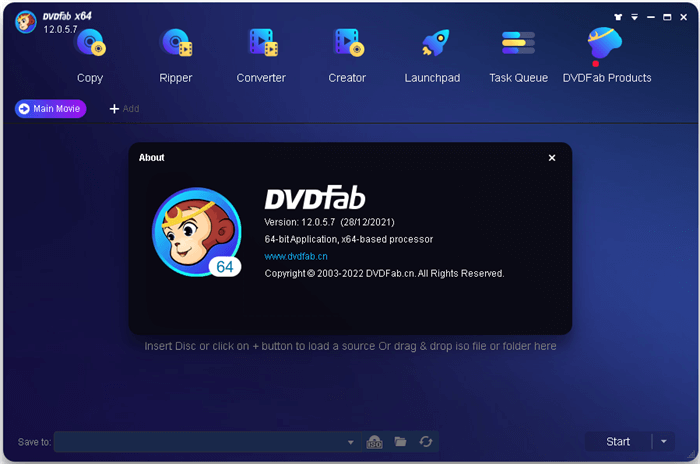
Features


DVDShrink is also a trustworthy DVD decryption software specially provided for Windows users to decrypt DVD easily. It offers a classic but clear interface, enabling users to control the DVD decrypting process without wasting much time. Before the decryption is processed, DVDShrink will provide the video preview for you to check the media at first.
It also comes with customized options to adjust the quality freely as you desire. You are able to instantly check the decrypting process with its live preview mode as well. All in all, DVDShrink is a reliable free DVD decrypter software you can trust.
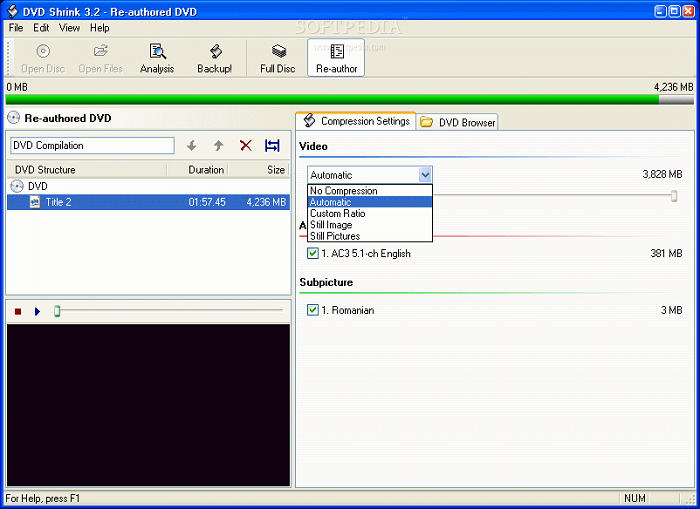
Features


process to rip DVDs, which is Freemake Free DVD Ripper. This DVD decryption software extracts original files from all disc types (including DVDs, Blu-rays, and DVD folders) to 20+ file formats. With the advanced decrypting teches applied, the software can help decrypt region-locked and copy-protected blockbuster movies with ease. In addition, Freemake Free DVD Ripper is equipped with a built-in editor, enabling you to customize your video clips before ripping conveniently.
Besides, it can even help you directly upload ripped videos to YouTube, websites, and cloud drives. Once getting your favorite video clips ripped from a DVD disc, you can instantly share them online with your friends to enjoy together! By the way, it is not a totally free DVD ripper. Don't mistake this issue by its name!
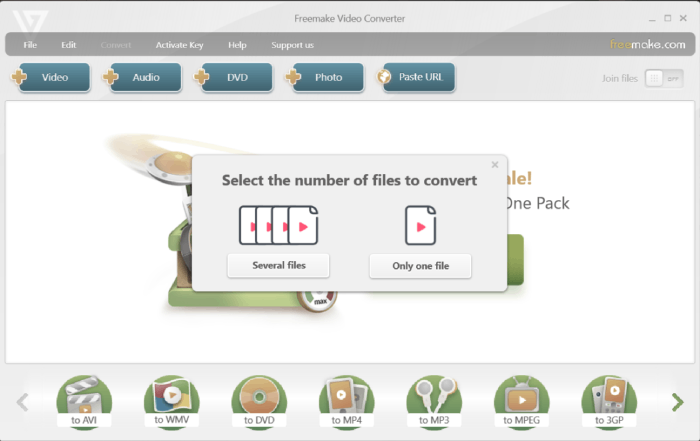
Features


The final recommended free DVD decrypter you can give a try is Any DVD Shrink. Empowering the great ability to decode multiple types of DVD protection teches such as CSS, ArccOS and Region Code, the software performs to help you remove protections from commercial DVDs, and back up content to other discs or directly on your hard drive.
Another highlight of this DVD decrypter freeware refers to its great ability in compressing the DVD size, which can smaller the size to half of the original one with the least loss of quality, ensuring you a nice streaming experience later on.
Any DVD Shrink is developed with an intuitive interface, also with the ability to detect all menus, chapters, language tracks, and subtitles for you to select, ensuring you the simplest process to decrypt DVD. For beginners who desire a simple DVD decryption software to back up DVDs, Any DVD Shrink is absolutely one of the best choices.
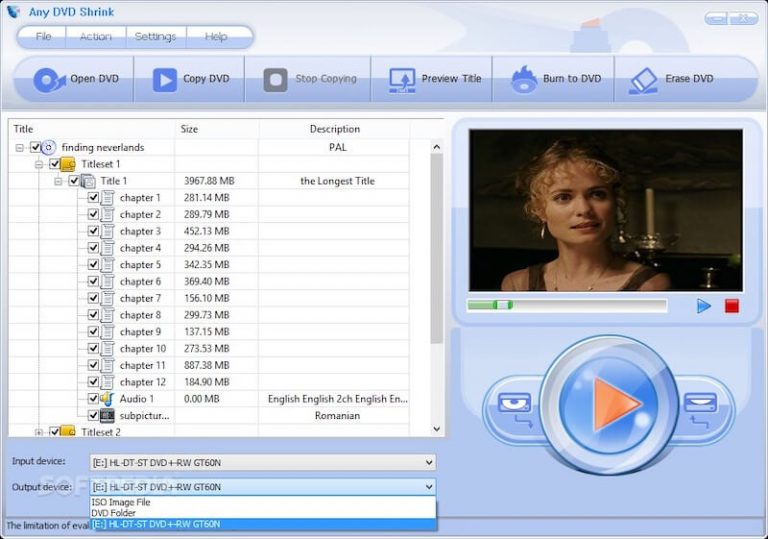
Features
| Software | Output Format | Output Quality | Decrypting Speed | Rip Protected DVD | Video Editor | Compatible Systems | |
| VideoByte BD-DVD Ripper | 300+ mainstream formats and device presets | 1:1 ratio; lossless | 6X faster | √ | √ | √ | Windows, Mac |
| Handbrake | MP4(M4V), MKV, WebM, AAC /HE-AAC, MP3, etc. | High quality | Batch decrypting ability | × | √ | × | Windows, Mac, Linux |
| WinX DVD Ripper Platinum | 300+ options | 1:1 ratio | Faster speed than CPU encoding only | √ | × | × | Windows, Mac |
| MakeMKV | MKV | Compressed quality | No hardware acceleration | √ | √ | × | Windows, Mac, Linux |
| DVD Fab HD Decrypter | 3 options selectable | Up to 4K resolution | Turbo-speed ensured | √ | √ | √ | Windows, Mac |
| DVDShrink | MP4, IFO, VOB, and BUP | Selectable quality options | Fast decrypting speed | √ | √ | × | Windows |
| Freemake DVD Ripper | MP4, AVI, MKV, WMV, WebM, 3GP, SWF, FLV, MPG | Up to 4K resolution | Fast decrypting speed | √ | √ | √ | Windows |
| Any DVD Shrink | M4V, MP4, AVI, OGM and MKV | 1:1 ratio | Medium decrypting speed | √ | × |
A: You are able to check through the comparison chart above to grasp the DVD decryption software available for decrypting Blu-ray discs. If you consider high-quality, stable, fast, and multifunction software with more mainstream formats available to decrypt Blu-rays, VideoByte BD-DVD ripper is an ideal option for you.
A: In the former part of the blog, we have reviewed the free DVD decrypter, Handbrake with details to you. To conclude, Handbrake itself doesn’t provide the function to rip encrypted DVDs. Instead, you are required to install an extra file to process the protected DVD decryption.
A: If you process the DVD decryption only for personal usage and streaming, the action is absolutely legal. But it would turn to be illegal when you use decrypted DVD media to earn profits.
A: DVD companies use different encryption methods. Your decrypter may not work because it can’t handle some strong encryption methods. We recommend VideoByte BD-DVD Ripper, which can decrypt any DVD/Blu-ray protection method that currently exists.
Reading here, the eight best DVD decrypter software has been introduced now. As far as I'm concerned, VideoByte BD-DVD Ripper stands out for its professional ability to handle DVD decryption well in a lossless way and pretty fast speed. Now, simply compare them and select the most ideal DVD decrypter for yourself to process the DVD decryption on desktops without hassle! Take action to try it now!
Hot Articles
by in 6 November, 2024
by in 1 November, 2024
by in 15 September, 2025