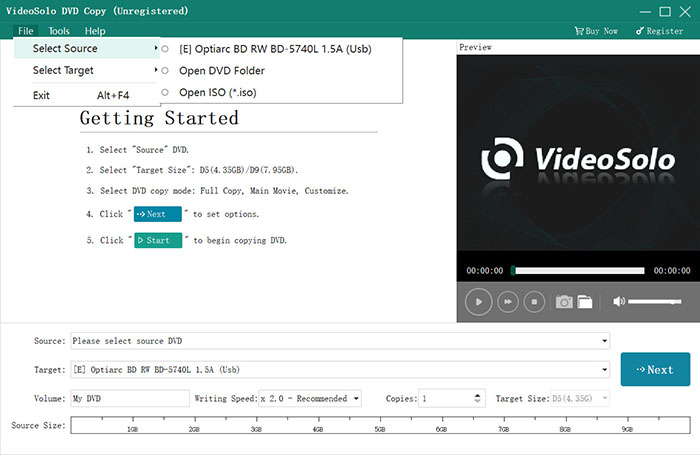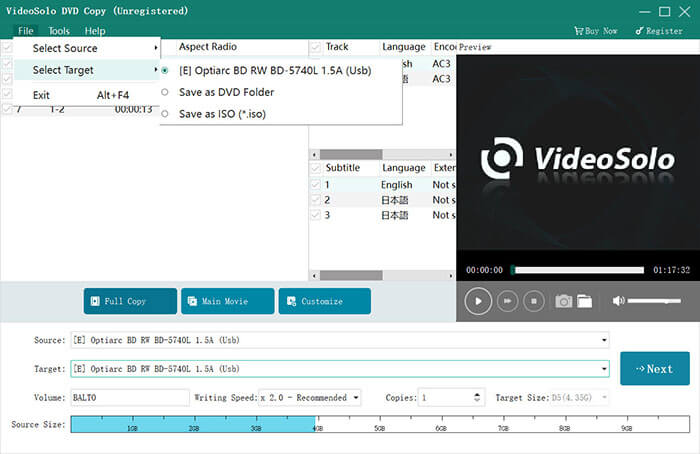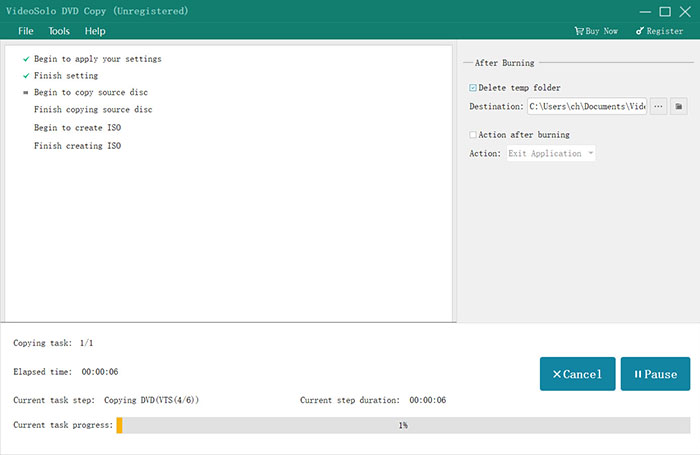VideoByte DVD Copy
Copy, Decrypt and Burn DVD for Digital or Physical DVD Backup
- Copy DVD to ISO image/VIDEO_TS folder for digital backup
- 3-step operation for all users to copy DVD in a flash
- Copy DVD to another DVD disc at a high ratio
- Support multiple DVD disc types including DVD+R/RW, DVD-R/RW, DVD+R and DVD-R
- Burn the local DVD folder or ISO Image to DVD disc
NOTE: It's ILLEGAL to copy/decrypt protected DVD for unfair use.
[4.8] | 700+ Reviews



What can VideoByte DVD Copy Do for You

Enjoy DVD Content with Any DVD Disc When you want to enjoy a list of DVD movies during your journey or have a movie party with your friends, taking a file of DVD discs along can be really a burden. With VideoByte DVD Copy, you can copy your DVD movies to one single disc, which will be much more convenient.

Back-Up DVD Content to Avoid Loss Physical DVD discs are hard to store and possible to lose. Not finding your favorite DVDs is bothering, so making a backup is a good choice. VideoByte DVD Copy will help you copy DVD to ISO image files or VIDEO_TS folder to your computer or hard drive, and you don't need to worry about losing your DVD movies anymore.
Copy Protected DVD to Another DVD/Hard Drive/USB
As one of the best DVD copy software, VideoByte DVD Copy will copy your DVD contents and save them with different options. You can copy DVD to another DVD disc according to your needs, or directly copy DVD to computer or hard drive in ISO image files or VIDEO_TS folder format for backup. What's more, all your DVD collections including commercial ones can be copied or backed up, because VideoByte DVD Copy can deal with protections like CSS, AACS, etc. With this DVD copy software, all of your DVD contents are always available.
*DO NOT copy protected DVDs for any commercial use.

Ensure High-quality Output with Minimum Loss
VideoByte DVD Copy will originally keep the visual effect of your disc and copy it at a high ratio to the new DVD disc. Therefore, you don't need to worry about the quality will be lost or damaged during the whole process, and you can enjoy the lossless DVD movie with the brand new disc.

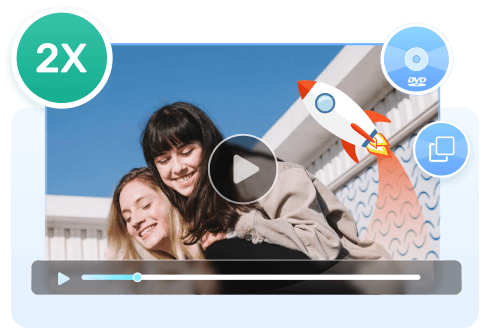
Support Fast Writing Speed to Save Copying Time
When you are copying a disc with rich content, you may be worried that you have to wait for a long time. Luckily, with VideoByte DVD Copy, you can get the copied DVD disc in a flash because it offers you Fast Speed options that can copy DVD at a 2x or even faster speed. Therefore, you can copy a file of discs in a shorter time.
Powerful Compatibility to Support Multiple Disc Types
No matter what DVD disc type you have or want to use, VideoByte DVD Copy can meet your needs. It supports DVD-9 and DVD-5, including DVD+R/RW, DVD-R/RW, DVD+R and DVD-R. With this software, you have no need to worry about disc compatibility anymore.
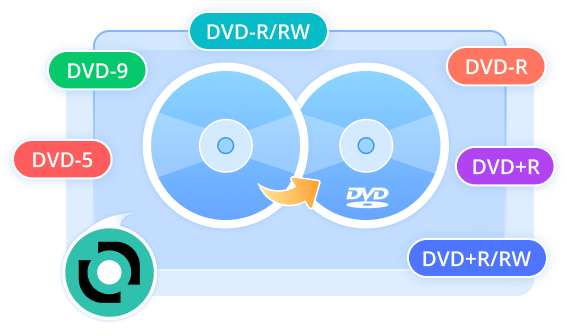
Feature-riched DVD Backup Software for You

Customize Contents, Subtitles & Audio Tracks
VideoByte DVD Copy automatically detects and displays the disc label and other detailed information for you, including audio tracks and subtitles. If you don't want to keep all chapters, subtitles or tracks that may occupy more storage, you can only choose the part you want to copy.

Preview DVD Content Before Outputing
A build-in DVD player helps you preview the content of each chapter before you start the DVD copy process to avoid the setup errors. While previewing the DVD, you can switch to different subtitles and audio tracks.

Burn DVD Folder/ISO to DVD Disc
Apart from copying physical DVD disc content, VideoByte DVD Copy also burn your DVD Foler or ISO image to DVD discs. Therefore, if you have backed up DVD content and cannot find the original disc, you can use this software for a new one.
What Our Users Say

Richards Rachel
-COME FROM VIRGINIA
VideoByte DVD Copy helps me copy my DVD collections to my computer and hard drive in a flash. Good backup method.

EVA WILLIAMS
-COME FROM CHICAGO
It's amazing that some protected DVDs I've bought won't stop this software from decrypting and copying. I don't need to worry about losing them now!

Lance Martin
- COME FROM PARKSVILLE
I did not expect that VideoByte DVD Copy could even burn my old ISO image to a physical disc. That's amazing.
What can VideoByte DVD Copy Do for You

This professional DVD Copy software can decrypt, copy and burn DVD disc to help you make digital or physical DVD backup.

VideoByte DVD Copy is a software developed by VideoByte that allows users to make copies of DVD discs.

VideoByte DVD Copy is the most convenient tool that provides 3 modes for DVD copying with super-fast speed.
VideoByte Achievements

8+
Years of experience

249
Countries and territories

200 million
Satisfied users

200+ million
Downloads
Frequently Asked Questions
VideoByte DVD Copy offers a 15-days limited free trial version to let you evaluate if it worths paying. And, there are some limitations for the use conditions. For more details on the restrictions of the trial version, you can go to the detailed FAQs page.
After the completion of the payment, an email that includes the licensed email and registration code will be sent to you by the third-party immediately. Sometimes, it may be recognized as a junk mail, so you can check the spam folder first. If you haven’t received the email after 30 minutes, you can contact the support team from Support page with your order number or order email address provided.
First, make sure that your internet condition is well. Then please directly copy the registration code from the email and paste to the register window. And make sure that there is no any blank space. If you still can’t activate the program, you can send the screenshot of the message that the program shows to the support team from Support page. We will check the problem and find the solution for you.
Yes, when you need to change the computer, or reinstall the system, you can contact the support team to reset the registration code from Support page.
It depends. If you decrypt copy-protected DVDs and distribute the content or even for profit, it's definitely illegal. Therefore, just keep in mind that only copy or decrypt DVDs for your personal use or collections.