8 Best DVD Copy Software to Back up DVD & CD

DVD Copy
DVDs are easily scratched. Once they are damaged, they can’t be played, which is a heart-broken issue for DVD collectors. But everything will be OK if you back up them with DVD copy software. For a handful of DVDs, using free DVD copy software comes with a viable solution.
However, if you need to handle a large collection, continue reading this article. Here, we have collected the 8 best DVD copiers to make DVD backup on Windows or Mac as easy as ABC. Now, let’s go over them one by one.

1. VideoByte DVD Copy
Best for copying any CD/DVD to another at a 1:1 ratio without quality loss.
It is very important to choose a reliable DVD copier to help you get the backup done. Thus, the top software we want to show you is VideoByte DVD Copy, which can bypass various DVD copy protections and clone a DVD to another blank disc without quality loss. You can also load and copy DVDs to the computer as DVD/ ISO files. So, it’s a piece of cake for you to burn these files to a DVD anytime you want, even when the original one is scratched or damaged.
This way you can use VideoByte DVD Copy to handle any CD/DVD copying with ease. You can also choose to copy the whole DVD, movie-only, or any part of the DVD you like as it comes with three different copy modes. Its built-in DVD player can make you preview the content without hassle before the copying process. For more, check out the details on how to quickly copy a DVD.
Pricing: Free trial, monthly subscription at $24.95, one-time purchase at $44.95.
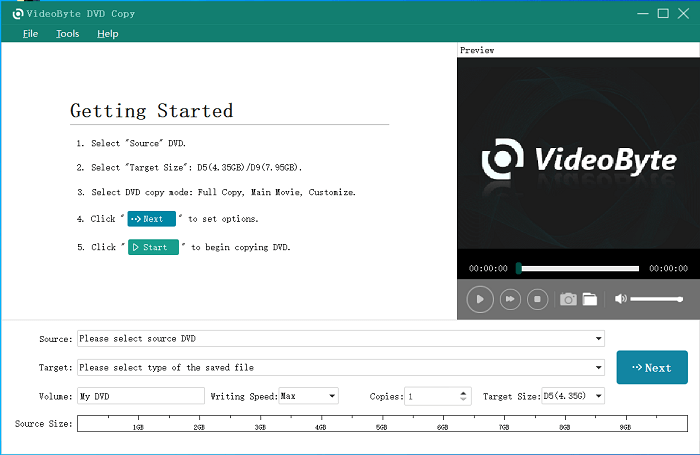
Pro:
- Compatible with both Windows and Mac operating systems.
- Backup DVDs to ISO image files with only three steps.
- Clone DVD videos to a new DVD disc in a 1:1 ratio.
- Burn the local DVD files or ISO images to a DVD disc.
- Compress DVD-9 to DVD-5 or copy DVD-5 to DVD-9
- Three optional modes: Full Movie, Main Movie, and Custom for copying.
Cons:
- No obvious cons.
2. DVD Cloner
Best DVD Copy Software for advanced users to copy high-quality DVDs.
DVD Cloner is an all-in-one DVD/Blu-ray/UHD copy software, which enables you to make perfect copies of your favorite videos with no perceptible quality loss. With one click, it will remove all DVD protections, enabling you to easily copy a DVD-9 movie to a DVD-5, DVD±R/RW disc.
What also makes it stand out could be its 2 powerful copy modes: Express Mode and Expert Mode. If you intend to copy a DVD quickly, the Express Mode comes with 6 one-click modes to get things done easily. For experienced users, you can choose Expert Mode with various customizable options to process complicated DVD copying tasks. However, this dizzying array of features may make it difficult and confusing for beginners to get started. Check Full Review of DVD Cloner: Is It Worth It?
Pricing: Free trial, standard license at $59.99, lifetime license at $299.99.
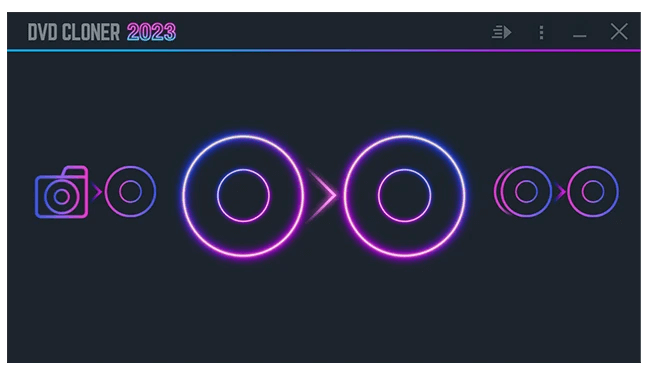
Pro:
- Easy to use with intuitive modes.
- Flawless copies of scratched DVDs.
- Convert DVD movies to various formats.
Cons:
- Not user-friendly.
- Free trial version for only 7 days.
3. DVD Shrink
Best DVD copy software for backing up DVD to DVD files or ISO image files for free.
DVD Shrink is a free DVD copy software that can bypass and remove DVD copy protection such as CSS, RC, RCE, etc. One of the best parts of it is that it can easily copy DVD files to a hard drive or burn directly to a blank DVD in an easy and effective way. Moreover, with its user-friendly interface, even beginners can get started quickly. But if you want to copy a DVD on a Mac, the DVD copying tool for Windows may let you down.
Pricing: Free
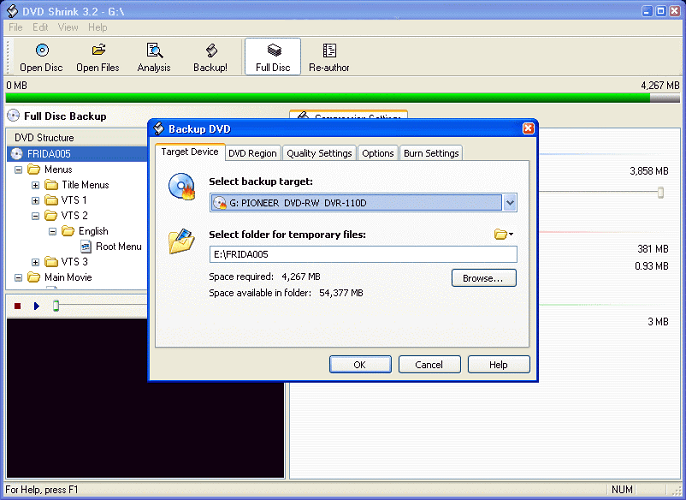
Pros:
- Free DVD copy software.
- Effectively compress large DVD files to fit on smaller discs.
- Offer a fast DVD copying speed.
Cons:
- No support for the latest DVD protections.
- Not compatible with Windows 10 and Mac.
- Unable to copy CDs.
4. WinX DVD Copy Pro
Best DVD copy software for Windows 11/10/8/8.1/7/Vista/XP.
WinX DVD Copy Pro is another easy and powerful DVD copy software tool with 9 copy modes to match all your DVD backup needs, including copy DVD to DVD, DVD to ISO image, DVD to VIDEO_TS folder, etc. These modes give you the flexibility to choose to copy entire DVDs, specific titles, or chapters, and even customize the output format. Also, you can create a 1:1 digital copy as an ISO image or folder for storing on a hard drive, NAS, or even cloud storage.
Additionally, this tool not only bypasses DVD copy protection and region code restrictions like Sony ARccOS, CSS, UOPs, etc, but also makes it easy to copy various types of DVDs, including old DVDs, 99-title DVDs, and more. With only one click, you can easily make a perfect DVD copy.
However, it should be noted that this is DVD movie copy software for Windows 11/10/8/8.1/7/Vista/XP only. For Mac users, take a look at WinX DVD Copy Pro alternatives.
Pricing: Free trial, yearly subscription at $34.95, lifetime license at $42.95.
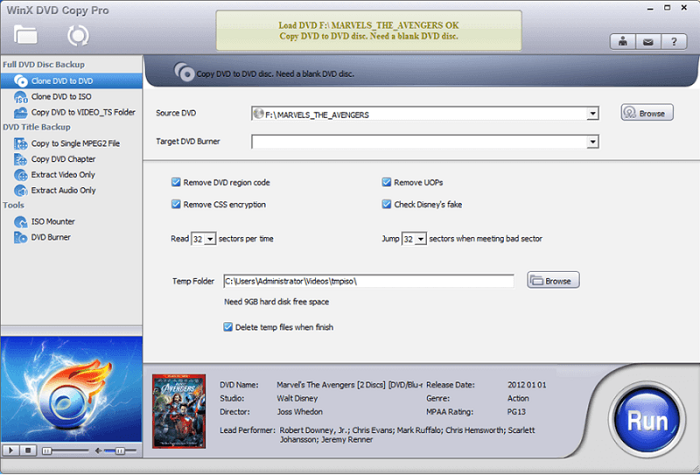
Pros:
- 9 modes are available for various backup needs.
- Make an exact copy of a DVD with 1:1 original quality.
- Fully maintain DVD menu, all subtitle tracks, and audio tracks in copy version.
Cons:
- The program is only available for Windows.
- No built-in DVD player for previewing and editing before copying.
5. DVDFab
Best DVD copy software with various customizable options.
DVDFab DVD Copy helps in offering DVD copy and burn features with 6 modes. It’s the best software for copying DVD movies(even homemade ones), as it can bypass all known copy protections and copy DVDs freely.
This DVD copy protection removal is also well known for its high customization. Providing various personalized settings to backup DVDs, you’re allowed to change languages, remove unwanted content, copy any part of the chapter, adjust the burning speed, etc. to produce the excellent output that you want. This makes it the best software for copying DVD movies.
As it has a full range of features, it is a bit complicated to handle. If you don’t have any technical skills, it may take some time for you to learn the program.
Pricing: Free trial, yearly subscription at $59.99, lifetime license at $42.50.
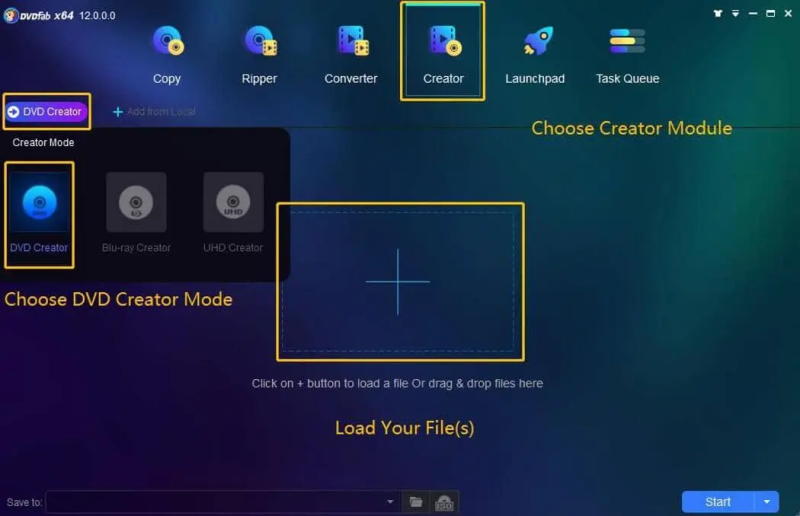
Pros:
- Running on both Windows and Mac.
- Copy any DVD free in batch at a lightning-fast speed.
- Compress a DVD-9 to a DVD-5 for storage saving.
- 6 modes are available to meet your preferences.
- Clone DVD-9 with lossless video and audio quality in a 1:1 ratio.
Cons:
- Pure DVD Copy only with no support for CD copy.
- You may take some time to learn it.
6. Magic DVD Copier
Best DVD copy software for converting DVD 9 to 2 DVD 5.
If you want to copy a protected DVD on Windows with the best quality, Magic DVD Copier should be another best bet. It can bypass DVD copy protections like CSS, Region, and RCE, and copy DVD movies to a Windows 10 hard drive with no hassle. The entire backup process only takes 20-40 minutes. Then you can get the same movie on your hard drive without any loss of quality.
It can also compress a DVD9 movie to fit on a 4.7 GB DVD. What you have to do is insert a DVD and a blank DVD and press “Start”, everything will be done automatically, saving both time and effort.
Pricing: Free trial, lifetime license at $34.97, extended upgrades services: $4.98/1 year, $11.93/2 years, $14.98/lifetime.
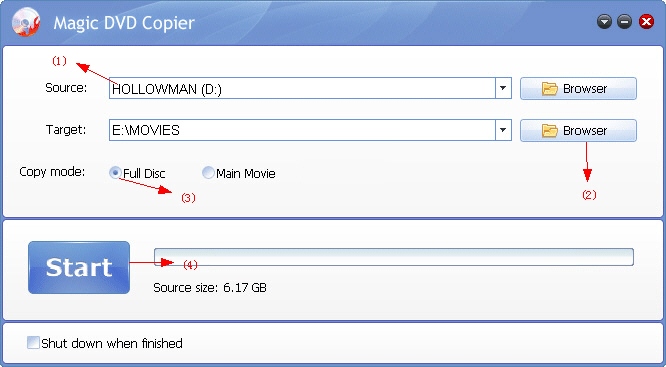
Pros:
- Compress a DVD9 movie to a 4.7 GB blank DVD.
- Split a DVD9 movie into two 4.7 GB blank DVDs.
- Copy the main movie or specified titles only.
- High speed, save time and effort.
- Copy the DVD movie to the hard drive and burn the DVD movie from the hard drive.
Cons:
- No built-in DVD player for previewing.
- You can’t run it on a Mac.
- Lower quality of compressed copy compared to other software.
7. ImgBurn
Best DVD copy software for copying CDs, DVDs, HD DVDs, images, and more.
Imgburn is a powerful choice for those who want to copy CD/DVD discs for free. You can also use this software to copy image files to DVD discs, such as png to DVD, jpg to DVD, etc. This is something that most DVD copy software cannot do.
However, it can not handle copy-protected DVDs, so if you are trying to copy a protected DVD, it may not work. For copying homemade DVDs for backup purposes, though, ImgBurn is an excellent choice.
Pricing: Free
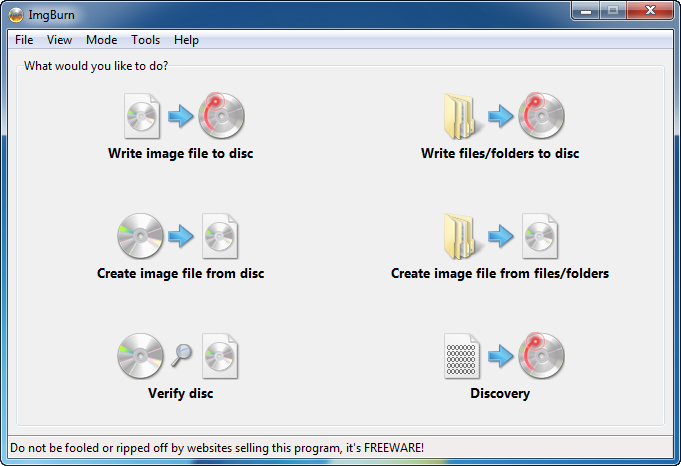
Pros:
- Lightweight DVD copy software for free.
- 1:1 backup DVD to DVD, ISO image, and Video_TS folder.
- Copy the entire DVD or selected titles.
Cons:
- Unable to copy protected DVDs.
- Lack of updates for advanced features.
- Outdated interface design.
8. 123 Copy DVD
Best DVD copy software for any movie collection.
123 Copy DVD does a very good job of preserving and protecting your valuable movie collection and making backups of all your DVDs. It’s a long-lasting program that has been developed for about 10 years. Running smoothly on Windows XP/Vista/7/8/10, it allows you to burn your DVDs from the PC video files. Aside from copying DVDs, it also can remove ads as well as burn videos from the internet to mobile devices like iPhone, iPad, and Android phones. Its UI is super intuitive and straightforward. You can easily see all the features it provides.
Pricing: Lifetime license at $19.66.
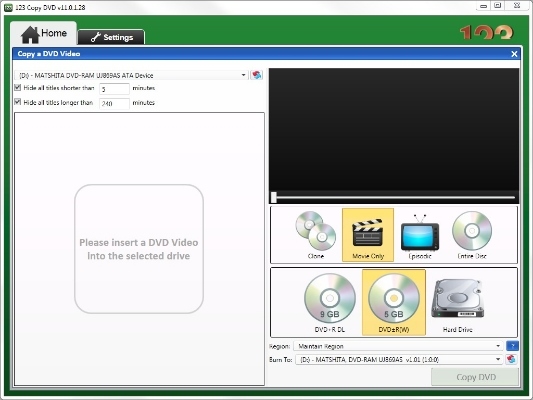
Pro:
- Copy any DVDs to DVD+-RW, Dual Lay DVD+-R without damaging the initial DVD.
- Burn ads as well as videos from the internet.
- Choose the right and readable format automatically.
- Archiving important files, movies, and pictures to other discs and DVDs.
Cons:
- Limited supported operating system.
- Limited features.
- Available for some countries only.
FAQs about Copying DVD
Why do you need DVD copy software?
With more and more convenient media streaming platforms like Netflix and Amazon available in today’s world, DVDs are not as popular as they used to be. The use of the DVD is more a memorial to the past than it is a function of it. There are probably a lot of DVDs left in your home, and it would be a pity if they can’t be played anymore. Therefore, it’s necessary to select a DVD copier to help you solve this problem. You can choose to copy the DVD movie to your computer, or you can prepare a blank DVD and clone the source disc to it.
Can I turn my DVD into a digital copy?
Yes. There are various tools on the market that can help you convert DVD files to digital so that you can watch time anytime and anywhere on computers, mobile phones, tablets, and other devices. If you are looking for high-quality digital conversion, then the paid software VideoByte DVD Ripper can provide a powerful solution. Of course, free software such as MakeMKV can also meet your basic conversion needs.
What should be considered when picking the best DVD copy software?
Though there are many DVD copiers available on the market, not all of them are helpful. If you want to successfully copy a DVD, you’ll need DVD copy software with excellent performance. So, how to choose the best DVD copier? Here are some important criteria.
- The output quality – The best DVD copier should value output quality. So, check whether the software can copy at a 1:1 rate with lossless quality.
- Copy speed – The speed of copy directly affects the copy efficiency, so it is very important to see whether the program can complete the copy task in a short time.
- Program features – In addition to the basic copy function, the best software is better able to provide diversified and personalized services to meet the different needs of users.
- Supported operating system – Some DVD copiers support only a single system. The best software should be able to be compatible with as many systems as possible.
- Price – A reasonable price is also very important. If a piece of software is too expensive, not all users can afford it.
- User interface –The best DVD copy software should be user-friendly as not most users have no technical skills.
How to Copy DVD to DVD with the best DVD Copy software?
Based on the criteria mentioned in the previous question, we still recommend VideoByte DVD Copy. So, let’s show you how to use this software to copy a DVD to a blank DVD. It’s extremely easy to follow.
Step 1. Launch VideoByte DVD Copy on your computer
Step 2. Prepare two discs and two drives
Step 3. Load source files
Step 4. Choose a mode
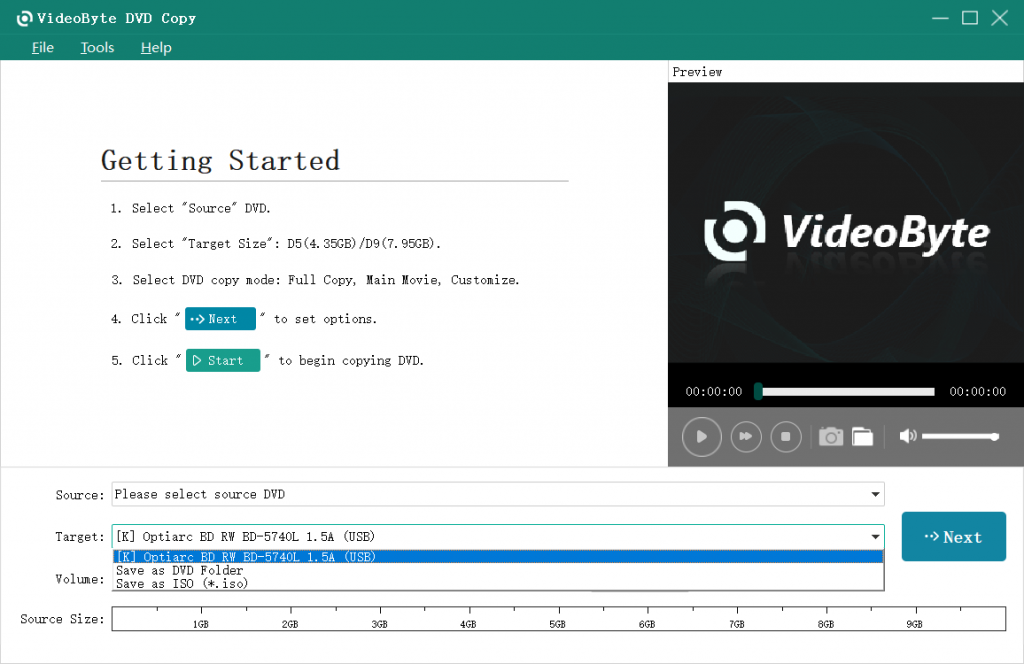
Step 5. Set Output Options
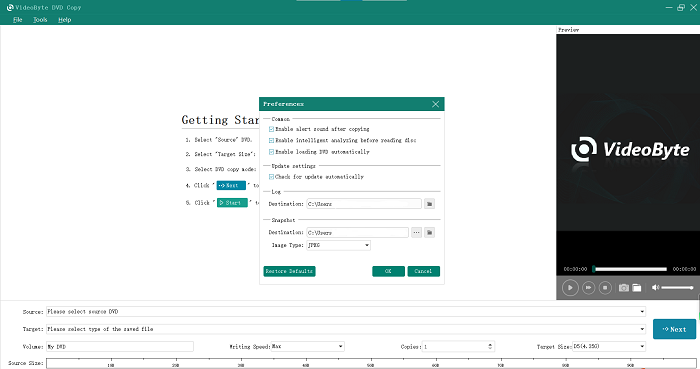
Step 6. Start the copy process
Finally, click the “Start” button to start copying your DVD movie to a blank disc.
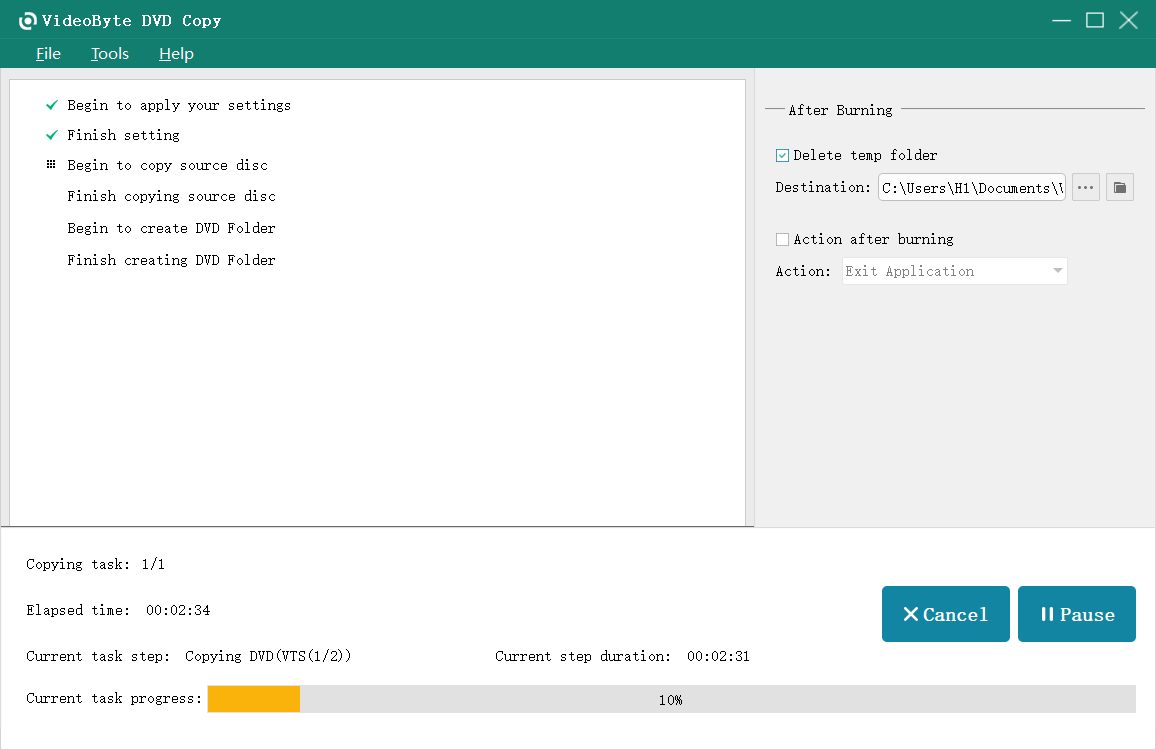
Conclusion
These are all the 7 best DVD software we want to show you. They all have their highlight features, advantages, and disadvantages. Overall, VideoByte DVD Copy can be your one-stop solution. Not only can it copy CDs and movie DVDs with high quality, but it can also bypass copy protection, enabling you to freely convert DVDs to digital formats and enjoy them on any device anytime, anywhere. Not to mention, its processing speed is super fast, which makes your DVD backup easy and simple. Now, download it and have a try.
Hot Articles