



Enjoy Cinematic Blu-ray Movie Playback
As one of the most effective ways to protect the copyright of Blu-ray discs, most commercial discs you can purchase on the market are encrypted with Blu-ray region codes. It only allows you to play the discs in exact Blu-ray regions. This sometimes causes inconvenience when you desire to play Blu-ray Discs with Blu-ray region code protection in countries not supported.
To bypass this limitation and help you play Blu-ray region code-protected discs freely, this post will let you know information on Blu-ray regions and the methods to play encrypted Blu-ray Discs.
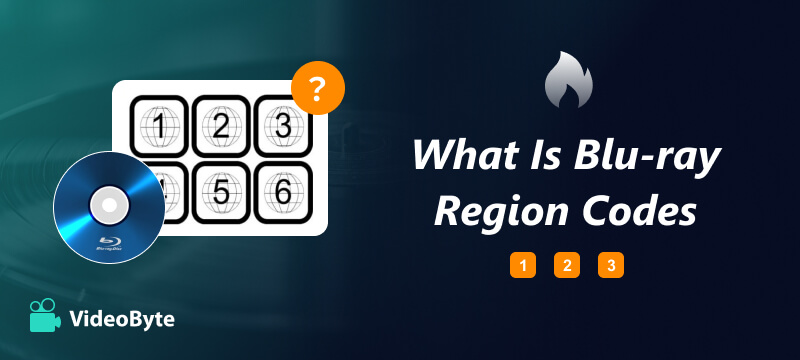
Region codes are pieces of data that are embedded into Blu-ray and DVD Discs to restrict their use. The data, or the region code on it, will be read by players. If players can’t recognize the region code as compatible or local, the disc will not play.
Usually, Blu-ray regions are separated into three different zones. Here are all Blu-ray region codes and their representative regions standing for:
Region A Blu-ray: North America, Central America, South America, Japan, Taiwan, North Korea, South Korea, Hong Kong and Southeast Asia.
Region B Blu-ray: Europe, Greenland, French territories, the Middle East, Africa, Australia and New Zealand.
Region C Blu-ray: India, Bangladesh, Nepal, Mainland China, Pakistan, Russia, Central and South Asia.
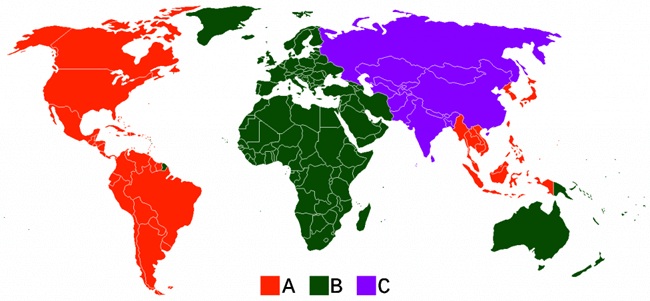
For the film industry, using Blu-ray region codes is a way to protect the rights and interests of films in various regions, thereby preventing piracy. At the same time, due to cultural differences, the content tabooed by each country is also different. This also makes sense that some video content is not allowed to be played in some countries. In avoiding unnecessary disputes, the region code plays a significant role.
Example: To cater the audiences in different countries, some films will be partially adjusted in other regions when they are released. As shown below, in the Japanese version of the movie "Inside Out", the fragments about broccoli are adjusted to green pepper because Japanese kids generally hate green peppers, not broccoli.

After knowing what the Blu-ray region codes are, you’d better know the exact Blu-ray regions that the discs can play in when you purchase or are ready to play them.
Simply check out the back of the disc box, as they always print the region code on it. You can view the pictures for reference (as it shows Blu-ray Region A, B, and C at the same time, it means that the Blu-ray disc is region-free, so you can play it in any region without limitation):

However, sometimes you probably get into trouble, like when your purchased Blu-ray Discs are not playable in your region because of the Blu-ray region codes. Fortunately, there’s a superb app that can help you to bypass such a limitation.
VideoByte Blu-ray Player, a robust region-free 4K Blu-ray player, empowers great functionality to bypass Blu-ray region codes. The software can smartly detect all chapter information of the discs and offers a simple navigation bar, allowing everyone to easily control the Blu-ray playback process. In addition, it can preserve original 4K Ultra HD quality with DTS or Dolby Digital sound effects for you, enabling you to have a theatre-like Blu-ray movie streaming experience at home.
• Bypass all Blu-ray region codes.
• Support 4K UHD and DTS, Dolby sound effects.
• Intuitive interface with user-friendly playback control.
• GPU acceleration ensures smooth Blu-ray streaming.
• Customized Parameter adjustment, such as hue, brightness, contrast, etc.
Step 1. Install and launch the app.
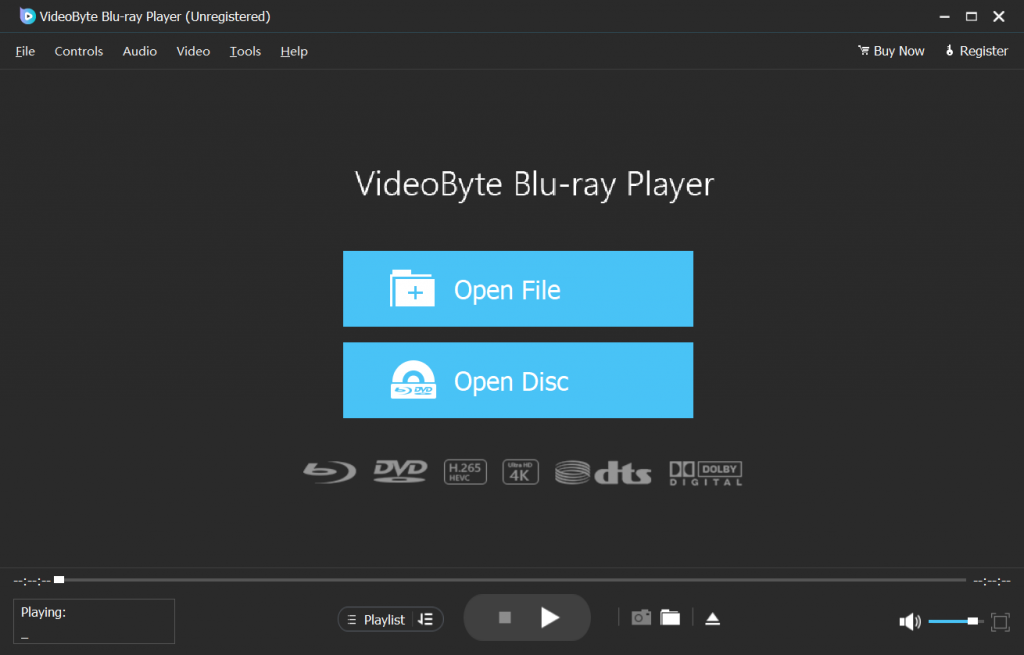
Step 2. Insert the DVD and choose it. Then, click OK.
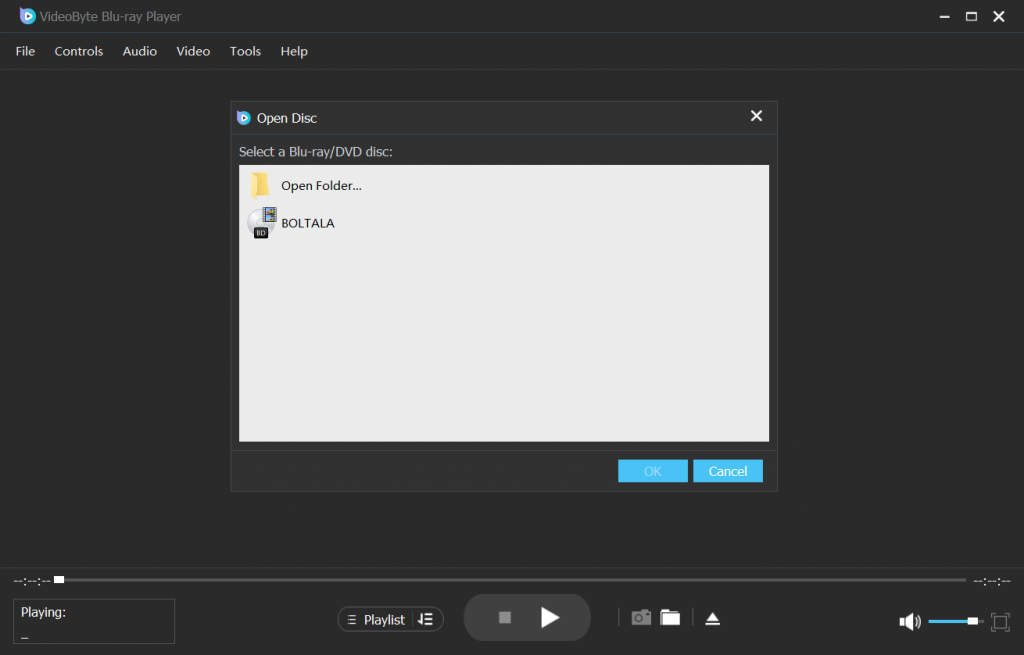
Step 3. Now, you can enjoy the video. Also, you can adjust the subtitle, audio, etc., from the toolbar above.
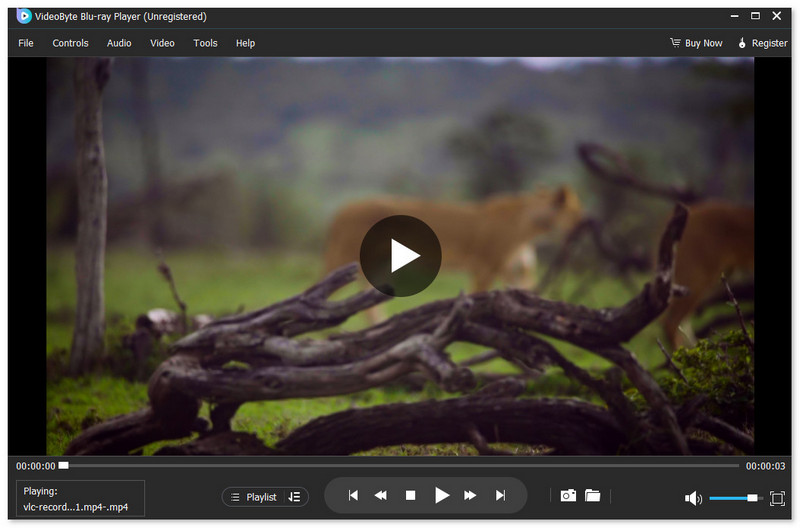
Step-by-Step Tutorial Video on How to Play Blu-ray Discs:
Another quick way to play Blu-ray Discs with Blu-ray region codes encrypted is to rip them to regular digital formats. VideoByte BD-DVD Ripper, a powerful DVD ripping software, is specially designed to remove all types of Blu-ray protections. Also, it supports up to 300+ output mainstream digital formats at a 1:1 lossless ratio. It can ensure a free Blu-ray movie streaming across devices without worrying about Blu-ray regions or carrying the discs everywhere.
• Rip all kinds of DVD/Blu-ray discs.
• Bypass any DVD/Blu-ray disc protection.
• Support 300+ video/audio output formats.
• Keep or enhance the original quality after the conversion.
• Maintain all subtitles and audio tracks intact.
Step 1. Insert your disc and choose Load Blu-ray Disc.
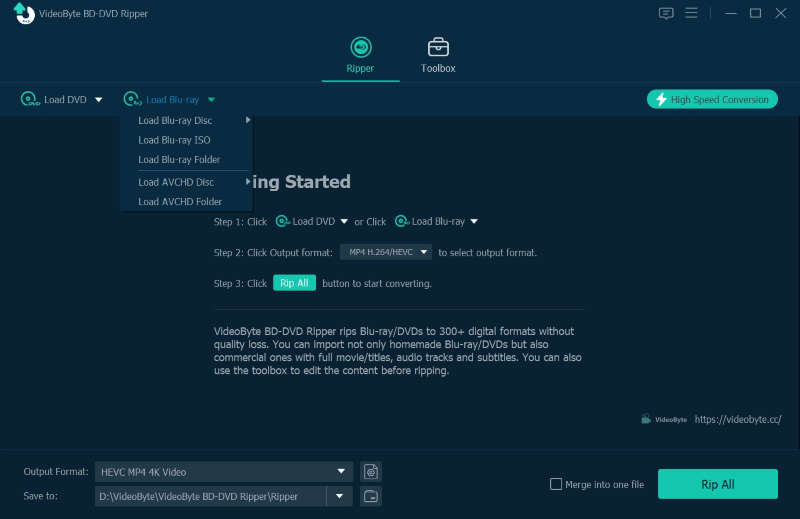
Step 2. Choose the clip you want to rip. Also, you can adjust the output folder in the lower left quarter.
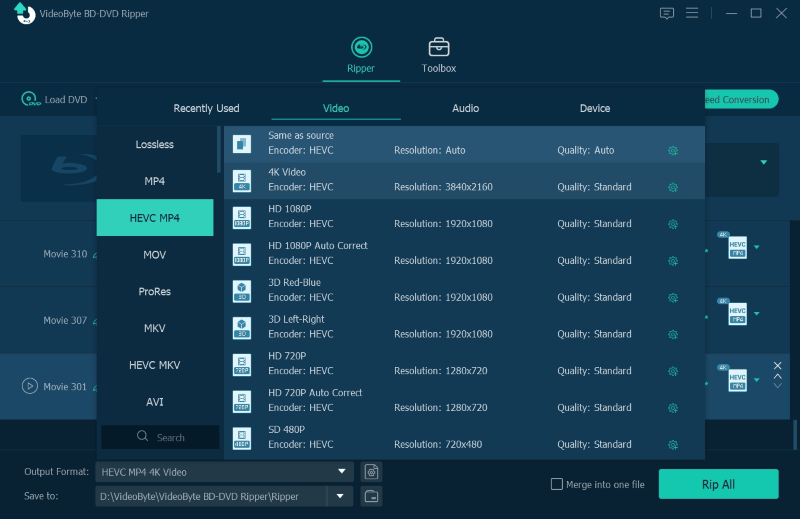
Step 3. Once done, click Rip All.
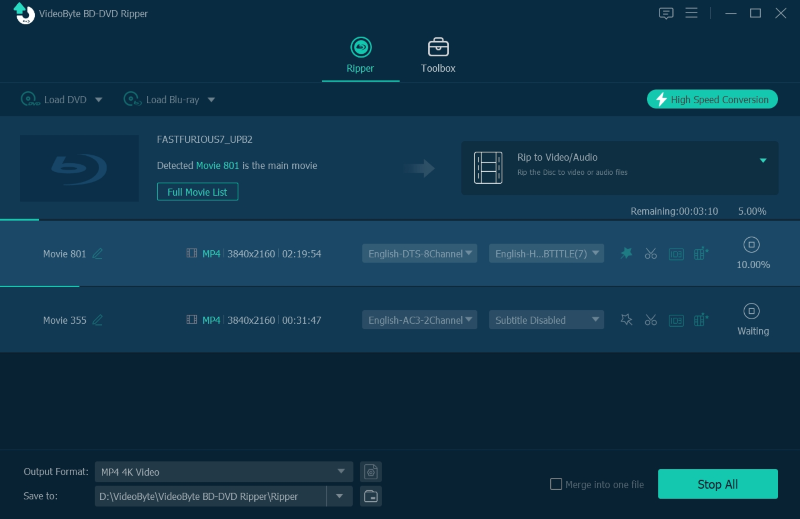
Q 1. What are the Australian Blu-ray region and the USA Blu-ray region?
A: Australia is included in Region B for Blu-ray, and the USA is included in Region A. What needs to be noticed is that a disc purchased in one area will not work on a player in another area unless it is region-free.
Q 2. Is Blu-ray region-free?
A: Usually, standard Blu-ray discs are region-locked. However, most Ultra HD Blu-rays (4K) are region-free by default. For collectors or anyone who simply prefers to import movies from around the world, there are also region-free Blu-ray players like the VideoByte Blu-ray Player to play discs from any region.
Q 3. Can I play a Blu-ray on my laptop?
A: Yes. You can play Blu-rays on the laptop if you use the Blu-ray drive and an appropriate Blu-ray player (looking for free Blu-ray player software?). If you don’t know which Blu-ray player is reliable, the VideoByte Blu-ray Player will be a good choice, which can bypass all Blu-ray region codes.
Q 4. Do 4K UHD Blu-ray discs have region codes?
A: No. Almost all UHD Blu-ray discs are region-free, which means you only need a player that supports Ultra HD Blu-ray to play the discs.
After reading this post, I hope you know exactly what the different Blu-ray region codes stand for. Besides, if you want to play every Blu-ray smoothly without region restriction, you can try a region-free Blu-ray DVD player like VideoByte Blu-ray Player, which offers a trial period to play all Blu-rays on the computer for you.
Hot Articles
by in 25 July, 2025
by in 25 July, 2025
by in 25 July, 2025