If you keep some DVD movies, do you want to rip/convert and play them on iPhone 7, iPhone X or other latest iPhone models? In fact, you will need a DVD to iPhone converter to enjoy copy-protected DVD on iOS. Here we share an easy way to finish the conversion, which saves you from troubles in seeking for the best solution to play DVD on iPhone among various programs in the market. This DVD to iPhone converter will easily convert DVD videos in batches on Mac/Windows computer just by simple steps in a very short time, and then you can transfer the DVD digital files to iPhone for playback.
Simple Way to Play DVD on iPhone
VideoByte BD-DVD Ripper is a professional DVD/Blu-ray ripper for Windows and Mac. It is able to effortlessly convert the whole content in commercial DVD disc to iPhone supported formats, with 6X faster than normal speed and outstanding image quality. Thus, you can watch your DVD movie on your iPhone XS, iPhone 8, or other iPhone devices. Now, take a look at the below step-by-step guide to know how to rip DVD disc to iPhone for playing.
Note:
The Windows version of VideoByte BD-DVD Ripper released a new version which has big changes compared with the old version. But the new version for Mac is still under the development. That means the interface and the operation of Windows and Mac will be different.
Step 1. Download and Install the Program
First of all, download the suitable version of VideoByte DVD Ripper for your computer. After that, install and open it. Then you can follow the steps below.
Step 2. Load DVD Files into the Program
Click the “Load DVD” button to import the DVD disc or DVD folder into the program. Before that, make sure you have inserted your disc to a DVD drive and it is readable by your computer.
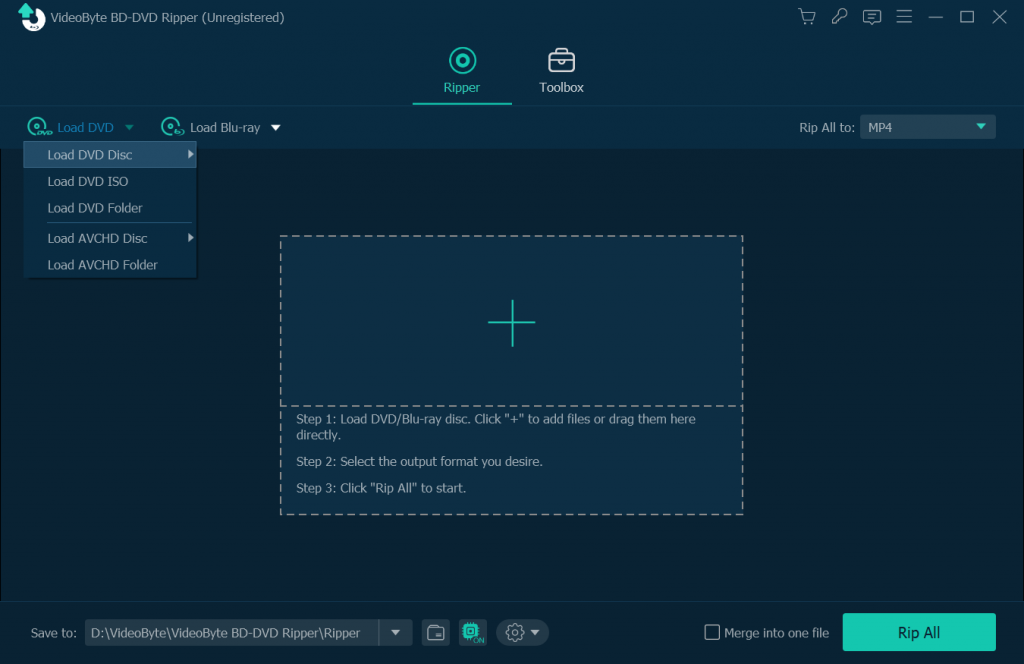
Step 3. Choose an Output Format for Your iPhone
Just simply select the icon of “Apple”, and choose from MP4, M4V or MOV as the output video format to get DVD videos that are suitable for playing on iPhone. You can also adjust the settings according to your preference.
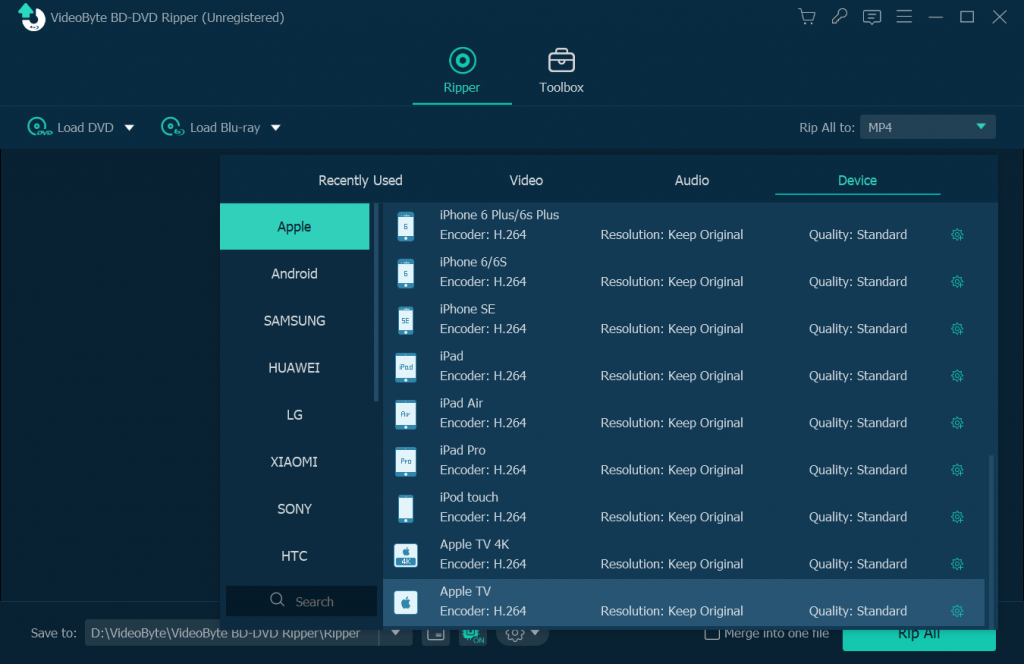
Step 4. Rip DVD to Play On iPhone
At last, click the “Convert” button to begin converting DVD files to iPhone immediately. VideoByte DVD Ripper is fast but the total conversion time is also related to the DVD content and computer performance.
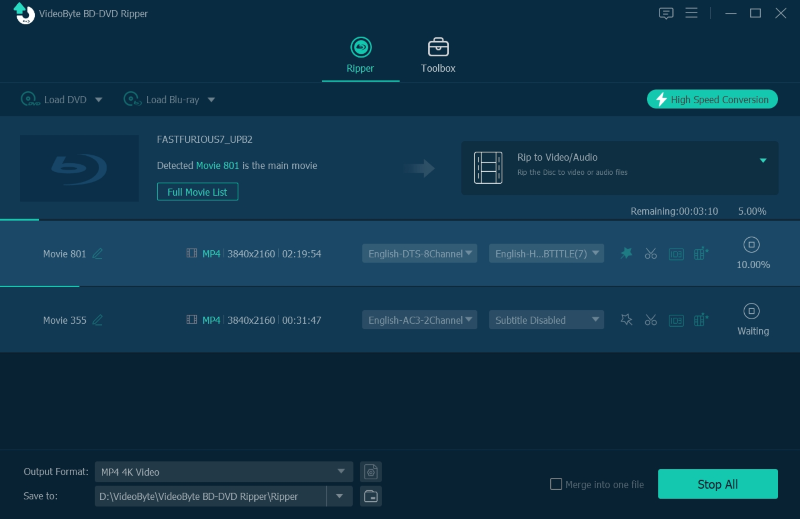
After the process is finished, destination folder that saving the DVD movie files can be adjusted to open. You can play it immediately on the computer or cope to iPhone XS/7/6/other iPhone models for flexible playback.
Well, as the introduction of VideoByte BD-DVD Ripper are over, do you eager to have a try? Never miss such a great chance. Honestly, as time goes by, DVD collectors need digital copies of DVDs to better preserve movie content on hard drive. And after converting to iPhone supported formats, you can enjoy watching them on iPhone whenever and wherever. Go to download and install VideoByte DVD Ripper, it will be more helpful than you can imagine.



