Maximize the Value of VideoByte DVD Ripper
Rip DVD to Digital Formats for Playback on Any Device
With VideoByte DVD Ripper, you can rip your DVD movies to MP4, MKV, MOV, AVI, WMV, MPG, 3GP, MPEG, and other more than 300 popular video formats, meeting your needs to play your favorite DVD movies on any device, including Apple iPhone/iPad, Sony/Samsung/Huawei mobile phones/tablets, and even your PS4/PS3 game consoles.
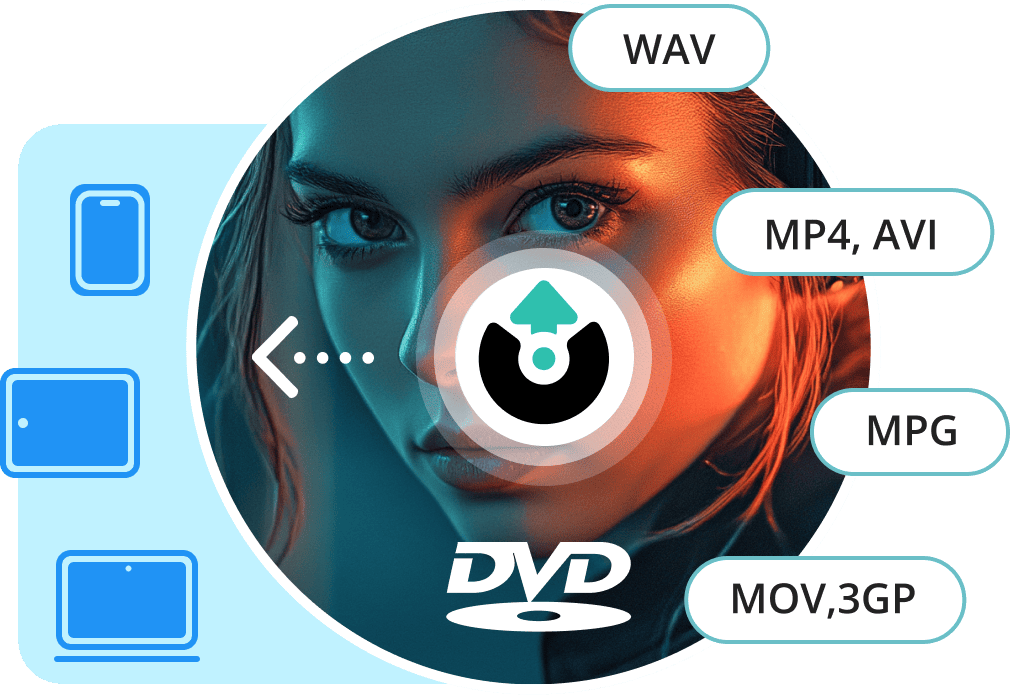
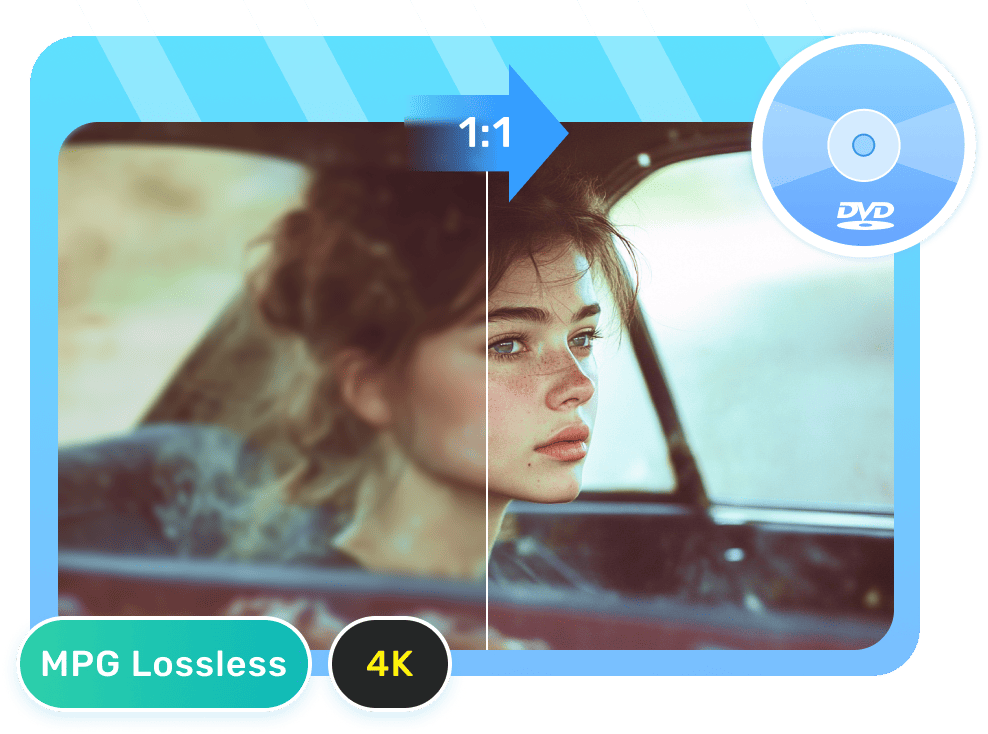
Best DVD Ripper with Lossless High Quality
VideoByte DVD Ripper allows you to convert DVDs to digital in a 1:1 ratio compared with originals, and you can choose an MPG Lossless output format without sacrificing DVD quality. Moreover, you are able to watch 4K Ultra HD movies with this powerful DVD ripper since it supports 4K output quality.




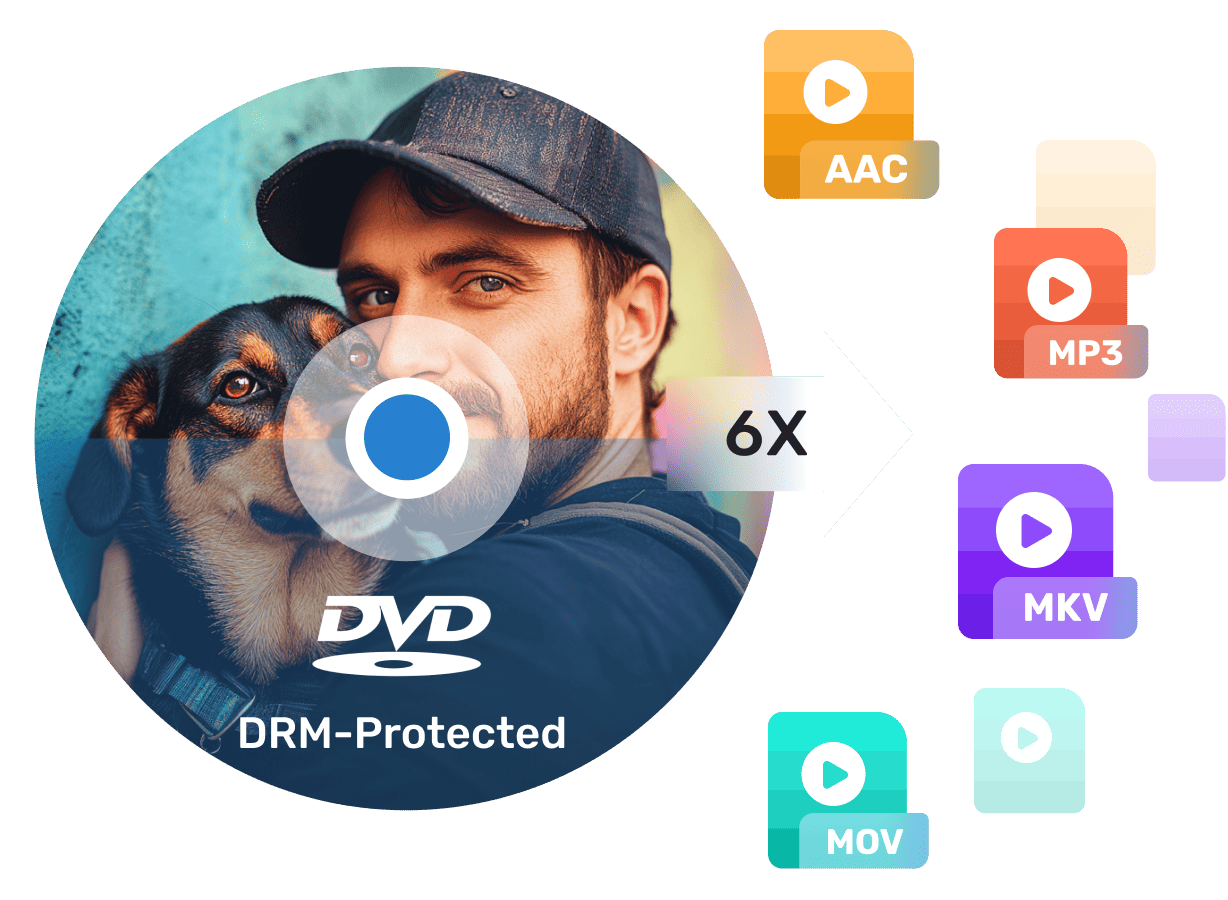




 100% Safe
100% Safe
 Easy to Use
Easy to Use
 99% Success Rate
99% Success Rate
