VideoByte BD-DVD Ripper is a powerful and easy-to-use DVD and Blu-ray ripper which enables users rip DVD and Blu-ray disc (movie disc only) into digital formats on Windows and Mac computer. Then you can watch your favorite movies in any devices and anywhere. It supports 150+ video/audio formats like MP4, MKV, MOV, WMV, MP3 and etc. And it allows you to choose audio tracks and subtitle according to your preference.
Now, VideoByte BD-DVD Ripper has a new version for the Windows users. So, the interface and the function of Windows version are different from the Mac version. Next, we will introduce the Windows and Mac version of VideoByte BD-DVD Ripper separately.
Windows Version of VideoByte BD-DVD Ripper
The interface of the Windows version is dark blue. It’s clean and intuitive. Users can easily find what they need on the main interface.
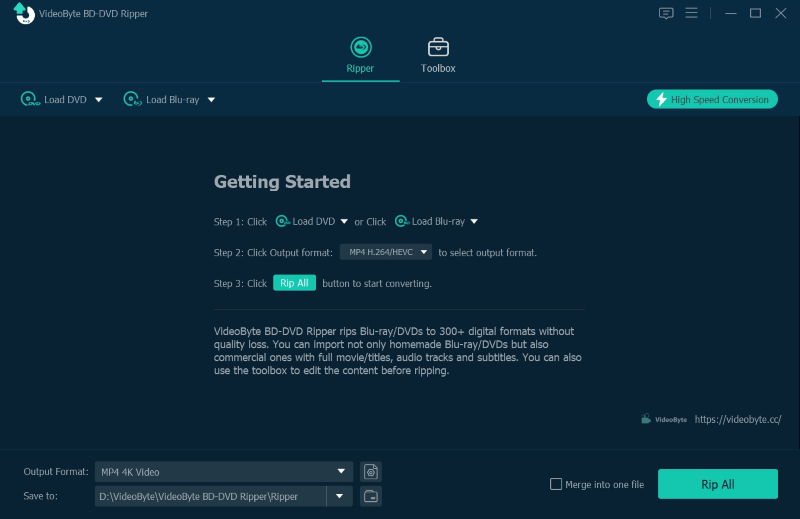
If you want to know more about how to rip DVD/Blu-ray disc, you can read from:
How to Rip Blu-ray to MKV with High Quality
Essential Guide: How to Convert DVD to MPEG
In addition, the Windows version of VideoByte BD-DVD Ripper has a practical toolbox which includes Media Metadata Editor , Video Compressor , GIF Maker, 3D Maker and Video Enhancer.
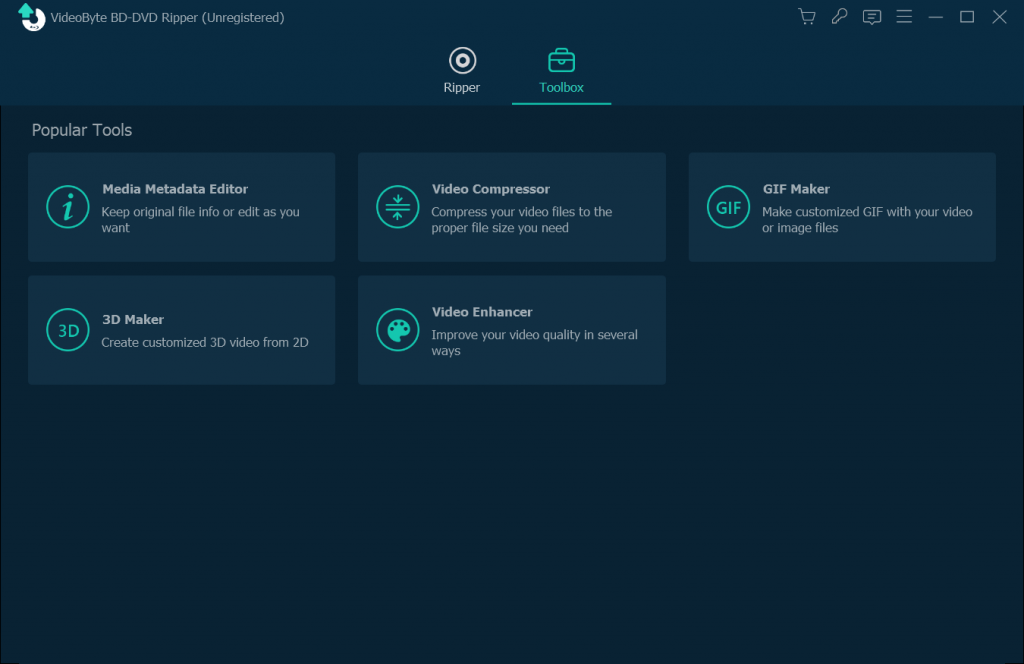
The Mac version of VideoByte BD-DVD Ripper
Differ from the Windows version, the Mac version has a gray interface. But it’s also simple for users to learn how to use this program. All functions are listed on the main interface and they are very intuitive.
The “Clip”, “3D” and “Edit” on the top menu bar can be used to edit video file or make 3D video.In the right side, there is a preview window that allow you to preview DVD/Blu-ray movie.
Detailed Guide: How to Rip DVD & Blu-ray Disc on Mac
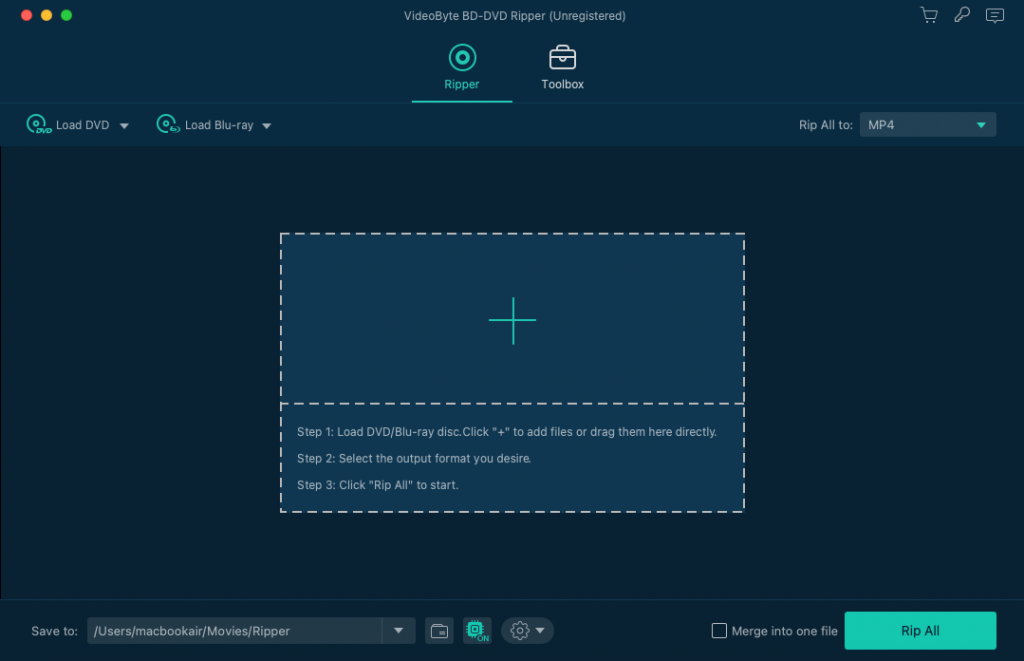
We have briefly introduced the interface and the function of the VideoByte BD-DVD Ripper. Now, you can download VideoByte BD-DVD Ripper to have a try.
If you are interested in it and want to explore more features, you can visit the product page .



