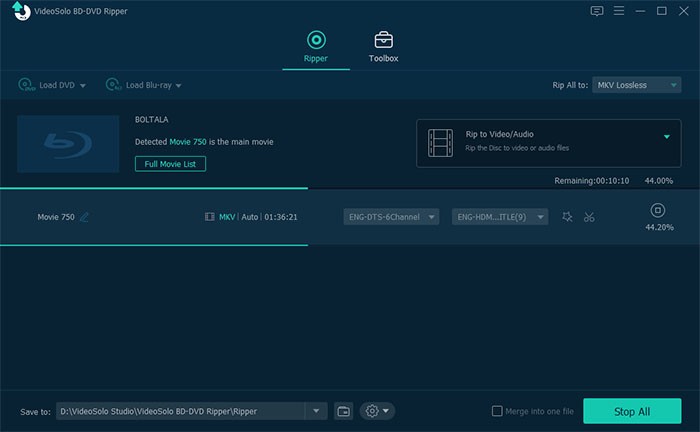MPEG stands for the Moving Pictures Experts Group, a working group of authorities that was formed by ISO and IEC to set standards for audio and video compression and transmission. It was established in 1988 by the initiative of Hiroshi Yasuda (Nippon Telegraph and Telephone) and Leonardo Chiariglione, group Chair since its inception. The first MPEG meeting was in May 1988 in Ottawa, Canada. As of late 2005, MPEG has grown to include approximately 350 members per meeting from various industries, universities, and research institutions.

MPEG Format is used on several media. This picture relates some of the most known media to the MPEG Format version and container format (TS and PS) used.
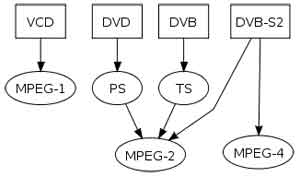
What is MPEG2?
MPEG2 was released in 1995, a standard for “the generic coding of moving pictures and associated audio information”. Transport, video and audio standards for broadcast-quality television. MPEG2 standard was considerably broader in scope and of wider appeal – supporting interlacing and high definition. MPEG-2 is considered important because it has been chosen as the compression scheme for over-the-air digital television ATSC, DVB and ISDB, digital satellite TV services like Dish Network, digital cable television signals, SVCD and DVD Video. It is also used on Blu-ray Discs, but these normally use MPEG-4 Part 10 or SMPTE VC-1 for high-definition content.
What is MPEG4?
MPEG4 was released in 1999 and it is a method of defining compression of audio and visual (AV) digital data. MPEG4 uses further coding tools with additional complexity to achieve higher compression factors than MPEG2. In addition to more efficient coding of video, MPEG4 moves closer to computer graphics applications. In more complex profiles, the MPEG4 decoder effectively becomes a rendering processor and the compressed bitstream describes three-dimensional shapes and surface texture. MPEG4 supports Intellectual Property Management and Protection (IPMP), which provides the facility to use proprietary technologies to manage and protect content like digital rights management.
Differences Between MPEG2 and MPEG4
Now we will explain how MPEG2 and MPEG4 encoders handle compression, file size, quality, bit rate, bandwidth, filename extensions and application.
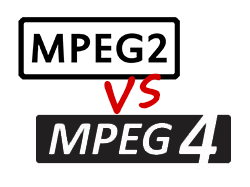
MPEG2 vs MPEG4 – Compression
Both MPEG2 and MPEG4 can maintain the same quality of audio or video in the encoding. The MPEG2 uses H.262 encoding while MPEG4 uses H.264. Though MPEG2’s compression is much simpler than MPEG4, MPEG4’s compression is an improvement over MPEG2 format. This is because the algorithm MPEG4 used will guarantee high quality video effect with a relatively lower file size, at the same time keep low bits video flow. Compared to MPEG2, MPEG4 is a far more versatile encoding format.
MPEG2 vs MPEG4 - File Size
MPEG2 encoded video files are much bigger compared to MPEG4. Because MPEG4’s compression algorithm is designed to create files which can be used in online/network related media transfers. MPEG2 files always stored on DVDs, resulting in a larger capacity.
MPEG2 vs MPEG4 – Quality
MPEG2 produces impeccable quality that is superior to MPEG-4. MPEG2 is the industry standard and capable of handling video streams from local sources like DVDs and broadcast applications. Yet unfortunately, due to the larger file size, it is not suitable for internet or network applications. On the other hand, MPEG4 utilizes its high rate of compression and smaller file sizes to provide high-quality video and audio across multimedia streaming applications on the Internet.
MPEG2 vs MPEG4 – Bit Rate & Bandwidth
MPEG2 format encoded files have a bitrate ranging from 5 to 80 Mbits/sec, while the MPEG4 files are substantially low relative to MPEG-2 (some Kilobytes per second). Therefore, MPEG4 format is designed for network applications.
If you make the MPEG2 vs MPEG4 bandwidth comparison, you will find an enormous difference as they are designed for different platforms. MPEG2 requires a lot more bandwidth for streaming compared to MPEG4. MPEG2 has a bandwidth of up to 40 MB per second, but MPEG4 has the bandwidth of around 64 kbps.
MPEG2 vs MPEG4 – Filename Extensionst
MPEG2: .mpg, .mpeg, .m2v, .mp2, mp3 are some of a number of filename extensions used for MPEG-1 or MPEG-2 audio and video file formats.
MPEG4: .mp4, .m4a, .m4b, .m4r, .m4v are some file extensions of MPEG4 video/audio.
MPEG2 vs MPEG4 – Application
Both formats are in use today for different applications. MPEG-2 is still used for DVDs and television broadcast, while MPEG4 is the encoding method of choice for portable devices and Internet streaming.
One thing is certain, compared to MPEG2, MPEG4 is a more efficient and universal video format for its video coding technology with the characters of high compression ratio, small size, low requirement for transmission bandwidth and extensive applications. As MPEG2 is the encoding method for DVDs, so if you have some DVDs and want to play it on portable devices or for online use, how to do that? Ripping DVD to MPEG4 would be a good choice. Anyway, both MPEG2 and MPEG4 are popular formats that apply to different fields. The difference lies within your specific requirements.