



The Only Ripper to Support Both DVD & Blu-ray
If searching for a reliable DVD ripping tool, you’ve likely come across two well-known rippers, WinX DVD Ripper Platinum vs. VideoByte BD-DVD Ripper. What makes these two options stand out among others? Which one is more user-friendly and efficient?
In this guide, we will provide a comprehensive review of two professional rippers, delving into their features, output quality, user interfaces, pricing, and more. In fact, each of them has its own pros and cons. If you’re seeking an answer to which one can better cater to your needs, move on!

As the world becomes increasingly digital, physical media formats like DVDs are becoming less popular. Because in most cases, DVD playback requires a specific reader, which can be limited and cumbersome. Many consumers now prefer digital content that can be stored, managed, and accessed easily on their computers, smartphones, and tablets.
While most commercial DVDs are encrypted due to copy protection, DVD rippers allow users to unlock the protections and convert their DVD collections into digital formats, enabling more convenient access to their favorite content.
Moreover, DVDs can degrade over time due to wear and tear, scratches, or disc rot. Ripping DVDs to digital formats provides a backup solution, especially for DVD collectors to preserve valuable content, reducing the risk of losing it due to physical damage.
WinX DVD Ripper Platinum is a professional ripper for DVD discs, ISO images, and DV folders. Whether the newest 99-title DVDs, homemade DVDs, or damaged DVD discs, it is capable of ripping them to digital formats such as MP4, H.264, HEVC, MKV, and AVI that are acceptable by mobile, TV, hard drive, cloud service, streaming server, etc. with original quality. The real secret in this mechanism stems from the deactivated protection algorithms on a DVD disc, where WinX is able to extract files. This feature is only available in WinX DVD Ripper Platinum.
With a powerful editor, WinX allows you to trim, crop, merge, and add subtitles to your ripped videos. Additionally, it is the only DVD ripper with Level-3 hardware acceleration, which means ripping a 2-hour DVD only takes 8 min 45s. It speeds up DVD ripping by at least 50% while keeping maximum video quality, preferred output file size, and lowest CPU usage.
How to rip DVDs using WinX DVD Ripper?
Step 1. Click DVD Disc to load a DVD file. You can select Auto Detect/Force UDF/Force ISO to rip more DVDs, even damaged ones.
Step 2. In the Output Profile window, select the output formats among the different categories.
Step 3. Click Browse to target storage location. Then click RUN to start ripping.



If you want to know more details about WinX DVD Ripper Platinum, you can check this post: WinX DVD Ripper Review: Is It the Best Ripper to Rip DVD?
As its name suggests, VideoByte BD-DVD Ripper is an all-in-one desktop ripper that can be used to unlock all types of DVD or Blu-ray codes. With real-time update, it can directly handle 3D/4K UHD Blu-ray and remove the latest protection. While processing a large Blu-ray file of 30-50GB, it is powered by Intel QSV, NVIDIA NVENC/CUDA and AMD APP to make sure the disc runs properly.
It supports predefined output presets and 300+ mainstream video/audio output formats, such as MP4, MOV, and MKV, ensuring a smooth playback for popular devices. You can rip Blu-ray and DVD at a 1:1 ratio without any compression. So, you can enjoy high-quality output anytime, anywhere. In order to prevent your discs from being lost and damaged, you can save DVDs to ISO while preserving all the data, and even transform Blu-ray ISO files into digital formats. VideoByte is free in a 30-day limited trial version. Try it now!
How to Rip a DVD/Blu-ray with VideoByte BD-DVD Ripper?
Step 1. Insert the DVD or Blu-ray disc into your computer. On the software screen, click Load DVD/Blu-ray to import the media.
Step 2. Click Full Title/Movie List to choose the videos you want to rip. And select the audio tracks and subtitles in the ripped videos.
Step 3. Click Rip All to in the top-right menu to choose the output format. You can also adjust other settings through Edit Profile.
Step 4. Start the ripping process by clicking Rip All.
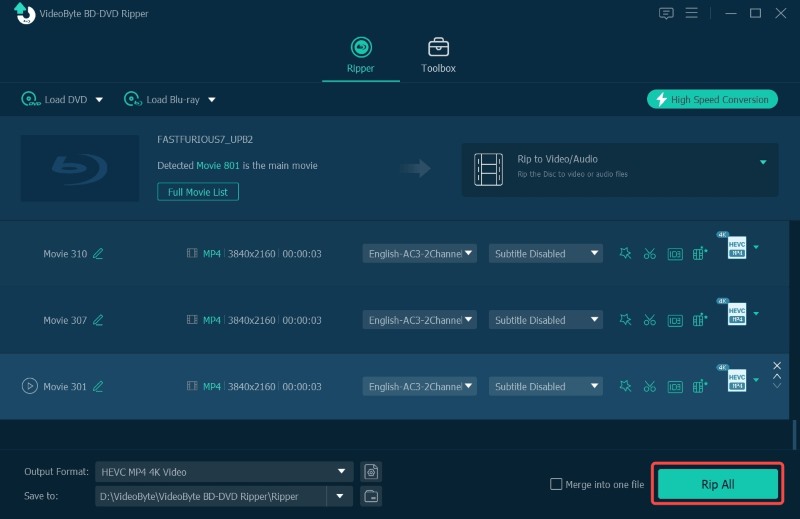


| Feature | VideoByte BD-DVD Ripper | WinX DVD Ripper Platinum |
|---|---|---|
| OS | Windows 11/10/8.1/8/7/XP, Mac OS X 10.11 or higher | Windows 10 (32/64 bit) and lower, macOS X 10.6 or later |
| Supported Ripping Types | Homemade and commercial DVD/Blu-ray discs, VIDEO TS folders, ISO files | DVD disc, ISO image, VIDEO_TS folder |
| Acceleration Technologies | Intel QSV, NVIDIA NVENC/CUDA and AMD APP | Intel QSV and NVIDIA NVENC/CUDA |
| Output Formats | 300+ | 350+ |
| Output Quality | 4K Ultra HD | 480p/720p/1080p |
| Ripping Speed | 6× | 47× |
| User Interface | Intuitive | User-friendly |
| Price | 1 Year Subscription: $69.95 Single License: $84.95 |
Premium License (One-Year Subscription): $39.95 Ultimate License: $65.96 |
Through comparison, we can see that WinX has a powerful optimization for ripping speed. But it can’t deal with CDs and Blu-rays, while VideoByte can do it well. That means you don’t need to purchase an additional ripper to turn Blu-ray discs into digital treasures using VideoByte BD-DVD Ripper.
In the post, we overview the functional features, usage and limits of two professional DVD rippers. Which one to use really depends on your requirements. If you are strict with output quality and both have DVDs and Blu-ray discs in your collection, VideoByte BD-DVD Ripper is an advanced but user-friendly tool that gives you the best ripping experience currently available on the market. However, if you only work with DVDs and have a very limited budget, or if you have no particular requirements regarding the video quality, WinX is more suitable for you.
Hot Articles
by in 6 May, 2025
by in 12 December, 2023
by in 28 July, 2023