



Enjoy Cinematic Blu-ray Movie Playback
Today, Blu-ray offers better video & audio quality compared to DVD discs, but to play Blu-ray Discs at the best quality, both the device and software requirements are also leveled up. Therefore, this article will mainly surrounding the topic on how to play Blu-ray on your laptop, bringing you both reliable options to select the best software or even external Blu-ray player for laptop. If you also want a way to play your Blu-ray Discs loesslessly, read now and try any of your preferred hardware/software to help.

Except for the external Blu-ray player hardware, a reliable software working to read and play Blu-ray Discs is also important to ensure a good streaming experience. So in the following part, the 5 best Blu-ray player software for laptop is also provided. Now, keep reading and install one to start the Blu-ray playback on laptop. First things first, let’s take a look at the domain of the software. In the following part, the 5 best Blu-ray player software for a laptop is provided. Now, keep reading and install one to start the Blu-ray playback on your laptop.
Best for those seeking for best movie experience.
VideoByte Blu-ray Player perfectly takes on the role as a professional Blu-ray player for laptop, providing lossless video and audio effect. This best Blu-ray player software supports decrypting various Blu-ray encryption methods like AACS, BD+, Cinavia, etc. Better still, it can access the Blu-ray menu and give you smooth playback control when you are watching Blu-rays on laptop, and you can easily choose and adjust subtitle & audio tracks.
Thoughtfully, it won’t occupy too much space on your laptop. Better off, apart from Blu-ray discs, this software holds compatibility with quite a lot of formats for common audio and video, and 4K video so that you even can take it as your default media player. It runs smoothly on Windows and Mac operating systems. Above all, this powerful Blu-ray player for laptop requires no technical knowledge to use, and the only thing you need to do is clicking with your mouse.
Features:
The whole Blu-ray Disc playback process using VideoByte Blu-ray Player is simple. See how this Blu-ray player for laptop works exactly below.
Step 1. Enter the Main Interface
Launch the Blu-ray player software. A user-friendly interface shows up in its clear design. You can see two striking functions: “Open File” and “Open Disc”.
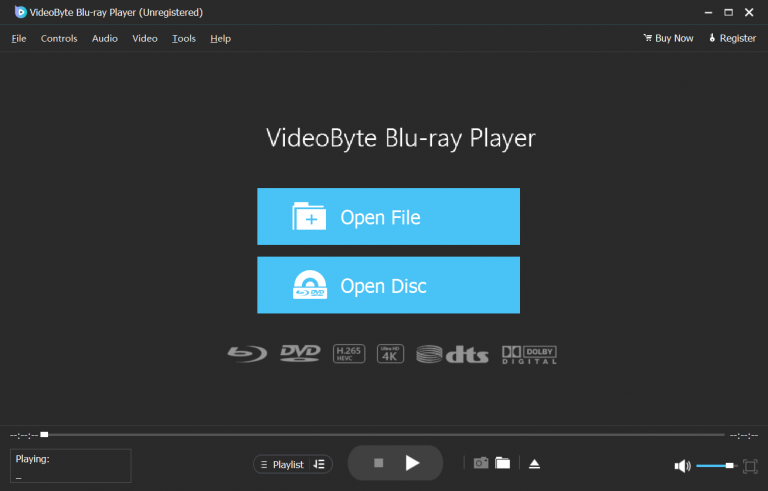
Step 2. Load Blu-ray in VideoByte
For Blu-ray ISO image file or BDMV folder, click “Open Disc”, and then select the determined file. For Blu-ray disc, first insert the disc into external Blu-ray player that is connected to your laptop. After loading, click “Open Disc” and select the disc.
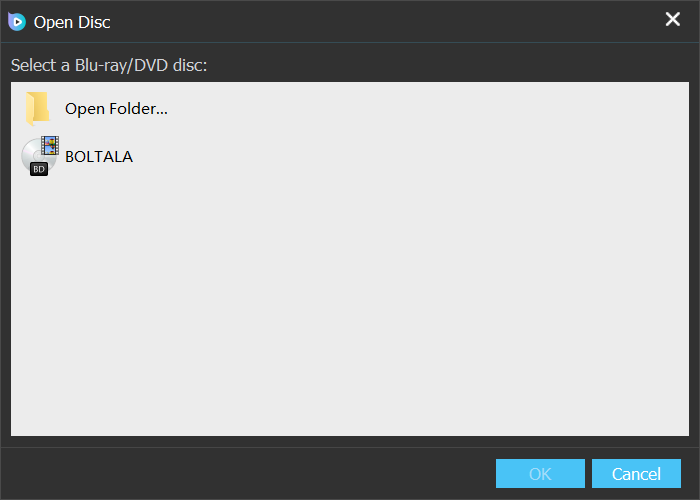
Step 3. Play Blu-ray Video on Laptop
Then you will naturally lead to Blu-ray playback. With an easy-to-use playback toolbar, you can control the Blu-ray streaming very conveniently. But it is noted that if you are in free trial period and not registered, watermarks appear along with playback. To remove them, subscription will be further needed.
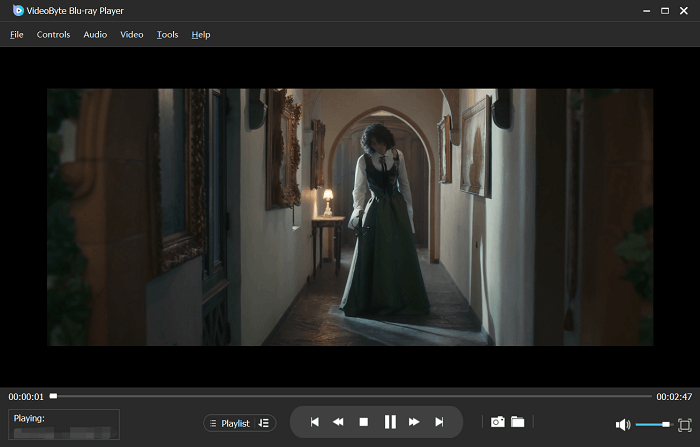
Also view this video tutorial to see how VIdeoByte Blu-ray Player for laptop works more clearly.
Best for those who want to play Blu-ray for free.
If you want the best free Blu-ray player for laptop to enjoy high-quality playback without cost, VLC media player, one of the most popular media players in the market, is recommended. Actually, VLC is not only compatible with common video files playback, but also works to read and play DVDs and even Blu-rays for you on laptops. To ensure a good playback experience, VLC also offers high customization to let you adjust multiple parameters to stream Blu-rays in quality settings as you need. More importantly, this Blu-ray player for laptop is completely free to use!
But pitifully, VLC itself has no built-in Blu-ray decoding feature, and you have to download and add the extra files to enable the Blu-ray playback feature on VLC. Worse yet, after you finish adding the components, you also find VLC only supports AACS decryption, which is hard to deal with the latest Blu-ray encryptions. So for a direct Blu-ray streaming, VideoByte Blu-ray Player is still a better VLC alternative without third-party files or extensions installed anymore.
Features:
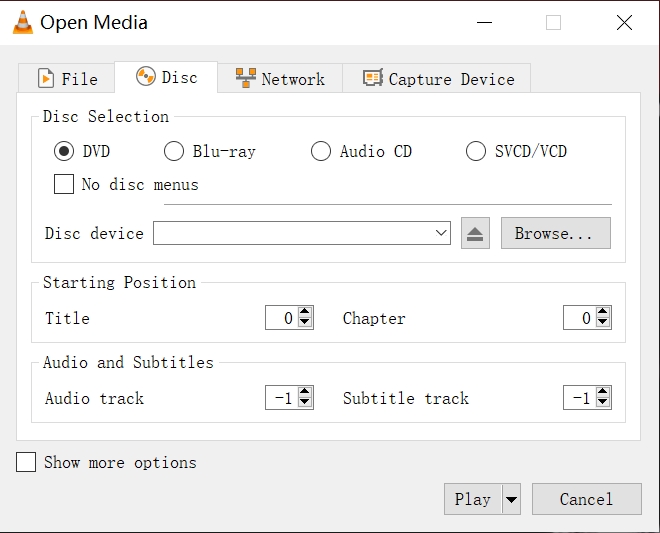
Best for limited budget users.
Don’t miss Leawo Blu-ray Player when you are finding a helpful Blu-ray player for laptop to play Blu-ray Discs with smooth experience. This Blu-ray player software is also a region-free Blu-ray player, working to play almost all Blu-ray discs for you. With high-quality 4K output supported and full menu saved, it offers you the best experience no matter for the playback quality or control.
But as freeware, ads can prompt in the program, and it somehow impairs your viewing experience. Moreover, some users complain that when you fast forward, the video may begin loading and is not that smooth enough. Besides, the free version cannot ensure immediate technical support. But still, if you only want the basic Blu-ray playback function for free, Leawo Blu-ray player is still a good choice for you.
Features:

Best for users who seek convenience.
PlayerFab All-in-one is also a professional Blu-ray player software for Windows and Mac laptops to play Blu-ray videos from physical discs, files, folders, and lots of popular streaming websites like Amazon, Netflix, HBO Max, and so on. It is designed for 4K UHD video playback, also with lossless audio quality equipped, so you can surely have a nice Blu-ray video streaming experience on laptops.
This Blu-ray player for laptop also offers a helpful collection library, with auto-grouping feature to help you manage your Blu-ray videos, and play them conveniently whenever you need. The only disadvantage is that this software costs a high price (at USD 169.99) to buy. If you want a cheaper alternative but the same high-quality Blu-ray playback function, VideoByte Blu-ray Player is the one you really need.
Features:

Best for users who wants a free Blu-ray Player.
As its name tells, if you want a free Blu-ray player for laptops, Free Blu-ray Player (product name) is one of the best free Blu-ray players you can have a try. Its concise interface will make Blu-ray playback quite an easy thing for you. Also, this is a region-free player, which can work to read region codes of all Blu-ray Discs and play Blu-ray movies for you.
However, Free Blu-ray Player also has certain limitations, like the fact that it is only supported on Windows laptops, and it can only stream Blu-ray at the best 1080P. So by comparison, this free tool is better for those pay less attention to the playback quality. If you care much about this, you will need a high-quality Blu-ray player for laptop like VideoByte Blu-ray Player but not free tools like Free Blu-ray Player.
Features:
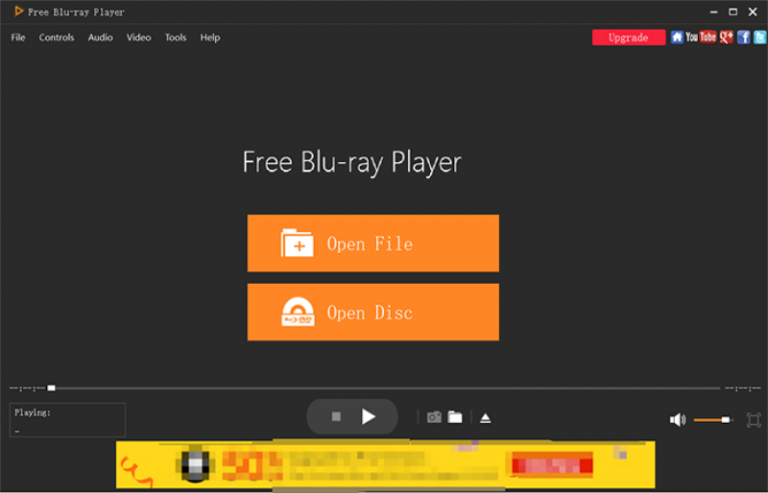
Alright, here is a comparison table that can help you make your decision clearly:
| Best for | Simplicity | Bypass DRM Protection | Price | |
| VideoByte Blu-ray Player | Who wants the best movie experience | Easy | √ | $29.95 |
| VLC Media Player | Who wants to play Blu-ray for free | Medium | × | Free |
| Leawo Blu-ray Player | Limited budget users | Easy | √ | $44.95 |
| PlayerFab All-in-one | Those who seek convenience | Medium | √ | $169.99 |
| Free Blu-ray Player | Limited budget users | Easy | √ | $45.95 |
But still, taking an external Blu-ray player hardware for laptop can be inconvenient sometimes. If you can rip Blu-ray to common video files in popular formats in advance, the playback can be more flexible because no external drive is needed anymore.
To rip Blu-ray to digital formats, VideoByte BD-DVD Ripper is no doubt the best choice you should not miss. This powerful software works to rip all types of Blu-ray as well as DVD discs, including those homemade ones and the others with different disc protections added. With 300+ formats provided to select, you can select any one you need based on the devices or players you are planing to play Blu-ray movies on.
For the output quality, VideoByte BD-DVD Ripper has been developed with advanced technologies to ensure 1:1 ratio, ripping Blu-rays in lossless quality and with original audio tracks, subtitles kept. More than these, its acceleration ability also works to ensure quick performance, with the fastest ripping speed at up to 6X faster provided. With VideoByte BD-DVD Ripper, you can save Blu-rays in high quality and great efficiency, then keep them to play whenever you want without taking an external Blu-ray player for laptops.
Features:
Also see this simple guide to use VideoByte BD-DVD Ripper to rip Blu-rays for playing without external hard drive on all devices below.
Step 1. For the first time, you still need a Blu-ray hard drive to insert the Blu-ray Disc to laptop. Then open VideoByte BD-DVD Ripper and select “Load Blu-ray Disc” to load it.
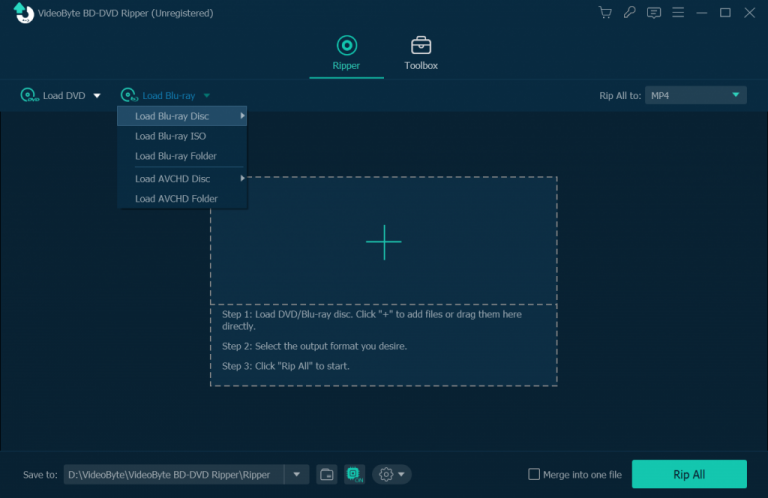
Step 2. Once the Blu-ray Disc contents are loaded in the software, click “Full Movie List” to choose all Blu-ray videos you want to rip to common formats.
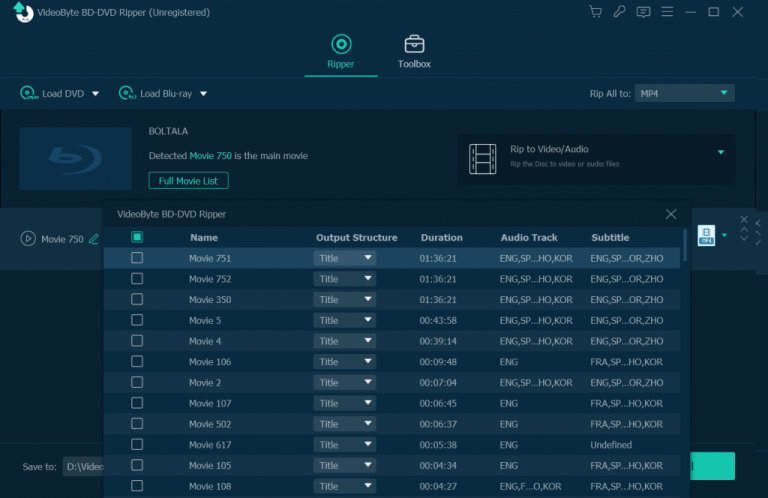
Also select the audio tracks and subtitles before starting ripping them.
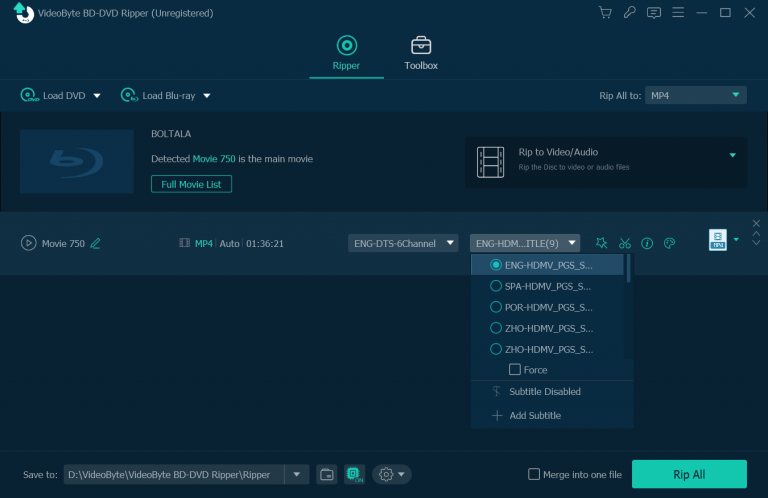
Step 3. Then go to the top-right “Rip All to” menu. Here offers all formats of different quality for you to choose as you need.
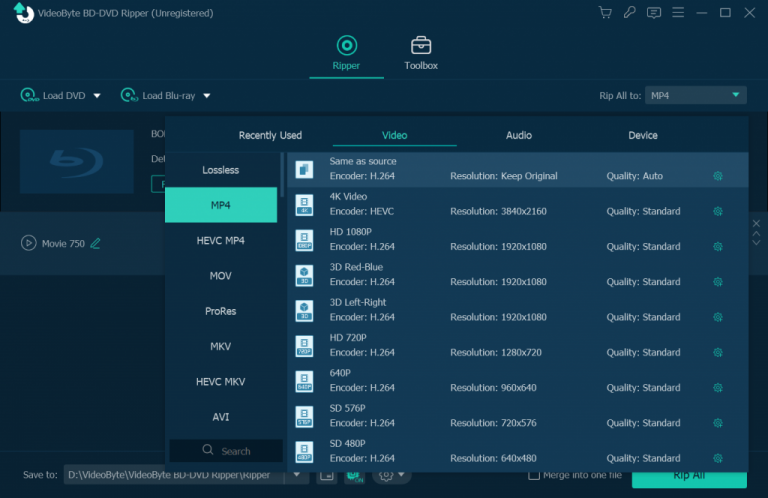
Step 4. Finally, simply click “Rip All” and VideoByte BD-DVD Ripper will begin ripping Blu-rays and save the videos in your selected format.
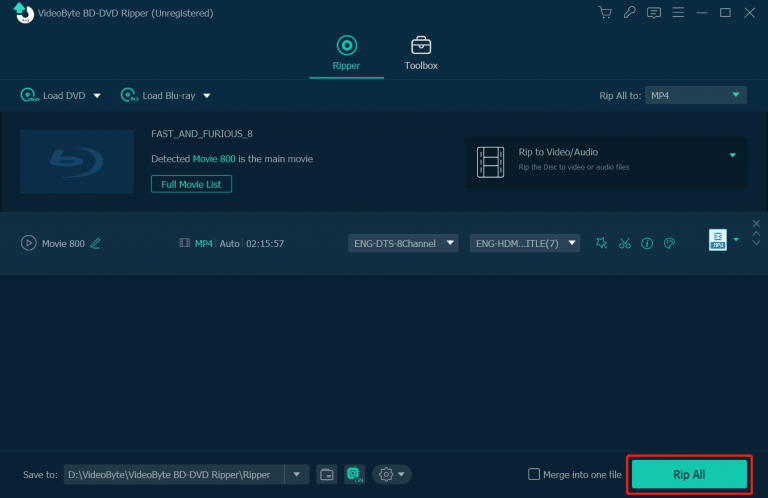
Once getting the ripped Blu-ray videos, you can play them without using an external hardware or Blu-ray player software for laptop. Directly use any installed media player on your devices and play them as common files as you usually do!
You need to pay attention that common DVD hard drives are not supported to read Blu-ray Discs at all. Therefore, to ensure your discs can be detected, you need to prepare a qualified external Blu-ray player for laptop in advance. If you don’t have one, the following external Blu-ray players are considerable to select. Now, see if you like any of them.
Price: $179.9 (Amazon)
ASUS BW-16D1X-U Blu-ray Drive works well with most types of Blu-ray discs. Ranking high in Amazon’s best sellers of external Blu-ray drive, it boasts up to 128GB data storage and supports 16x Blu-ray writing speed with the help of BDXL. Therefore, your Blu-ray data will be well saved and it won’t cost you much time to play Blu-ray on laptop with ASUS BW-16D1X-U. A smooth experience can be ensured by this external Blu-ray player for laptop.
What’s more, the product is also equipped with excellent data backup ability. The cloud backup solution allows you to back up your data on Android device, and the bundled Cyber Link Power2Go 8 disc-burning service supports burning your personal files to encrypted physical discs. Therefore, you can use ASUS BW-16D1X-U Blu-ray Drive save and back up Blu-ray discs to avoid data loss someday when they get damaged unexpectedly.

Price: $179 (Amazon)
Pioneer BDR-XD07B is another popular external Blu-ray player hardware working for both Windows and Mac laptops, with the latest Windows 11 and macOS Mojave 10.14 supported perfectly. Its powerful device engine can detect Blu-ray discs and read them at quick speed, also brings you high quality while playing Blu-rays on laptops.
This Blu-ray player also includes Cyberlink software for Windows, which means once you buy the hardware, you can have access to the bundled Blu-ray player software on Windows laptops, then directly watch Blu-ray movies with it without needing to install extra Blu-ray player for laptop, which is convenient. So for a one-stop Blu-ray playing experience, Pioneer BDR-XD07B also saves your cost and time greatly.
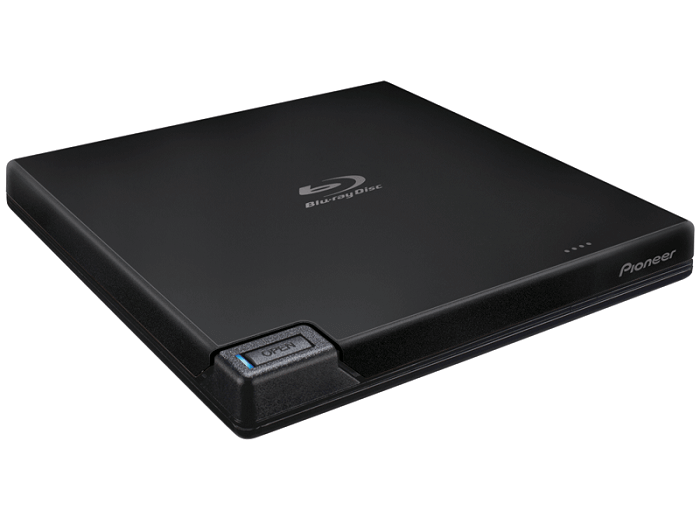
Price: $128.69 (Amazon)
Though it’s not running quickly as ASUS BW-16D1X-U Blu-ray Drive can, LG BP60NB10 Ultra Slim Blu-ray Drive gives you wonderful Blu-ray playing enjoyment because this laptop Blu-ray player will greatly reduce the noise from the drive spin. More amazingly, it can even smooth your damaged Blu-ray disc and repair to provide a comparatively fluent playback for you, attracting many buyers to try.
Moreover, LG BP60NB10 is really lightweight, and it is convenient for you to bring it along no matter where you go. With this external Blu-ray player for laptop, you can enjoy your Blu-ray movies during your journey or business trip with it packed in your bag. Besides, it offers more economical price to buy compared to the two drives mentioned above. For any of you wanting an affordable but reliable external Blu-ray player, LG BP60NB10 is no doubt a good choice.
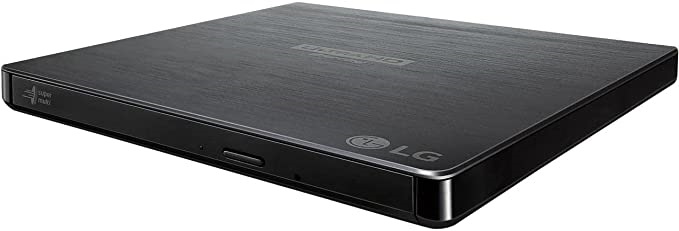
Price: $132.00 (Amazon)
With only 2 inches thick, LG WP50NB40 is one of the most compact external Blu-ray player for laptops. Also with a large capacity, it offers large data storage to load Blu-ray data, ensuring a fluent playback experience on desktops.
Although LG WP50NB40 doesn’t offer the fastest writing speed, its wide support for high-capacity Blu-ray formats and BDXL discs can meet most playback needs. However, one of its disadvantages is that this external Blu-ray player will need two USB cables – one connects with the laptop, while the other connects with the power supply. But still, its small size and lightweight body ensure the convenience of carrying.

Price: $189.99 (Amazon)
The last recommended external Blu-ray player for laptop can be Pioneer BDR-XU03. Except for the lightweight design and great Blu-ray Disc compatibility, it also offers intelligent playback modes such as PowerRead, PureRead2+, and Auto Quiet to provide you a smooth, fast, and noise-free playback experience. Because of this, Pioneer BDR-XU03 is a good choice if you want to enjoy Blu-ray movies playback on laptops with original effects.
But pay attention to that Pioneer BDR-XU03 is only supported on Mac laptops. For Windows laptops, you need another help.

We have introduced 10 best Blu-ray players for laptops, including hardware and software. If you still have some puzzles, you can check this part and find the answers.
Q1. Can I Watch Blu-ray on My Laptop?
Exactly. But just as we’ve mentioned at the very beginning of the post, it’s hard to play Blu-ray on laptop directly, and you require the Blu-ray player for laptop to help you. If you have had useful Blu-ray player hardware and are searching for the software, VideoByte Blu-ray Player is a good choice. You can jump to this part and check its details, or download and try it now!
Q2. What you need to pay attention to when choosing Blu-ray player?
There are many Blu-ray players in the market, and it may be difficult to make a decision. Therefore, here lists some suggestions of what to look when you are choosing Blu-ray player for laptop, hardware or software.
Hardware:
Software:
To have a good Blu-ray playback experience on laptops, you can realize that both a reliable external Blu-ray player hardware and the compatible Blu-ray player software are important. So, you just need to select the best Blu-ray player for laptop from the recommended list above, then you can start enjoying your favorite Blu-ray movies playback immediately! Also, if you want to play Blu-rays without hard drive, VideoByte BD-DVD Ripper is also helpful to let you save them in common video files just by clicks. Now, based on your needs and choose the best way to play Blu-rays conveniently!
Hot Articles
by in 7 February, 2025
by in 7 February, 2025
by in 7 February, 2025