


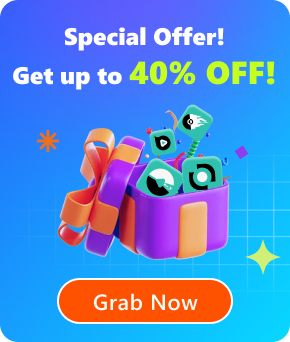
Today, almost all commercial DVDs are protected by DVD region codes or other encryption methods. It causes trouble for owners who want to copy them to a computer or another disc.
Moreover, it can’t be done if you are not turning to some tools for help. Actually, the only software you will need is reliable DVD copy software, which can unlock the protected DVDs and easily copy them to a blank disc or DVD folder. This article will introduce the 10 best free DVD copy software options to help you. They are all the popular choices for 2025. Let’s have a look.

• Clone copy-protected discs with region codes, CSS, UOPs, and DRMs.
• It has the following copy modes: 1, full-disc clone; 2, just the main movie; and 3, customizable chapters.
• Hardware acceleration for faster ripping or burning speed.
• Have the output formats you need, such as ISO, DVD folder, or digital file formats like MP4.
• A simple and low-learning-cost UI design.
• Various editing options are available, including embedding subtitles, trimming video, and preserving menus.
• Whether the app will continue to be updated and supported by the official.
• Have compression settings that you can adjust to balance file size and quality.
Copy Protection Removal: Supported
Supported OS: Windows, Mac
Free or Free Trial: Free trial
Brief Summary: It stands out for its professional-grade 1:1 lossless DVD backups, featuring robust decryption and hardware acceleration.
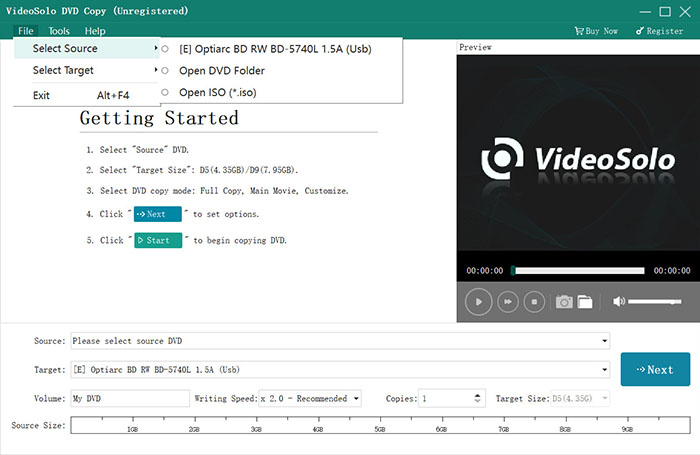
VideoByte DVD Copy is a reliable and free DVD copier for both Windows and Mac, offering professional DVD copying functionality. It is capable of maintaining a lossless cloning process at a 1:1 ratio without any compression, ensuring optimal playback quality later on. The program is equipped with a powerful decoding function to unlock DVD region codes and other protection methods. It offers a free trial to help users copy protected DVDs for free.
Among so many choices, VideoByte DVD Copy can be the most ideal option if you are seeking a high-quality and professional way to copy commercial DVDs without quality loss.
Features
• Offer 3 modes to copy DVDs partially or comprehensively.
• Copy a DVD-5, DVD-9 to another blank DVD or an ISO file, or a VIDEO_TS folder.
• Compress or upscale DVDs to meet requirements, balancing file size and output quality.
• Speed up the DVD copying to 2X faster with hardware acceleration.
• Previewing mode is offered to avoid setup errors, guaranteeing the best output effects.


Step 1. Load the source DVD or ISO file.
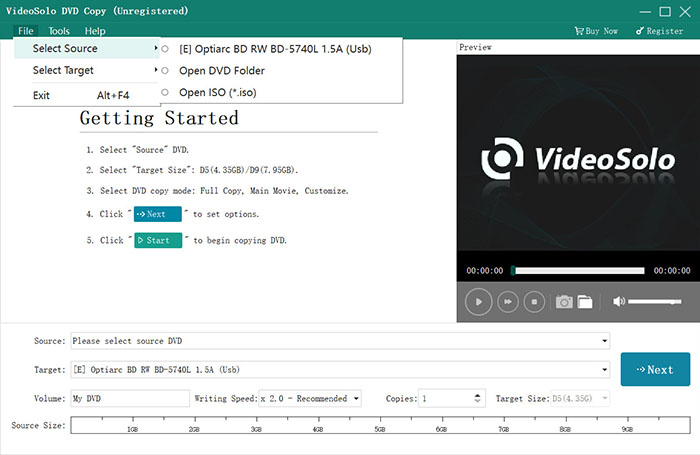
Step 2. Choose the output format and select a mode.
• Full Copy: Copy the whole DVD disc.
• Main Movie: Copy the main movie only.
• Customize: Choose the parts of the DVD you like to copy.
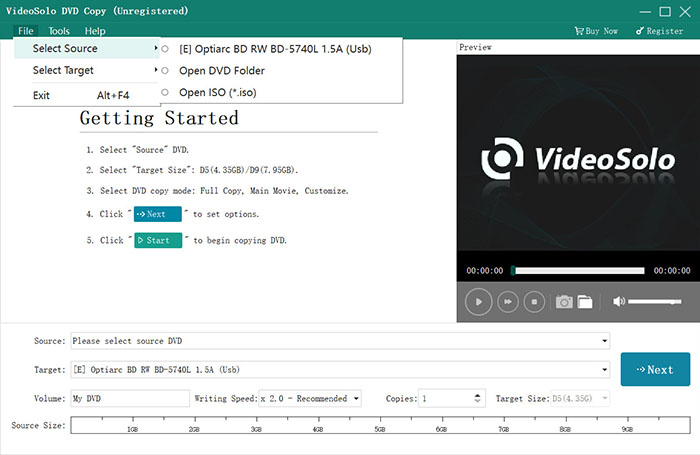
Step 3. Once done adjusting, click Start to begin.
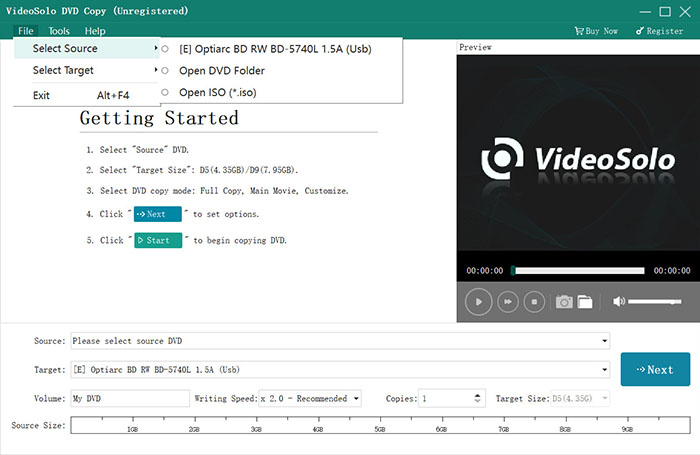
See Full Steps on How to Copy a DVD with VideoByte DVD Copy
For a detailed tutorial guide, check this post to manipulate VideoByte DVD Copy to back up DVD discs effortlessly: How to Copy DVDs on Windows 10.
Copy Protection Removal: Not supported
Supported OS: Windows, Mac, Linux
Free or Free Trial: Free
Brief Summary: Highly customizable open-source transcoder with versatile presets and multi-format output.
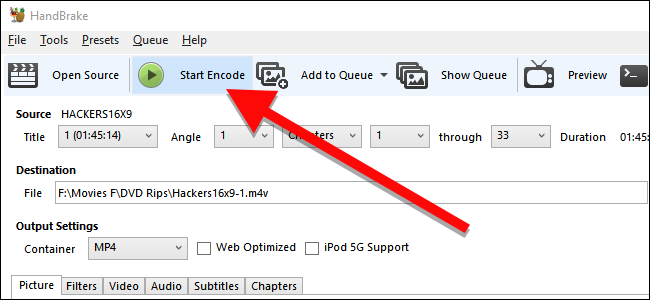
The open-source HandBrake can be a great option for any of you looking for free DVD copy software to back up homemade DVDs by yourself. The program is designed with a user-friendly interface, and clear-to-navigate customization settings, allowing you to fully customize DVD content before copying it to other discs or as a DVD folder and ISO image.
However, as HandBrake can’t copy commercial DVDs that have copy protections, it can only help those who own protection-free DVDs. Discover that your DVD is encrypted? Try the alternative DVD copy software that can bypass copy protections for you, because HandBrake will fail the copying process unexpectedly.
Features
• Display with a user-friendly interface.
• Multiple customization settings to freely adjust video outputs before starting DVD copying.
• Manage to facilitate DVD copying at a quick speed.
• Completely free of charge.


You May Also Like
• How to Copy a DVD on a Mac with 3 Best Ways
• How to Copy DVD on Windows 7 Easily
Copy Protection Removal: Supported
Supported OS: Windows, Mac
Free or Free Trial: Free
Brief Summary: It shines by effortlessly decrypting DVDs and Blu-rays for full-disc or main-movie backup modes.
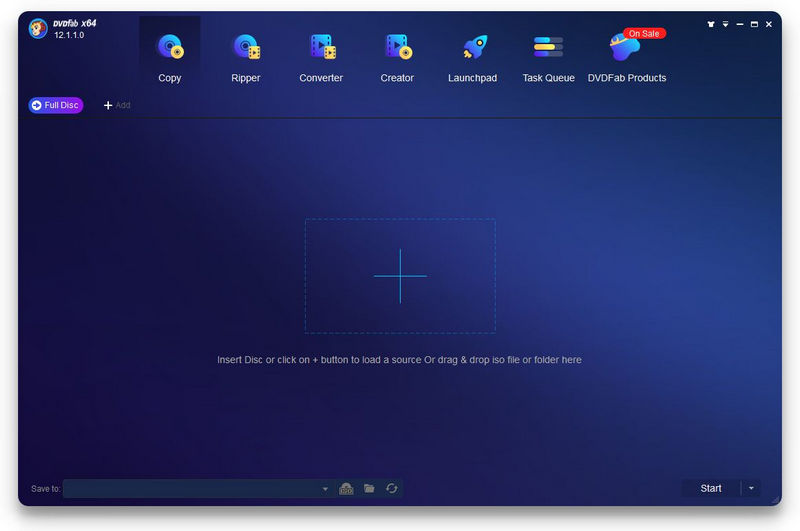
DVDFab Free HD Decrypter is also a free DVD copy software, providing a quick solution to convert DVDs and Blu-rays to disc or regular media files, allowing for a more flexible streaming experience later on. The program can handle a majority of DVD protections and provides free services, including multitasking features, optimal coping modes, and metadata preservation, to deliver high-quality DVD outputs.
To copy a protected DVD for free on Windows and Mac with advanced copying features, DVDFab Free HD Decrypt is undoubtedly a good option to consider.
Features
• Supports copying DVDs in batches.
• Keeps high quality for copying the DVD videos.
• Different DVD copying modes are provided to select from.
• Combined with a DVD converter and creator inside one software.
• Downloads detailed information from the music database.


More to Explore
• Full List of Best DVD Copy Software to Back up DVD
• How to Copy a DVD to Another DVD (Free Method Included)
Copy Protection Removal: Supported
Supported OS: Windows
Free or Free Trial: Free
Brief Summary: It offers one-click MKV ripping that preserves original quality and removes copy protections.
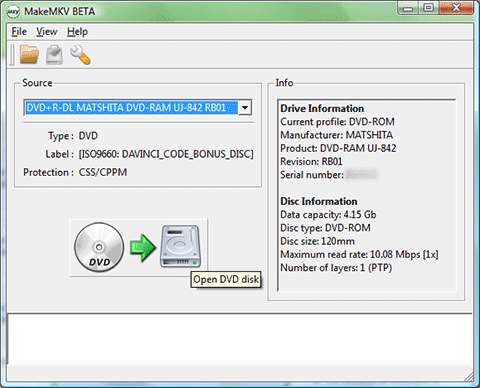
To back up DVDs in an uncompressed format, MakeMKV is the best recommendation for you. Although this DVD copy freeware only supports MKV for exporting videos, it perfectly preserves the media without any quality loss. That makes MakeMKV the best option for copying some protected DVDs for free.
Compared to professional DVD copy software, MakeMKV doesn’t support backing up DVDs with many protections (although it can handle a few of them). Therefore, you’d better double-check whether your DVDs can be converted by MakeMKV instead of waiting a long time to receive an error message.
Features
• Retain uncompressed quality to copy DVDs.
• Can deal with a few copy protections.
• Entirely free to use.


Copy Protection Removal: Supported
Supported OS: Windows, Mac
Free or Free Trial: Free Trial
Brief Summary: WinX DVD Copy Pro excels in multiple copy modes, region decryption, and seamless ISO/DVD folder output.
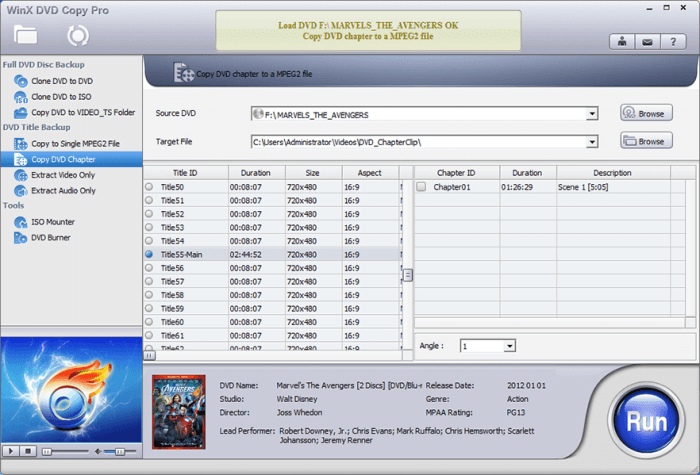
The next recommended free DVD copy software is WinX DVD Copy Pro. This software also ensures high compatibility, allowing you to copy DVD discs to disc and other formats, such as ISO, MPEG, and VIDEO_TS. Although the software is comparatively larger in size, it won’t require a high CPU usage while processing the DVD copying process.
WinX DVD Copy Pro is well compatible with encrypted DVD copying, making it a great option for removing DVD protections and backing up discs without restrictions. However, the program will limit the copying amount and time during the free trial period, and its ripping speed can be comparatively slow. For a more efficient WinX DVD Copy Pro alternative, you can consider other apps like VideoByte instead.
Features
• Supports up to 9 copy modes.
• Allows copying regional DVDs or protected discs.
• Fixes broken discs by copying and backing up the DVD content.
• Copies DVD in original quality.
• Extra ISO mounter provided.
• Preservation of all menus and chapters for you.


Copy Protection Removal: Supported
Supported OS: Windows, Mac
Free or Free Trial: Free Trial
Brief Summary: Wondershare DVD Creator impresses with drag-and-drop authoring, menu templates, and comprehensive editing features.
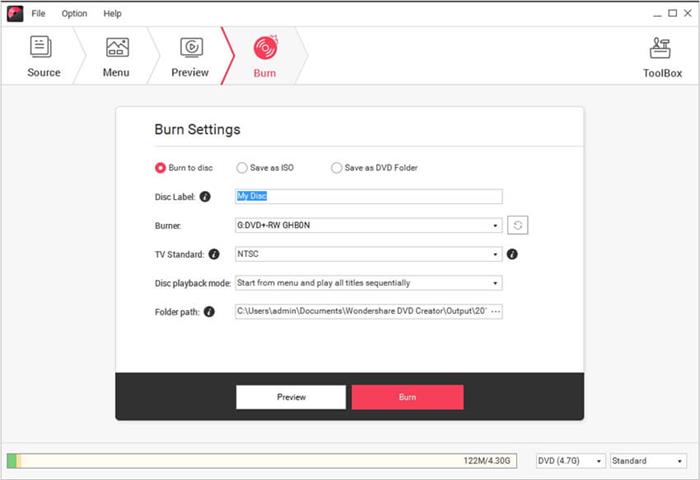
With free trying services provided, Wondershare DVD Creator is also a reliable free DVD copy software you are able to rely on to copy DVDs on desktops without hassle. This all-featured free DVD copy software is equipped with preset templates to let you quickly customize DVDs while generating copies. The program will maintain high quality at a 1:1 ratio and perform with accelerated speed to handle DVD copying for you at no cost.
However, Wondershare DVD Creator offers only very limited functions to its free trial users. To unlock full services, you still need to subscribe to its premium version.
Features
• Provides powerful functions to copy, edit, and even rip DVDs.
• Supports 150+ formats and all disc types.
• Available to customize chapters, audios, menus, and subtitles before processing the DVD copying.
• Provides DVD menus to easily edit a unique new DVD disc.
• Also compatible with Blu-ray discs copying and ripping.
• Encrypted DVD copying is supported.


Copy Protection Removal: Supported
Supported OS: Windows
Free or Free Trial: Free Trial
Brief Summary: It delivers reliable Windows disc burning, audio ripping, and image mounting. However, its outdated UI is somewhat off.
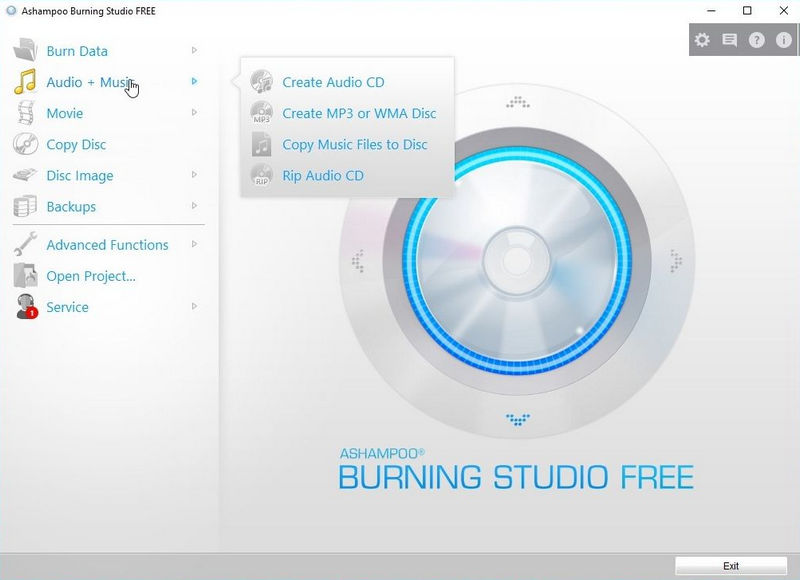
Ashampoo Burning Studio Free is also a great DVD copy software, available for free use. Despite the copying function, it also provides DVD burning and ripping services if you have such demands. It works smoothly on most Windows computers, which has been regarded as one of the best free DVD copy software for Windows 11/10/8/7.
More than just DVD copying, Ashampoo Burning Studio Free is also compatible with CD burning, allowing you to retain original effects and extract audio tracks without quality loss. Overall, this program can also be a reliable, free software for copying CDs and DVDs on Windows computers.
Features
• Creates audio discs with covers.
• Uses passwords to protect copied DVDs.
• Supports copying of protected DVDs.
• Offers fast performance speed to complete DVD copying quickly for you.


Copy Protection Removal: Supported
Supported OS: Windows
Free or Free Trial: Free
Brief Summary: Its straightforward interface and essential authoring tools are rather wonderful, although it doesn’t support any system except Windows.
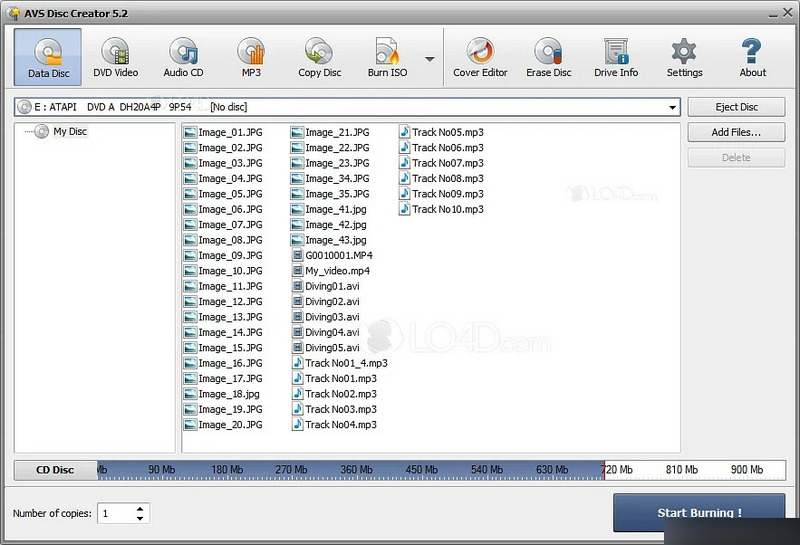
Don’t leave AVS Disc Creator behind when you're looking for a reliable free DVD copy software for Windows, which covers almost all Windows systems, including Windows 11/10/8.1/8/7/Vista, and XP. This software offers free use of the copying feature. Also equipped with an intuitive interface, it enables you to easily back up DVDs with just by very easy clicks.
Additionally, if you wish to preserve DVD videos as common media files, the in-app ripping functionality can also assist you. By using AVS Disc Creator, you gain more ways to copy DVDs without requiring much time or effort.
Features
• Multiple types of disc copying are supported.
• Available to copy DVDs as common media files in mainstream formats.
• Customized settings to copy and rip DVD discs.
• Adjustable copying speed to select flexibly.
• Batch copy supported.


Copy Protection Removal: Supported
Supported OS: Windows
Free or Free Trial: Free Trial
Brief Summary: DVD Cloner provides fast Windows-only 1:1 DVD copying with adjustable compression and CSS decryption.
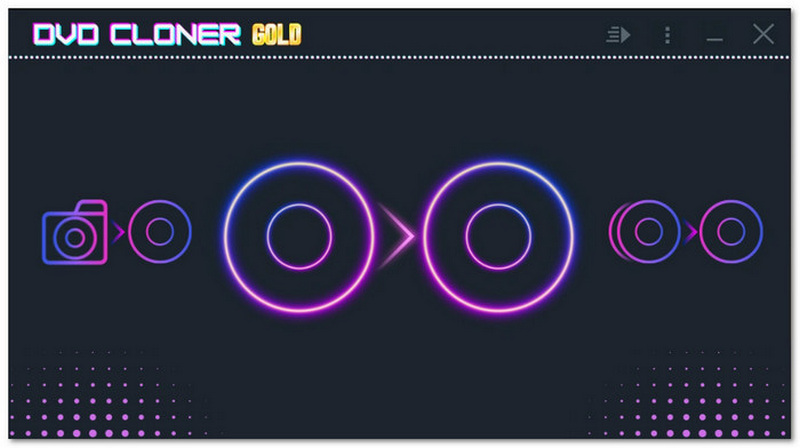
More than being a free DVD copy software, DVD Cloner also allows people to copy DVD and Blu-ray discs at original quality without loss. It supports MKV as the primary output format, which preserves lossless quality and is also a widely used format compatible with most devices and media players. Although it is a free DVD copy app for Windows 10, it also works smoothly on Windows 11 computers, providing a fast-copying speed so that users won’t waste much time waiting. It will help copy a DVD simply.
Features
• Unlocks commercial DVDs and Blu-rays to copy them easily.
• Available to copy DVD discs to discs of different types, and also ISO, VIDEO_TS formats.
• Available to rip and export DVDs in MKV formats if you want to save the common media copies of your DVD discs.
• Provides easy operations to copy and write DVD, Blu-ray discs.
• Keeps 1:1 quality in copying DVDs.


Copy Protection Removal: Not supported
Supported OS: Windows
Free or Free Trial: Free
Brief Summary: It is lightweight and features an intuitive interface, making it ideal for fast CD/DVD burning and ISO creation.
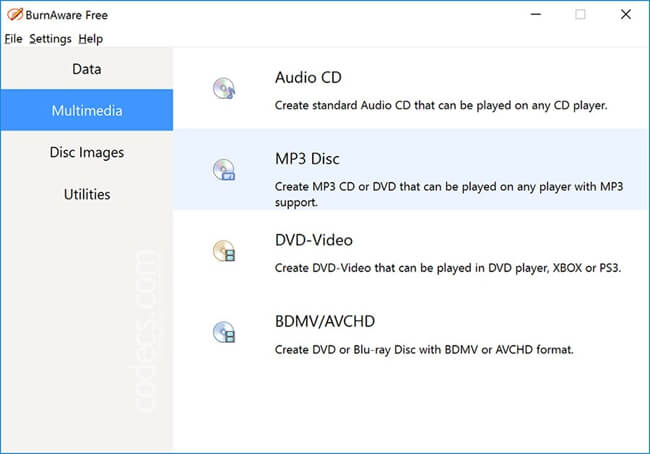
Let’s come to another free DVD copy software, BurnAware. This software combines both DVD burning and copying functions, enabling you to copy DVDs to ISO images as backups without hassle. Even though its service is delivered for free, you can still access its advanced options, such as taking full control of boot settings, importing sessions, writing audio tags, etc., while dealing with DVD copying.
Despite the disc-to-disc cloning, BurnAware is able to handle CD and Blu-ray copying for you, allowing you to obtain more disc media free from physical discs without hassle. However, as the software is only compatible with Windows desktops, you will need to use other free Mac DVD copy software as an alternative to BurnAware.
Features
• Compatible with DVD, CD, and Blu-ray copying.
• Equipped with an extra burning feature.
• Available to copy DVDs to ISO images as well.
• Classic but intuitive interface for easily handling.


After going through the detailed introduction on the 10 best free DVD copy software, also check the following chart and compare to select the most ideal one to try:
| Lossless Quality | Encrypted DVDs | Free or Free Trial | Compatible DVD Types | |
|---|---|---|---|---|
|
VideoByte DVD Copy |
√ |
√ |
Free Trial |
DVD-5, DVD-9, DVD-R, DVD-RW, DVD+RW, DVD+R DL, DVD-R DL and DVD-RAM |
|
HandBrake |
X |
X |
Free |
Not mentioned |
|
DVDFab Free HD Decrypter |
√ |
√ |
Free trial |
DVD-9/BD-50 |
|
MakeMKV |
√ |
√ |
Free |
Not mentioned |
|
BurnAware Free |
X |
√ |
Free |
CD, DVD, Blu-ray discs, Double Layer discs, M-Disc and extra large capacity DVD and Blu-ray |
|
Wondershare DVD Creator |
X |
√ |
Free trial |
DVD-9 and DVD-5; DVD-R/RW, DVD+R/RW, DVD+R DL, DVD-R DL, DVD-RAM; BD-R, BD-RE, BD-25, BD-50, BD-100. |
|
Ashampoo Burning Studio Free |
X |
√ |
Free trial |
Not mentioned |
|
Wondershare DVD Creator |
X |
√ |
Free |
DVD+/-R, DVD+/-RW, DVD-RAM |
|
DVD Cloner |
√ |
√ |
Free |
DVD9/DVD5 |
|
WinX DVD Copy Pro |
√ |
√ |
Free trial |
DVD-/+R (DL), DVD-/+RW (DL), DVD RAM |
Does Windows 11/10 have a DVD copier?
Unfortunately, not only Windows 11/10, but also many other Windows or Mac desktops, do not provide a built-in free DVD copy software. Therefore, to copy DVD or Blu-ray discs, people need to find another software or tool to help, such as VideoByte DVD Copy.
How to choose DVD copy software?
As the blog has introduced the 10 best free DVD copy software options on the market today, you can move up to their comparison table and select the best option for yourself!
Will copying damage the physical DVD?
As the blog has introduced the 10 best free DVD copy software options on the market today, you can move up to their comparison table and select the best option for yourself!
Will copying DVDs affect the quality of the content?
This is base on the performance of the DVD copy software. If you use reliable software, the content quality will be kept as the original one. But if the DVD copy software is less powerful, the copied DVD may have slight compression, resulting in lower video quality during playback.
How long does it take to copy a DVD?
It would depend on the length of the DVD movies you are going to copy, as well as the performance of the free DVD copy software you select to use. With a reliable free DVD copy software, the process can be done at a quick speed. Take VideoByte DVD Copy, for example. It only takes a few minutes to copy a DVD longer than 1 hour.
In most cases, if you only have unprotected or homemade DVDs that need to be copied completely at no cost, free DVD copy software, such as HandBrake or MakeMKV, can provide great help in completing the copying. However, for commercial DVDs with region codes or other types of copy protections, you will need a more professional tool to bypass them in order to copy.
Under such a situation, software equipped with copy protection removal functions, like VideoByte DVD Copy, can be your priority to consider. As most of them will offer a free trial, you can get started on their functions freely without any charge. Now, install VideoByte and try it out!
Hot Articles
by Molly in 04.09 2024
by Lafanda in 02.07 2025
by Karen Nelson in 04.01 2022