When Blu-ray ISO format is frequently used today to encode Blu-ray movies for delivering better streaming quality with mind-blowing visual as well as sound effects, the priority of enjoying such a playback experience should be selecting a qualified ISO player to get these contents played in lossless quality. Hence, this blog has collected the 6 best Blu-ray ISO players (software) you can trust. Now, keep reading and grasp them to have a try!
Overview of 6 Best Blu-ray ISO Players
Before dive into the details of every ISO image player, go through the following comparison table to grasp all similarities and differences among the 6 best Blu-ray ISO players introduced below:
| VideoByte | PowerDVD 22 | MacGo Blu-ray Player Pro | Leawo Blu-ray Player | VLC Media Player | GOM Player | |
|---|---|---|---|---|---|---|
| Quality for ISO Playback | 4K Ultra HD | 4K, 8K | HD 1080p | 4K | 720p | 4K Ultra HD |
| Sound Effects | Dolby & DTS support | Dolby & DTS support | Dolby & DTS support | Dolby & DTS support | Common sound effects | Dolby & DTS support |
| Subtitles and Closed Captions | ✅ | ✅ | ✅ | ✅ | ✅ | ✅ |
| Supported Operating System | Windows, Mac | Windows | Mac | Windows, Mac | Windows, Mac, Linux, Android | Windows, Mac |
| Usability | 95% | 98% | 90% | 88% | 70% | 85% |
| Stability | 9.5/10 | 9/10 | 9/10 | 8/10 | 7/10 | 8/10 |
| Overall Performance | 9/10 | 9/10 | 8/10 | 8/10 | 7/10 | 8/10 |
| Price | Starts at US$19.95 | $99.99 | Starts at $19.95 | Free | Free | Starts at $9.99 |
Top 1: VideoByte Blu-ray Player
The best ISO player with advanced Blu-ray ISO movie streaming ability is the VideoByte Blu-ray Player. This program can decrypt Blu-ray protections like AACS, BD +, MKB, CSS, etc., and play most types of Blu-ray discs, Blu-ray ISO files, and BDMV folders for you. Additionally, along with delivering high-definition pictures, this out-performing Blu-ray ISO player also supports surround stereo audio with advanced audio decoding technologies such as DTS5.1 audio decoding, Dolby, AAC, TrueHD, and DTS-HD. Hence, you are able to have a theatre-like experience playing ISO movies on PC/Mac without hanging out to cinemas!
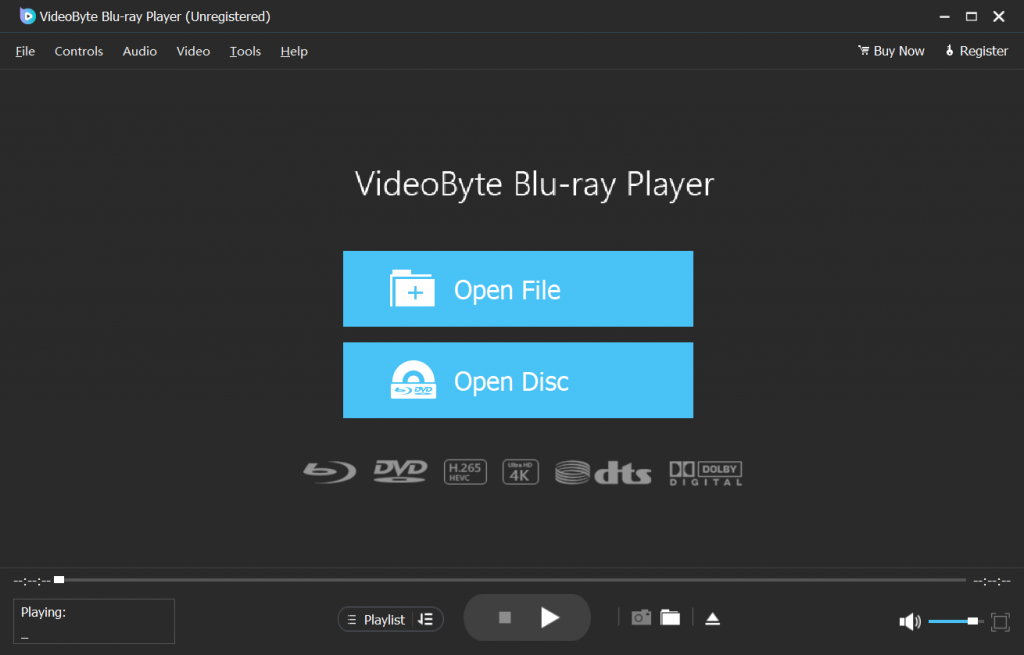
In addition, VideoByte Blu-ray Player also provides an easy-to-control playback menu for controlling the chapter navigation and allows you to select audio tracks and subtitles or adjust video effects to customize the playback experience to requirements. Better still, when the software is also embedded with a GPU acceleration technology to reduce GPU consumption, it can perform stably and bring you smooth streaming on PC/Mac without hassle! Overall, VideoByte Blu-ray Player can be the best Blu-ray ISO player you should really give a try!
Supported Operating System:
Mac OS X 10.9 or above (including macOS Catalina)
Windows 11/10/8.1/8/7/Vista/XP (SP2 or later)
Price:
1 Month Subscription: $ 29.95 (1 Month/1 PC/Mac)
Single License: $ 44.95 (Lifetime/1 PC/Mac)
Bundle (VideoByte Blu-ray Player + BD-DVD Ripper): $94.43 (1 PC/Mac)
You May Need: How to Rip Blu-ray to ISO Losslessly
Top 2: PowerDVD 23
PowerDVD 23 is a Windows app that plays ISOs, with 4K and even 8K capability to bring you lossless Blu-ray movies streaming experience on larger screens at home. It is designed to be fully compatible with various devices, including TVs, laptops, and even game consoles. In the latest version, PowerDVD 23 also applied AI teches to ensure a smoother and hassle-free Blu-ray ISO movie streaming for you. It is definitely one of the best ISO image players today.
Operating System: Microsoft Windows 11, 10, 8.1, 7 (64-bit OS only)
- HDR 10 Video File Playback:Microsoft Windows 11, 10 (64-bit with October 2018 Update)
- 8K Video Playback:Microsoft Windows 11, 10 (64-bit with Fall Creators Update 2017 Oct. updates)
- 4K Video Playback with TrueTheater:Microsoft Windows 11, 10 (64-bit with Fall Creators Update 2017 Oct. updates)
- Blu-ray Disc and DVD:Microsoft Windows 11, 10, 8.1, 7 with Service Pack 1
- VR Mode:Microsoft Windows 11, 10, 8.1, 7 with Service Pack 1
Price: $59.99
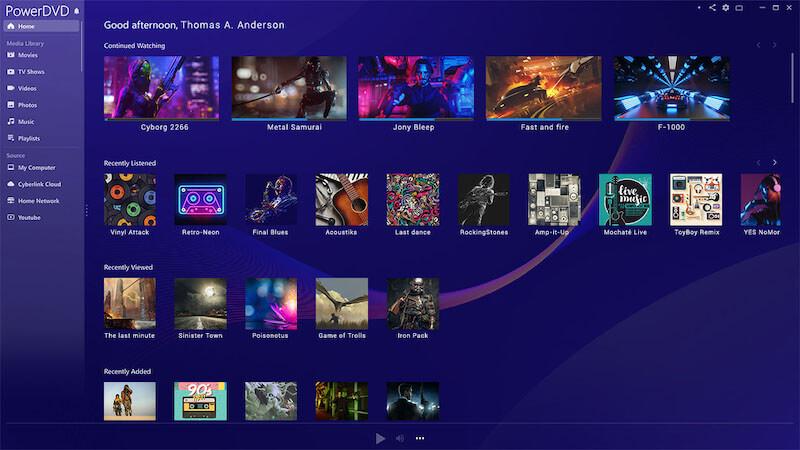
Top 3: Macgo Blu-ray Player Pro
As its name suggests, Macgo Blu-ray Player Pro (It also has a standard version) is an excellent Mac Blu-ray ISO player that performs with reliable ability to play Blu-ray ISO files with smooth experience on Mac devices. It can perfectly output up to 1080p High Definition quality without loss. For audio quality, it supports DTS 5.1, Dolby TrueHD Audio, DTS-HD Master Audio, and Pass-Through to preserve original effects, taking you to experience an HD audio-visual feast.
Meanwhile, Macgo Blu-ray Play Pro also applies accelerated tech like VideoByte Blu-ray Player, which is named BluFast MX. It performs to save 20%- 50% GPU and delivers a smoother Blu-ray ISO streaming experience.
Supported Operating System: Mac OS X 10.8 or above
Price:
1 Year License: $19.95 (1 Mac)
Personal License: $39.95 (1 Mac)
Double License: $59.90 (2 Macs)
Family License: $99.95 (5 Macs)
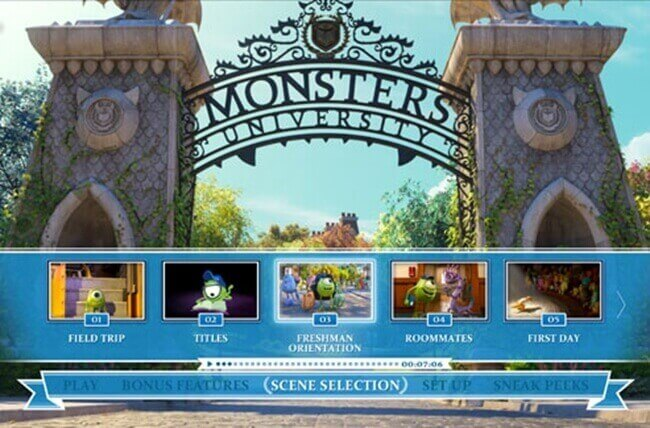
Top 4: Leawo Blu-ray Player
Leawo Blu-ray Player is one of the best free Blu-ray players, which could be perfect for those who want to enjoy Blu-ray movies on a budget. This free Blu-ray ISO player not only can play Blu-ray ISO image files but also performs to bypass Blu-ray region codes and other encryption methods to play Blu-ray discs or BDMV folders on PC/Mac desktops for you. For its Blu-ray ISO streaming quality, Leawo Blu-ray Player provides 4K image capability and preserves stereo audio effects to bring lossless Blu-ray enjoyment. There are also personalized preference settings available to help you freely customize your own Blu-ray streaming experience flexibly!
Supported Operating System:
Mac OS X (64-bit) 10.10 or above
Windows 11/10/8.1/8/7
Price: Free
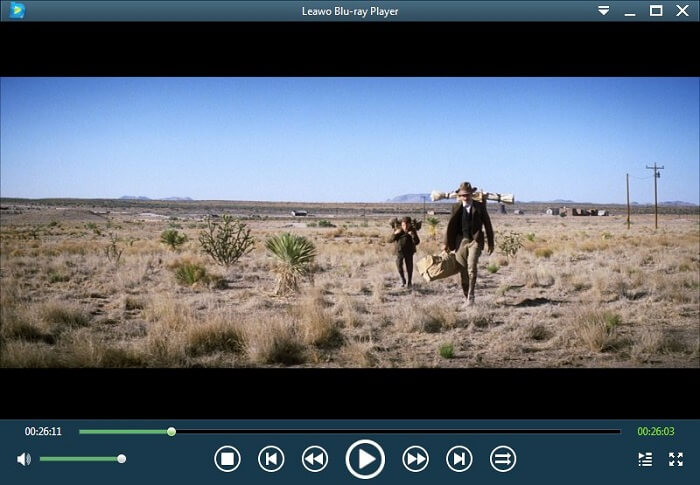
Top 5: VLC Media Player
VLC is also a well-known free Blu-ray ISO player with great compatibility for multiple device systems, including Windows, Mac, Android, iOS, Chrome, and any version of Linux systems as well. VLC delivers easy control on Blu-ray ISO streaming, with reliable image as well as audio quality preserved, making sure a friendly experience to play Blu-ray ISO movies on more devices without hassle.
However, you need to pay attention that VLC only adds support for Blu-ray streaming from Version 2.0 with the necessary key database and AAC dynamic library installed. So make sure you are getting the proper VLC version or you will fail to play Blu-ray in VLC successfully.
Supported Operating System: Windows, Windows 64bit, Windows ARM 64, macOS, macOS (Apple Silicon), Linux, Android
Price: Free
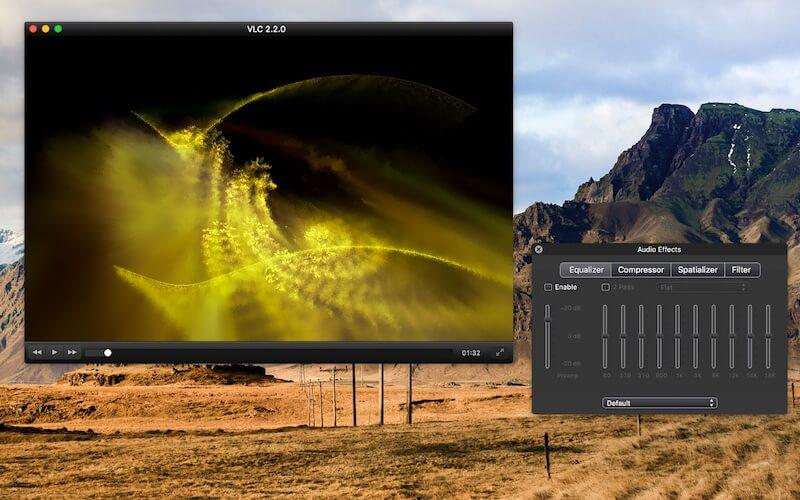
Top 6: GOM Player
GOM Player is also a reliable Blu-ray ISO player working smoothly for both Windows and Mac systems to enjoy streaming of regular media files, Blu-ray discs/ISO/folders, and even online resources. It keeps regular updates to ensure the best experience in media playback. Even for some broken files, it is equipped with a smart codec finder service to help you find the missing codecs and fix the media, making it available for streaming again. Hence, if you are still looking for an ISO image file player for Windows or Mac, don’t miss GOM Player!
Supported Operating System:
Microsoft Windows 7(32/64bit) or later (Windows 11 supported)
Mac OS X 10.13(High Sierra) or later
Price:
Permanent License: $22.00/1 PC

How to Play Blu-ray ISO with VideoByte Blu-ray Player
It won’t be a difficult task to play ISO files when you get a reliable Blu-ray ISO player to help. Next, let’s take the best ISO player, VideoByte Blu-ray Player as an example to grasp how to play Blu-ray ISO movies without hassle.
STEP 1. Load ISO File in Blu-ray ISO Player
Launch VideoByte Blu-ray Player and hit “Open Disc” to load the ISO file in the software. You are also able to import them by directly dropping them to the software interface.
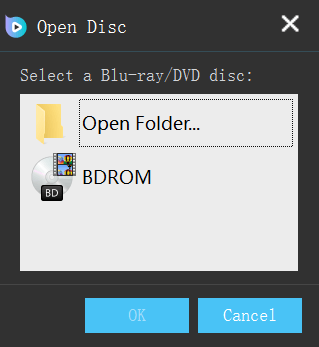
STEP 2. Start Playing ISO Movies
When VideoByte Blu-ray Player loads ISO files, you are able to directly play them with lossless quality delivered by the software! The easy-controlling toolbar also lets you control the chapter navigation and edit playback effects in requirements flexibly. You are able to enjoy an enjoyable ISO file streaming experience with ease!
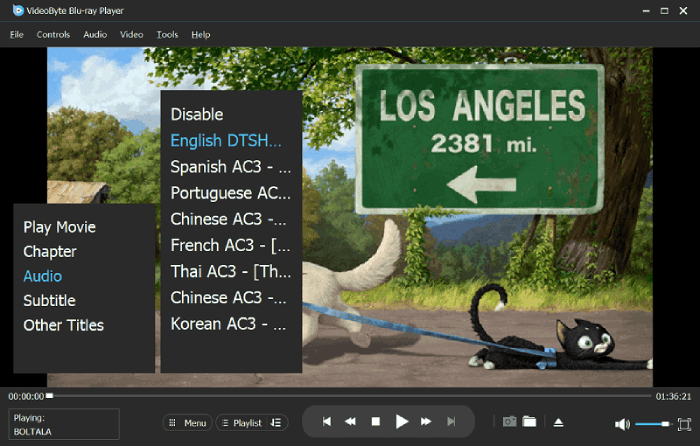
FAQs on Blu-ray ISO Player
Q: Does Blu-ray player affect ISO picture quality?
A: Unfortunately, some Blu-ray players will up-convert ISO picture images to 1080P. This is not good sometimes, especially for ISO files whose quality is lower than 1080P. When the Blu-ray ISO player enlarges the images, the quality will be lowered to some extent. Therefore, selecting a Blu-ray ISO player like VideoByte Blu-ray Player that can retain original ISO files streaming ability is essential for having a lossless movie playback experience.
Q: Does ISO file have to be on Blu-ray or DVD disc?
A: Not at all. ISO files can be saved independently without relying on a physical Blu-ray or DVD disc. Hence, many users will back up Blu-ray or DVD movies as ISO files and move them to play with Blu-ray ISO players in more flexible ways.
Q: Can Plex Play Blu-ray ISO?
A: No, Plex does not support ISO format. If you want to play Blu-ray ISO image files with Plex, you should convert them to MP4 or MKV formats before.
Conclusion
By comparing the top 6 Blu-ray ISO players, you can now definitely select the ideal one for yourself to enjoy ISO movie playback on Mac, Windows, and Android with a better experience. Among all of them, VideoByte Blu-ray Player delivers lossless resolutions to bring you original visual as well as audio effects to enjoy Blu-ray ISO streaming at home. Now, freely install it and give it a try!



