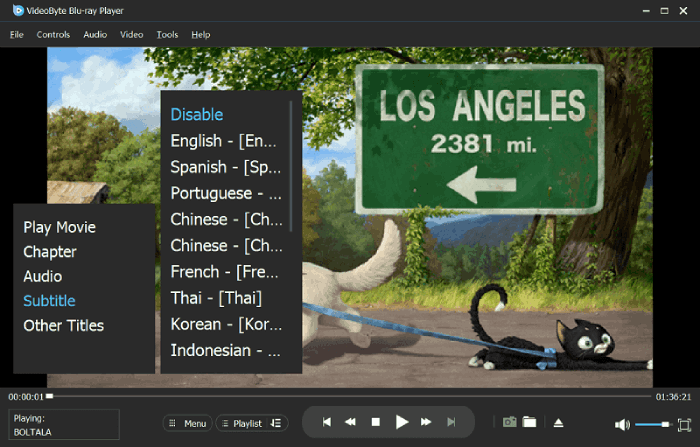When it comes to the high definition format, you should think of the Blu-ray first. But before, there was a big format war waging between HD-DVD and Blu-ray to fight for the dominant media standard for content in high definition.
Actually, apart from the two main high definition systems, there are other competitors, such as Taiwan’s FVD (Forward Versatile Disc), China’s EOD (Enhanced Video Disc), and so on. But here, we will focus on the Blu-ray vs HD DVD battle to know how Blu-ray win the high-definition format war.
Overview of the Format War between Blu-ray and HD DVD
The first high-definition television was released in 1998, but they didn’t gain popularity until the 2000s after becoming more affordable. During this time, in response to issues with scaling DVDs into a higher resolution format, there was a desire in the industry to create a new, high-definition, optical disc-based video format.
Afterwards, Sony pioneered the Blu-ray format, and with support from companies like Philips, Apple, Dell, and Panasonic, the format was established by the collective Blu-ray Disc Association. Toshiba pioneered the HD DVD format, which had backing from companies like Microsoft and was established by the DVD Forum. They all hope that their format would become the standard so a war was inevitable.
| Competitive advantages of HD DVD | Competitive advantages of Blu-ray |
|
1. Low manufacturing costs 2. Cheaper products 3. Flexibility to easily have HD and conventional version on the same DVD |
1. Better product quality 2. Large storage capacity 3. Added security 4. Higher availability |
After years of development and attempts to create a single standard, the format war reached consumers in 2006, when the two formats were released two months apart. And finally, Blu-ray win the war while HD DVD was officially discontinued in 2008.
Reason why Blu-ray Win the War
There are mainly two reasons that people want to convert BDMV to MKV or MP4:
1.Capacity is the key. Blu-ray had 40% more capacity and PS3 as backer. HD DVD had nothing special to counter with.
2.Gain traction from the big studio like Disney, Fox, MGM, Warner Bros, etc.
3.Wal-Mart supermarket and online rental company Netflix both announced plans to support Blu-ray exclusively, and at the same time, the death of HD DVD format.
Differences between Blu-ray and HD DVD
| Blu-ray | HD DVD | |
| Laser | 405 nm (blue-violet laser) | 405 nm (blue-violet laser) |
| Capacity | 25 GB (single layer), 50 GB (double layer), 100/128 GB (BDXL) | 15 GB (single layer), 30 GB (double layer) |
| Video Codecs | MPEG-2, MPEG-4 AVC (H.264), and VC-1 | VC-1, H.264, and MPEG-2 |
| Audio Codecs | Linear PCM, Dolby Digital, Dolby Digital Plus, Dolby True HD, DTS Digital Surround, DTS-H. | Linear PCM, Dolby Digital, Dolby Digital Plus, Dolby True HD, DTS Digital Surround, DTS-H. |
| Max Resolution | 1080p High Definition TV | 1920×1080 24/25/30p or 50/60i HDTV |
| Region Code | 3 Regions | Region free |
| Association | Sony, Pioneer, Dell, HP, Hitachi, LG Electronics, Panasonic, Mitsubishi, Philips, Samsung, Sharp, TDK, Dell and Thomson Multimedia. Disney, Fox, MGM, Warner Bros. | Microsoft, Toshiba, NEC, Sanyo, Memory-Tech, NBC Universal, Viacom (Paramount and Dreamworks). |
| Price | More expensive than HD DVD | Not so expensive |
I think the big difference between Blu-ray and HD DVD is the cost. Usually, the Blu-ray disc is more expensive than HD DVD. In addition, the cost of Blu-ray player is also expensive. But Blu-ray devices have been designed to be backwards compatible with both DVDs and CDs, so there should be no problem playing your old collection of movies and music on Blu-ray player.
Recommended: VideoByte Blu-ray Player to Play Blu-ray Disc on PC
After you buying Blu-ray disc from store, have you ever thought about to play your Blu-ray disc on your Windows or Mac computer? If the answer is YES, you can try VideoByte Blu-ray Player. This program can help you play any Blu-ray disc on computer through a Blu-ray drive. Just connect the Blu-ray drive with your computer, insert your Blu-ray disc to the drive, and then you can load the Blu-ray movie to VideoByte for watching. Furthermore, VideoByte Blu-ray Player is also capable of playing Blu-ray ISO files and Blu-ray folder on PC. Download it and have a try now.