



The Only Ripper to Support Both DVD & Blu-ray
Looking for ways to rip a DVD? Try DumboFab DVD Ripper, the DVD-ripping software released in 2020. It claims to help you back up DVDs and convert them to digital formats for a cinema-like DVD movie-viewing experience at home, but is it really good to use? Is it trustworthy? If you desire more details about DumboFab DVD Ripper, read on and you'll get the solution.
With DumboFab DVD Ripper, you can easily convert DVD discs, ISO image files, and Video_TS to any mainstream format like MP4, AVI, MKV, MOV, etc. This makes it easier for you to playback a DVD on various devices, such as Windows, macOS, iOS, Android, VR devices, TV, USB, game consoles, and more, without buying a DVD optical drive. Aside from converting DVDs to digital, the DumboFab DVD Ripper also allows you to customize and edit them with its built-in video editor. Let's look at its main features below.

10 Best Free DVD Rippers for Windows & Mac: Rip Your All DVDs in a Flash
Features:
Supported Systems:
Pricing:


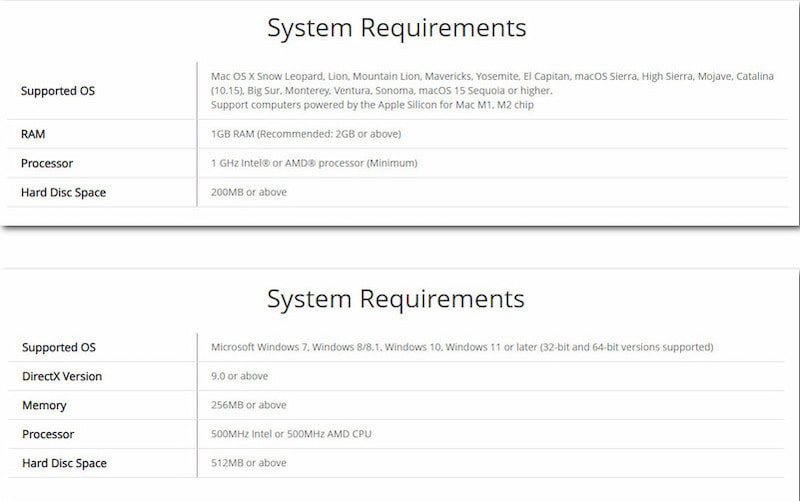
Download DumboFab DVD Ripper from its official website. Connect your DVD to your Windows or Mac computer via an external DVD disc. Then install and run the program.
Step 1. Click the "Load DVD" button on the interface to upload your DVD files. You can also upload ISO files, IFO files, and DVD folders.
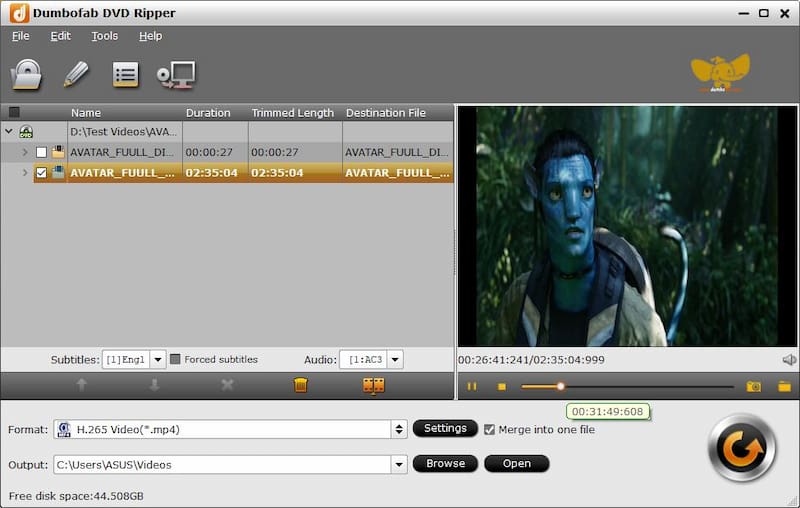
Step 2. Choose the output format in the format bar. You are allowed to output MP4, MPG, 3GP, WEBM, and more files.
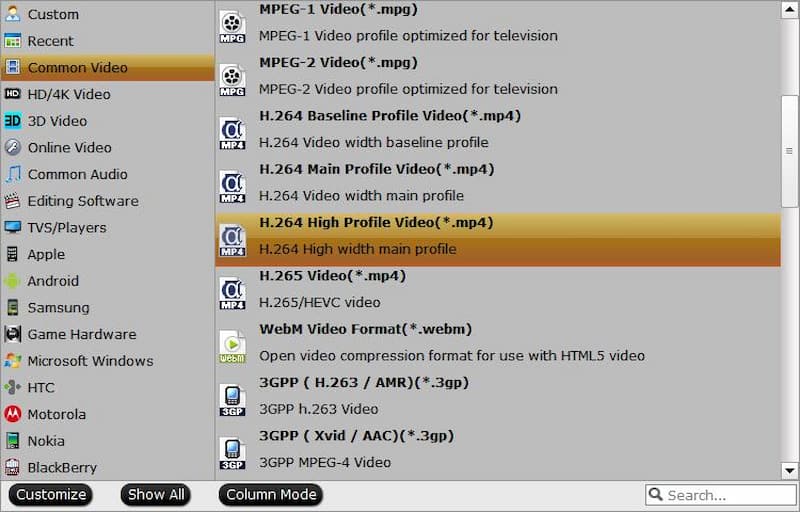
Step 3. If you want to adjust the video quality, you can click the "Settings" button and change the file size, bitrate, sample rate, etc., from the pop-up window.
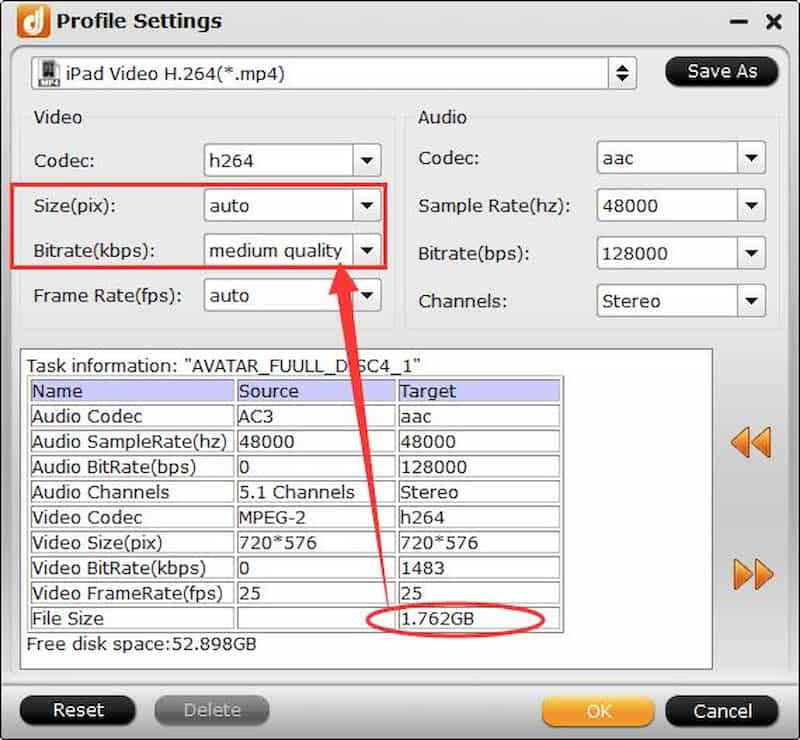
After changing, you can begin to convert the DVD. In a word, DumboFab DVD Ripper is not bad DVD-ripping software, but there are several points you need to know. Some DumboFab users have reflected that it lacks good customer support. Their issues with the software and refunds can not be solved in time. What's more, the movies converted are not as high-quality as the originals. We tried to rip a DVD with it. The result was that the DVD size was smaller, and the DVD quality was damaged.
To avoid the bad user experience with DumboFab DVD Ripper mentioned above, we recommend its best alternative – VideoByte BD-DVD Ripper.
VideoByte BD-DVD Ripper is a reputable DVD ripping software with a more stable performance and fluent user experience. It can bypass region codes to rip both commercial and homemade DVD discs. Whether you want to convert a DVD to video formats like MP4, MKV, or MOV, or extract audio to MP3, AAC, or M4A, VideoByte BD-DVD Ripper can meet your expectations.
Features:
With this all-in-one DVD Ripper, you can convert DVDs quickly without losing quality or waiting too long, even if the file size is large. Just load the DVD you want to rip, select the output format, and wait several minutes. Then you can get a new DVD digital copy on your computer! If you are tired of DumboFab DVD Ripper, try VideoByte. You can freely play your DVD content on any device, no matter Windows, macOS, iOS, Android, TV, or even game consoles.
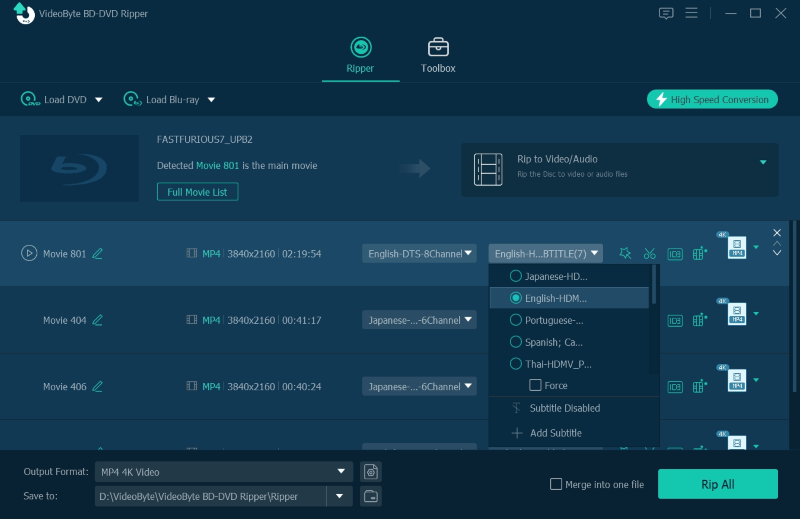
DumboFab DVD Ripper offers both a free trial and purchase plans. It is not totally free, and the free trial has some limitations. For example, you can only convert the first 3 minutes of a DVD instead of the whole one.
VideoByte BD-DVD Ripper is the perfect solution. It helps you finish the DVD-to-digital conversion more easily without any restrictions, such as region code or DRM protection. Moreover, VideoByte BD-DVD Ripper wouldn't reduce the quality of the converted files, giving you the original DVD-watching experience.
Overall, DumboFab DVD Ripper can satisfy the basic needs of DVD ripping, but if you are looking for a more useful, stable, and multi-function tool, it is highly recommended that you try VideoByte BD-DVD Ripper. It can save you lots of time and effectively solve the issues you encounter when DVD ripping.
Hot Articles
by in 7 February, 2025
by in 17 July, 2023
by in 24 July, 2025