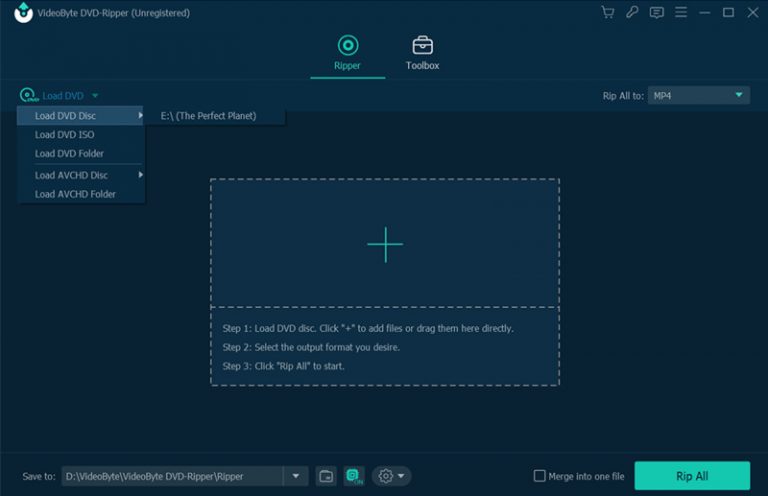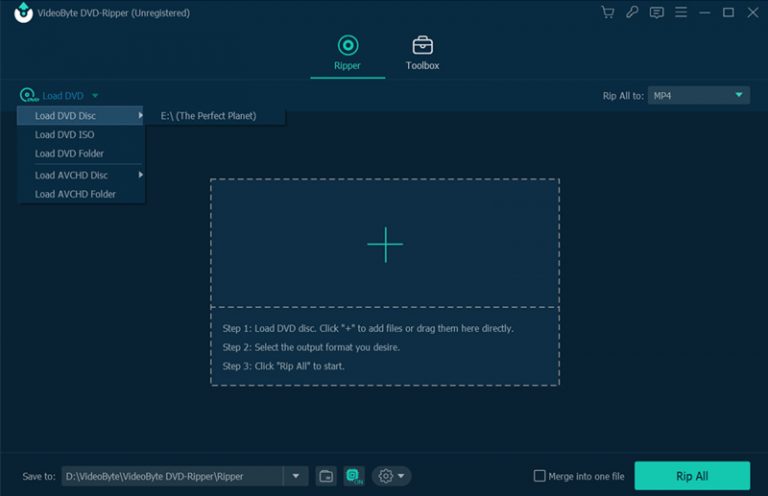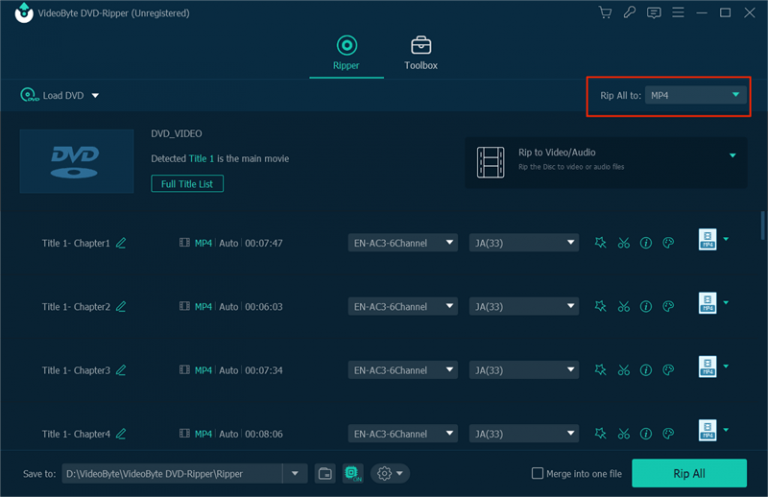Rip Copy-Protected DVD to Digital in a Flash
VideoByte DVD Ripper rips both homemade and commercial DVD discs, VIDEO_TS folders, ISO files to regular digital formats, and deals with protections including APS, CSS, ARccOS, CPRM, AACS. To backup or copy physical DVD discs to MP4, MKV, MP3, AAC, etc, VideoByte DVD Ripper will be your best choice, including ripping DVD to hard drive for better storage. With this DVD ripping software, you can enjoy all your and DVD movies on any platform with ease.
*Pay attention that ripped DVD/Blu-ray content can only be for personal use, or you may violate the regulations.

Multiple Output Formats and Device Presets
VideoByte DVD Ripper comes with 300+ video/audio formats
support, which supports to convert DVD to any desired video
format such as
MP4,
MKV, MOV, etc. You can also
extract the disc audio
to MP3, AAC, M4A, etc. Meanwhile, to better guide every new
user, it has impeccable device presets at your disposal, where
you can find popular devices such as Apple iPhone/iPad/,
Samsung/Sony/Huawei
smartphones/tablets or PS3/PS4 game consoles. Now you can have a
hassle-free DVD viewing experience on any device with this handy
DVD ripper. Additionally, 2D to 3D conversion is also supported.
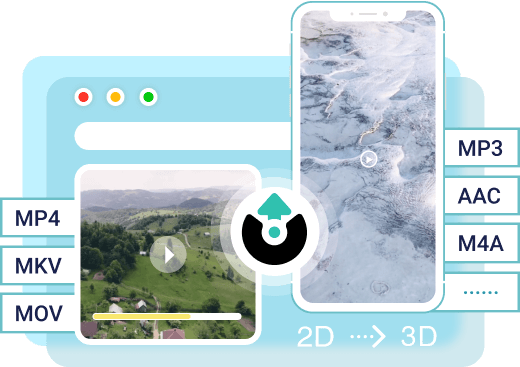
Provide Output Files with Original Quality
VideoByte DVD Ripper supports ripping DVD at 1:1 ratio in lossless quality output, which keeps the same quality as the original DVD. If you want to convert DVD to videos in lossless quality, “MPG Lossless” output is a good choice. With this reliable ripper, you can enjoy 4K output on your own screen!
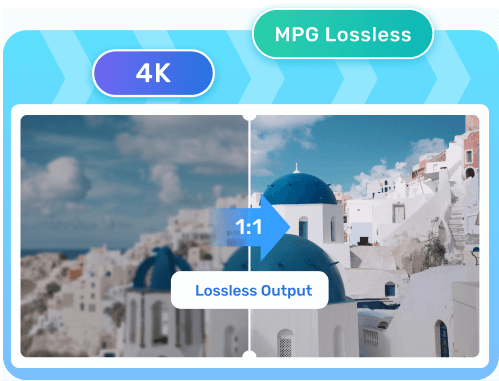
Keep All the Audio Tracks and Subtitle
VideoByte DVD Ripper supports keeping all subtitles when converting DVD, as well as audio tracks. These audio tracks and subtitles are selectable when you play the converted videos in the media player. Better still, VideoByte DVD Ripper also allows you to add external audio tracks and subtitles by yourself.
Note: The Mac version can only preserve 1 hard-coded subtitle in the converted file.
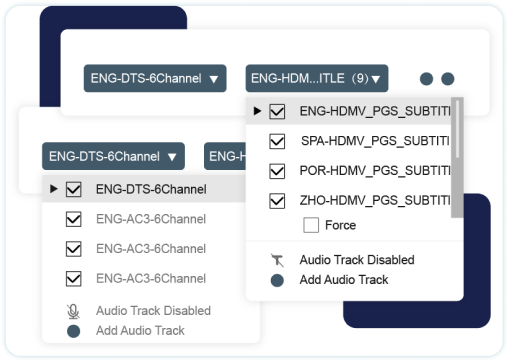
DVD Ripper VS BD-DVD Ripper
-
Features
DVD Ripper
BD-DVD Ripper
-
DVD Support


-
Blu-ray Support


-
Copyguard Support
Support DVD Only
Fully Support Blu-ray/DVD
-
Lossless Output


-
300+ Output Formats


-
3 Output Model


-
Profile Setting


-
Video Editor


-
6X Faster Speed


-
All Audio Subtitle Output


-
A Multi-Functional DVD Ripper
Instructive Parameter Settings
For advanced users, VideoByte DVD ripper harbors powerful parameter setting function to adjust resolution, aspect ratio, bitrate, frame rate, video encoder, audio channels, sample rate, audio encoder, etc. to tailor ripped DVD movie. In practice, common users can also directly choose the default option of these output parameters.
Useful Editing Features
With a powerful built-in video editor, VideoByte DVD Ripper enables you to edit your DVD movie and create a unique version for yourself. It includes these basic editing features: cut, crop, rotate, merge, adjust effect, add filter and add watermark. All these features can be easily found on the main interface. What's more, you can easily select fragments or chapters of the DVD for personalized editing.
6X Faster Speed with Advanced Tech
VideoByte DVD Ripper has made great efforts to improve the conversion speed in various aspects, including multi-threading, multi-core and GPU acceleration. The hardware processing tech is powered by Intel QSV, NVIDIA NVENC/CUDA and AMD APP. (Notice that conversion time also depends on your CPU and DVD driver speed.)
Review from Trusted Websites

VideoByte DVD Ripper is a neat software utility designed to ripper and writes DVD and Bluray discs, allowing you to make copies of all your favorite discs.
SOFTPEDIA
Read More >>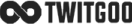
It is one of the best DVD Ripper software that works on both Blu-rays as well as DVDs. It is extremely effective, and efficient, as well.
TWITGOO
Read More >>
VideoByte is a unique international company that develops video processing software. Their products allow you to play, share and convert multimedia files to enhance your visual and audio experience.
Fix the photo
Read More >>Hear the Voice from Our Users
It can rip 2 types of disc, which are the Blu-ray and DVD disc. I downloaded the trial version to have a try. The performance is stable and the conversion speed is good. I am satisfied with it so I got the full version finally.

Gerolamo Palermo
- come from Florence
My friend gave me a Blu-ray disc months ago. I liked the movie but I was looking for a Blu-ray ripper to rip my movie so that I can put on FaceBook. And VideoByte DVD Ripper successfully helped me. Thanks a lot.

Mary Bierman
- come from Seattle
Some of my Blu-ray movies won't play anymore. So sad...But the newly launched VideoByte DVD Ripper surprised me because after a trial, my movies can be ripped and played again, even for the purchased ones.

Leslee B. Zaragoza
- come from Birmingham
VideoByte Achievements

8+
Years of experience

249
Countries and territories

200 million
Satisfied users

200+ million
Downloads
Frequently Asked Questions
-
1. Can I have a try before get this program?
VideoByte DVD Ripper offers a 30-days limited free trial version to allow user evaluate features. And, there are some limitations for the use conditions. For more details on the restrictions of the trial version, you can go to the detailed FAQs page. If you are satisfied with VideoByte DVD Ripper, it would be better to get the full version.
-
2. What to do if I didn't receive the license code after purchasing the product?
After the completion of the payment, an email that includes the licensed email and registration code will be sent to you by the third-party immediately. Sometimes, it may be recognized as a junk mail, so you can check the spam folder first. If you haven’t received the email after 30 minutes, you can contact the support team via Support page with your order number or order email address provided.
-
3. What to do if I failed to activate the program with the registration code?
Firstly, make sure that your internet condition is well. Then please directly copy the registration code from the email and paste to the register window. And make sure that there is no any blank space. If you still can’t activate the program, you can send the screenshot of the message that the program shows to the support team via Support page. We will check the problem and find the solution for you.
-
4. Can I continue using this program when I need to change computer?
Yes, when you need to change the computer, or reinstall the system, you can contact the support team to reset the registration code via the Support page.