


HEVC standard format is a more advanced encoder than H.264, developed to encode video files at higher quality but smaller sizes. Therefore, unlike regular video formats that are usually encoded as H.264, HEVC format is less compatible with some popular media players. Many users claim that even VLC cannot play HEVC videos smoothly sometimes.
So, seeking a compatible HEVC player can be essential if you want to enjoy high-quality effects and play HEVC files on desktops without limitations. Hence, today’s blog has prepared the 5 best HEVC players for you to select. If you are still wondering how to play HEVC files as they are not compatible for playback, check now and pick an ideal one to try!
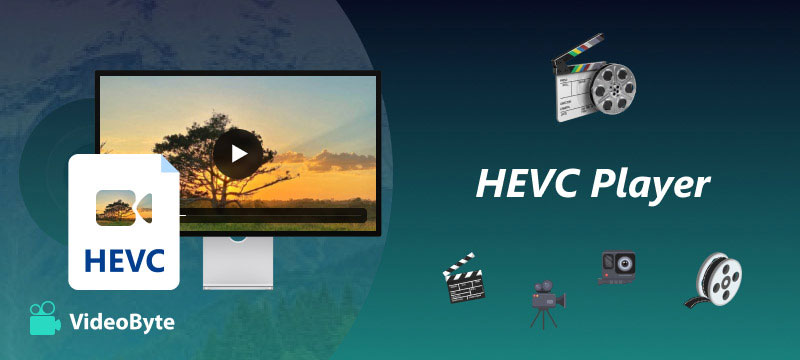
The best HEVC player that hits the top place of list has been selected as VideoByte Blu-ray Player, which empowers great compatibility to decode most HEVC and other encoding methods, with lossless playback quality. Blu-ray discs/folders/BDMV files, DVD discs/folders and other regular video formats are also supported. Install it for free to give it a try now.
If you're looking to settle on an HEVC player, think about codec support, hardware acceleration support, player efficiency, ease of use, and format versatility.
Ensure the player natively supports HEVC streams and would not require plugins to run or run well otherwise, there would be a chance of lagging or crashing during playback. With hardware acceleration, decoding tasks can be shifted to a GPU, rather than assigning everything to a CPU thereby lessening the burden on the CPU during more intense playback - like what we see in 4K.
The UI should be easy to use and allow seamless navigation, hopefully while also being incorporated seamlessly into (and allowing MIT style) searches of larger libraries and playlists. Keep in mind, does it support subtitles, can you get embedded metadata back, and can it open the usual file containers (MKV, MP4, AVI, etc.).
Security, stability, compatibility around losing or switching out devices with future features, and support for network streaming are all super important when on using software players. Is there a community? Is it open source? Are there regular updates? Is there cross platform compatibility?
Operating System: Windows 11/10, macOS X 10.9 or above (including macOS Catalina)
The first HEVC player we’d like to recommend is VideoByte Blu-ray Player. As an all-around HEVC player with outstanding compatibility in terms of media formats, it ensures a lossless HEVC file playback occupying a low CPU. What’s more, this HEVC player provides an easy-to-go menu for convenient playback control, making the menu navigation, audio tracks, and subtitles selection easy to operate. Meanwhile, there are some special playback effects available to boost better HEVC streaming for you.
Besides, apart from being an HEVC player, VideoByte Blu-ray Player is also regarded as the Blu-ray player, supporting 2K, and 1080p HD lossless playback. Better still, VideoByte is able to decode both homemade and commercial Blu-rays or DVDs on PC/Mac. With300+ mainstream video/audio formats supported, you can play any media files apart from HEVC.
Overall, VideoByte Blu-ray Player is definitely the most reliable and helpful HEVC player to play HEVC videos and other videos/Blu-rays/DVDs on a computer. You can view its sparkling points in the following:
Now, you can view the image guide to briefly learn the steps to use this wonderful HEVC player to play HEVC files with ease.
Apart from VideoByte, we have also collected the other 4 best HEVC players of high reputation for you. Grasp them and select your favorite one to play HEVC files with a great streaming experience right away!
Operating System: Windows 11/10, Mac, Linux, and Android
“Does VLC play HEVC?” If you’ve ever asked the question, the answer will be positive. If you desire a free HEVC player to play HEVC files without paying a penny, VLC is one of the best HEVC VLC players you shall not miss. Developed by VideoLAN, VLC Media Player provides great media streaming ability with wide support for mainstream formats, including HEVC to help you enjoy HEVC video playback without limitations. VLC is also cross-platform supported, available for Windows, Mac, Linux, and Android users to install this HEVC player on devices to enjoy its excellent video streaming services.
However, pay attention that if you desire to play HEVC videos on VLC, you need to download a specific x265 as a free software library and application for encoding video streams into the HEVC compression format. Otherwise, the HEVC video playback is mostly likely to fail and you will have to find another VLC alternative to play HEVC videos instead.
VideoLAN also produces encoder freeware, x265, to help you stream your video into HEVC encoded format. You can learn more about it if needed.
Features of VLC Media Player:

Operating System: Windows 11/10
Potplayer is another free HEVC player, with good quality maintained to play HEVC encoded videos to deliver you a nice streaming experience on Windows desktops. Potplay even supports 3D effects! If your HEVC video files also contain 3D effects, this H265 player can work to originate them for you, maintaining the same visual as well as audio effects.
Despite HEVC, Potplay is also compatible with a variety of other multimedia formats or codecs like H.264, MP4, AVI, MKV, etc. However, it’s a pity that this HEVC player is only available on Windows. It’s official website still says that it only supports Windows 8.1 and lower, but many users have claimed that it works well on Windows 11/10. So feel free to download it if you are a Windows user!
When Potplayer lacks the Mac version, if you desire to install an HEVC plater to enjoy high-quality HEVC video playback on Mac desktops, VideoByte Blu-ray Player is the best backup to consider. For more details, visit this full VideoByte Blu-ray Player review to evaluate the software in-depth before installing it.
Features:
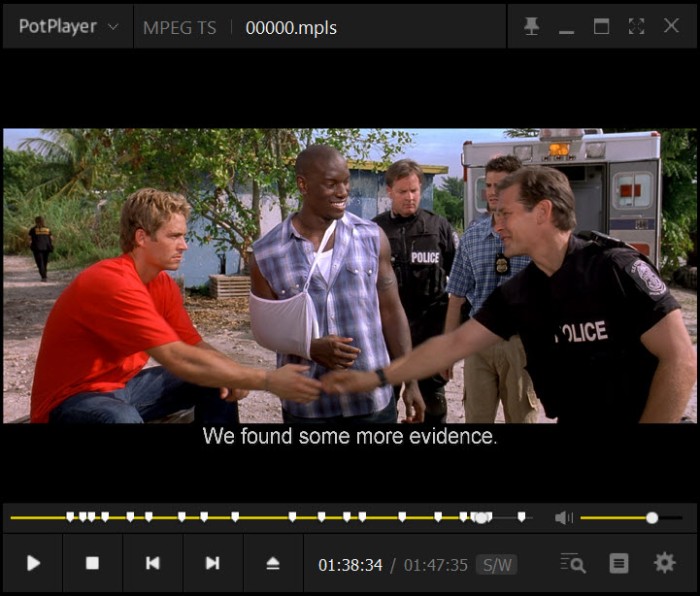
Operating System: Windows 11/10, Mac
Another HEVC video player here for you is Leawo Blu-ray Player, which was originally famous for its Blu-ray streaming ability. Also with a free version provided, it is regarded as one of the best free Blu-ray players on the market. Like VideoByte Blu-ray Player, Leawo is also compatible with a variety of mainstream formats, including HEVC, ensuring you enjoy 4K HEVC video playback on both Windows and Mac desktops.
However, the drawback of Leawo Blu-ray player should be the fact that it would add ads to the interface unless you upgrade to its registered version. Meanwhile, while playing HEVC videos for free within this HEVC player, there will be a watermark added to affect the streaming, which somehow cannot give you a perfect experience.
Features:
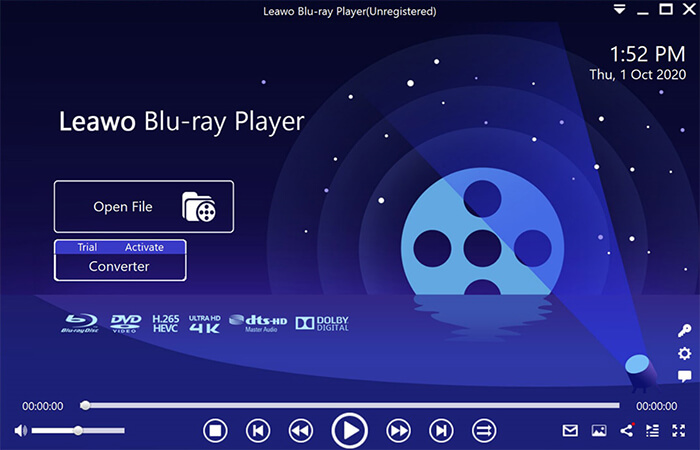
Operating System: Windows 11/10, Mac
5KPlayer can be one of the best free HEVC players, as it uses advanced decoding technology to ensure smooth 4K or even 8K HEVC video playback, even on old computers. This can help you easily solve the unabling to open HEVC videos issue. Moreover, this HEVC player supports multiple formats encoded with HEVC, including MP4, MOV, MKV, AVI, etc., making it a great choice for users with diverse HEVC collections.
Additionally, beyond being a HEVC video opener, it even lets you directly download videos from Facebook, Vevo, Vimeo, and more. Plus, it supports AirPlay for wireless projection to your devices. However, as with many free tools, 5KPlayer may experience occasional unstable performance or even contain malware. Therefore, it is crucial to consider these potential drawbacks before downloading.
Features:
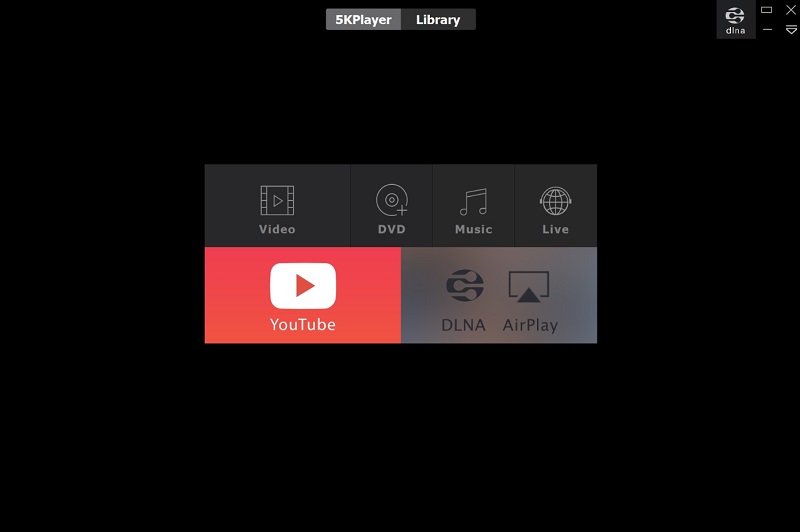
Selecting the best HEVC player is the most direct and convenient way to help you play HEVC files on Windows/Mac with ease. But if you don’t want to download any app specially for HEVC video playback, you can try the 2 tips in this part to play HEVC videos more conveniently.
To permanently save and play your HEVC videos without downloading an HEVC player, a good way is to convert HEVC to MP4 or other formats that your installed media player supports. That means you won’t need the exact x265 player software with HEVC compatibility anymore. Instead, finding a reliable x265 converter that can convert x265 files to other formats like MP4, AVC, MKV, MOV, etc. can help get rid of the format incompatibility permanently. If you would like to have a try, you can check the post introducing free H.265 converters and find the one you like.
Despite using HEVC players or the HEVC converters to get your videos playable, you are also available to take advantage of an HEVC video extension. HEVC Video Extension is created to enable compatible Windows 10 devices to play video in HEVC format in any app, including 4K and Ultra HD content.
But we also find that some users claim that this extension does not work for them even after they pay for it. So, you may need to think twice before using it.
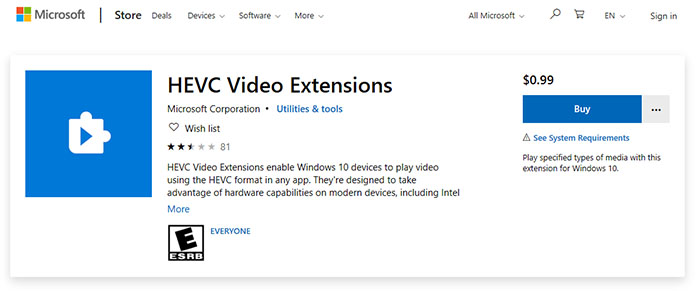
Which is the best HEVC Player for Windows 11?
The above-mentioned 5 HEVC players are all suitable for Windows 11. However, the best option depends on your specific needs. If you are looking for a free HEVC player, then VLC or PotPlayer are worth considering. However, it is important to note that these free HEVC players may have unstable performance and come with the risk of bundling malware. For a safe, reliable, and feature-rich HEVC player for Windows 10, VideoByte Blu-ray Player stands out. Not only does it excel at playing HEVC videos, but it also delivers excellent image quality and smooth performance.
Where can I download the HEVC codec?
While HEVC codec is becoming more and more widely used, unfortunately, Windows 10/11 lacks support for it. To get codec HEVC downloaded on Windows 10/11, you can head to the Microsoft Store and pay $0.99 for the HEVC Video Extension. If you don’t want to use additional HEVC codec on PC, you can also utilize popular third-party HEVC video players such as VideoByte Blu-ray Player, which has built-in HEVC codec for stable and smooth HEVC playback on Windows 10/11.
When you discover your installed media players fail to support decoding and playing HEVC videos for you, you probably need a better and more professional HEVC player instead. In this blog, the 5 best options are recommended for you to select. Among all of them, VideoByte Blu-ray Player definitely stands on the top, providing a high-quality, smoother, and easy-to-control streaming experience to you. Why not give it a try now?
Hot Articles
by in 30 December, 2024
by in 20 December, 2024
by in 29 December, 2024