With so many free Blu-ray player programs out there claiming that they can handle region-locked Blu-ray discs, it’s hard to tell which is the best Mac Blu-ray player. Don’t worry! We’ve rounded up the i migliori 8 software gratuiti per lettori Blu-ray per Mac, among which completely free players and paid ones that offer free trials are both included. Just keep reading and get the Blu-ray player for MacBook to enjoy your Blu-ray collections!
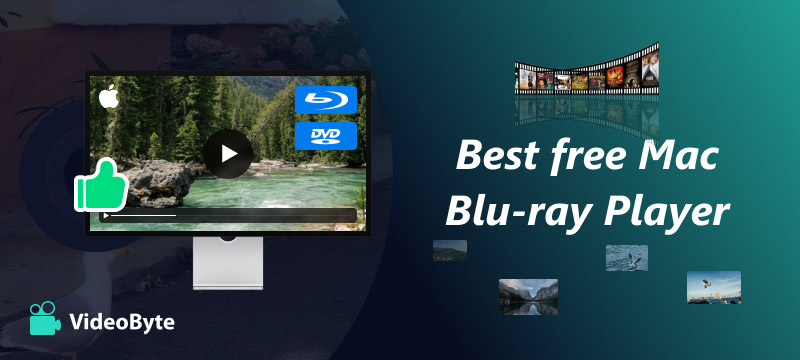
La nostra migliore raccomandazione per te è Lettore Blu-ray VideoByte. This Mac Blu-ray player software stands out for its excellent performance in playing Dischi Blu-ray, ISO e cartelle. Nel frattempo, fornisce una soluzione professionale per decrittografare il disco Protezione DRM and unlocking region codes to ensure 99.8% success in playing all Blu-ray discs worldwide on MacBook Air/Pro. Apart from its high compatibility with SD videos, HD videos, and 4K video riproduzione, offre anche varie tecnologie di decodifica audio avanzate come Dolby, DTS, AAC, ecc., per offrire la migliore qualità audio possibile.
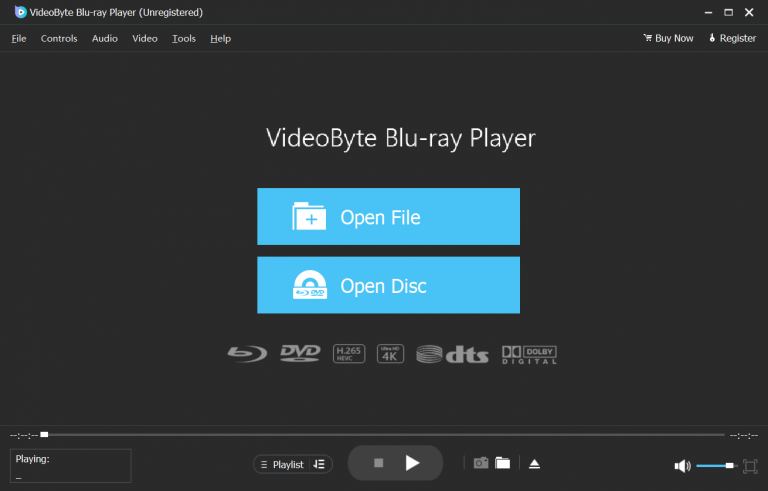
Meglio ancora, offre VideoByte facile controllo del menu, including jumping to the target chapter in one click or selecting the subtitles and audio tracks you need. Besides, the whole Blu-ray playback process is easy and intuitive, so you won’t run into any trouble using this best Blu-ray player for Mac. Since VideoByte Blu-ray Player is great for playing Blu-ray on Mac, you will need to pay to unlock its full functions. To meet your needs, it will offer a Prova gratuita di 30 giorni, e puoi provarlo prima per valutare l'acquisto o meno.
Punti salienti del lettore Blu-ray VideoByte:
Lettore Blu-ray VideoByte is a good choice for playing 4K resolution ripped Blu-ray movies on Macbook Pro/Air/iMac and delivers a cinema-like experience. Free to download and have a try!
Guarda il video qui sotto per saperne di più sul lettore Blu-ray VideoByte.
Inoltre, forniamo altri 7 migliori lettori Blu-ray gratuiti per Mac con recensioni dettagliate. Puoi anche scorrere fino alla fine di questo articolo e vedere il file confronto tra questi 8 migliori lettori Blu-ray.
Il miglior software gratuito per lettori Blu-ray per Mac e Windows
Ideale per riprodurre gratuitamente Blu-ray non protetti
Sviluppato da VideoLAN, VLC Media Player è un lettore open source e versatile noto per la riproduzione di dischi DVD, CD e VCD su Mac e Windows. Meglio ancora, le versioni 2.0 e successive possono funzionare come un programma gratuito per riprodurre dischi Blu-ray su Mac. Che il tuo disco Blu-ray sia protetto o meno, VLC può farlo bypassare la principale protezione dalla copia e riprodurli facilmente, rendendolo ideale per la riproduzione di film 4K commerciali e dei tuoi dischi Blu-ray.
Tuttavia, VLC richiede che siano installati il database delle chiavi e la libreria dinamica AACS per riprodurre Blu-ray su MacBook Pro/Air. Inoltre, dovresti essere consapevole che può farlo non gestire tutta la protezione del disco poiché il suo ultimo database di chiavi è stato aggiornato solo nel 2018. Per una guida dettagliata, vai al nostro articolo: Come riprodurre Blu-ray con VLC su Mac e Windows.
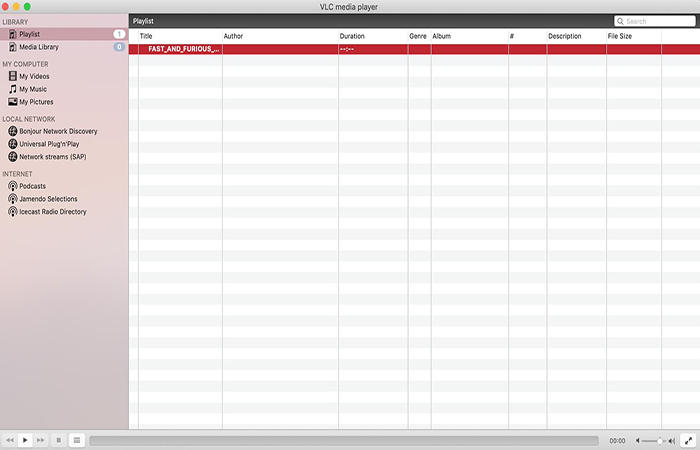


Recensione del lettore Blu-ray Leawo: riproduci liberamente Blu-ray/DVD sul computer
Il meglio per giocare 4K Blu-rays with Free Trail
Leawo Blu-ray Player for Mac is the best Blu-ray player for Mac that can play 4K Blu-ray discs, folders, and ISO images. Even if your Blu-rays are purchased in other regions, Leawo, one of the best region-free Blu-ray players, can decrypt Blu-ray and decode almost all region codes, making it able to play Blu-ray discs on MacBook Pro/Air for you.:Even if your Blu-rays are purchased in other regions, Leawo, one of the i migliori lettori Blu-ray senza regione, can decrypt Blu-ray and decode almost all region codes, making it able to play Blu-ray discs on Mac for you.
Tuttavia, tale servizio gratuito di lettore Blu-ray per Mac ha un costo assistenza clienti non risponde. Some users complained that they would give them negative stars because they didn’t hear from the support team once. During our testing, there were several annoying problems. For instance, the Blu-ray ripper spesso si blocca durante la riproduzione di un disco Blu-ray su vecchi computer.
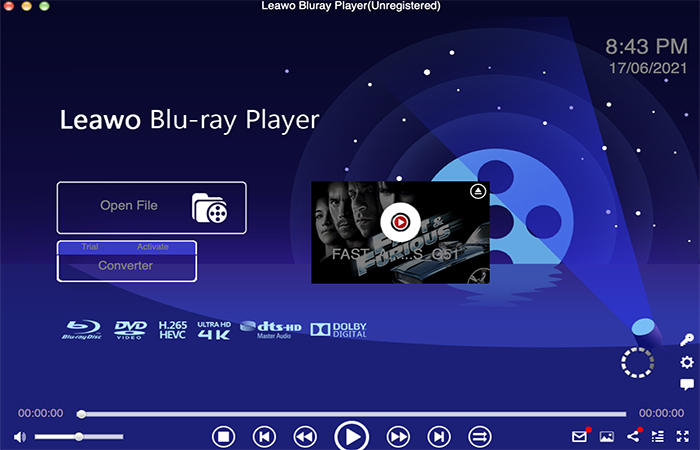


Recensione del lettore Blu-ray Leawo: riproduci liberamente Blu-ray/DVD sul computer.
I migliori lettori Blu-ray 4K per PC e Mac: testati e classificati
Ideale per la pubblicità HD Blu-ray collections
Macgo has two versions of Mac Blu-ray player software for Mac users. What we introduce today is the basic one – Lettore Blu-ray Macgo. It is a Mac Blu-ray player that can easily play commercial Blu-ray discs in high quality. As most commercial Blu-rays are encrypted with copy protection, Macgo can decifrare la protezione comune and play them for you. But when it comes to playback experience, Macgo Blu-ray Player may pale compared with other free tools such as VLC. It may get laggy, sometimes drop the frame, or bloccarsi.
Another factor that could affect your experience is its watermark. When you play your favorite Blu-ray movie discs, the Macgo would put a filigrana al centro during the playback unless you upgrade to the pro version. What’s worse, Macgo doesn’t support many formats come MP4, video 4K, MKV, FLV, MOV, 3GPP e altri formati.
Rispetto al costoso Macgo Mac Blu-ray Player Pro, un'altra opzione conveniente – Lettore Blu-ray VideoByte – offers similar features and support higher image quality with a 30-day free trial.
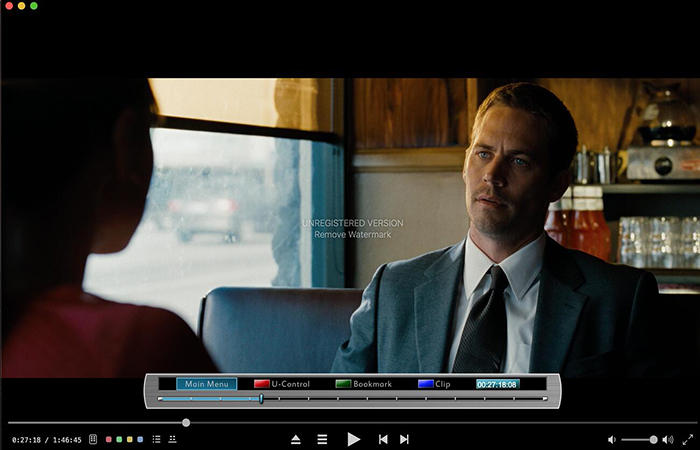


Ideale per riprodurre file multimediali in un'ampia gamma di formati
Come suggerisce il nome, Lettore Blu-ray per Mac gratuito is completely free of charge for playing Blu-ray discs, Blu-ray folders, and ISO files on Mac. Featuring wide compatibility in formats like MP4, MOV, M4V, WMV e così via, this Blu-ray player opens media files of popular formats. It also offre il controllo del menu, with which you can choose any chapter, audio tracks, and subtitles freely to have a wonderful Blu-ray-watching experience on MacBook Pro/Air.
Tuttavia, il lettore Blu-ray Mac non ti consente di visualizzare il tuo film Blu-ray a schermo intero. E impone una filigrana when playing your BD discs. If you want to create GIFs or take screenshots of your favorite scenes, you need to find extra editing tools to remove the watermark. Moreover, you won’t get 24/7 customer support in the free version when you run into any problems.



Ideale per riprodurre Blu-ray in diverse lingue straniere
Un altro software per lettori Blu-ray per Mac è Lettore multimediale Blu-ray Aurora. It is a media player ideal for opening a variety of video types, including DVD, ISO, VCD, and HD Blu-rays. If the Blu-ray you want to play is a foreign movie, Aurora has opzioni di più lingue and can play it with different languages of subtitles and audio tracks. If you have an outstanding home audio system, you can also get the best sound experience via output channels such as DTS HD 7.1.
As powerful as Aurora Blu-ray Media Player is, the software allows unlimited access to play Blu-rays on Mac but offers playback in its free trial version with a watermark. Meanwhile, it takes up relatively high CPU resources. So you may not run multiple tasks when watching Blu-ray movies. Besides, this Blu-ray player for MacBook Pro/Air contains several different settings that may require a steep learning curve to grasp.
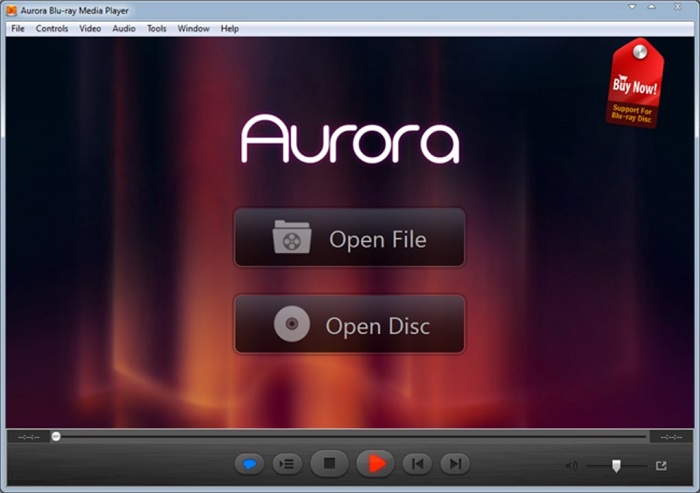


Ideale per riprodurre Blu-ray UHD nei formati comuni
Lettore DVDFab UltraHD is a 4K Blu-ray player for macOS and Windows. When playing Blu-ray discs with main movie titles and background audio, it also offers menu controls, enabling you to control the Blu-ray playback. To ensure a high-quality viewing, DVDFab Player supports HEVC, 4K UHD, and other digital media files such as AVI and MP4, making it perfect for playing 4K Blu-ray movies on MacBook Pro/Air. When playing movies of lossless quality, you can easily perceive the details even if you only have a mediocre monitor display.
Tuttavia, DVDFab Player non è un lettore Blu-ray gratuito. Fornisce solo a 30-day free trial. When the trial ends, you’ll have to purchase a license. But the cost for its one-year plan is almost equal to 3 times of other products. Also, it applies transcoding technology to improve its performance, which might lead to quality loss when playing the disc. Moreover, many users have reviewed failure to play Blu-ray on MacBook Pro, so it is wise to use its free trial for testing before upgrading to a subscription.

Sebbene entrambi i programmi offrano la riproduzione Blu-ray su Mac a prezzi simili, Lettore Blu-ray VideoByte supera DVDFab. Vanta costi leggermente inferiori e opzioni di abbonamento flessibili che soddisfano budget diversi. Inoltre, VideoByte offre un'esperienza visiva notevolmente più fluida e stabile, soprattutto sui computer più vecchi.


Ideale per riprodurre dischi Blu-ray non protetti con varie funzionalità di modifica
Elmedia Player is a free and powerful Blu-ray player that can play virtually all kinds of media files or physical discs. This Mac Blu-ray player comes with additional features including downloading external subtitles and can fix issues such as audio and subtitles out of sync.
Offre anche impostazioni di riproduzione di base such as pausing video, adjusting volume, and resizing the screen, enabling you to watch your preferred part. For tech-savvy users, the player also offers many impostazioni di personalizzazione to tweak. However, the only drawback is that the software may fail to work with protected Blu-ray discs on MacBook Pro/Air/iMac.
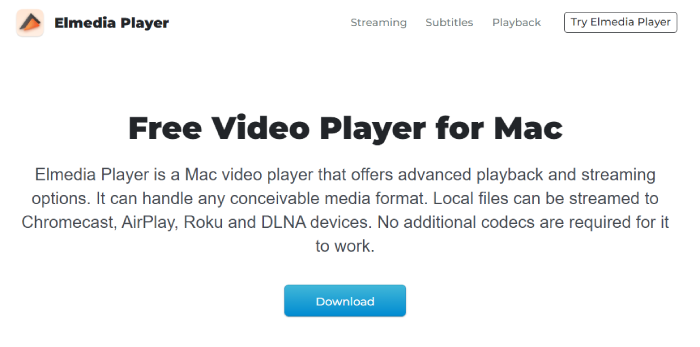


For those who want to play homemade Blu-ray videos, a free Mac Blu-ray player like VLC is recommended. Alternatively, you can opt for a paid player like VideoByte Blu-ray Player, which offers a free trial for you to experience its robust features.
Premium options like VideoByte offer excellent features, including 4K video playback, stable and fast playback performance, the ability to play encrypted latest Blu-ray, and compatibility with various Mac models like MacBook, MacBook Pro, MacBook Air, and more.
| Dischi Blu-ray, cartelle e file ISO | Blu-ray protetto | 4K Blu-ray UHD | Facile da usare | Prezzo | MacOS supportato | |
| Lettore Blu-ray VideoByte | √ | √ | √ | √ | $49,95/a vita (con prova gratuita di 30 giorni) | Mac OS X 10.9 o successivo (incluso macOS Catalina) |
| Lettore multimediale VLC | √ | × (Supporta solo quelli non protetti e AACS) | √ (Non stabile) | × | Gratuito | Mac OS X 10.7.5 o successivo |
| Lettore Blu-ray Leawo | √ | √ | √ | √ | $44,95/anno (gratuito per la versione base) | Mac OS X Yosemite (10.10) e versioni successive |
| Lettore Blu-ray Macgo per Mac | × (solo disco Blu-ray) | √ | × | √ | $29,95/a vita (gratuito per la versione base) | Mac OS X 10.8 e versioni successive |
| Lettore Blu-ray per Mac gratuito | √ (Non gli ultimi) | √ | √ | √ | $40.21/lifetime (gratuito per la versione base) | Mac OS X 10.9 e versioni successive (macOS Sonoma incluso) |
| Lettore multimediale Blu-ray Aurora | √ | √ | × | × | $49,95/a vita | Mac OS X 10.8 – 10.15 Catalina |
| Lettore DVDFab UltraHD | √ | √ | √ | √ | $49,99/anno (con prova gratuita di 30 giorni) | Versione Mac OS X 10.10 – 14 |
| Elmedia Player gratuito | √ | × | √ | √ | Gratuito | Mac OS X 10.12 e versioni successive |
Q1: Come bypassare i codici regionali Blu-ray?
A professional Blu-ray Player is usually region-free, and whatever region codes your Blu-ray discs are locked with, the Blu-ray player will handle them well. Most Blu-ray players we’ve mentioned in the post can meet your needs, so you can check them twice and select the one you like. By the way, we still recommend you try Lettore Blu-ray VideoByte which is a region-free and easy-to-use one.
Q2: puoi utilizzare un lettore Blu-ray su Mac?
No, you can’t play Blu-ray discs on MacBook Pro/Air directly. MacBooks do not come with a built-in Blu-ray drive required to read the discs. To play Blu-ray videos on your Mac, you need to acquire an external Blu-ray drive to read Blu-rays and Blu-ray playback software to play them.
The above 8 best free Blu-ray players for Mac are the most useful playback utilities that we highly recommend. To evaluate if the Blu-ray player will satisfy your needs, you can also consider these factors:
Tuttavia, non esiste un pranzo gratis. Potresti scoprire che alcuni strumenti gratuiti presentano limitazioni, come prove gratuite e formati limitati. Potrebbero non essere in grado di riprodurre tutte le tue raccolte di film Blu-ray. Pertanto, se desideri riprodurre un disco Blu-ray commerciale su un Mac e ottenere un'esperienza di riproduzione più fluida, ti consigliamo Lettore Blu-ray VideoByte, un lettore Blu-ray per Mac professionale e facile da usare. Provalo per goderti i film Blu-ray sul tuo Mac.
Articoli caldi
di Lafanda in 07.02 2025
di Karen Nelson in 07.02 2025
di Karen Nelson in 07.02 2025