



Enjoy Cinematic Blu-ray Movie Playback
3D Blu-ray movie delivers an illusion of three-dimensional solidity that lets you dive deeply into a virtual world. Nowadays, you can play 3D movies on PC/Mac using a 3D Blu-ray player at home without going to a cinema and enjoy flow 3D playback. What is a 3D Blu-ray player? Unlike a regular media player, 3D Blu-ray discs require specific decoding technology to be played on a computer.
That’s why you need the best Blu-ray 3D player to watch 3D Blu-ray movies. Now, put on your red and blue glasses. Then, let’s walk through the 3 best 3D Blu-ray players below and get your best pick to enjoy smooth and immersive 3D playback.

When it comes to a video player, most people will recommend VLC for its free experience. But it does not support Blu-ray playback by default. In order to play Blu-ray discs using VLC, you need extra operations which can be a complicated process and is not always successful.
By comparison, VideoByte Blu-ray Player outperforms as the best alternative to VLC. It also supports the playback of 3D discs, HD cinematic playback of Blu-ray discs, DVDs, ISO files, and regular videos in any format. With it, users can simply insert a Blu-ray disc and start watching Blu-ray movies. Better yet, it makes it possible to play 3D Blu-ray movies encrypted by region codes.
Features of VideoByte Blu-ray Player


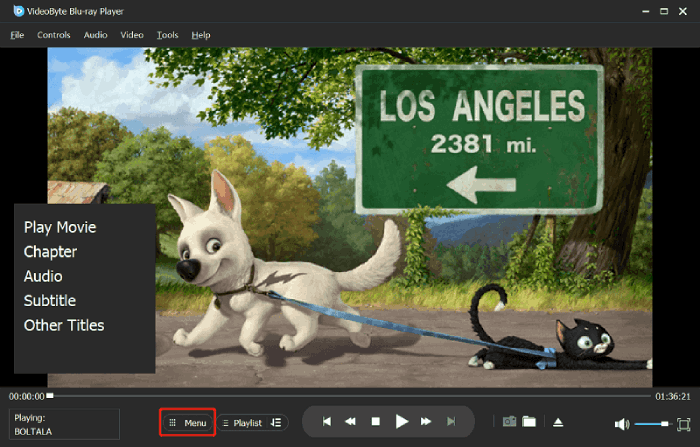
To get the full idea of how to play 2D movies on PC/Mac using VideoByte Blu-ray player, let’s take a look at this detailed video tutorial.
VLC media player is an open-source and free Blu-ray player available for Windows, macOS, Linux, iOS, and Android to play 3D Blu-ray movies. This software is able to play films and videos on DVDs, VCDs, audio CDs, and Blu-ray discs. Also, it supports playing local videos in all formats. Moreover, the VLC Blu-ray 3D player enables hardware decoding to ensure fast and smooth video playback.
What’s more, it allows you to apply custom effects and filters to adjust your playback experience on your own. You can either add a custom subtitle or do a track synchronization if necessary. However, this 3D Blu-ray player doesn’t support any DRM-protected content. Therefore, you may consider ripping 3D Blu-ray discs to your computer with no DRM protection and then using VLC to play 3D Blu-ray movies on PC.
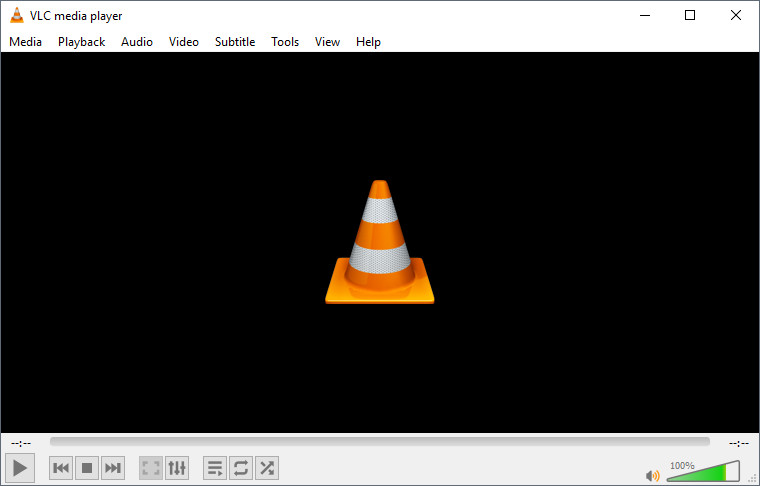


As the best free Blu-ray player software, VLC 3D player can play all kinds of videos, let alone 3D Blu-ray movies. VLC is now only available for instant playback of SBS (Side By Side) 3D movies. Therefore, you should make sure that the 3D video you want to watch is in 3D SBS format. Also, VLC can only play unprotected videos. You should rip a 3D Blu-ray disc to digital video formats first if you want to play DRM-free 3D Blu-ray movies. Then, follow the tutorial below and get yourself a pair of red-and-blue 3D glasses.
To play protected Blu-ray discs using VLC, you’ll need to download the keys database and AACS dynamic library for VLC to make it possible.
Step 1. Launch VLC media player. Then, click on “Tools” > “Effects and Filters” from the top panel.
Step 2. In the pop-up window, switch to the “Video Effects” tab. You need to click on the pointing-right icon to find the “Advanced” tab. Then, check the “Anaglyph 3D” box.
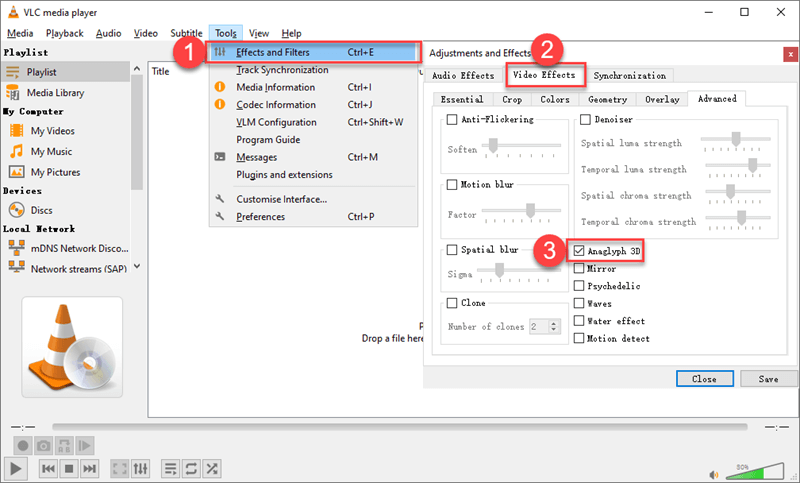
Step 3. Now, add the 3D movie to this program. Or, insert your 3D Blu-ray disc into the 3D Blu-ray drive connected to the computer. Then, click “Media” > “Open Disc” > select “Blu-ray“. Then, load your disc and click “Play“. While playing a 3D side-by-side Blu-ray movie with VLC, you can put on your red-and-blue 3D glasses to enjoy your 3D movie.
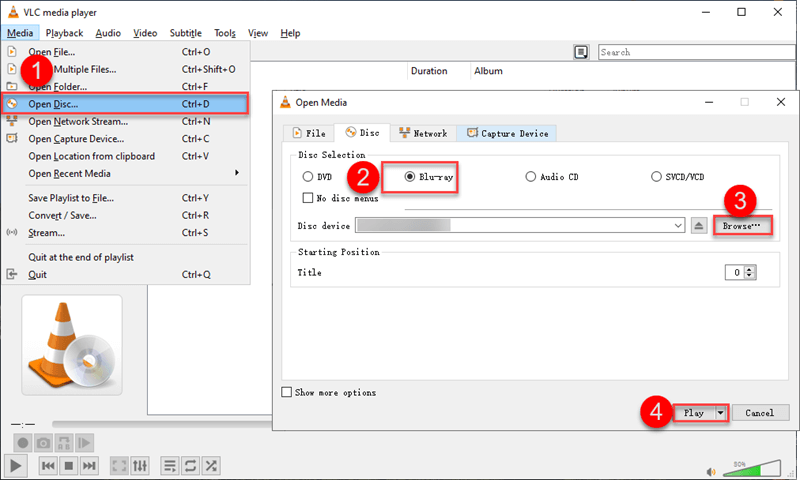
PowerDVD 19 is the best Blu-ray player that enjoys worldwide popularity. It lets you play 3D Blu-ray videos of up to UHD 8K quality and lossless audio quality thanks to its immersive 360˚ spatial audio technology. Also, it can automatically enhance the video quality to give you even better playback and upgrade SDR content to HDR quality with its TrueThreater mode.
Besides, this Blu-ray 3D player allows you to play online videos from YouTube and Vimeo directly and stream videos inside the program. Moreover, you can cast videos on your TV and have optimized playback for a big screen with its TV mode. If you are looking for a 4K Blu-ray player to play 3D Blu-ray, then PowerDVD 19 is a good choice.



DVDFab Player is a top-rated 3D Blu-ray DVD player to play 3D movies on PC and Mac. The company has been taking the pack for years and gained a great reputation from all walks of life. It’s able to play back DVD & Blu-ray discs, ISO files, and videos/audio of a range of formats like MP4, MP3, WAV, M4A, FLAC, WMV, MOV, FLV, etc. Better yet, it comes with exclusive AMD, Intel, and NVIDIA technology to give you high-quality playback as smoothly as silk.
This 3D Blu-ray player will sort out all your movies and TV shows into a well-organized poster wall that enables you to manage your collections. What’s more, it makes it possible to save videos on the discs to an ISO file for later playback on the computer. However, it doesn’t support DRM-protected content as well. You may only play unprotected discs with it.



| Resolution | Region code/DRM Bypass | Price | |
| Videobyte Blu-ray Player | 4K | YES | $29.95 |
| PowerDVD 19 | 8K | NO | $99.99 |
| DVDFab Player | 4K | NO | $49.99 |
In addition to using a 3D Blu-ray player for PC, a portable Blu-ray player is also a good option to take into consideration, especially if you are looking to enhance your on-the-go entertainment experience. With its immersive visuals and captivating audio, a portable 3D Blu-ray player can transport you to another world, no matter where you are. In this part, we will show you 3 excellent portable 3D Blu-ray players.
It is a premium device that delivers exceptional entertainment on the go. With its stunning 9″ 1080P Full HD screen, immersive Dolby Digital and DTS surround sound, and long-lasting 3-hour rechargeable battery, you can enjoy your favorite movies, TV shows, and music in fascinating clarity and detail.
The player supports a wide range of media formats, including Blu-ray discs, DVDs, CDs, USB flash drives, and SD cards. It also features HDMI output, AV input, and USB connectivity, allowing you to connect to various devices. Whether you’re relaxing at home or on the move, the Sony BDP-SX910 Portable Blu-ray Disc Player is the perfect way to experience the magic of Blu-ray.

Elevate your on-the-go entertainment with the Azend Group Corp BDP-M1061 Maxmade Portable Blu-Ray Player. Equipped with a vibrant 12.5″ 1080P Full HD screen, this portable 3D Blu-ray player can deliver eye-catching visuals of your favorite movies, TV shows, and music. This 3D Blu-ray player also supports a variety of 3D audio formats, including Dolby TrueHD and DTS-HD Master Audio to enhance your viewing experience.
The Azend Group Corp BDP-M1061 Maxmade Portable Blu-Ray Player is a great option for anyone who wants to be able to watch Blu-rays and other media on the go. It is also a good option for anyone who wants to be able to watch 3D Blu-ray movies.
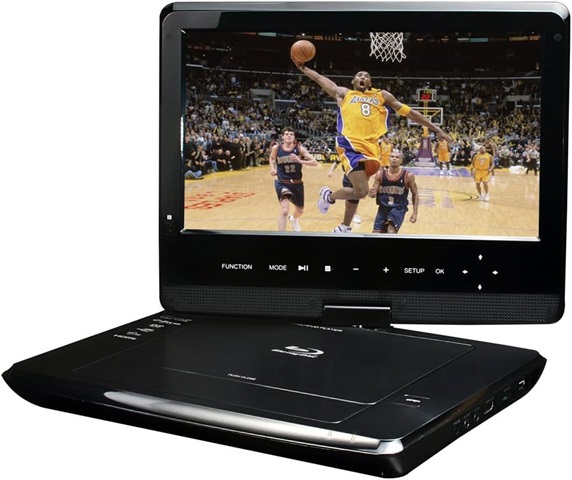
This portable Blu-ray player features an 11″ high-resolution HD display screen that can swivel 90 degrees to the right and 180 degrees to the left. Its compact and lightweight design makes it easy to carry with you wherever you go, while its vibrant 11″ HD display delivers stunning visuals that bring your favorite movies and TV shows to life.
It also has Dolby Digital and Dolby Digital Plus decoders for immersive audio while it supports a wide range of media formats, including Blu-ray discs, DVDs, CDs, USB flash drives, and SD cards. Plus, its long-lasting battery can provide up to 3 hours of playback on a single charge. Whenever you are, the ONN Portable Blu-Ray Player is the perfect way to experience the magic of Blu-ray.
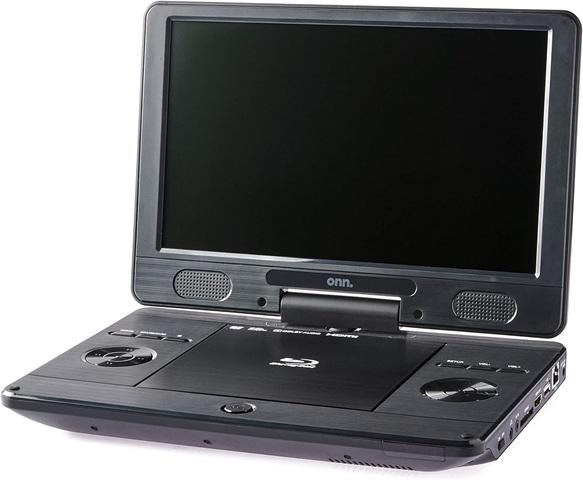
Blu-ray 3D discs use a special format that allows two separate images to be stored on the same disc. When a Blu-ray 3D disc is played on a 3D Blu-ray player, the two images are combined to create a single 3D image while regular Blu-ray discs only store a single image.
To watch Blu-ray 3D discs, you will need a 3D Blu-ray player. 3D Blu-rays offer a better viewing experience than regular Blu-rays. However, they also have higher requirements for playback equipment. Therefore, it is essential to choose the best 3D Blu-ray player when you want to play 3D Blu-ray.
To play 3D Blu-ray discs, you need:
Once you have collected all the necessary devices, simply insert the Blu-ray 3D disc into the player and select the 3D playback option. Then the 3D Blu-ray player will output the video in 3D format, allowing you to see all the highlights of the movie.
3D Blu-ray is a media format that uses the Multiview Video Coding (MVC) standard to encode two separate video streams, one for each eye, into a single Blu-ray disc. The most common 3D format used for Blu-ray 3D includes:
You can easily purchase 3D Blu-ray discs from Amazon, or eBay, or download 3D Blu-ray movies from some 3D movie sites. Here are a few 3D movie sites that include rich 3D Blu-ray content for your favor.
| 1. 3D YouTube | YouTube has millions of 3D videos. You can filter them by choosing “3D” in the “FILTER” and enjoy free 3D videos with your 3D glasses. |
| 2. 3D-HD.CLUB | This site allows free downloads of full HD 1080p 3D movies and lets you enjoy viewing in virtual reality. |
| 3. The Pirate Bay | “The Pirate Bay is the galaxy’s most resilient BitTorrent site”. That’s true, you can find almost any 3D Blu-ray on it. However, the website is easy to be blocked. |
Do you get your optimal pick from the top 3 best 3D Blu-ray players? To sum up, the VLC media player is the best option for a free 3D Blu-ray player. Then, if you’re a regular watcher on YouTube or Vimeo, PowerDVD 19 offers a seamless integration.
However, if you’re giving a thought to the price-performance ratio, VideoByte Blu-ray Player ensures high-resolution playback with superior audio quality at the most decent price. Better yet, it’s able to play Blu-ray discs, DVDs, CDs, and VCDs that are protected by region codes. As mentioned, 3D Blu-ray is actually not better than 2D Blu-rays, so when you finally choose to watch 2D Blu-ray, VideoByte Blu-ray Player would be a good choice.
Hot Articles
by in 7 February, 2025
by in 7 February, 2025
by in 7 February, 2025