5 Best 4K Blu Ray Players for PC & Mac: Software Support Provided
- Lafanda
- 16/10/2023

Blu-ray Player
Today, Blu-ray Discs occupy a large market share and provide a stunning video streaming experience for people. However, you may get some 4K Blu-ray Discs which you find that your Blu-ray drive cannot detect. That's probably because your Blu-ray drive is a normal one failing to read the 4K Blu-ray disc. In the case, reliable 4K Blu-ray players are needed.
Therefore, this post will provide the 5 best 4K Blu-ray player hardware help you play 4K Blu-ray on PC/Mac with the best quality. Also, you will get extra 5 best recommended 4K Blu-ray player software to enjoy even a better experience. Now, just have a look!
Why You Need a 4K Blu-ray Player?
4K display, also stands for Ultra HD Blu-ray, refers to a digital optical disc data storage format that can deliver higher video streaming quality than standard Blu-ray to viewers. A 4K display provides at least 8 million active pixels.
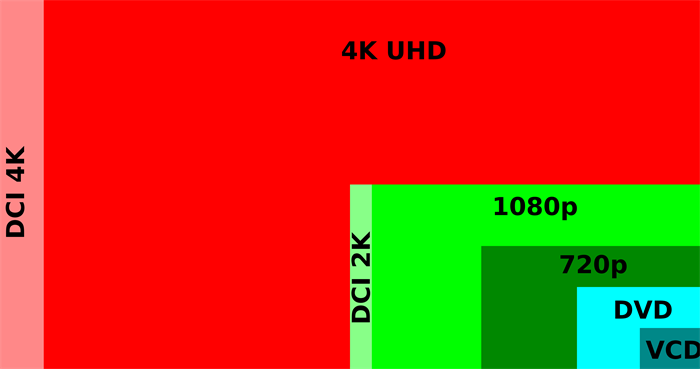
What does this mean?
For televisions, the stand resolution can reach 3,840 by 2,160. By comparison, the digital cinema 4K (like the 4K movies in theaters) can even overpass this standard and achieve at 4,096 by 2,160. To calculate, it surpasses four times as the HD 1080p display, and even more than 23 times than the resolution delivered by the standard definition television.
Currently, 4K Ultra HD provides three different capacities, which provide distinguishing layers and writing speed including:
- 50 GB (dual-layer, 92 Mb/s)
- 66GB (dual-layer, 123, 144 Mb/s)
- 100 GB (triple-layer, 123, 144 Mb/s)
Although 4K Ultra HD does facilitate a better streaming experience, some people find they cannot play 4K Blu-ray with common Blu-ray players, because not all of them are able to read 4K Blu-ray discs. In other words, to make sure the best playback capacity of such videos, you will need professional 4K Blu-ray players working to process high-quality 4K Ultra HD videos. That’s why we bring the best 4K Blu-ray player drives to you. Now, just keep reading and first get the 5 recommended hardware available to play 4K Blu-ray on PC.
5 Best 4K Blu-ray Player to Play 4K Blu-ray
Let's come to the 4K Blu-ray players here. In the following, you will be introduced to the 5 best 4K Blu-ray player hardware on the market for achieving the successful 4K Blu-ray playback on televisions and also computers. Based on the price, performance, and playback quality, you can compare and select the one you like the best to purchase.
#1. LG UBK80 4K Ultra HD Blu-ray Player
If you want a stunning 4K picture and original audio quality to play 4K Blu-ray, LG UBK80 4K Ultra HD Blu-ray Player should be a good hardware you can’t miss. It is developed to play 4K Ultra HD Blu-ray at lossless quality. The discs varied for High Dynamic Range or HDR can be perfectly resolved by this 4K Blu-ray player hardware. It is also 3D supported to give you a vivid experience in playing 3D Blu-ray videos.
Price: $179.99
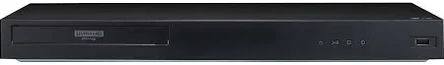
#2. Sony 4K Ultra HD Blu-ray Player
Especially doing a great job in offering nice surround sound, Sony 4K Ultra HD Blu-ray Player is also one of the best 4K Blu-ray player hardware that can bring you nice experience in playing 4K Blu-ray Discs. It can manage 4K details well and brings the Dolby Vision display as well as automatic visual upscaling, bringing you high-quality while watching 4K Blu-ray with the player. Moreover, Sony 4K Ultra HD Blu-ray Player also supports popular video streaming sites such as Netflix, Amazon, and YouTube. So more than playing 4K Blu-ray Discs, you can also use it to stream on-demand videos with such great quality too.
Price: $178.00

#3. Panasonic DP-UB820EB
Through serving people with the awesome inviting and also immersive image quality, Panasonic DP-UB820EB is selected as one of the best 4K Blu-ray player hardware for reading and streaming the movies. It has an upscaling feature and also a meaty sound effect, which facilitates all-around high quality in the movie playback.
Price: $399.98

#4. Sony UBP-X700 4K
Sony UBP-X700 4K provides an affordable price for people to enjoy the high-class 4K Blu-ray playback saving much money. As Sony will always deliver the wonderfully subtle picture and also the zippy, dynamic character sound quality, people are sure to boost their home cinema systems with the assistance from Sony UBP-X700 4K. More importantly, its price is not that high, which is more affordable than many other competitors. So if you are considering an economial 4K Blu-ray player hardware with great quality supported, Sony UBP-X700 4K can be a good choice.
Price: $135.95

#5. Panasonic DP-UB150
Finally, we come to Panasonic DP-UB150. This economical 4K Blu-ray player hardware can perfectly handle the 4K upscaling to a high extent with aplomb. Also equipped with the 7.1 surround sound (using a supported system), the audio effect of Panasonic DP-UB150 is nicely detailed, with an impressive sense of scale. Therefore, this hardware is a considerable option to purchase.
Price: $159

Bonus: 5 Best 4K Blu-ray Player Software for Smooth Playback
Having a 4K Blu-ray player hardware is not enough sometimes. To play 4K Blu-ray on PC/Mac, using professional 4K Blu-ray player software is a must because not all Blu-ray player software supports streaming 4K Blu-ray discs just like the hardware because of disc limitations and software capacity. So through careful comparison, the 5 best programs can be of great help to upscale the 4K Blu-ray video streaming on PCs. Let's see who they are in below.
#1. VideoByte Blu-ray Player
The first top-ranking 4K Blu-ray player software for PC should be VideoByte Blu-ray Player, a professional helper which can deliver the quality-lossless 4K Blu-ray streaming to all users with original image and sound support. With superior Blu-ray video streaming function, VideoByte Blu-ray Player has provided high-quality playback to global users around the world. More importantly, it works to bypass all Blu-ray region codes or protections and play 4K Blu-ray on PC/Mac without any limitations. No matter what types of Blu-ray Discs, you can use VideoByte Blu-ray Player to play them smoothly.
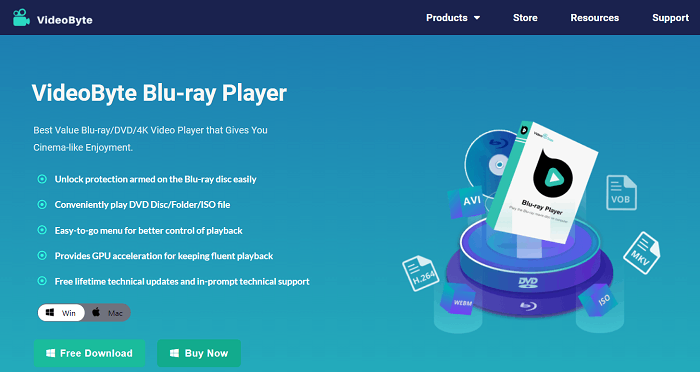
The core features of VideoByte Blu-ray Player include the following points:
- Quality-lossless playback:Output the feast-like visual and audio quality through decoding systems like DTS and Dolby Digital.
- Easy for manipulation:Retain all scenes, chapters, multiple audio and subtitle tracks to a single menu for easy navigation to control the movie playback.
- Expert in unlocking:Provide the built-in technique to unlock encrypted Blu-ray/DVD discs for free playback on PCs.
- Multi-format supported:Support the playback of both homemade and commercial Blu-ray disc, Blu-ray folder (BDMV & BDAV), Blu-ray ISO file, DVD disc, DVD folder (Video_TS & Audio_TS) and DVD ISO image.
- Regular formats supported: Despite the discs playback, the regular video/audio files are also supported for streaming with 4K or 1080p HD quality.
- GPU acceleration: The superior hardware acceleration utilized by the program can save 40% of the CPU for saving the computer battery to the largest extent.
- Lifetime support: Responsive customer support is provided.
A Video Tutorial on How to Play 4K Blu-ray Discs on Your Computer
The following tutorial will walk you through the manipulation to play 4K Blu-ray on PC/Mac utilizing VideoByte Blu-ray Player to stream 4K Blu-ray.
Step 1. Prepare the 4K Blu-ray player hardware and connect it to your computer.
Step 2. Insert the 4K Blu-ray disc to the optical drive, subsequently, launch VideoByte Blu-ray Player and load the disc content.
Step 3. When the movie thumbnail is loaded, playback is ready for you.
Tips: By tapping the Menu option, you can access the navigation menu for selecting to play the 4K Blu-ray movie flexibly.
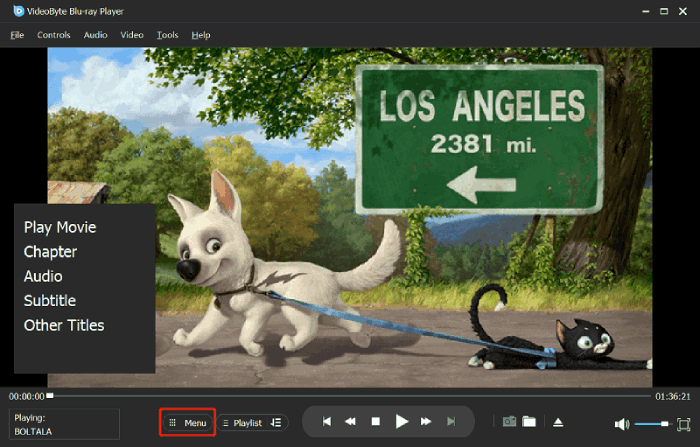
#2. CyberLink PowerDVD 16
The second professional and quality-guaranteed 4K Blu-ray player software you shall not miss is CyberLink PowerDVD 16. As a high-class player, it can manage the playback of Blu-ray, 4K Ultra HD, 8K videos for Windows users. Despite this, its support for DTS HD Audio and Dolby True HD Audio also highlight the video streaming quality and deliver the theatre-like movie playback experience for you to enjoy without hanging out to the cinemas.
An extra highlight of CyberLink PowerDVD 16 should be its supplementary application for Android and iOS. This app turns your smartphone into a remote controller to control the movie playback in the room. However, although CyberLink PowerDVD 16 brings such awesome functions, some people are not likely to try it because of the expensive expense - you need to pay at least $69.99 to get the license for using CyberLink PowerDVD 16 without limitations.
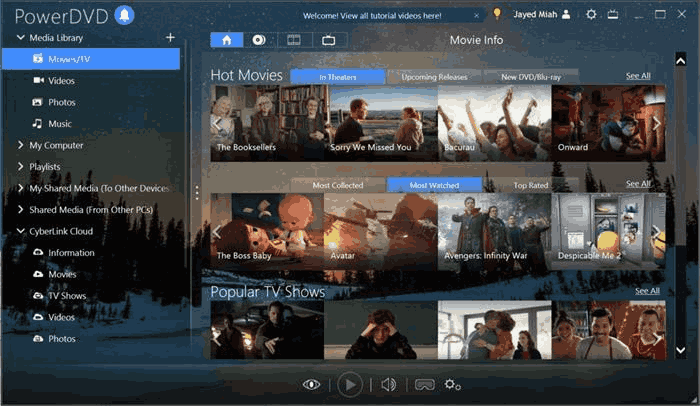
#3. VLC Media Player
As a free and open-source media player, VLC provides high compatibility to support the playback of most multimedia files, DVDs, Audio CDs, VCDs, and more protocols. Also, it can be used to stream 4K Ultra HD videos, and that’s why VLC is also regarded as the best free Blu-ray player software you should not miss. Also, because VLC supports multiple systems, you can use this cross-platform 4K Blu-ray player software on Windows, macOS, and Linux based on your computers flexibly.
More than a 4K Blu-ray player, VLC also provides more hidden features such as online video streaming, DVD ripping, screen recording, and so forth. Security is also the thing that VLC pays high attention to - that’s why it is selected as the best free Blu-ray player software, no spyware, ads, or user tracking will be installed for illegal profit earning. However, some users still reported that VLC would probably get stuck during the video streaming, which results in an unhappy playback experience.
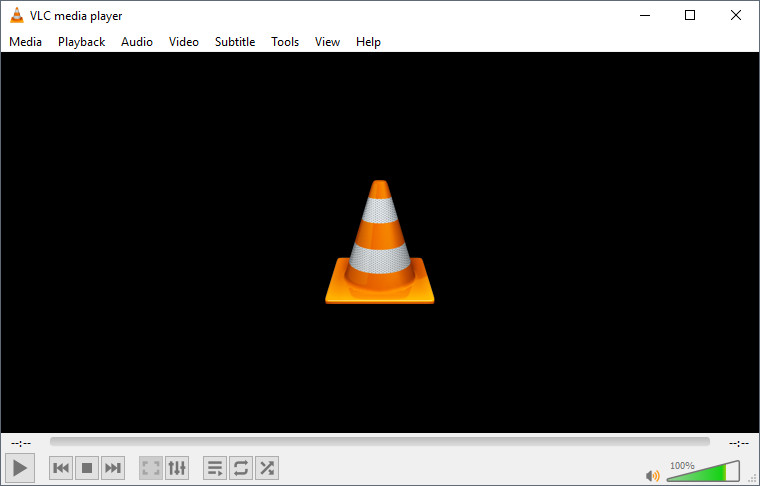
#4. AnyMP4
AnyMP4 Blu-ray Player is also a reliable 4K Blu-ray player software that you should not leave behind. The program assists all users to fulfill the dream of bringing the cinema back home by delivering the perfect 4K UHD, 1080p HD videos, and Blu-ray movie streaming experience with the loss of image frame (however, it doesn't support lossless audio playback on computers).
However, AnyMP4 Blu-ray Player provides extra brilliant features, such as the manageable local music library, an easy-control and flexible navigation menu, adjustable audio effects, and so forth. Therefore, users can definitely enjoy the best video playback on computers easily.
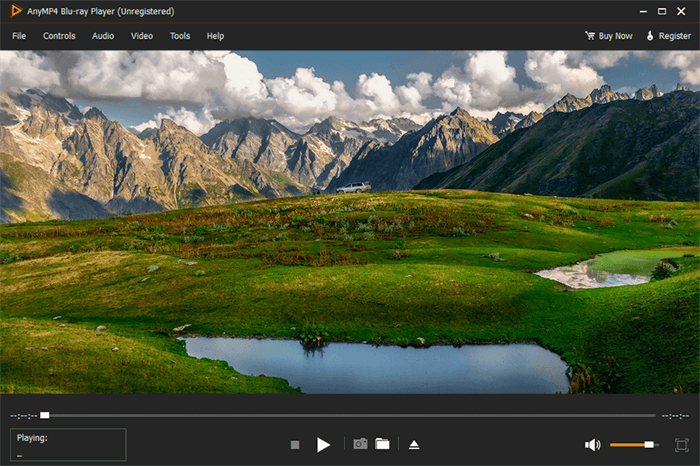
#5. Aurora
The final 4K Blu-ray player software is recommended for Mac users. Aurora Mac Blu-ray Player Pro is an outstanding program that delivers the stable and quality-lossless performance to stream 4K Blu-ray, standard Blu-ray, DVD, and also HD videos on Mac computers with one-stop manipulation. Furthermore, it is also developed with auto region code unlocking technologies to resolve the inconvenience brought by the DRM encryption. Therefore, with Aurora Mac Blu-ray Player Pro, you are sure to enjoy the industry-leading 4K Blu-ray playback experience at home without going to cinemas anymore!
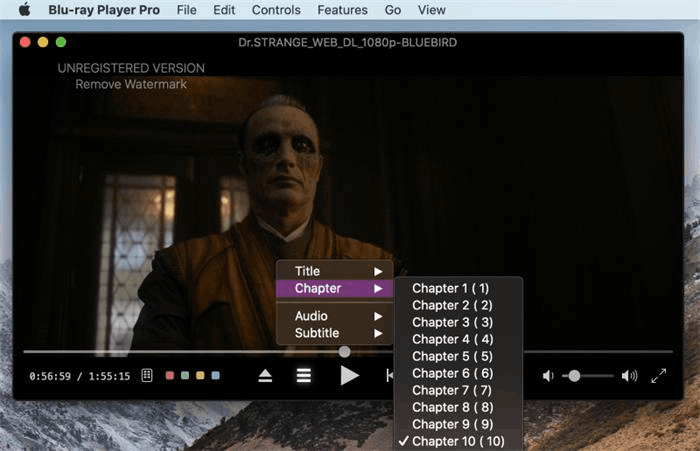
Conclusion
Both 4K Blu-ray player software and hardware are indispensable tools to ensure the successful 4K Blu-ray playback, in that the standard Blu-ray player would fail to function this upscaling resolution. As this post has introduced the best options of the 4K Blu-ray players to you, hope you can enjoy the nice movie streaming at home!
Hot Articles