



The Only Ripper to Support Both DVD & Blu-ray
If you’re a binge-watcher, you must have a large Blu-ray collection. However, you may find it annoying to dig out your Blu-ray drive and switch discs each time you want to watch Blu-ray movies, not to mention that discs may wear away over time.
Therefore, why not use a Blu-ray ripper to rip your Blu-ray discs to digital copies? Then, you can enjoy flexible Blu-ray playback with a common video player. This post introduces the 7 free and premium Blu-ray rippers for Windows & Mac. They can rip Blu-ray to 4K videos, and some even include amazing features for Blu-ray ripping. Scroll down and pick the right one for you.
By the way, a complete comparison between these powerful Blu-ray ripping programs has been provided for a quick check. You can directly view the table to get an impression of each of them.

How to Convert Large Blu-ray Collection to Digital Formats
Rip Protected and Homemade Blu-ray to MP4 With Original Quality
Supported OS: Windows & Mac
Best for: Rip Dozens of Encrypted and Unencrypted Blu-ray/DVD to Digital Copies.
VideoByte BD-DVD Ripper stands out as the best Blu-ray ripper (also supports DVD) for Windows and Mac with various editing features and ripping performance. It can rip Blu-rays in MP4, MOV, MKV, etc, bringing the movie theater experience without taking much storage. Whether the Blu-ray disc is encrypted or not, VideoByte can work easily to remove most Blu-ray protections, helping you rip all your Blu-ray discs. If your Blu-ray discs have subtitles, audio tracks, etc, this best Blu-ray ripper will preserve the default Blu-ray menu for great playback.
VideoByte BD-DVD Ripper:
Some of you may be familiar with Blu-ray ripping software, which normally converts Blu-ray movies and occupies around 20GB storage space, and can go up to more than 50GB depending on the quality and movie length. But with VideoByte BD-DVD Ripper, you don’t need to worry about running out of storage because it has a built-in compressor to reduce output size while keeping the quality as much as possible.


Better still, VideoByte runs fast and stable at 6X faster speed, making Blu-ray/DVD ripping a quick and efficient task. It is also super easy to use. With just 3 simple steps, you can rip Blu-ray discs. Let’s see how to use the best Blu-ray ripper in detail.
STEP 1. Launch VideoByte BD-DVD Ripper and insert your Blu-ray disc into a drive connected to your Windows or Mac。
STEP 2. Click “Load Blu-ray” > “Load Blu-ray Disc” and select the disc.
STEP 3. Choose “Rip to Video/Audio”, “Rip to DVD Folder”, or “Rip to DVD ISO File” and start ripping your Blu-ray disc.
Supported OS: Windows & Mac
Best for: Rip Blu-rays Encrypted with Common Protections.
DVDFab Blu-ray Ripper is a top 4K Blu-ray ripper with over 1,000 video and audio formats. Working on both Windows and Mac systems, this 4K Blu-ray ripper easily removes some Blu-ray copy protections and rips discs to MP4 or MKV for free without quality loss.
At the same time, this Blu-ray ripping software lets you preview the detailed info of the disc, and there is a bonus function that allows you are able to link your social accounts like YouTube to DVDFab and upload the converted video directly to them.


You can choose the movie and other clips, and set the output format and the quality easily in the quick drop-down list. However, it doesn’t allow you to change the output for each clip. Also, it only allows you to rip discs to 480P or 1080P for free. If you want to rip Blu-rays to 4K, you are required to subscribe to its paid plans.
DVDFab charges $69.99 for a monthly subscription, which is extremely expensive compared with other options. Also, we find some feedback that claimed it does not preserve the set quality, only to shorten the ripping time. Check this post for alternatives for DVDFab to rip DVDs/Blu-rays before you make the final decision.
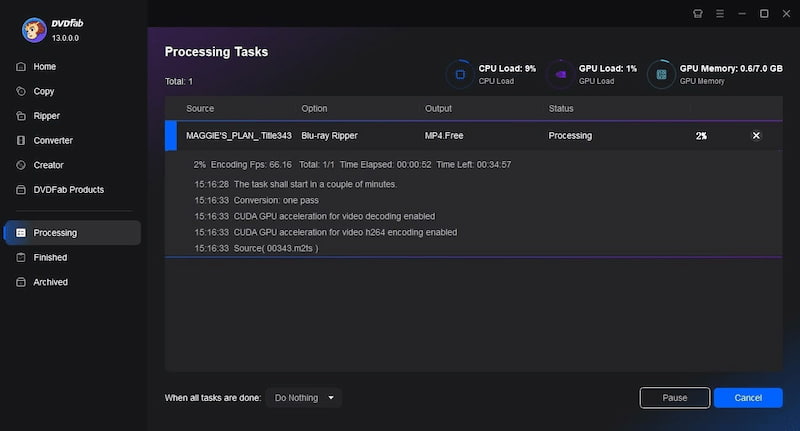
Supported OS: Windows, Mac, Linux.
Best for: Backing up Unprotected Blu-ray Discs as Smaller MP4 Files.
Handbrake is the best Blu-ray ripper software free for Windows and Mac users who want to rip homemade or unprotected Blu-rays to HD digital videos. It is free to use and can rip unencrypted Blu-rays to MP4, MKV, and WebM.
For those homemade Blu-rays, the Blu-ray disk ripper also offers powerful editing features, with which you can edit your Blu-rays before ripping. Pitifully, HandBrake Blu-ray ripper cannot handle copy encryption. This means you can’t use this free Blu-ray ripper to rip encrypted commercial Blu-ray discs. But overall, for its customized converting and editing options to meet different needs for free, we still recommend that you to have try if your Blu-rays are not encrypted.


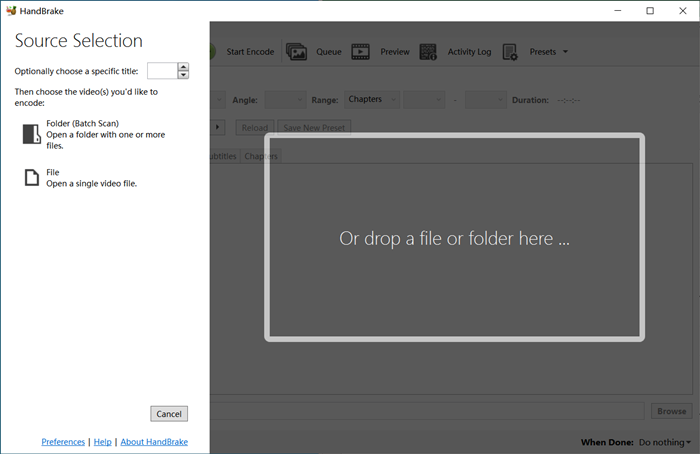
Most free rippers like Handbrake can’t handle copy protections. To rip protected Blu-ray movies, TV series, etc, you need a professional ripper that can bypass common and latest copy protections. For example, VideoByte BD-DVD Ripper can decrypt APS, CSS, ARccOS, CPRM, AACS, BD+, and more easily when ripping Blu-rays for you.
Supported OS: Windows, Mac, Linux.
Best for: Rip Blu-ray Discs with Original Quality and File Sizes.
MakeMKV is a Blu-ray ripper that can rip discs to MKV videos with totally uncompressed audio and video. As a Blu-ray ripper with a 30-day free trial for Windows, Mac, and Linux, it can remove Blu-rays and DVDs protected by AACS and BD+. But for the latest copy protections, MakeMKV may fail to decrypt. Without the GPU acceleration, the Blu-ray ripper only offers normal ripping speed. But its processing bar of decryption is visible, which enables you to predict the time it will take to rip.
This easy-to-use Blu-ray ripper is best for ripping Blu-rays to MKV if you care about original quality, but it may still fail to rip commercial movies encrypted with the latest copy protections. The fact that it only supports MKV leads to the ripped MKV file with a large file size (normally it could be 20-50GB), so you may need to compress it for computer storage saving.
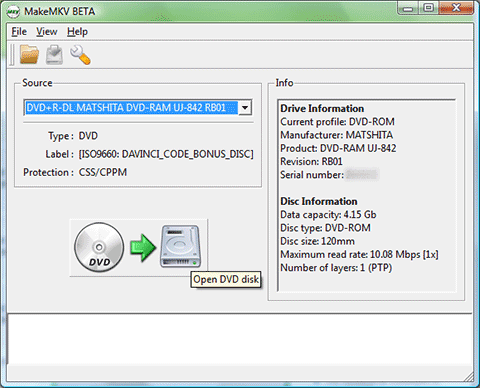
If MakeMKV disappoints you as it may not deal with GPU acceleration and costs too long time to rip your Blu-rays, another premium Blu-ray ripper – VideoByte BD-DVD Ripper – has you covered. It’s designed to rip your commercial Blu-ray movies, TV series, etc, to different formats with much shorter time.
Supported OS: Windows & Mac
Best for: Digitize Blu-ray Movie Discs with Subtitles.
EaseFab is another Blu-ray and DVD ripper with 500+ video & audio outputs like MP4, MKV, AVI, WMV, MOV, M4V, etc. Like VideoByte BD-DVD Ripper, EaseFab can also rip Blu-rays and DVDs to original HD or even UHD 4K quality with audio tracks and subtitles. Besides, this best Blu-ray ripper can easily remove AACS and BD+ encryptions from BD/DVD.
With NVIDIA’s GPU, this Blu-ray ripper for Windows and Mac brings fast ripping, making it one of the fastest Blu-ray ripping software programs. Besides, it also offers some simple editing functions and enables you to select the subtitles and audio you want to preserve. However, when ripping Blu-ray movies, this Blu-ray ripper software can’t remove the region codes. To watch the movie, you may need to remove the region codes.


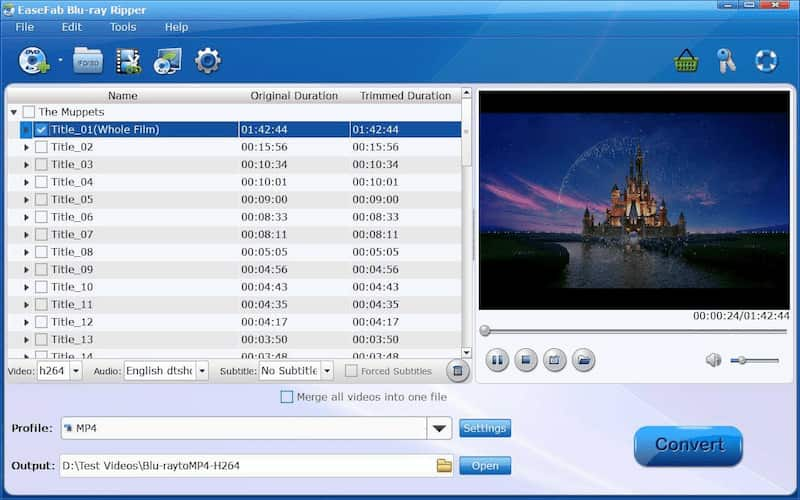
Find more detailed information about Mac Blu-ray rippers here: Top Mac Blu-ray Rippers: Rip All Blu-rays in Best Quality
Supported OS: Windows, Mac, Linux.
Best for: Rip Commercial Blu-rays and Bypass Copy Protections.
Leawo is another best Blu-ray ripping software with high output quality, tons of formats, and a built-in video editor. Support over 180 formats, Leawo Blu-ray Ripper can rip your Blu-rays to mainstream formats like MP4, AVI, MKV, and more. With accelerating technologies, it can work at 6× faster speed when ripping a large Blu-ray collection.
As Leawo is a top Blu-ray ripper that can remove most of the copy protection and break region codes, it can help you rip 4K Blu-ray movies and back up your movie collection on a computer. This Blu-ray ripper software charges $189.95/year, which is a bit expensive. And there’s no monthly subscription.


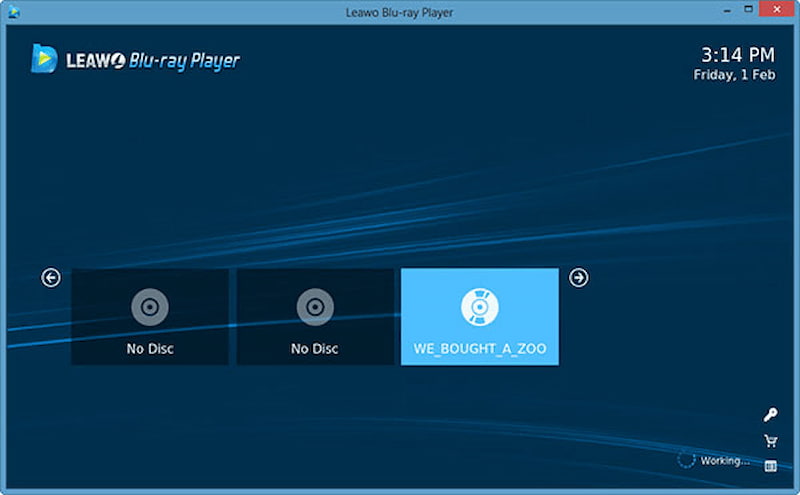
Both Blu-ray rippers offer 6X ripping speed and editing features and bypass protections. However, VideoByte BD-DVD Ripper offers 300+ popular formats and handles copy protections from the common to the latest ones. If you want to upgrade to a premium Blu-ray ripper for your large Blu-ray collection, it’s recommended to go for the feature-full one.
Supported OS: Windows & macOS
Best for: Rip Personal Blu-rays with Subtitles and Best Quality.
Acrok Video Converter Ultimate is one of the best Blu-ray rippers of the year. It enables you to rip 4K and 1080p Blu-ray discs to many formats like MKV, AVI, MP4, WMV, FLV, MOV, 3GP, MP3, AAC, AC3, WMA, M4A, OGG, WAV, FLAC. Better yet, this top Blu-ray ripper can retain lossless quality at a 1:1 ratio. With its advanced hardware acceleration, the ripping process can go up to 10× faster than ever.
Also, it comes with a built-in video editor, with which you can trim, crop, merge, or split videos. You can also adjust the video brightness, saturation, contrast, and volume if necessary. Moreover, it cannot keep titles, chapters, audio tracks, and subtitles after ripping. However, Acrok Video Converter Ultimate can’t rip Blu-ray to ISO files or DVD folders. If you’re looking for a ripper for your own Blu-rays, Acrok can be an ideal one with many formats and editing features.



If you get lost among the top 7 best Blu-ray rippers in the post, let’s get an overall idea of the differences in all respects below. Then, you can sort out your best Blu-ray ripper here.
| Function | VideoByte | DVDFab | MakeMKV | EaseFab | Handbrake | Leawo | AniSoft |
|---|---|---|---|---|---|---|---|
|
Handle copy
protection
|
√
|
√
|
×
|
√
|
×
|
√
|
×
|
|
Remove region codes
|
√
|
×
|
×
|
×
|
×
|
√
|
×
|
|
Supported OS
|
Windows & Mac
|
Windows & Mac
|
Windows & Mac
|
Windows & Mac
|
Windows & Mac
|
Windows & Mac
|
Windows
|
|
Keep Blu-ray menu
|
√
|
√
|
×
|
√
|
×
|
√
|
×
|
|
Support DVD
|
√
|
×
|
√
|
√
|
√
|
√
|
√
|
|
Add external audio/subtitle
tracks
|
√
|
√
|
×
|
√
|
√
|
×
|
×
|
|
Edit resolution, bitrate
|
√
|
√
|
×
|
×
|
√
|
√
|
×
|
|
Free / Paid
|
Paid (free trial included)
|
Paid (free trial included)
|
Paid (free trial included)
|
Paid (free trial included)
|
Free
|
Paid (free trial included)
|
Paid (free trial included)
|
|
Easy-to-use
|
★★★★★
|
★★★☆
|
★★★
|
★★★
|
★★☆
|
★★★
|
★★☆
|
• To rip unprotected discs or Blu-rays with common types of copy protection, you can use MakeMKV to rip as digital videos and use Handbrake to compress the file sizes.
• To rip multiple Blu-ray discs to files with lossless quality in one shot, VideoByte BD-DVD Ripper can get the job done.
1. What is the best software for ripping UHD Blu-ray?
• Rip all types of Blu-ray discs, including homemade and commercial Blu-rays.
• Remove Blu-ray region codes and copy protection.
• Produce high-quality output movies (1080P and even 4K lossless ones).
• Preserve the built-in Blu-ray menu.
• Support subtitles & audio track adjustment.
• Support compressing the output file directly.
• Fast converting speed. Easy to use.
In all, VideoByte BD-DVD Ripper is definitely a top choice with its over 300 formats, up to 4k and ease of use.
2. Is it illegal to rip Blu-ray?
Though most Blu-ray discs and DVDs are encrypted to prevent copying, it’s acceptable if you just want to rip Blu-rays to MP4 or other formats for personal use. As long as you’re not going to make any profit out of the content on protected discs, you won’t get into trouble. To rip Blu-ray, it is recommended to choose a Blu-ray DVD ripper that can handle copy protection and region codes, like VideoByte BD-DVD Ripper.
3. How long does it take to rip a Blu-ray?
It varies from different Blu-ray movies and different Blu-ray rippers. Normally, the longer the Blu-ray movie is, the longer the ripping time it takes. For instance, a 2-hour Blu-ray movie may cost about 2 hours to convert. But if the Blu-ray ripping software comes with GPU acceleration service, like VideoByte BD-DVD Ripper offers 6× ripping speed, the converting time will be shorter.
4. Is it possible to convert Blu-ray to digital without losing quality?
Yes, but you’ll have to use Blu-ray ripping software that supports 4K resolution and convert Blu-ray to digital formats like MP4, MOV, MKV, AVI, 3GP, and so on. MP4 is a common video format supported by all media players, while MKV can keep better video quality for playback. There are 7 best Blu-ray rippers introduced in the post with slight differences, and you can go through them to pick out your best Blu-ray ripper.
5. How do I decrypt a commercial Blu-ray disc protected with copy protection?
Commercial Blu-ray discs like movies and documentaries are encrypted with region codes and copy protection. As a result, these discs can’t be played or copied unless you remove these restrictions with the Blu-ray ripping software that can break them. For example, VideoByte BD-DVD Ripper can easily remove all types of DRM protections of Blu-ray discs, including APS, CSS, ARccOS, CPRM, AACS, BD+, and Cinavia. You may want to give it a shot.
To sum up, if you want to rip unprotected Blu-ray discs, free Blu-ray rippers like Handbrake and MakeMKV are surely helpful. However, when it comes to protected Blu-ray discs (like movies) with copy protections or region codes, there are just a few Blu-ray rippers to help out.
As you can tell from the comparison table, VideoByte BD-DVD Ripper tops the list for the best Blu-ray ripper of the year. This ripper boasts up to 4K, lossless quality output, over 300 formats, copy protection removal, ease of use, and in-built Blu-ray menu preservation. Better try than never. Let’s hit the road.
Hot Articles
by in 15 September, 2025
by in 10 December, 2025
by in 24 October, 2024