Compared to DVDs, Blu-ray Discs can store movies with higher quality, enabling you to enjoy the best visual and sound effects during the playback. To prevent the Blu-ray discs from being damaged or lost, you may want to backup them to a blank disc in advance. But this job can’t be done directly. Instead, you would need the help of an extra tool, which is reliable Blu-ray copy software. As a result, this article will introduce the 7 best Blu-ray copy software of 2026 you can trust and use for backing up Blu-ray movies at 1:1 quality. Now, let’s have a look.
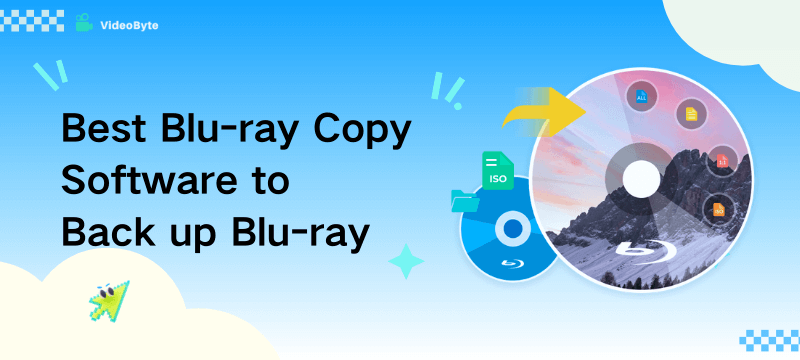
Top 1. Best Choice: VideoByte Blu-ray Copy
Verdict: The best Blu-ray copy software offers quick speed, original quality, and user-friendly UI.
Operating System: Windows 11, 10 (Mac version is on the way.)
VideoByte Blu-ray Copy should be the best choice if you are looking for multifunctional and reliable Blu-ray disc copy software. With its convenient Blu-ray copying function and lightning-fast speed, this Blu-ray backup software allows users to effortlessly copy their favorite Blu-ray movies from the original disc to another while maintaining 1:1 high quality.
Moreover, you don’t need to worry about the issue that the backed-up Blu-ray movies still retain disc protections. VideoByte Blu-ray Copy is able to remove all copy protections, such as AACS, BD+, MKB, CSS, and region restriction to ensure all Blu-ray discs backed up are DRM-free. Additionally, this software has been designed to be user-friendly, ensuring that anyone can quickly learn how to deal with any Blu-ray cloning issues using it.
Features:
- Manages different conversions: VideoByte Blu-ray Copy only clones Blu-ray movies to a blank Blu-ray disc but also clones Blu-ray movies to a hard drive as a Blu-ray folder and ISO file.
- Supports 1:1 Copy: VideoByte Blu-ray Copy can also copy 3D Blu-ray movies with all 3D effects retained during the conversion.
- Compresses Blu-ray Disc: VideoByte Blu-ray Copy will compress BD-50 to BD-25 without quality loss in a perfect way.
- Provides different modes: Four Blu-ray copying modes are supported, including “Full Disc”, “Main Movie”, “Clone”, and “Write Data”. Users can feel free to choose a suitable mode based on practical needs.
- User-friendly UI: VideoByte Blu-ray Copy is designed with a user-friendly UI featuring intuitive instructions, which also makes it simple to use.
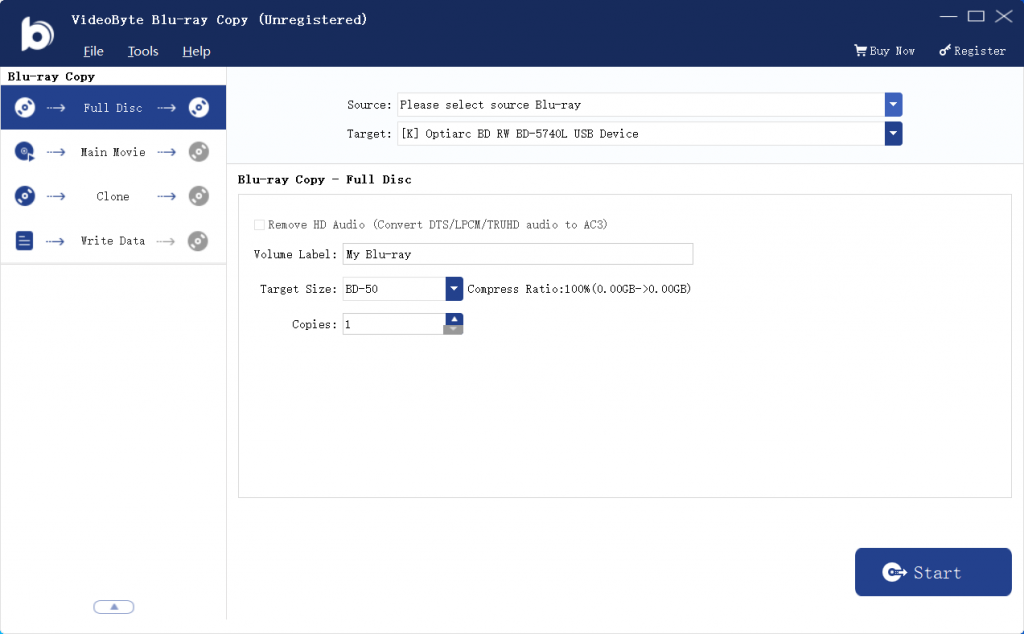
Before installing VideoByte Blu-ray Copy, you need to know that the software is only supported on Windows computers now. The Mac feature is coming soon!
Top 2. Leawo Blu-ray Copy
Verdict: Leawo Blu-ray Copy is a high-quality, easy-to-use, and reliable software for copying Blu-ray.
Operating System: Windows 11, 10 & macOS 14, 13, 12
Leawo Blu-ray Copy llets people easily back up Blu-ray movies by removing Blu-ray copy protections, including AACS, BD+, MKB, CSS, and region restriction. Moreover, it can copy the Blu-ray videos from the original discs to a new one at 1:1 quality.
Also, users have the option to choose their desired subtitles and audio tracks to be included when copying the original Blu-ray video with this Blu-ray copy software. With a very simple UI, people will find the software very easy to operate, and the Blu-ray copying process will be finished at a quick speed. However, some users reported that it can include some glitches when handling multiple Blu-ray copy tasks.
- Supports copying Blu-ray at original quality
- Removes protection from Blu-ray discs automatically
- Offers 6X faster speed
- Provides different modes to copy Blu-ray
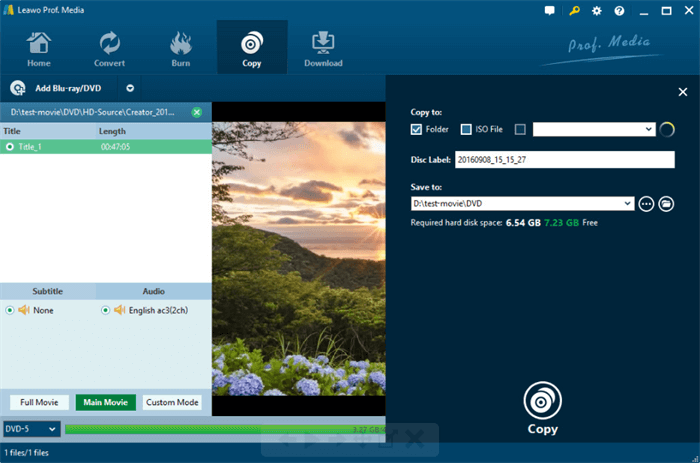
Top 3. DVDFab Blu-ray Copy
Verdict:The best Blu-ray copy software comes with more professional features but higher pricing.
Operating System:Windows 11, 10 & macOS 14, 13, 12
DVDFab Blu-ray Copy is used by many people all over the world to copy Blu-ray on Windows and Mac. This powerful software can run fluently on both systems and provides a high-quality Blu-ray backup copying service to copy Blu-ray of all three formats, including disc (BD-R), folder, and ISO image file. DVDFab Blu-ray Copy is a professional tool to copy Blu-ray movies without losing quality. If you need advanced features to customize the video output, then you could fall in love with it, even though it is relatively expensive.
Features:
- Needs very simple steps to copy Blu-ray on computers
- Supports multiple languages
- Provides a preview window for checking the Blu-ray videos before copying
- Supports to copy DVD and 4K Blu-ray as well
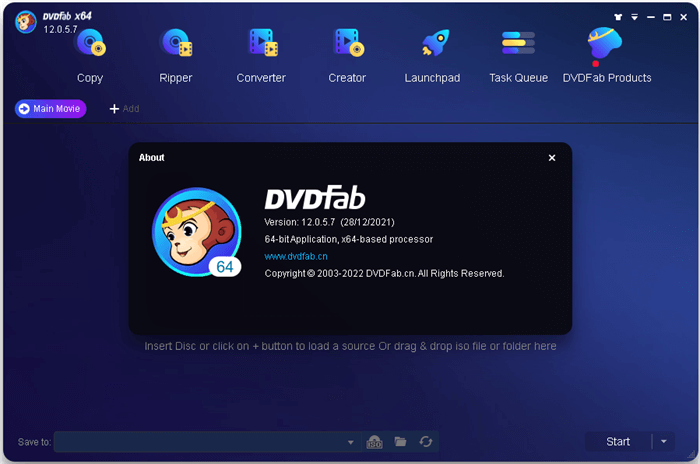
For those who need Blu-ray copy software with some advanced features at an affordable price, VideoByte Blu-ray Copy is highly recommended as an alternative.
Top 4. Blue-Cloner
Verdict:Blue-Cloner excels in copying Blu-ray only on Windows but has a limited free trial.
Operating System:Windows 10
Blue-Cloner is also one of the most popular free Blu-ray Copy software, which can help users around the world with Blu-ray clones on Windows computers. Its easy-to-use features ensure users can clone Blu-ray to a blank disc with one click, making it easy to grasp. Likewise, Blue-Cloner can also copy Blu-ray at 1:1 original quality as the other Blu-ray backup software does. So it is also a good choice if you need a professional Blu-ray cloner.
However, you should note that it does not allow users to select the preferred title, subtitle, or audio to retain during the Blu-ray copying process. If you want to copy a Blu-ray movie with multiple audio tracks and subtitles, then you need to find other compatible Blu-ray copy software like VideoByte Blu-ray Copy.
Features:
- Supports three modes of copying Blu-ray based on people’s needs
- Works to copy protected Blu-ray Discs
- Supports copying 4K UHD movies
- Provides free trial for all users to try
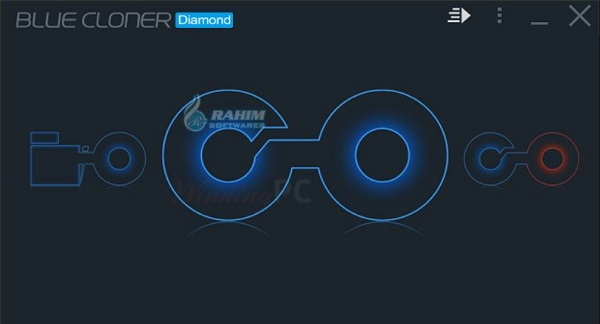
Top 5. Nero Burning Rom
Verdict:The ultimate disc copying and burning solution for Blu-ray discs, DVDs, and CDs on Windows/Mac.
Operating System:Windows 11/10
Nero Burning Rom is another popular Blu-ray copy software to pick up. Over 20 years of estimation on the market, it has gained a reputation from users around the world. To meet more people’s needs, it provides a comprehensive set of useful tools in the software, making it a one-stop solution for disc copying and burning for Blu-ray discs, DVDs, and CDs.
Moreover, this Blu-ray backup software offers a 100MB free trial for users to try out. For more capacity for Blu-ray copying, you will need to purchase its lifetime license at the price of $44.95, which can be a burden for you.
Features:
- Provides a wide range of disc copying and burning features
- Offers reliable and stable Blu-ray copying service
- Supports Blu-ray/DVD/CD burning as well
- Offer free Blu-ray copy software for 15 days
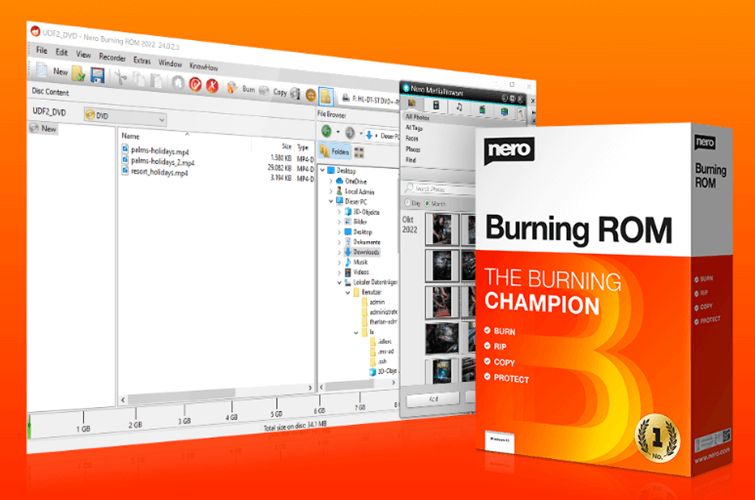
Top 6. BurnAware
Verdict:The best Blu-ray copier can copy various disc types, but only unprotected Blu-ray discs.
Operating System:Windows 11/10
BurnAware is a full-featured tool providing fluent services to copy Blu-ray Discs of all types in an easy way. With BurnAware, you can easily back up Blu-ray movies at home without doing any complex jobs. The fastest Blu-ray copying speed can reach 10X faster, so you can save a lot of time by doing the process and quickly get the copied Blu-ray content for saving.
While it offers versatile Blu-ray copying services, it is important to note that this is a Blu-ray disc copy software for dealing with unprotected discs only. To remove Blu-ray copy protection, it is advisable to consider other options like VideoByte Blu-ray Copy.
Features:
- Supports to create CD, DVD, Blu-ray Discs
- Saves the high-quality content
- Supports data recovery to protect information
- Provides a user-friendly UI
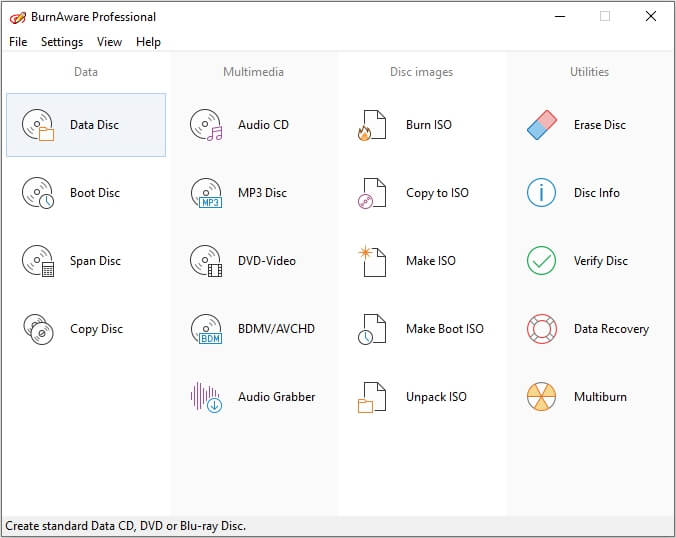
Top 7. CloneBD Blu-ray Copy
Verdict:It is an easy-to-grasp Blu-ray backup software that can clone Blu-ray movies at 10X faster speed.
Operating System:Windows 10
When it comes to the fastest Blu-ray copy software, CloneBD Blu-ray Copy could be mentioned. This software can provide 10X faster speed to copy 2D or 3D Blu-ray movies to blank a Blu-ray disc, Blu-ray folder, or ISO file. Moreover, it can also support 1:1 copying, which means that users can copy the original Blu-ray video without losing any quality. If someone needs a Blu-ray copier that can quickly back up Blu-ray collections, then this one can be your choice.
Compared to other options on the market, the price of CloneBD Blu-ray Copy is on the steep side. The annual subscription begins at $44.95, and a lifetime license will set you back $99.95.
Features:
- No third-party drive bundle is to be installed
- Decrypt and copy Blu-ray movies to a blank Blu-ray disc, Blu-ray folder, or ISO file
- Copy Blu-ray at 10X faster speed
- Multiple copy modes are provided
- Easy to use with a simple interface design
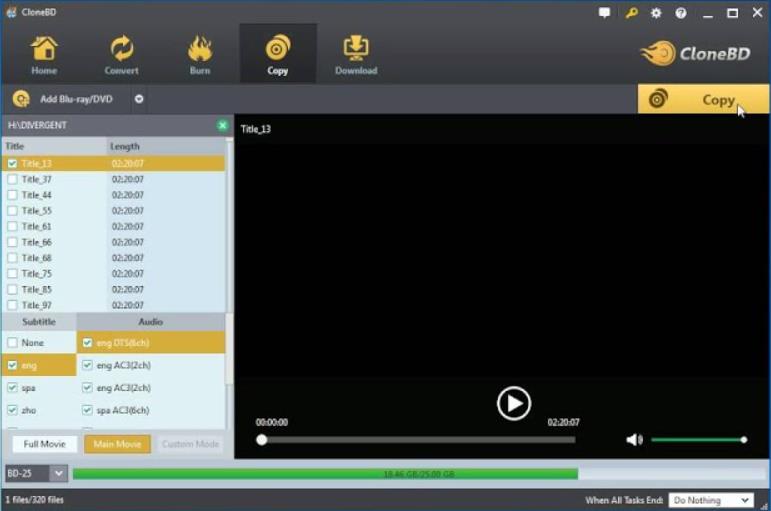
Comparison Between 7 Best Blu-ray Copy Software
| Function | VideoByte | Leawo | DVDFab | Blue-Cloner | Nero | BurnAware | CloneBD |
|---|---|---|---|---|---|---|---|
| Starting Price | USD $29.95(Free trial included) | USD $44.95(Free trial included) | USD $69.99(Free trial included) | USD $59.99(Free trial included) | USD $55.95(Free trial included) | USD $29.95(Free trial included) | USD $44.95(Free trial included) |
| Quality | 1:1 | 1:1 | 1:1 | 1:1 | 1:1 | High | 1:1 |
| Easy-to-use | ★★★★★ | ★★★★☆ | ★★★★☆ | ★★☆☆☆ | ★★★☆☆ | ★★★★☆ | ★★★★☆ |
| Copy modes | 4 | 3 | 5 | 4 | 1 | 1 | 3 |
| Speed | 10X | 6X | 50X | 3X | 1X | 10X | 10X |
| Handle copy protection | √ | √ | √ | √ | √ | × | √ |
| Remove region codes | √ | √ | √ | √ | √ | × | √ |
| Keep 3D effects | √ | √ | √ | × | × | × | √ |
| Select titles, audio tracks, subtitles | √ | √ | √ | × | × | × | √ |
| compress BD-50 to BD-25 | √ | √ | √ | √ | × | × | √ |
| No third-party plug-ins | √ | √ | × | × | √ | √ | √ |
| Supported OS | Windows | Windows & Mac | Windows & Mac | Windows | Windows | Windows | Windows |
FAQs on Blu-ray Copy Software
Finally, before making up your choice to select the best Blu-ray copy software to backup Blu-ray videos, you can also preview these FAQs to have a clearer understanding about this action.
Is it legal to copy Blu-ray discs?
As we know, Blu-ray Discs will have the protected and unprotected versions. It would be legal to copy them for saving as your personal collections or for watching personally. But if you use the content for commercial purposes, you may be against the copyright law.
Can I copy Blu-ray to USB?
Yes. If you intend to copy Blu-ray to a USB flash drive for backup while preserving the original structure, you can use a Blu-ray copier to do so. Alternatively, you can use the best Blu-ray ripper to rip and copy Blu-ray discs to USB in MP4, MOV, and other digital formats, making it easier for flexible playback and sharing.
Is Blu-ray copy software safe to use?
There are many disc copy programs on the market that can copy Blu-ray discs for free, but not all of them are safe and reliable. For example, some unknown third-party tools may be involved in realizing the Blu-ray copy function. Some may come with malicious software, which will be saved to your computer during the installation to steal personal information. So, when choosing an ideal Blu-ray copy software, please try to choose a product that is clean, has a reliable brand, and has customer support, just like VideoByte Blu-ray Copy and the other 6 listed above.
What is the best free Blu-ray copy software?
For those who are on a limited budget, free Blu-ray copy software is the first choice. If you are looking for free software, then you need to be aware that most so-called Blu-ray copy software for free has a lot of limitations. Many are even malware designed to hack into your computer and steal personal information.
Therefore, we recommend you use paid Blu-ray copying software rather than using free Blu-ray copy software with high risks. Moreover, they all provide new users with a free trial, such as VideoByte Blu-ray Copy provides a 15-day free trial period. During this period, you can copy a Blu-ray disc once, create a folder once, and create an ISO file once for free. Not only that, compared to other Blu-ray copy software, its starting price is relatively friendly. You can try its functions first before deciding whether to subscribe to the registered version.
What is the difference between Blu-ray ripping and copying?
Blu-ray ripping and copying have only very small differences. Copying means that the Blu-ray disc will keep its original structure without changing, and you are just duplicating it from one disc to another disc or an ISO file. But ripping will change the media structure. The Blu-ray disc will be ripped to other streaming digital formats like MP4, MOV, and more, which have a completely different data structure from the Blu-ray disc.
Conclusion
Copying a Blu-ray movie for backup is not difficult if you get the right software to help. These 6 best Blu-ray copy software are all reliable tools to help you solve this problem. For beginners, it is recommended to start with VideoByte Blu-ray Copy. Not only as it offer reasonable-priced plans, but this tool also comes with all the essential features that the best Blu-ray copying software should have to match your diverse needs. Let alone it is easy to use.
If you have no idea where to start, VideoByte is a great starting point without a doubt. Let's start for free!



