Watching DVD at home is an enjoyable amusement. However, sometimes DVDs cannot be played on the DVD players because of scratching problem. In general, DVD discs are quite durable, but they won’t stand up to the improper preservation or frequent use. A scratched DVD usually affect the image quality, or even unusable anymore.
Besides taking good care of your DVDs, you also need to know how to fix scratched DVD. This article will tell you some effective ways to fix scratched DVDs and bring them back from the brink.
Effective Ways to Fix Scratched DVD
Considerations Before Fixing Scratched DVD:
Before we move on to fixing the scratched DVD disc, make sure the problem is the disc and not the player that is playing it. Furthermore, you should also wash and dry your hands before handling the disc.
More importantly, you need to prejudge whether your disc can be fixed or not. If there are many deep scratches or other irreparable damage seemingly, you’d better take it to a DVD repair shop rather than fix it yourself. If the scratches are light, then follow the tips below.
A number of DVD repair kits are sold on the market, instead of paying extra costs to fix minor scrapes and scratches, you can use these unusual home remedies at hand to get similar results.
1. Clean the DVD Disc
Cleaning the disc is always the first thing you should do to fix a scratched DVD disc. Sometimes the scratch is negligible, there are just some dirt and grease on it. Just hold the scratched DVD and take some warm water, then run it over the whole disc. For the stubborn stains, you can try the gentle soap, detergent powder or rubbing alcohol. Once the disc is cleaned, to avert further damage, you should use a dry non-abrasive cloth and wipe in straight lines from center rim to the outer rim.
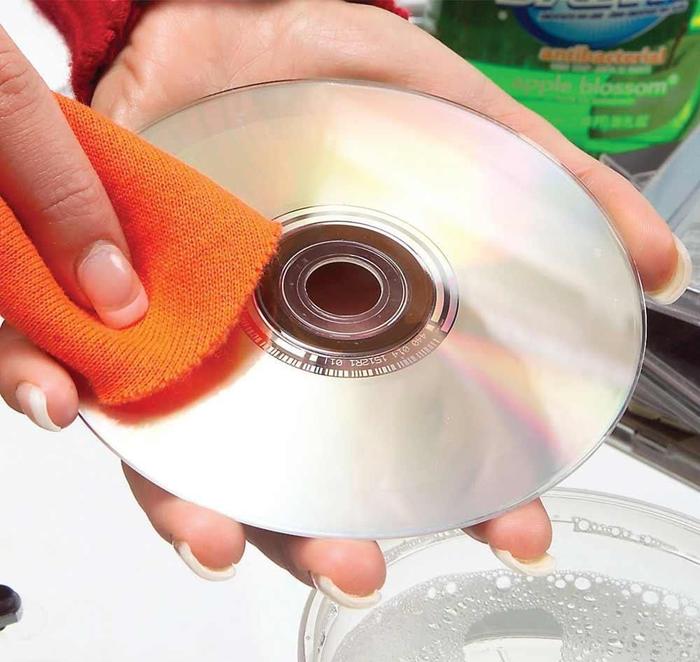
2. Polish the DVD Disc
You can polish the scratched DVD with some smooth products such as peanut oil, toothpaste or banana. Yes, you heard that right. They can act as a mild abrasive and will remove scratches from the disc. Just rub the disc with the “polish” spirally and gently for 60 seconds. Then rinse it and dry the disc.

3. Wax the DVD Disc
Wax method is very useful and it can also help you get rid of the issue completely. The theory and procedure is similar to the polishing method, the only difference is the tools which apply on the scratched DVD’s surface (liquid car wax, furniture wax, shoe polish, metal polish or Vaseline).

4. Heat up the DVD Disc
Heat up is another helpful method to make the scratched DVD come into work. What you need to do is to hold DVD near a bulb for some period of time. Rotating the disc slowly around your fingers and then put it in your DVD player while it is still hot to check if it starts working.

Tips:
Keep on trying the methods one by one and repeat if necessary. If you have already tried out those methods and the result were still not fruitful, consider purchasing specialized disc repair tools or taking it to the professionals.
Avoid DVD Scratches by Ripping DVD to Digital File
All the possible methods mentioned above have the very distinct possibility of further damaging your discs. Moreover, even if you had the disc repaired now, it may damage again inevitably in the future.
Therefore, the best way to protect and preserve a DVD is to backup its contents in a safe place. For this purpose, what you need is a DVD ripping tool that can read your DVD files, convert them to plain digital formats and save them to your computer drive.
VideoBye BD-DVD Ripper can do you such a favor. It is an ideal DVD & Blu-ray ripping and copying software that allows users to easily digitize DVD files without quality loss. This program can convert DVD or Blu-ray disc to over 300 video/audio formats including MP4, MKV, AVI, WMV, M4V, MOV, FLV, MP3, WMA, AAC, M4A, etc with faster ripping speed. Equipped with the video-editing feature, this program allows you to personalize videos before conversion. Now its time to learn how to run this program to help us backup scratched DVD files.
Step 1. Load DVD to the Program
Download, install and run this powerful DVD ripping program on your computer. Click on “Load DVD Disc” to load, read and analyze the whole DVD files in a few seconds. Besides, you can drag the files into the program directly, or load videos from a DVD folder/IFO files.
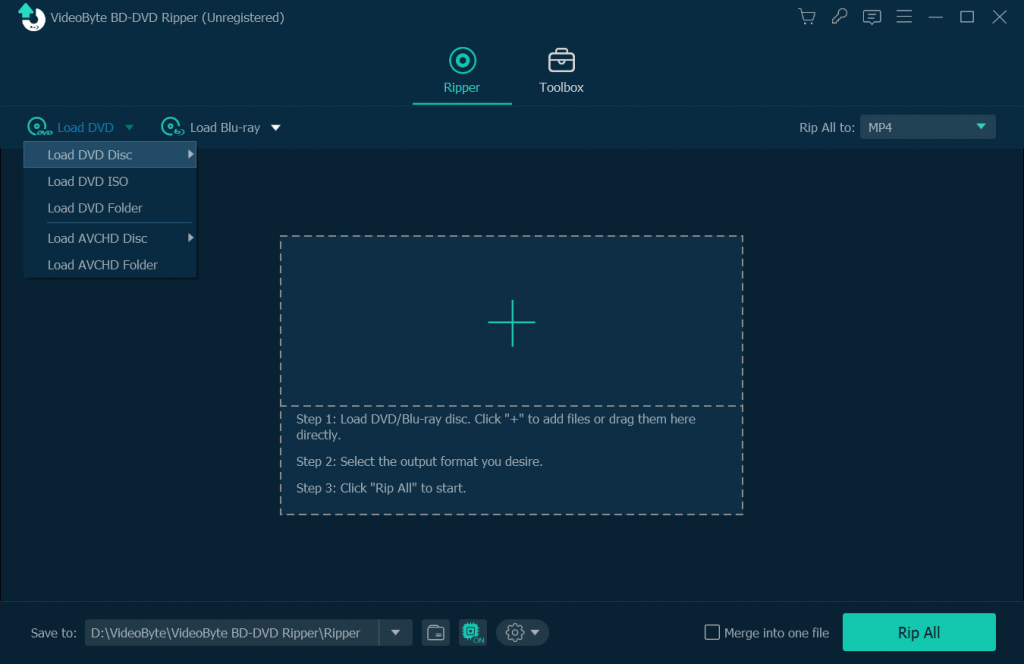
Step 2. Choose A Format
Go to “Profile” to choose an output format that you want according to your demands.
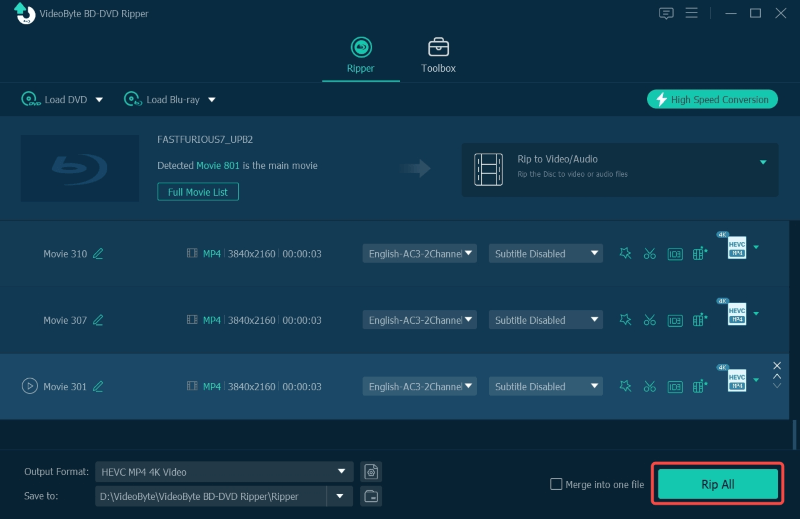
Step 3. Edit Output DVD (Optional)
Click “Edit” button in the main interface to edit output DVD file. You are allowed to rotate/clip/crop video, adjust video effects, add watermark and more. For advanced users, you can modify video parameters freely by clicking “Settings” button, such as resolution, bitrate, frame rate as well as audio bitrate, sample rate, etc.
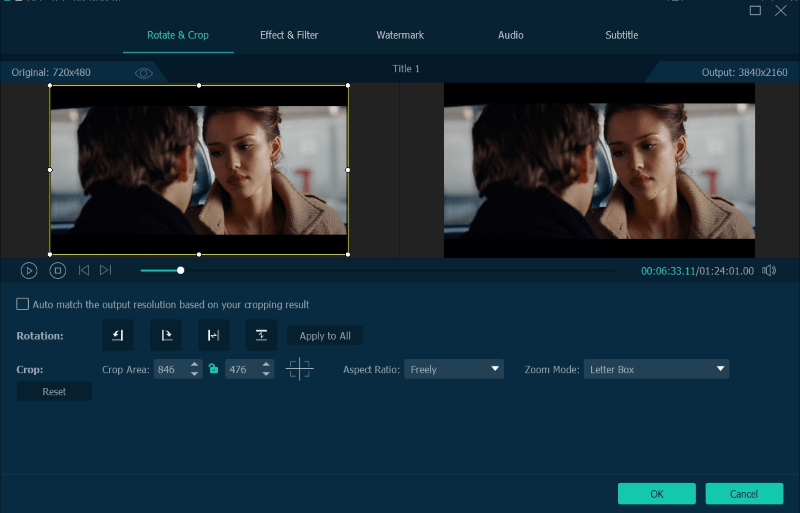
Step 4. Specify Output Folder
Next, click “Browse” or “Open Folder” button to choose a local folder for storing the converted DVD videos.
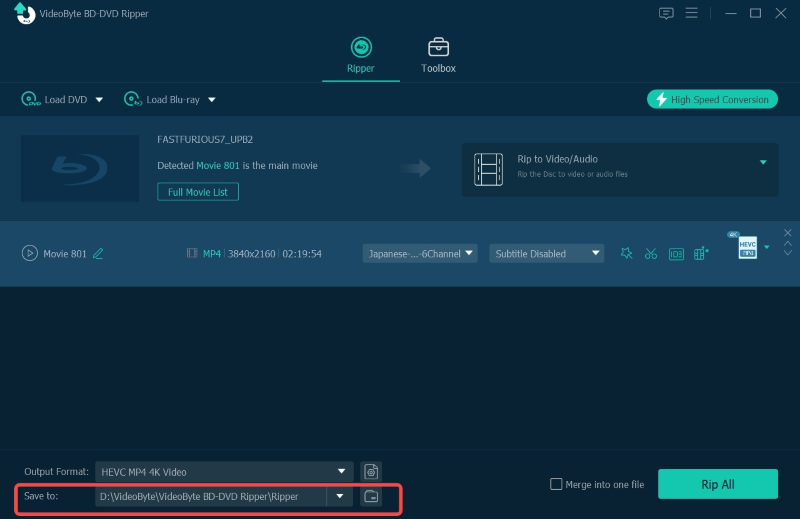
Step 5. Click to Convert
After finishing all the settings above, hit “Convert” to start the DVD ripping process. When the conversion is completed, the scratched DVD files can be fixed and preserved forever.
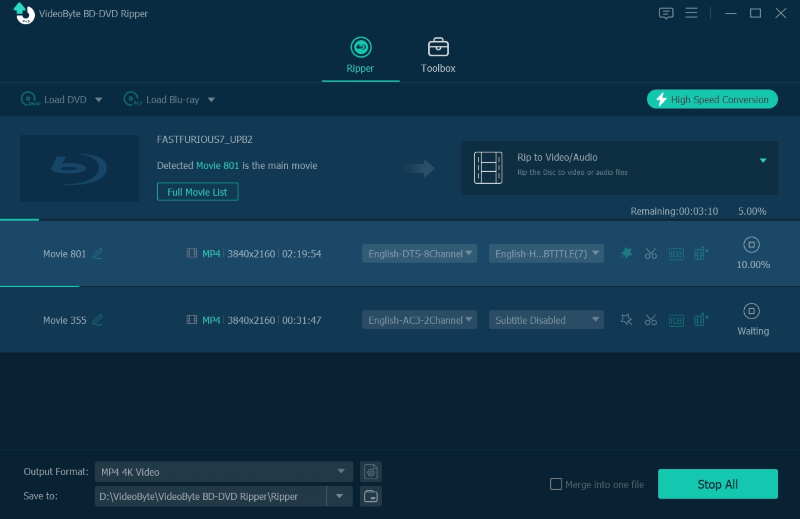
DVD is more likely to get wear and tear after a few years of use. We listed a number of techniques in fixing minor scratched DVDs and getting them spinning again. In order to save your precious DVDs permanently, a really wise idea is converting the physical DVD disc to digital file. By using VideoByte BD-DVD Ripper, you can 100% convert and backup your DVD movies. In this way, even if the DVD may be accidentally scratched in the future, there is no loss and regret because of digital backup. The less time it takes to convert a DVD than fixing a scratched DVD. What are you still waiting for? Try it now!



