



The Only Ripper to Support Both DVD & Blu-ray
"My wife and I are planning to move to a small apartmentin NYC without enough space to store my 400 Blu-rays. Is it possible to rip Blu-ray? Anyfree Blu-ray ripper recommendation?"--A problem from a Reddit user
Do you have a large Blu-ray collection that’s taking up too much space? Or are you struggling to play Blu-ray discs on certain devices because of region codes or other protection methods? In these cases, ripping the Blu-ray to decrypt the protection with a free Blu-ray ripper can be a solution to get out of this trouble.
Next, we are going to introduce the 6 best free Blu-ray ripper software that have been tested to be helpful for ripping Blu-ray on Windows/Mac. Now, keep reading and pick the ideal option to free encrypted Blu-ray Discs and enjoy them in more flexible ways.

Best for: Rip both commercial and homemade Blu-ray in lossless quality.
System: Windows, Mac


VideoByte BD-DVD Ripper is one of the best free Blu-ray rippers with every feature you need. It can effectively decrypt all types of Blu-ray encryptions, including protected Blu-ray movies. This best Blu-ray decrypter delivers stable and fast ripping performance for ripping hundreds of Blu-ray discs with ease.
Supporting 300+ formats, including MP4, MKV, and MOV, VideoByte enables compact file storage for playback on most devices. After ripping, it preserves full audio, subtitles, and chapter menus, ensuring flexible playback on Windows and Mac.
In addition, this free Blu-ray ripper ensures a 1:1 ratio to maintain the highest 4K resolution without quality loss. With the hardware acceleration techniques applied, you can enjoy 6X faster speed to complete the Blu-ray ripping without hassle!
You can check the video guide below to learn how to rip Blu-ray for free with Video Byte BD-DVD Ripper:
Best for: Free Blu-ray ripper software with high customization of parameters before ripping.
System: Windows, Mac, Linux


To those who want to rip personal Blu-rays for free on Windows and Mac, HandBrake can be one of the best free Blu-ray ripper software. It can perform with stable transcoding methods to help you convert Blu-ray to digital formats like MP4, MKV, and WebM with just a few clicks. The highlight of HandBrake should be its full customization ability, providing flexible design output parameters to define your Blu-ray playback experience on any device.
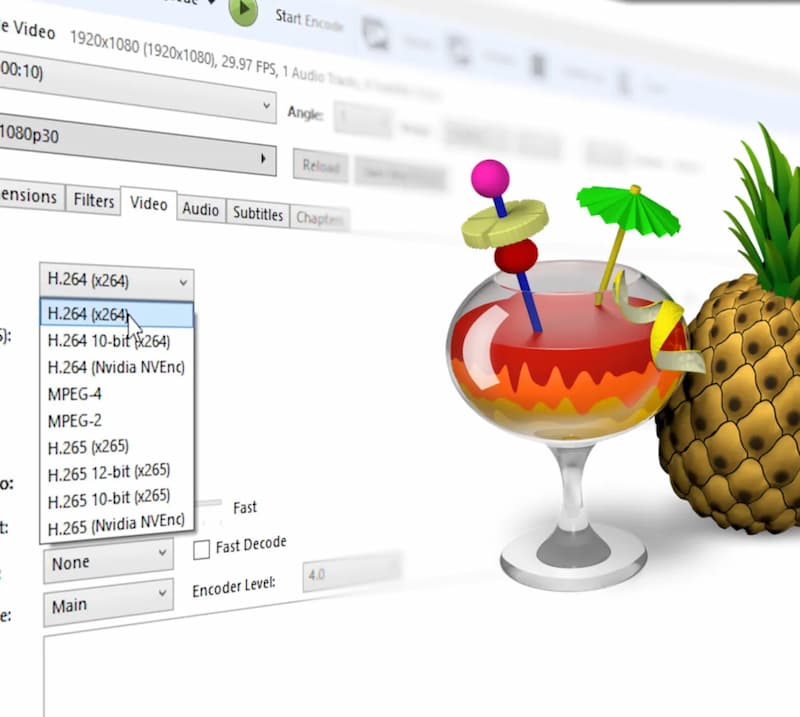
This open-source, free Blu-ray ripper also allows you to select audio tracks, subtitles, and chapters to rip with the Blu-ray videos according requirements. However, you need to pay attention that Handbrake doesn’t help to rip encrypted Blu-rays at all. So, make sure the Blu-ray Discs are region-free before ripping Blu-ray with HandBrake, or it will fail to work.
Best for: Ensure completely lossless quality to rip Blu-ray in its original size.
System: Windows, Mac, Linux


Unlike HandBrake, MakeMKV can rip both homemade and commercial Blu-ray discs. It takes only a few clicks to process the Blu-ray ripping and deliver lossless quality. This free Blu-ray ripper decrypts Blu-rays for free to save protected Blu-rays as MKV files on your Mac or Windows. As MKV is a lossless format to encode uncompressed content, your Blu-ray discs will be ripped without any quality loss.
Besides, it rips both DVD and Blu-ray discs for free. If you have DVDs and Blu-rays to rip, MakeMKV is the best free DVD and Blu-ray ripper you should not miss. But it can only output MKV files, lacking other more popular formats like MP4.
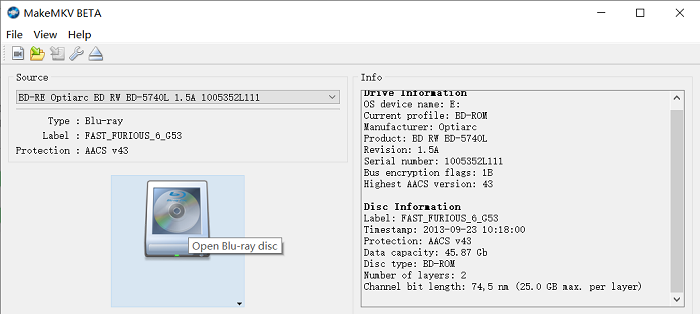
However, a drawback of this free Blu-ray ripper freeware is its low ripping efficiency. Despite lossless Blu-ray disc ripping, dealing with the uncompressed decoding takes a lot of time. Also, it creates huge .mkv files, exceeding 30GB for a longer movie. If you have hundreds of Blu-rays, you will need an extra video compressor to reduce file sizes or save them on hard drives.
Best for: Optional mainstream formats to output ripped Blu-ray videos to increase compatibility.
System: Windows, Mac, Linux


Can VLC player rip Blu-ray? Yes! You can not only play Blu-ray with VLC but also take advantage of its hidden free Blu-ray ripper to help you rip Blu-ray to mainstream formats such as MP4. As open-source Blu-ray ripping software, VLC offers a free full version to rip Blu-rays. After the ripping process, you can directly use the streaming feature of the player to enjoy Blu-ray playback.
To enable simple steps to rip Blu-rays, VLC has designed the in-app process to be simple enough. It also offers basic customization to define the Blu-ray output settings according to requirements. Better still, VLC rips both homemade and encrypted Blu-rays (after the library file is installed), unlike other free rippers.
>> Read next: How to Play Blu-ray with VLC on PC & Mac [Step by Step]
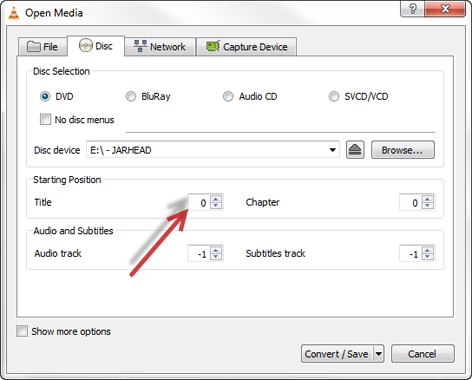
When ripping commercial Blu-ray movies, VLC can only handle the common types of copy protections. If your Blu-rays are encrypted with the latest and complex ones, you can try another tool that supports ripping protected Blu-rays, like VideoByte BD-DVD Ripper.
Best for: Clone Blu-ray for free at a fast speed with the help of acceleration tech.
System: Windows, Mac


While VLC requires additional files to be downloaded and installed before you can make use of it, Free Blu-ray Ripper doesn’t. This best free Blu-ray ripper rips Blu-rays immediately after you download it and insert your discs. During the process, it can impress you with its advanced hardware acceleration.
This free Blu-ray ripper has also enabled acceleration embedded, which can be automatically activated while starting to process Blu-ray ripping, saving much time. As free Blu-ray ripping software, it can rip your Blu-rays to MP4 and MKV videos for free.
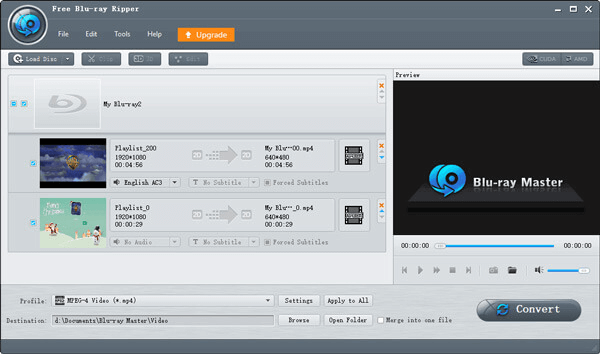
Moreover, customization settings can be accessed in Free Blu-ray Ripper to define the output quality. The software is also equipped with a built-in editor to let you adjust the video effects before outputting, ensuring the best conditions to rip Blu-ray for you.
Best for: Straightforward free Blu-ray ripping software with various mainstream output formats to select.
System: Windows


Finally, let’s turn to Aleesoft Free Blu-ray Ripper, a simple and free Blu-ray ripper software for Windows. It allows you to easily unlock Blu-ray protections and rip Blu-ray to various digital formats for convenient playback later.
Also, this free Blu-ray ripper offers preset profiles for different device models, enabling you to rip Blu-ray discs to formats compatible with your phone, tablet, or media player by default. With it, you can transfer and preserve ripped Blu-ray videos without any hassle.
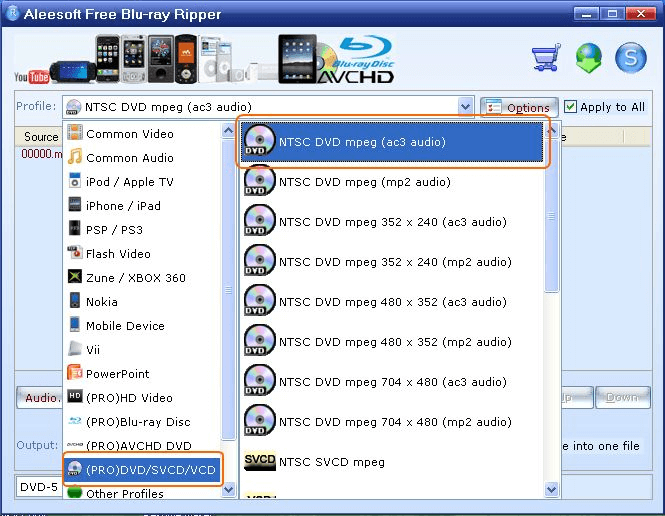
However, Aleesoft Free Blu-ray Ripper only offers a free Blu-ray ripper for Windows today, so if you are looking for a Mac Blu-ray ripper, you’d better consider another alternative from the post: Best Mac Blu-ray Rippers: Rip All Blu-rays in Best Quality.
Now that you have a better understanding of how these 6 free Blu-ray rippers, take a look at the comparison overview below to help you make a more informed decision.
| Outputs | VideoByte BD-DVD Ripper | HandBrake | MakeMKV | VLC | Free Blu-ray Ripper | AIeesoft Free Blu-ray Ripper |
|---|---|---|---|---|---|---|
|
Decryption Capabilities |
Advanced |
Limited (homemade Blu-ray only) |
Limited |
Basic |
Basic |
Basic |
|
Output Quality |
Lossless (up to 4k) |
High Quality |
Lossless |
High Quality |
Limited for the free version |
High Quality |
|
Ripping Speed |
6X faster |
Fast |
Medium |
Medium |
Fast |
Medium |
|
Customized Options |
Advanced |
Advanced |
Minimal |
Basic |
Basic |
Basic |
|
Ease of Use |
√ |
× |
√ |
× |
√ |
× |
|
Ratings |
5/5 |
4.4/5 |
4.2/5 |
4/5 |
3.7/5 |
3.5/5 |
For homemade Blu-rays, HandBrake is also a solid option. If you’re looking to rip Blu-rays to lossless MKV, MakeMKV can be the best free Blu-ray ripper. But overall, VideoByte BD-DVD Ripper stands out to be the best free Blu-ray ripping software. This versatile tool can bypass any copy protection and allows batch conversion of Blu-ray discs into various formats.
With so many options available in the market, choosing the right one can be overwhelming. This ranking list selects the best Blu-ray rippers based on the following essential criteria that many users would care about:
If the free Blu-ray ripping software can meet these standards, it can surely provide users with quality-guaranteed, efficient, and original outputs in a time-saving way.
Q: Is It Legal to Rip Blu-ray Disc?
A: Ripping Blu-ray discs for personal usage is absolutely legal. But when you use ripped Blu-ray videos for any commercial purpose and cause actual loss to the creators, you might be accused of breaking the copyright law.
Q: Is DVDFab Blu-ray Ripper free?
A: Unfortunately, DVDFab Blu-ray Ripper is not free to use. While it provides a free Blu-ray/DVD ripper for users to try out, you can only enjoy its very limited ripping features. If you require the full version, you will be asked to pay for a license starting at $69.99.
For a more economical option, you can start with any free option on the list. If you need advanced services for Blu-ray ripping, it is recommended to try VideoByte BD-DVD Ripper.
This post reviews and evaluates the 6 best free Blu-ray rippers. VideoByte BD-DVD Ripper is the one we highly recommend. This free Blu-ray ripper is packed with features like the capability to rip Blu-ray Discs encrypted with all protection methods, fast ripping speed, and 300+ formats. Just feel free to test it by yourself! Now, it’s your turn to choose the best Blu-ray disk ripper to rip your favorite Blu-rays based on your needs!" /]
Hot Articles
by in 6 November, 2024
by in 1 November, 2024
by in 15 September, 2025