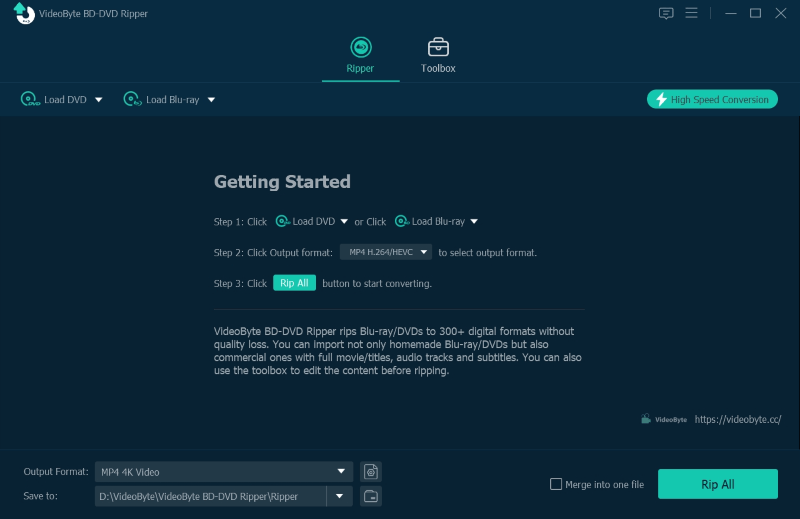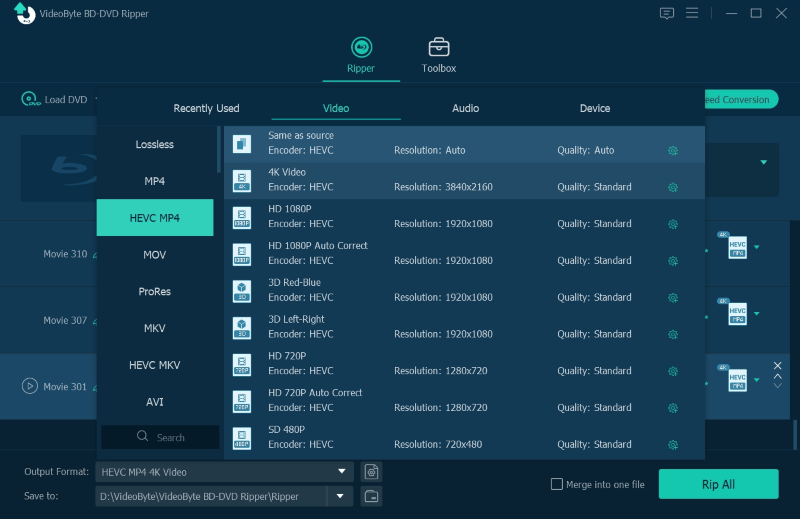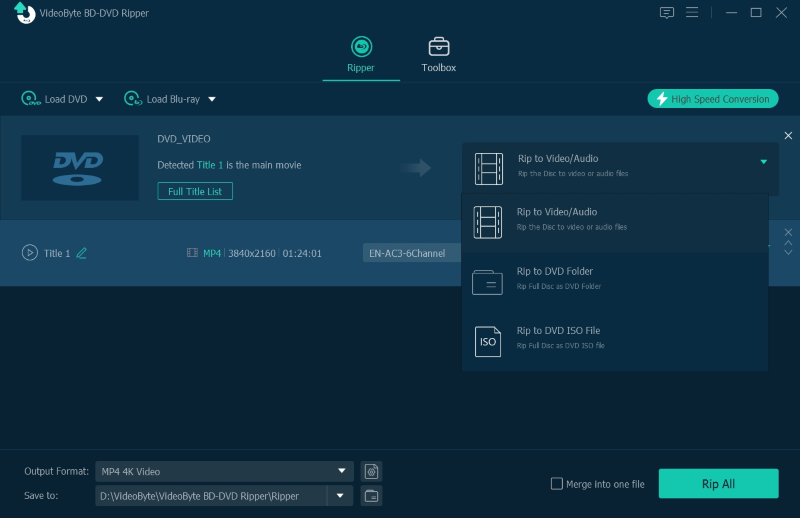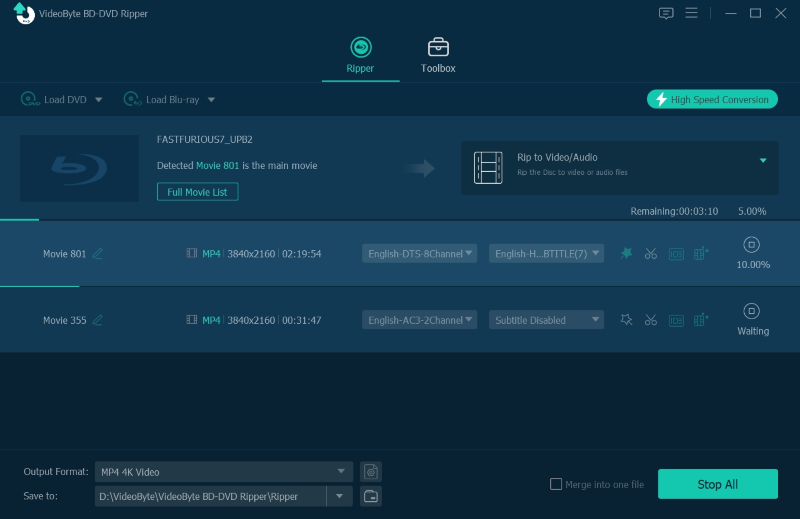You’ll need a DVD ripper when you want to convert DVD disc to a digital file for playing on portable devices, or just back up for saving further. Usually, most of the DVD rippers you find on Google are paid software. So, here we will round up the best free DVD rippers for you to rip DVD discs gratis.
Want to know more about DVD formats & region codes? Read the following articles:
Note:
The top 8 DVD ripping freeware described in this article is famous and totally free, without any restrictions like ads, time, watermark, etc.
Comparison Between 9 DVD Rippers (Free Rippers & Best Alternative)
In this post, we’d like to introduce 9 best DVD rippers to you. To help you better know and choose the one suits you most, in the very beginning, we’ll show you a table to present some key points for you. The table includes 8 free DVD ripping software and one best paid DVD ripper. Just have a look:
| DVD Ripper Comparison | |||||
|---|---|---|---|---|---|
| Output Format | DRM Removal | Ripping Speed | Output Quality & Output Size | Cost | |
| VideoByte DVD Ripper | 350+ (MP4, MKV, MOV, FLV, M4V, and so on) | ✔ | 6X faster (with advanced GPU acceleration technology) |
Support 1080p HD and 4K; Offer video compressor for smaller output size without quality loss |
Free trial; $29.95 |
| MakeMKV Beta | MKV | ✔ | Fast | Keep original quality; Don’t compress video |
Free |
| DVD Decrypter | Video_TS, IFO, and ISO | Not fast | Keep original quality; Only back up in original size |
Free | |
| HandBrake | MP4, MKV | Fast | Can compress DVD video but slightly impair the quality | Free | |
| WinX DVD Ripper (Free Edition) | 350+ (MP4, MKV, HEVC, MPEG, and more) | ✔ | Not fast | Compress DVD video in much smaller size with up to 98% of the original quality | Free ($39.95 for premium license) |
| DVD Shrink | VOB, MPEG2 | ✔ (not available for newer DVDs) |
Fast | Can compress DVD video but usually with small errors | Free |
| DVDFab Blu-ray Ripper (Free Version) | MKV, MP4 | ✔ | Fast | Cannot compress DVD video while retain quality | Free ($39.99 for paid version) |
| DVDFab HD Decrypter | DVD-Video disc, Blu-ray Video disc, DVD/Blu-ray folder, MKV, MP4 | ✔ | Fast | Cannot compress DVD content | Free |
| Freemake Video Converter | 20+ (AVI, MP4, MKV, WMV, FLV, 3GP, MPG, etc.) | ✔ | Fast | Able to compress DVD video | Free |
Now, we can go to the detailed part about each free DVD ripper.
MakeMKV Beta – Rip DVD to MKV Format
VERDICT:
MakeMKV is a totally free product which can convert DVD to one single format: MKV. The ripped MKV file can keep all the selectable audio tracks and subtitle tracks in the DVD disc.
| What We Like | What We Don’t Like |
|---|---|
√ Can rip some particular parts instead of ripping the whole DVD √ Easy-to-use UI √ Also works with Blu-ray discs |
× Only supports MKV output format × Output file size is large and needs other tools to compress × Don’t know how often admin will produce a newer beta key |
You may wonder why there is a MKV Beta version, is there a function limitation compared to the official version? Actually, MakeMKV Beta and its paid version is totally the same product without any difference up till now. Mike is the admin of MakeMKV, he will post the registration key on MakeMKV forum every month or so. So, you will need to update the registration key and install new versions as they are released to keep MakeMKV running. That means Mike is quite willing to let people use MakeMKV for free but he deserves his right to withdraw that offer at any time.
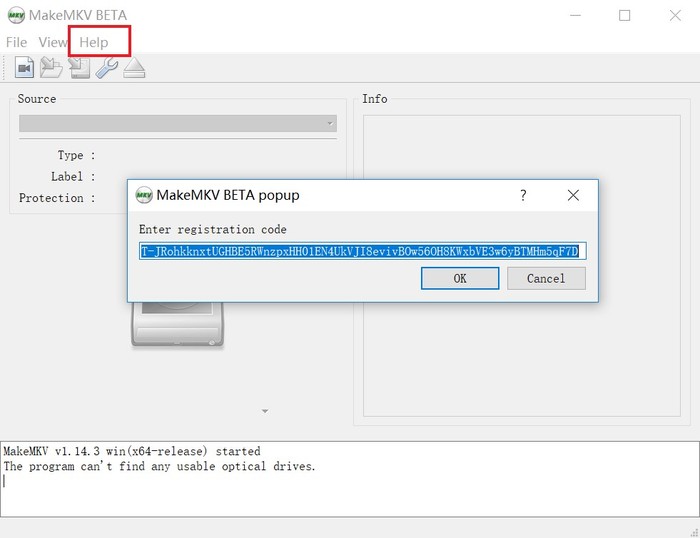
Click here to find more alternatives to MakeMKV:
Top 10 MakeMKV Alternatives for Windows/Mac [2026 Updated List]
Want more output formats? Choose VideoByte BD-DVD Ripper
MakeMKV is useful is you want to rip DVD, but MKV is the only output format it supports. Therefore, if you need some other common formats that can be compatible with more devices and platforms, here we recommend you a powerful alternative to MakeMKV: VideoByte BD-DVD Ripper.
| What We Like | What We Don’t Like |
|---|---|
√ 350+ output formats √ Offer GPU acceleration service √ Support selective ripping √ Support 4K output quality √ Allow to adjust subtitles |
× Only offer 30 days free trial |
VideoByte BD-DVD Ripper is not a completely free DVD Ripper, but it has a free trial version for all users. Why do I recommend it? This program has the ability to unlock most of the DRM protection on DVD disc such as region code limitations. Moreover, it presets over 300+ video and audio output formats that suit your devices, even rip BD/DVD to 3D video.
As a reliable DVD ripper, it can easily detect copy protection like AACS, Cinavia, APS, and CSS, and help you ignore those protections to rip DVDs. Besides, if you have Blu-ray discs and also want to convert them to other digital formats, VideoByte BD-DVD Ripper will perform well.
Extra Tips: How to Use VideoByte DVD Ripper to Rip Copy Protected DVD
Note:
The Windows version of VideoByte BD-DVD Ripper released a new version which has big changes compared with the old version. But the new version for Mac is still under the development. That means the interface and the operation of Windows and Mac will be different.
DVD Decrypter – Back up DVD to Video_TS/VOB/ISO
VERDICT:
DVD Decrypter is a free DVD ripper for windows, it does not have a Mac version. It can help decrypt DVD to Video_TS, IFO, and ISO.
| What We Like | What We Don’t Like |
|---|---|
| √ Easy to convert DVD to Video_TS, IFO, and ISO for backup | × Can’t work as a real DVD Ripper like other free DVD ripping software |
The original DVD Decrypter is deprecated by Microsoft Windows. Now, this DVD Decrypter on http://www.dvddecrypter.org.uk/ is a mirror of the final version. However, it is still a free DVD ripper that works pretty well.
Note:
- In some cases, the converted DVD file may be out of proportion.
- This free DVD ripper can only help you back up DVD on your Windows computer because DVD folder files like VOB cannot be played on many media players, especially on portable devices.
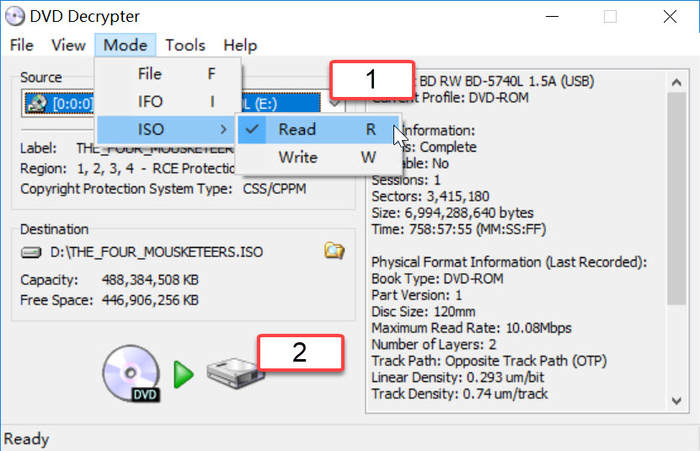
HandBrake – A Famous Open Source DVD Ripper
VERDICT:
Handbrake is famous for its video converting features, but it can also work as a DVD ripper to convert your non-copy-protected DVD to a digital file.
| What We Like | What We Don’t Like |
|---|---|
√Support online formats √Allow to preview chapters and titles |
×Cannot rip protected DVDs ×Not stable |
It is easy to rip video from your DVD disc to MP4 that is compatible with most of the popular devices. It also offers so many advanced features such as video filtering, custom subtitles, and video previewing. After loading your DVD disc, it will list all the chapters and titles so you can select any specific chapter or title that you only interest to rip.
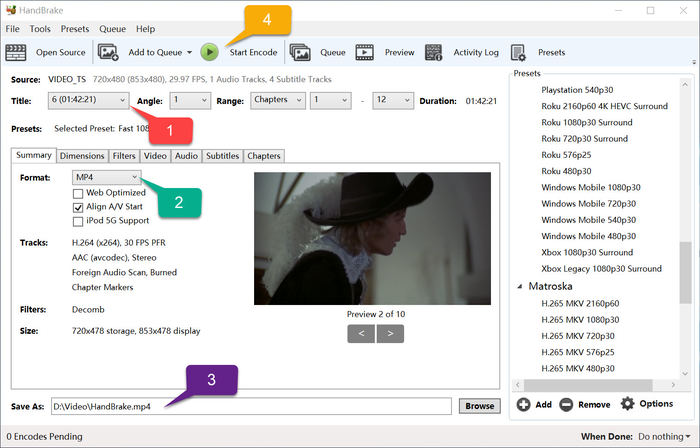
If you want to rip Blu-rays, here you can have a detailed guide on ripping Blu-ray with Handbrake:
WinX DVD Ripper (Free Edition) – Adjust DVD Audio Tracks and Subtitles
VERDICT:
| What We Like | What We Don’t Like |
|---|---|
√Support adjusting audio tracks and subtitle √Allow to preview and choose different chapters √350+ output formats |
×Conversion speed a bit slow ×Can’t edit the video with Free Edition |
With WinX DVD Ripper, people can enjoy DVD videos in various formats on more devices such as iPhone, Android, 4K TV, or more. You can also change the audio tracks and subtitles according to your needs, and the customization is carefully designed.

A thorough review of WinX DVD Ripper is for you to check:
DVD Shrink – Free DVD Ripper to Rip Protected DVDs
VERDICT:
DVD Shrink offers a great DVD ripping service to back up DVD content and supports different DVD formats.
| What We Like | What We Don’t Like |
|---|---|
√Easy-to-use UI √Supports DVD/video playback |
×Can take malware in while installing it |
With DVD Shrink, you can enjoy a good experience in ripping DVDs, and it can rip DVDs in a fast speed. But you may need to pay attention to the installation process, which may bring malware in during installing the software.
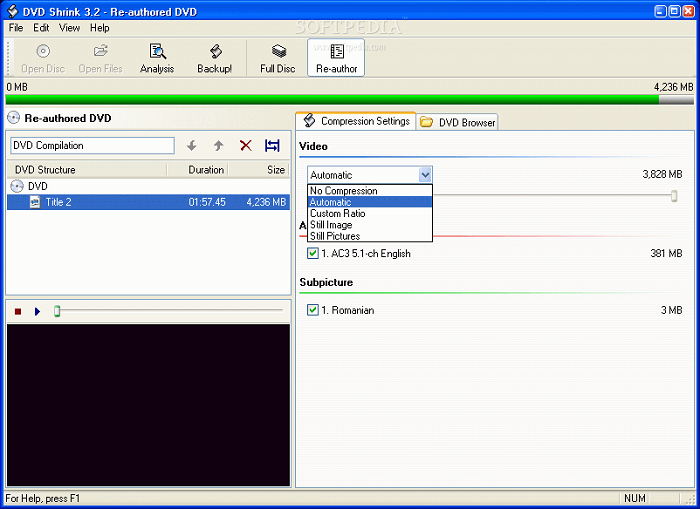
DVDFab Blu-ray Ripper (Free Version) – A Fast Blu-ray Ripper
VERDICT:
DVDFab DVD Ripper (Free Version) can help people rip DVDs to common video formats with original quality and high speed.
| What We Like | What We Don’t Like |
|---|---|
√Support 1080p videos √Fast conversion speed for ripping Blu-rays |
×Runs slowly while ripping DVDs |
Free version of DVDFab DVD Ripper can help people to set the video quality as 480p or 1080p, and the latter quality allows you to enjoy the video on a larger screen with better visual effects. But the version only offers two output formats, MKV and MP4.
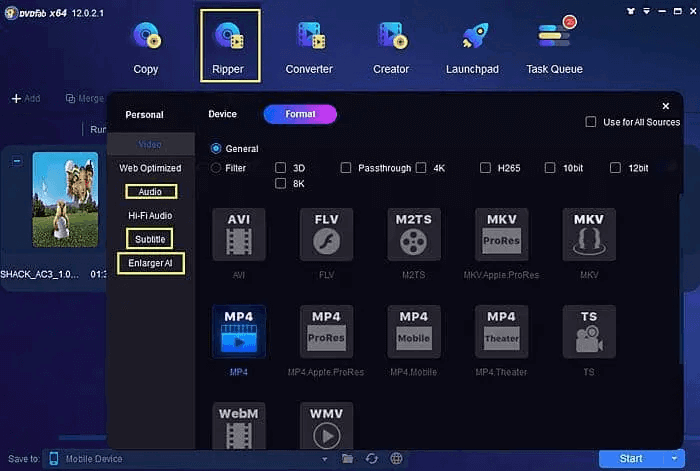
Here you can find more good DVDFab alternatives:
DVDFab HD Decrypter – A Multi-functional Freeware to Convert DVDs
VERDICT:
DVDFab HD Decrypter is useful to copy and convert DVDs & Blu-rays to high-quality videos.
| What We Like | What We Don’t Like |
|---|---|
√Can rip & copy DVDs & Blu-rays √High output quality |
×Can’t convert 4K videos |
With this HD Decrypter, you can use it as a DVD Copy, DVD Ripper, Blu-ray Copy, Blu-ray Ripper or Video Converter. It allows you to convert non-H.265 and non-4K videos to MKV or MP4. Besides, as it boasts high output quality, you can have the immersive playback.
Freemake Video Converter – Support Acceleration
VERDICT:
Freemake Video Converter offers powerful DVD ripping speed, and you won’t waste much time on waiting for the ripping.
| What We Like | What We Don’t Like |
|---|---|
√More than 20 output formats √Hardware acceleration to ensure high speed |
×Interface a bit outdated |
This freeware can speed up the conversion speed when you use it to rip DVDs, which is an amazing feature. What’s more, it supports more than 20 output formats, which is a plus compared with other free DVD ripping software.
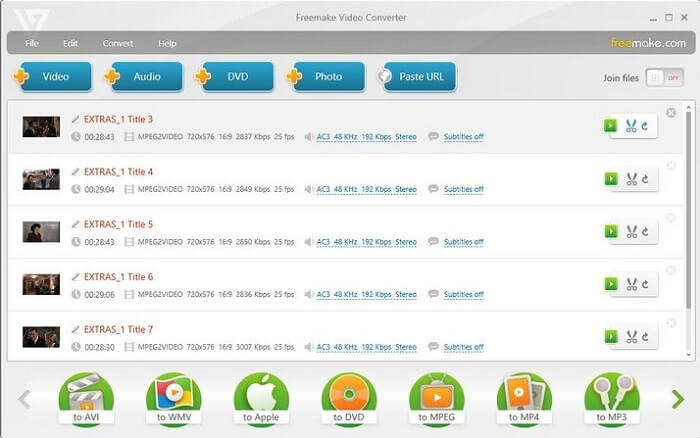
Conclusion
I know there are still many free DVD rippers that I have not tested. But the list here might be the most famous free DVD rippers that you can use to rip your DVD disc into a file. Or you can just download the trial version of VideoByte BD-DVD Ripper to have a try. The professional support team will help you solve any problems about how to rip your DVD disc. Welcome to write down any comments about this article! You can check more about best free DVD rippers here if needed.