



영화 같은 Blu-ray 영화 재생을 즐겨보세요
지역 제한이 있는 블루레이 디스크를 재생할 수 있다고 주장하는 무료 블루레이 플레이어 프로그램이 너무 많아서 어떤 Mac 블루레이 플레이어가 최고인지 판단하기 어렵습니다. 걱정하지 마세요! 저희가 정리해 봤습니다. 최고의 8가지 무료 Mac Blu-ray 플레이어 소프트웨어완전 무료 플레이어와 무료 체험판을 제공하는 유료 플레이어 모두 포함되어 있습니다. 계속 읽고 MacBook용 블루레이 플레이어를 구매하여 블루레이 컬렉션을 즐겨보세요!
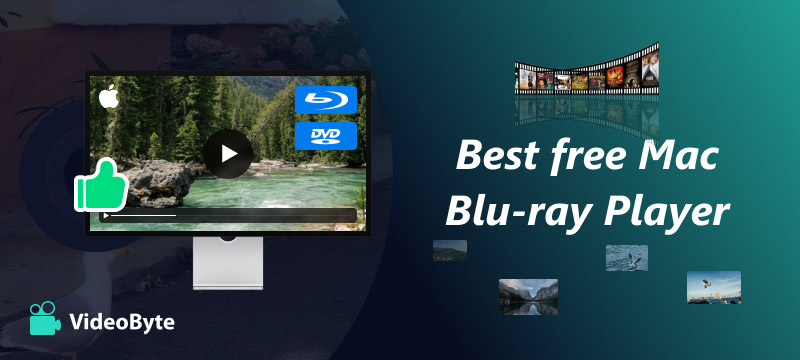
우리가 당신에게 가장 추천하는 것은 VideoByte 블루레이 플레이어. 이 Mac Blu-ray 플레이어 소프트웨어는 재생 시 뛰어난 성능을 자랑합니다. Blu-ray 디스크, ISO 및 폴더. 한편, 디스크 암호 해독에 대한 전문적인 솔루션을 제공합니다. DRM 보호 MacBook Air/Pro에서 전 세계 모든 블루레이 디스크를 재생할 수 있도록 지역 코드를 잠금 해제하고 99.8%를 지원합니다. SD 비디오, HD 비디오 및 4K 동영상 재생과 같은 다양한 고급 오디오 디코딩 기술도 제공합니다. 돌비, DTS, AAC 등을 사용하여 가능한 최고의 오디오 품질을 제공합니다.
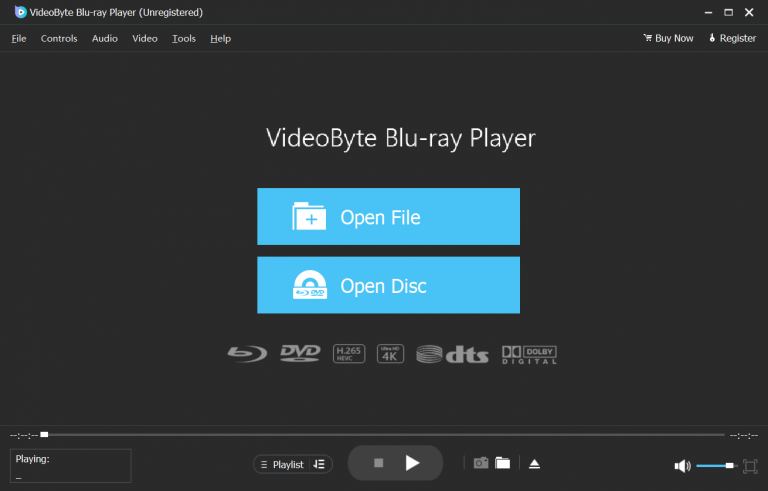
더 좋은 점은 VideoByte가 제공하는 것입니다. 쉬운 메뉴 제어한 번의 클릭으로 원하는 챕터로 이동하거나 필요한 자막과 오디오 트랙을 선택하는 기능도 포함되어 있습니다. 또한, 블루레이 재생 과정은 쉽고 직관적이므로 Mac용 최고의 블루레이 플레이어를 사용하는 데 전혀 어려움이 없습니다. VideoByte 블루레이 플레이어는 Mac에서 블루레이를 재생하는 데 매우 유용하지만, 모든 기능을 사용하려면 유료로 구매해야 합니다. 사용자의 요구를 충족하기 위해 다음과 같은 기능을 제공합니다. 30일 무료 평가판, 구매 여부를 먼저 시도해 볼 수 있습니다.
VideoByte 블루레이 플레이어의 하이라이트:
VideoByte 블루레이 플레이어 Macbook Pro/Air/iMac에서 4K 해상도로 리핑된 블루레이 영화를 재생하기에 좋은 선택이며, 영화관 같은 경험을 선사합니다. 무료로 다운로드하여 체험해 보세요!
VideoByte Blu-ray 플레이어에 대해 자세히 알아보려면 아래 비디오를 시청하세요.
또한 자세한 리뷰와 함께 Mac용 최고의 무료 Blu-ray 플레이어 상위 7개를 제공합니다. 이 기사의 끝부분까지 아래로 스크롤하여 다음 내용을 볼 수도 있습니다. 상위 8개 블루레이 플레이어 비교.
보호되지 않은 Blu-ray를 무료로 재생하는 데 가장 적합
개발자: 비디오LAN, VLC 미디어 플레이어는 Mac 및 Windows에서 DVD, CD 및 VCD 디스크를 재생하는 것으로 잘 알려진 오픈 소스 다용도 플레이어입니다. 더 좋은 점은 2.0 이상 버전이 Mac에서 Blu-ray 디스크를 재생하는 무료 프로그램으로 작동할 수 있다는 것입니다. Blu-ray 디스크가 보호되어 있는지 여부에 관계없이 VLC는 주요 복사 방지를 우회 쉽게 재생할 수 있으므로 상업용 4K 영화와 자신의 Blu-ray 디스크를 재생하는 데 이상적입니다.
그러나 VLC를 사용하려면 MacBook Pro/Air에서 Blu-ray를 재생하려면 키 데이터베이스와 AACS 동적 라이브러리가 설치되어 있어야 합니다. 게다가 그럴 수도 있다는 걸 알아두셔야 해요. 모든 디스크 보호를 다루지는 않습니다. 최신 키 데이터베이스는 2018년에만 업데이트되었기 때문입니다. 자세한 가이드를 보려면 다음 기사를 참조하세요. Mac 및 Windows에서 VLC로 Blu-ray를 재생하는 방법.
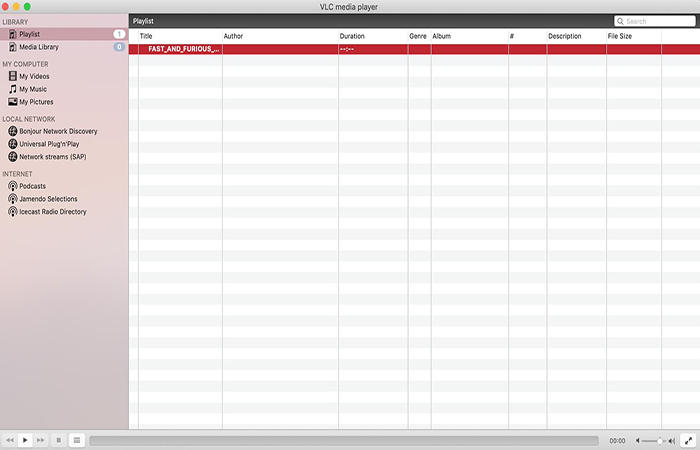


연주에 가장 적합 4K 무료 체험이 포함된 블루레이
Leawo Blu-ray Player for Mac은 4K 블루레이 디스크, 폴더 및 ISO 이미지를 재생할 수 있는 최고의 Mac용 블루레이 플레이어입니다. 블루레이를 다른 지역에서 구매했더라도 최고의 지역 코드 프리 블루레이 플레이어 중 하나인 Leawo는 블루레이를 복호화하고 거의 모든 지역 코드를 디코딩하여 MacBook Pro/Air에서 블루레이 디스크를 재생할 수 있습니다. :블루레이를 다른 지역에서 구매했더라도 최고의 지역 코드 프리 블루레이 플레이어 중 하나인 Leawo는 최고의 지역 프리 블루레이 플레이어, Blu-ray를 해독하고 거의 모든 지역 코드를 디코딩하여 Mac에서 Blu-ray 디스크를 재생할 수 있습니다.
그러나 이러한 무료 Mac Blu-ray 플레이어 서비스에는 응답하지 않는 고객 지원일부 사용자는 지원팀으로부터 단 한 번도 연락을 받지 못해 마이너스 별점을 주었다고 불평했습니다. 테스트 과정에서 몇 가지 성가신 문제가 발견되었습니다. 예를 들어 블루레이 리핑 프로그램의 경우, 종종 충돌 오래된 컴퓨터에서 Blu-ray 디스크를 재생할 때.
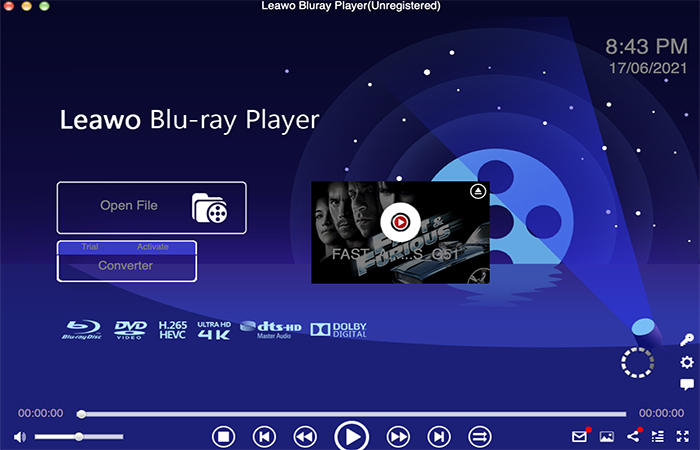


상업용 재생에 가장 적합 HD 블루레이 컬렉션
Macgo는 Mac 사용자를 위한 두 가지 버전의 Mac 블루레이 플레이어 소프트웨어를 제공합니다. 오늘 소개할 것은 기본 버전입니다. 맥고 블루레이 플레이어상업용 블루레이 디스크를 고화질로 쉽게 재생할 수 있는 Mac용 블루레이 플레이어입니다. 대부분의 상업용 블루레이는 복사 방지 기능이 암호화되어 있기 때문에 Macgo는 공통 보호 암호 해독 재생해 보세요. 하지만 재생 경험 측면에서 Macgo 블루레이 플레이어는 VLC와 같은 다른 무료 도구에 비해 다소 부족할 수 있습니다. 랙이 발생하거나, 가끔 프레임이 끊기거나, 막히다.
경험에 영향을 줄 수 있는 또 다른 요소는 워터마크입니다. 좋아하는 블루레이 영화 디스크를 재생할 때 Macgo는 중앙에 워터마크 프로 버전으로 업그레이드하지 않으면 재생 중에도 문제가 발생합니다. 더 심각한 문제는 Macgo입니다. 많은 형식을 지원하지 않습니다 MP4, 4K 비디오, MKV, FLV, MOV, 3GPP 및 기타 형식과 같습니다.
가격이 비싼 Macgo Mac Blu-ray Player Pro와 비교했을 때 또 다른 저렴한 옵션인 VideoByte 블루레이 플레이어 – 30일 무료 체험판을 통해 유사한 기능을 제공하고 더 높은 이미지 품질을 지원합니다.
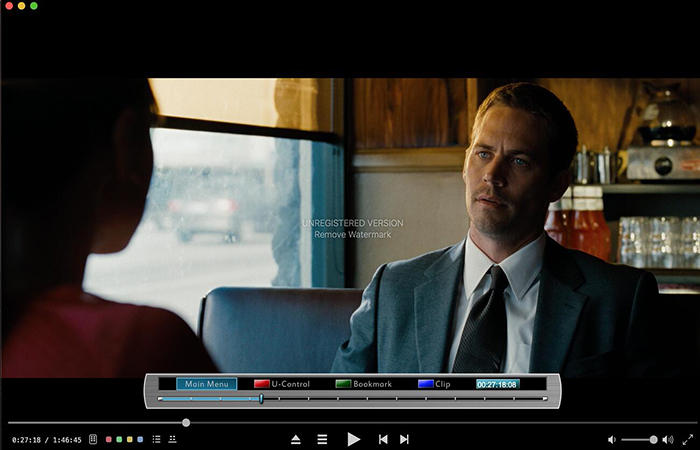


다양한 형식의 미디어 파일 재생에 가장 적합
이름에서 알 수 있듯이, 무료 Mac 블루레이 플레이어 Mac에서 블루레이 디스크, 블루레이 폴더, ISO 파일을 완전히 무료로 재생할 수 있습니다. 다음과 같은 다양한 포맷과 폭넓은 호환성을 제공합니다. MP4, MOV, M4V, WMV 등이 블루레이 플레이어는 인기 있는 형식의 미디어 파일을 엽니다. 또한 메뉴 제어 제공MacBook Pro/Air에서 멋진 블루레이 시청 환경을 제공하기 위해 원하는 챕터, 오디오 트랙, 자막을 자유롭게 선택할 수 있습니다.
그래도 Mac 블루레이 플레이어는 블루레이 영화를 전체 화면으로 볼 수 없습니다. 그리고 워터마크를 부과합니다 BD 디스크를 재생할 때. GIF를 만들거나 좋아하는 장면의 스크린샷을 찍으려면 워터마크를 제거할 수 있는 별도의 편집 도구가 필요합니다. 게다가 무료 버전에서는 문제 발생 시 24시간 고객 지원을 받을 수 없습니다.



다양한 외국어로 Blu-ray를 재생하는 데 가장 적합
Mac용 또 다른 Blu-ray 플레이어 소프트웨어는 다음과 같습니다. 오로라 블루레이 미디어 플레이어DVD, ISO, VCD, HD 블루레이 등 다양한 비디오 형식을 재생하는 데 이상적인 미디어 플레이어입니다. 재생하려는 블루레이가 외국 영화라면 Aurora가 있습니다. 여러 언어 옵션 다양한 언어의 자막과 오디오 트랙을 재생할 수 있습니다. 뛰어난 홈 오디오 시스템이 있다면 DTS HD 7.1과 같은 출력 채널을 통해 최상의 사운드 경험을 얻을 수도 있습니다.
Aurora 블루레이 미디어 플레이어는 강력하지만, Mac에서 블루레이를 무제한으로 재생할 수 있도록 지원하지만, 무료 체험판에서는 워터마크가 있는 재생만 가능합니다. CPU 리소스를 비교적 많이 사용하기 때문에 블루레이 영화를 볼 때 여러 작업을 동시에 실행하기 어려울 수 있습니다. 게다가, 이 MacBook Pro/Air용 블루레이 플레이어에는 여러 가지 설정이 있어 익숙해지려면 상당한 학습이 필요할 수 있습니다.
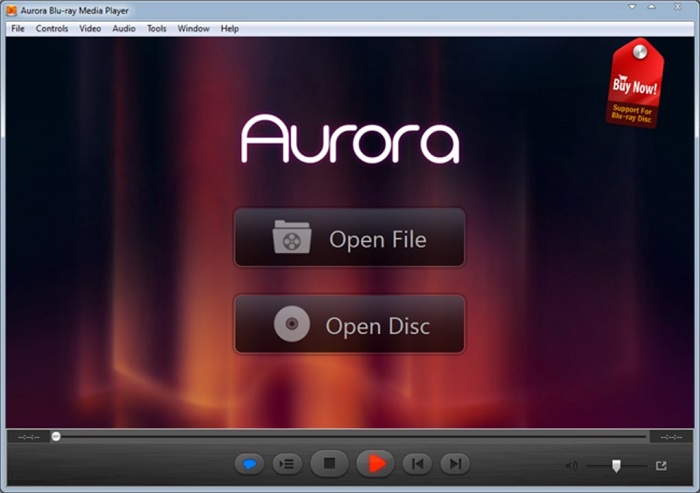


일반적인 형식의 UHD Blu-ray 재생에 가장 적합
DVDFab 울트라 HD 플레이어 macOS 및 Windows용 4K 블루레이 플레이어입니다. 주요 영화 제목과 배경 오디오가 포함된 블루레이 디스크를 재생할 때, 블루레이 재생을 제어할 수 있는 메뉴 컨트롤도 제공합니다. DVDFab Player는 고화질 시청을 위해 HEVC, 4K UHD 및 AVI, MP4와 같은 기타 디지털 미디어 파일을 지원하여 MacBook Pro/Air에서 4K 블루레이 영화를 재생하는 데 적합합니다. 무손실 화질의 영화를 재생할 때, 일반적인 모니터 디스플레이만으로도 디테일을 쉽게 파악할 수 있습니다.
그러나 DVDFab Player는 무료 Blu-ray 플레이어가 아닙니다. 그것은 단지 30일 무료 체험체험 기간이 종료되면 라이선스를 구매해야 합니다. 하지만 1년 플랜의 가격은 다른 제품의 약 3배에 달합니다. 또한, 트랜스코딩 기술을 적용하여 성능을 향상시켰기 때문에 디스크 재생 시 화질 저하가 발생할 수 있습니다. 또한, 많은 사용자들이 MacBook Pro에서 블루레이 재생에 실패하는 사례를 보고했으므로, 구독으로 업그레이드하기 전에 무료 체험판을 통해 테스트해 보는 것이 좋습니다.

두 프로그램 모두 비슷한 가격으로 Mac에서 Blu-ray 재생을 제공하지만 VideoByte 블루레이 플레이어 DVDFab보다 성능이 뛰어납니다. 약간 더 낮은 비용과 다양한 예산에 맞는 유연한 구독 옵션을 자랑합니다. 또한 VideoByte는 특히 구형 컴퓨터에서 눈에 띄게 부드럽고 안정적인 시청 환경을 제공합니다.


다양한 편집 기능을 갖춘 보호되지 않은 Blu-ray 디스크 재생에 가장 적합
엘미디어 플레이어 거의 모든 종류의 미디어 파일이나 실제 디스크를 재생할 수 있는 강력한 무료 블루레이 플레이어입니다. 이 Mac 블루레이 플레이어는 외부 자막 다운로드를 포함한 추가 기능을 제공하며, 오디오와 자막의 싱크가 맞지 않는 문제를 해결할 수 있습니다.
그것은 또한 제공합니다 기본 재생 설정 비디오 일시 정지, 볼륨 조절, 화면 크기 조절 등 원하는 부분을 시청할 수 있는 다양한 기능을 제공합니다. 기술에 능숙한 사용자를 위해 플레이어는 다양한 기능을 제공합니다. 사용자 정의 설정 조정할 수 있습니다. 하지만 유일한 단점은 이 소프트웨어가 MacBook Pro/Air/iMac에서 보호된 블루레이 디스크를 지원하지 않을 수 있다는 것입니다.
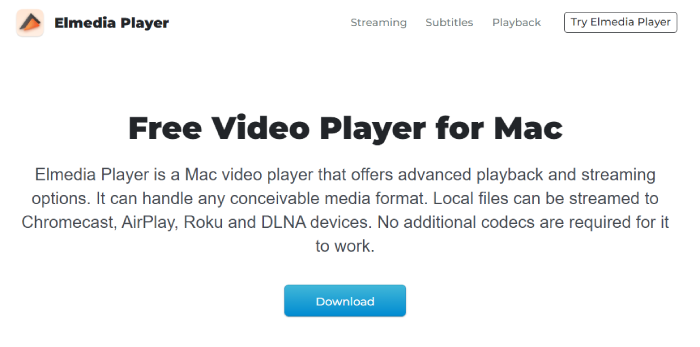


직접 만든 블루레이 비디오를 재생하고 싶다면 VLC와 같은 무료 Mac 블루레이 플레이어를 추천합니다. 또는 VideoByte 블루레이 플레이어와 같은 유료 플레이어를 사용할 수도 있습니다. 이 플레이어는 강력한 기능을 무료로 체험할 수 있는 체험판을 제공합니다.
VideoByte와 같은 프리미엄 옵션은 4K 비디오 재생, 안정적이고 빠른 재생 성능, 암호화된 최신 Blu-ray 재생 기능, MacBook, MacBook Pro, MacBook Air 등 다양한 Mac 모델과의 호환성 등 뛰어난 기능을 제공합니다.
| Blu-ray 디스크, 폴더 및 ISO 파일 | 보호된 블루레이 | 4K UHD 블루레이 | 사용하기 쉬운 | 가격 | 지원되는 macOS | |
| VideoByte 블루레이 플레이어 | √ | √ | √ | √ | $49.95/평생(30일 무료 평가판 포함) | Mac OS X 10.9 이상(macOS Catalina 포함) |
| VLC 미디어 플레이어 | √ | × (보호되지 않은 것 및 AACS만 지원) | √ (안정적이지 않음) | × | 무료 | Mac OS X 10.7.5 이상 |
| Leawo 블루레이 플레이어 | √ | √ | √ | √ | $44.95/년 (기본 버전은 무료) | Mac OS X Yosemite(10.10) 이상 |
| 맥고 맥 블루레이 플레이어 | × (Blu-ray 디스크만 해당) | √ | × | √ | $29.95/평생 (기본 버전은 무료) | Mac OS X 10.8 이상 |
| 무료 Mac 블루레이 플레이어 | √ (최신 것은 아님) | √ | √ | √ | $40.21/평생 (기본 버전은 무료) | Mac OS X 10.9 이상(macOS Sonoma 포함) |
| 오로라 블루레이 미디어 플레이어 | √ | √ | × | × | $49.95/평생 | 맥 OS X 10.8 – 10.15 카탈리나 |
| DVDFab 울트라 HD 플레이어 | √ | √ | √ | √ | $49.99/년(30일 무료 평가판 포함) | 맥 OS X 10.10 – 14 |
| 엘미디어 플레이어 무료 | √ | × | √ | √ | 무료 | Mac OS X 10.12 이상 |
Q1: Blu-ray 지역 코드를 우회하는 방법은 무엇입니까?
전문가용 블루레이 플레이어는 일반적으로 지역 제한이 없으며, 블루레이 디스크에 설정된 지역 코드에 상관없이 블루레이 플레이어는 해당 코드를 잘 지원합니다. 이 글에서 언급된 대부분의 블루레이 플레이어는 사용자의 요구를 충족할 수 있으므로, 두 번 확인해 보시고 마음에 드는 제품을 선택하시면 됩니다. 참고로, 저희는 여전히 블루레이 플레이어를 사용해 보시는 것을 권장합니다. VideoByte 블루레이 플레이어 지역 제한이 없고 사용하기 쉬운 앱입니다.
Q2: Mac에서 Blu-ray 플레이어를 사용할 수 있습니까?
아니요, MacBook Pro/Air에서 블루레이 디스크를 직접 재생할 수 없습니다. MacBook에는 디스크를 읽는 데 필요한 내장 블루레이 드라이브가 없습니다. Mac에서 블루레이 비디오를 재생하려면 블루레이를 읽을 수 있는 외장 블루레이 드라이브와 블루레이 재생 소프트웨어를 구입해야 합니다.
위의 Mac용 최고의 무료 블루레이 플레이어 8가지 저희가 강력 추천하는 가장 유용한 재생 유틸리티입니다. 블루레이 플레이어가 귀하의 요구를 충족하는지 평가하려면 다음 요소도 고려해 보세요.
그러나 공짜 점심은 없습니다. 일부 무료 도구에는 무료 평가판 및 제한된 형식과 같은 제한 사항이 있을 수 있습니다. 모든 Blu-ray 영화 컬렉션을 재생하지 못할 수도 있습니다. 따라서 상업용 Blu-ray 디스크를 Mac에서 재생하고 더 원활한 재생 경험을 얻으려면 권장합니다. VideoByte 블루레이 플레이어, 전문적이고 사용하기 쉬운 Mac용 Blu-ray 플레이어입니다. Mac에서 Blu-ray 영화를 감상해 보세요.
인기 기사
~에 의해 ~에 2025년 2월 7일
~에 의해 ~에 2025년 2월 7일
~에 의해 ~에 2025년 2월 7일