



Enjoy Cinematic Blu-ray Movie Playback
As we know, Blu-ray discs are embedded with multiple protections such as region codes, which may lead to the failure of playback. To play Blu-ray content on a computer successfully, you can try VideoByte Blu-ray Player.
VideoByte Blu-ray Player is a powerful and versatile Blu-ray and DVD player software for Windows and Mac users. As one of the best region-free Blu-ray players, it can play Blu-ray discs, DVD discs, Blu-ray folders/ISO files, and DVD files/folders without region restrictions. It also supports all kinds of Blu-ray protection, so you can enjoy your Blu-ray collections without any worries.
If you are looking for powerful and reliable Blu-ray player software, VideoByte Blu-ray Player is highly recommended. Next, a detailed VideoByte Blu-ray Player review will be provided in the following.

VideoByte Blu-ray Player is a great choice for both professional and home users who are looking for a professional but easy-to-use Blu-ray and DVD player program. Not only does it offer a wide range of features and functionality, but it can play your Blu-ray and DVD collection with ease. With it, you can freely watch your favorite Blu-ray movies and TV shows in high quality on your computer, even if you don’t have an internet connection, especially when you are traveling or watching your movies and TV shows in areas with poor internet connectivity.
Moreover, it enables you to take screenshots and record videos of your playback to share with others or create tutorials. This is a great way to share your favorite movie scenes with friends and family or to create tutorials on how to use VideoByte Blu-ray Player. Undoubtedly, VideoByte Blu-ray Player is a great way to get the most out of your Blu-ray and DVD collection. If you are looking for the best free Blu-ray player, then try it.
VideoByte Blu-ray Player is a powerful and versatile Blu-ray and DVD player software that offers a wide range of features and benefits, including:
VideoByte Blu-ray Player, the best region-free Blu-ray player, can play Blu-ray and DVD discs from all regions, regardless of the region code of the disc. With it, you can easily play Blu-ray discs from Region A, B, and C, and DVDs from Region 1 to Region 6. This is ideal for users who have a collection of Blu-ray and DVD discs from different regions.

VideoByte Blu-ray Player not only supports playing homemade Blu-ray content but also can remove all kinds of DVD and Blu-ray protections from commercial discs, including AACS, BD+, Cinavia, APS, CSS, ARccOS, and CPRM, enabling you to play Blu-ray and DVD discs on any device, without having to worry about region coding or protection restrictions.

VideoByte Blu-ray Player supports menu navigation for Blu-ray and DVD discs. It effectively saves all scenes, chapters, multiple audio tracks, and multiple subtitle tracks from Blu-ray or DVD discs. It’s very convenient to access the disc menu and switch to another title, or chapter. Then, you can seamlessly change the audio/subtitle track with one click.

VideoByte Blu-ray Player supports playback of Blu-ray discs, DVD discs, Blu-ray folders/ISO files, and DVD files/folders in high quality. It also works like a normal player, supporting a wide range of video and audio formats, including MP4, AVI, MKV, MOV, FLV, MP3, AAC, and FLAC, enabling you to drop 4K videos, 1080P HD videos, SD videos, H.264/H.265 videos into the program for smooth playback.

Now, you have a general understanding of what VideoByte Blu-ray Player is. Next, let’s learn how to play Blu-ray/DVD with VideoByte Blu-ray Player.
Although it is very powerful, it is very easy to use to play Blu-ray content on computers. VideoByte Blu-ray Player provides a user-friendly interface that makes it easy to use for everyone, including beginners. Let’s follow the step-by-step tutorial to play your Blu-ray with it.
VideoByte Blu-ray Player is able to play Blu-ray on Windows and Mac computers. Please download and install the proper version. Then, launch it.
Insert the Blu-ray disc into your computer’s disc drive. Then, click the “Open Disc” button on the program interface and select your disc from the file browser window to load the Blu-ray disc on VideoByte Blu-ray Player. Or you can drag and drop Blu-ray content to VideoByte Blu-ray Player.
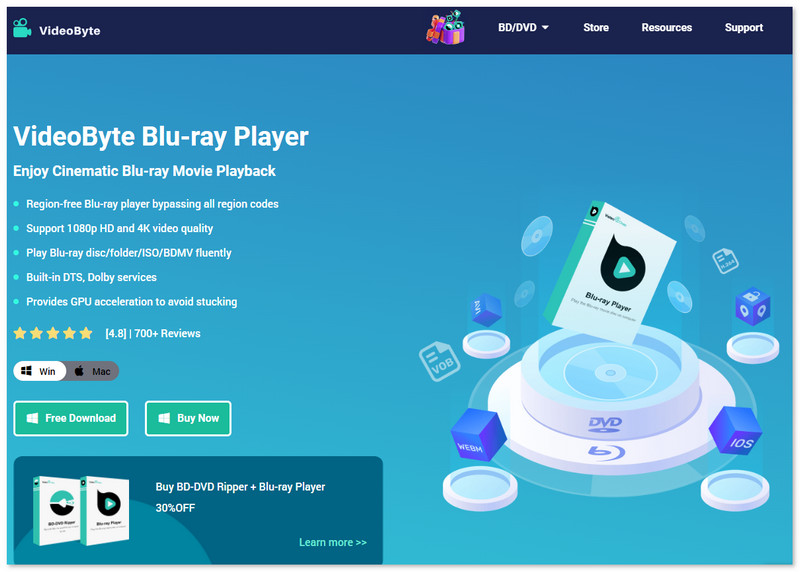
Once the disc is playing, you can use the controls at the bottom of the VideoByte Blu-ray Player window to pause, play, stop, skip forward or backward, and adjust the volume. You can also use the menu buttons at the top of the VideoByte Blu-ray Player window to access the disc’s menu, select chapters, and change the audio and subtitle tracks.

The price of VideoByte Blu-ray Player varies depending on the license type and the number of computers you want to install it on. There are three different license types available:
VideoByte Blu-ray Player also offers a 30-day free trial to new users, so you can try it before you buy it. The free trial version has all of the features of the paid version, but it will add a watermark to your videos. To get the full version of VideoByte Blu-ray Player, you can purchase a license to unlock all features.
Can VideoByte Blu-ray Player Play 4K Ultra HD Video?
Yes, VideoByte Blu-ray Player can play 4K Ultra HD video as other 4K Blu-ray players. It supports a wide range of video formats, including 4K Ultra HD MP4, MKV, MOV, and FLV. It also supports HDR playback, so you can enjoy the full range of colors and brightness in your 4K Ultra HD videos.
Is VideoByte Blu-ray Player Free?
VideoByte Blu-ray Player does offer a free trial, but it is not completely free. The free trial version has all of the features of the paid version, but it will add a watermark to your videos. To remove the watermark and unlock all of the features of VideoByte Blu-ray Player, you need to purchase a license(1-month subscription or a single License for a lifetime). Overall, VideoByte Blu-ray Player is a very affordable Blu-ray player software. Let’s download it and have a try.
Generally speaking, VideoByte Blu-ray Player is ideal for both professional and new users who need powerful and reliable Blu-ray and DVD player software to help play their Blu-ray and DVD collections with ease because it is a great all-in-one solution for all your Blu-ray and DVD playback needs. After reading this VideoByte Blu-ray Player review, now is the time to download and install this software.
Hot Articles
by in 7 February, 2025
by in 7 February, 2025
by in 7 February, 2025