Most Complete Methods to Fix Scratched DVD
- Karen Nelson
- 29/03/2022

BD-DVD Ripper
Watching DVD at home is an enjoyable amusement. However, sometimes DVDs cannot be played on the DVD players because of scratching problem. In general, DVD discs are quite durable, but they won't stand up to the improper preservation or frequent use. A scratched DVD usually affect the image quality, or even unusable anymore.
Effective Ways to Fix Scratched DVD
Considerations Before Fixing Scratched DVD:
1. Clean the DVD Disc
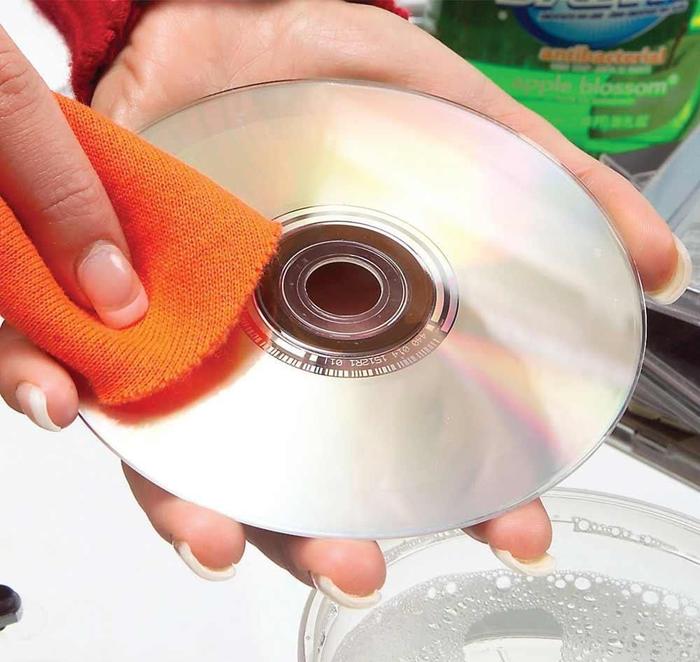
2. Polish the DVD Disc

3. Wax the DVD Disc

4. Heat up the DVD Disc

Tips:
Avoid DVD Scratches by Ripping DVD to Digital File
VideoBye BD-DVD Ripper can do you such a favor. It is an ideal DVD & Blu-ray ripping and copying software that allows users to easily digitize DVD files without quality loss. This program can convert DVD or Blu-ray disc to over 300 video/audio formats including MP4, MKV, AVI, WMV, M4V, MOV, FLV, MP3, WMA, AAC, M4A, etc with faster ripping speed. Equipped with the video-editing feature, this program allows you to personalize videos before conversion. Now its time to learn how to run this program to help us backup scratched DVD files.
Step 1. Load DVD to the Program
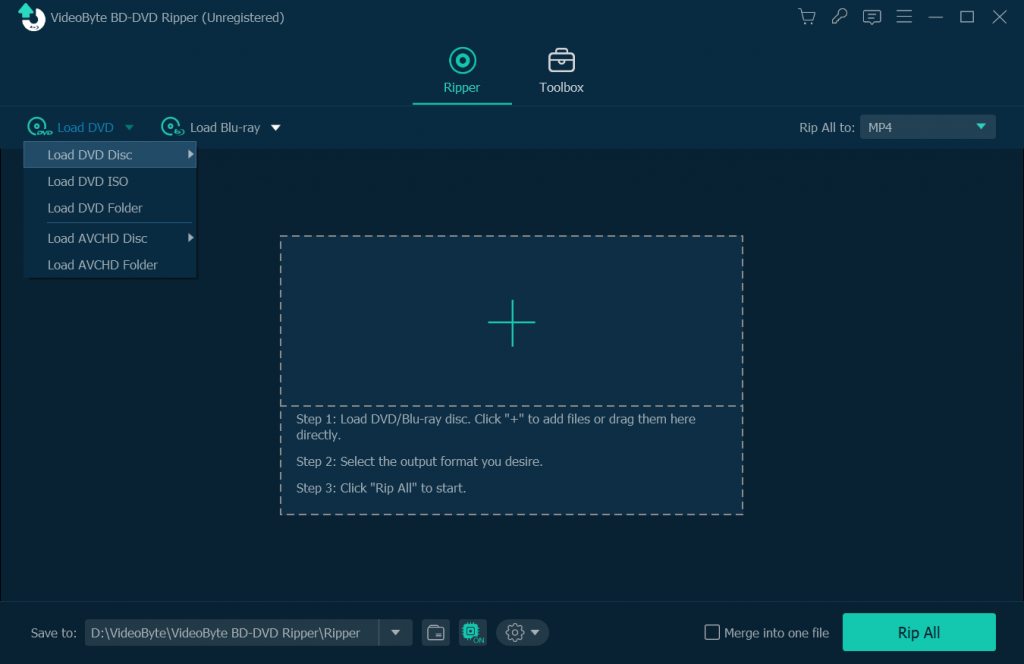
Step 2. Choose A Format
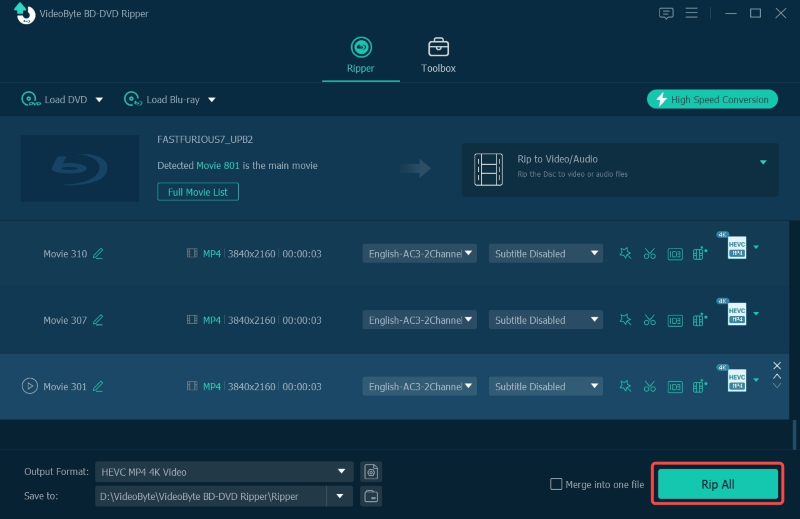
Step 3. Edit Output DVD (Optional)
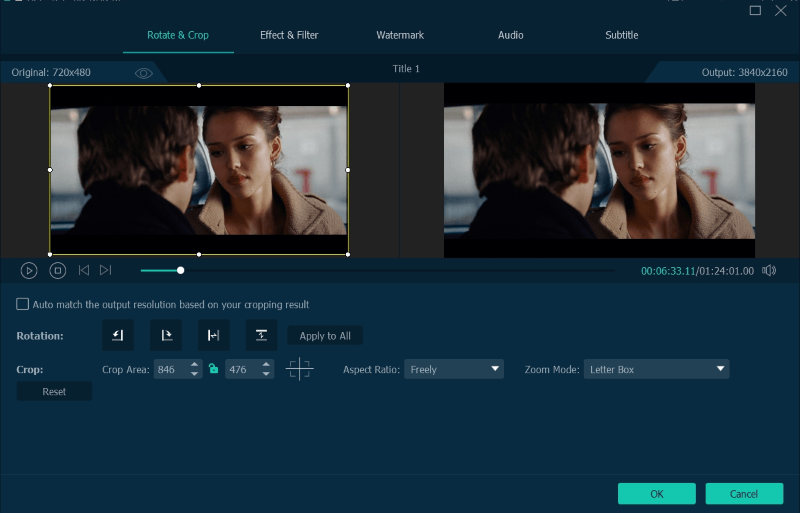
Step 4. Specify Output Folder
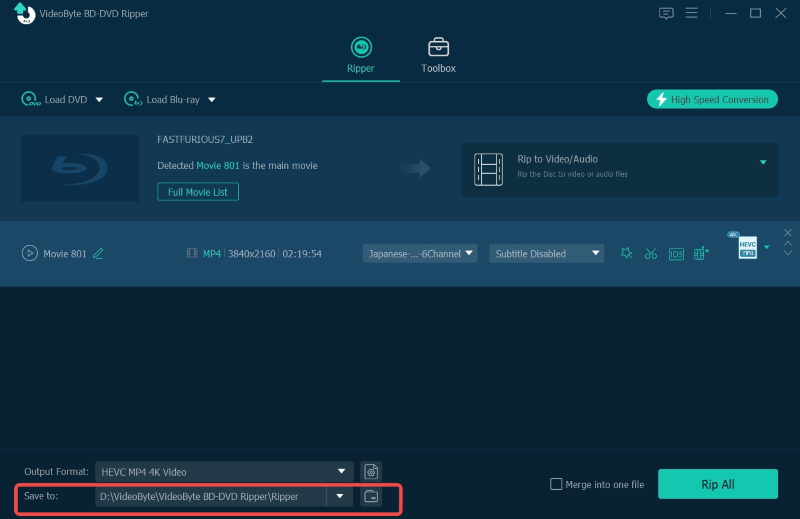
Step 5. Click to Convert
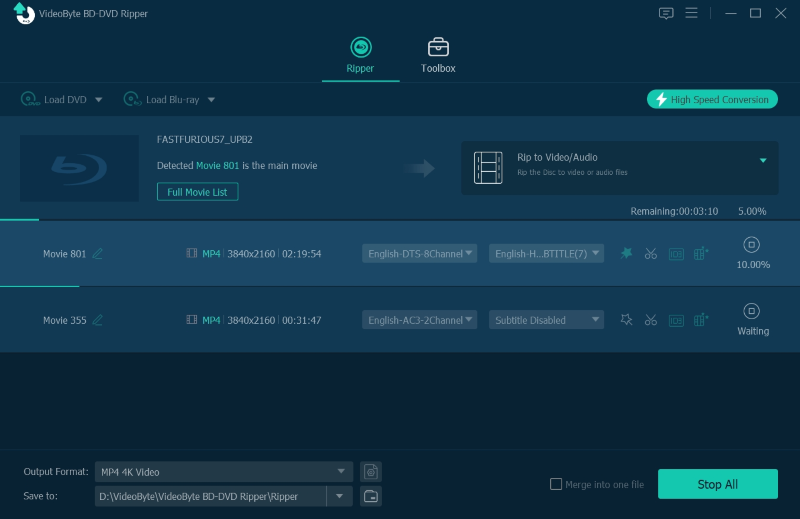
DVD is more likely to get wear and tear after a few years of use. We listed a number of techniques in fixing minor scratched DVDs and getting them spinning again. In order to save your precious DVDs permanently, a really wise idea is converting the physical DVD disc to digital file. By using VideoByte BD-DVD Ripper, you can 100% convert and backup your DVD movies. In this way, even if the DVD may be accidentally scratched in the future, there is no loss and regret because of digital backup. The less time it takes to convert a DVD than fixing a scratched DVD. What are you still waiting for? Try it now!
Hot Articles