When you want to back up Blu-ray movies/folders to another disc or create your own Blu-ray Discs at home, you will surely need help from the third-party Blu-ray burning software. That’s what this post will share with you.
This article collects 11 best Blu-ray burners working smoothly on both Windows and Mac computers to provide reliable help. From a professional choice like VideoByte DVD Creator with excellent features you need, to several free picks with decent speed, you can easily select the best way to burn Blu-ray to digital content. Now, keep reading and get the best Blu-ray burner software!
Best Blu-ray Creator Software: VideoByte
| OS | Windows 11/10, macOS X 10.5 or above |
| Price | 1 Month Subscription: $24.95 Lifetime License: $39.95 |
| Pros |
|
| Cons |
|
VideoByte DVD Creator is selling like hotcakes with its intuitive interface and powerful burning features. This top-rated Blu-ray creator software enables you to burn videos to Blu-ray folders, ISO files, and Blu-ray discs with lossless quality. Meanwhile, it functions as a Blu-ray menu creator that lets you customize a dedicated menu for easy navigation.
To make sure the Blu-ray burning can be completed efficiently, the Blu-ray burning software also applies acceleration technologies to speed up the process. Meanwhile, its advanced Blu-ray copying ability keeps lossless 4K quality with original image as well as sound effects. No matter you own Blu-ray video files or Blu-ray folders, you can use VideoByte DVD Creator to burn a Blu-ray disc at the best condition. If you are finding the best 4K Blu-ray burner, you should not miss VideoByte!
VideoByte DVD Creator: Best with Lossless Quality & Multiple Features
- High-quality Video Burning – Support lossless burning of local videos of 720p, 1080p, and 4K, which is ideal to back up commercial 4K movies with original quality.
- All Video Support – Offer a wide range of video formats such as MP4, 3GP, AVI, MOV, MKV, etc to burn any video onto Blu-ray Discs as you want.
- Dedicated Templates – Offer a range of menus for vocation, weddings, travel, and more topics to make your own Blu-ray Discs to be more engaging.
- Chapter Creator – Merge or split chapters and set thumbnails for each chapter, making it convenient for you to skip to parts you want to play.
- In-built Video Editor – Rotate, clip, crop, adjust the videos or add effects/watermarks, helping you to burn family videos which require editing before burning with very easy operations.
- Fast Burning Speed Than Ever- Speed up to 6X rapid and stable burning performance with its tip-top technology, saving a lot of your time even if you need to burn a list of long high-quality videos to Blu-ray Discs.
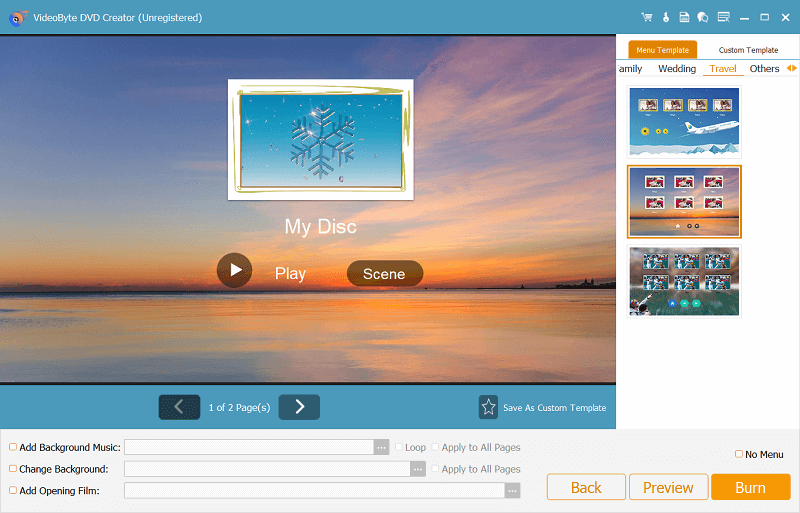
Other Top 10 Best Blu-ray Creator Software
In addition, there are other 10 best Blu-ray creator software for your reference, freeware or paid software included. Now, let’s dive into the reviews below and grasp more ideas to burn Blu-ray discs with reliable Blu-ray burning software
1. DVDFab Blu-ray Creator
| OS | Window 11/10, macOS 10.10 and above |
| Price |
1-year License: $46.99 Lifetime License: $59.99 DVDFab All-in-One (Lifetime): $265.99 Lifetime License: $39.95 |
| Pros |
|
| Cons |
|
DVDFab Blu-ray Creator is a powerful Blu-ray burning software that lets you burn high-definition or standard-definition video onto Blu-ray discs quickly and easily. With full-fledged compatibility for both input (video files) and output (Blu-ray discs), this Blu-ray disc burner offers an all-inclusive solution. Like VideoByte DVD Creator, DVDFab Blu-ray Creator also provides an embedded Blu-ray editor to edit videos before burning them onto the disc. So if you want to convert original 4K Blu-ray films or create special family videos to Blu-ray, they are both good Blu-ray burner software to try.
The main drawback is that DVDFab Blu-ray Creator integrates too many functions into one program making it too bulky and unfriendly. Some users have reported that DVDFab Blu-ray Creator will sometimes get crashed while burning Blu-rays, which are less stable. Also, as DVDFab costs more, if you want a reasonably priced alternative, VideoByte DVD Creator can be considered.
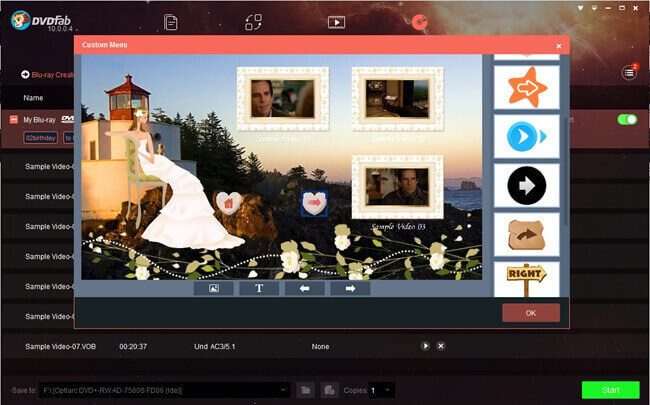
2. Blue-Cloner
| OS | Windows 11/10 |
| Price | $59.99 |
| Pros |
|
| Cons |
|
Blue-Cloner is a full-featured Blu-ray copy/backup/burn/decryption software that can copy Blu-ray movies to blank Blu-ray/DVD/AVCHD discs or to the hard disk as Blu-ray folders and Blu-ray ISO image files. The program offers both Express and Expert burning modules to select burning Blu-ray in quick or professional ways as you want. This all-in-one DVD/Blu-ray burner also provides compression options allow you to shrink a large Blu-ray movie to fit onto a smaller blank Blu-ray or DVD, saving more storage space of the discs for you.
However, it is a pity that Blue-Cloner only works on Windows computers. And compared with other Blu-ray burning software with a simple user interface, its classic design will make beginners confuse and don’t know how to use its functions for the first time. But still, as a free Blu-ray burner software, you can create Blu-rays without any cost with the help of Blue-Cloner.
Tip:
For Mac users or those who want a more intuitive Blu-ray/DVD burner to burn Blu-rays or DVDs, VideoByte DVD Creator can be the best alternative, with great support for all latest Mac systems and a user-friendly UI designed. It can bring you a more efficient experience in burning videos to Blu-ray or DVD easily!
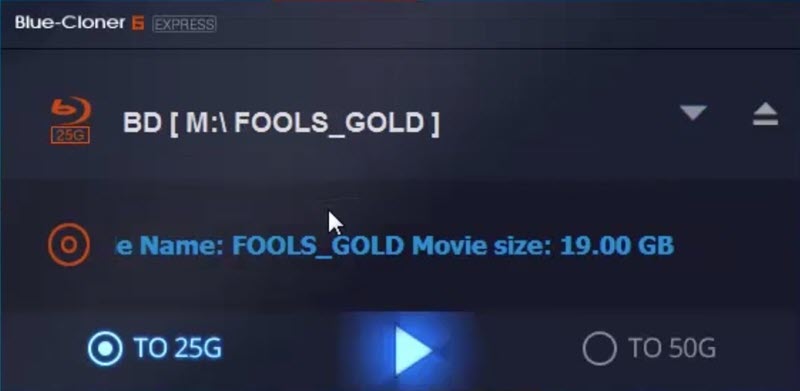
3. Wondershare DVD Creator
| OS | Windows 10 |
| Price | 1-Year Subscription: $49.95 Perpetual License: $59.95 Multi-User License: $132.95 |
| Pros |
|
| Cons |
|
Wondershare DVD Creator is also one of the famous Blu-ray burner software, although its name is a DVD Creator. The Windows version of the program will support burning videos of 150+ different formats onto Blu-ray Discs of different disc types such as BD-R, BD-RE, BD-25, and BD-50. Along with rapid burning speed and some simple and basic editing tools like rotating, cropping, trimming files, adjusting brightness, adding transition effects, and adding background music, Wondershare DVD Creator is perfect for creating personal Blu-ray Discs just with simple operations.
The pity is that it can only burn Blu-ray discs on a Windows PC. So for users who want the Blu-ray burner software for Mac, you can only find other compatible options like VideoByte DVD Creator to help. See also: An Ultimate Review of Wondershare DVD Creator.
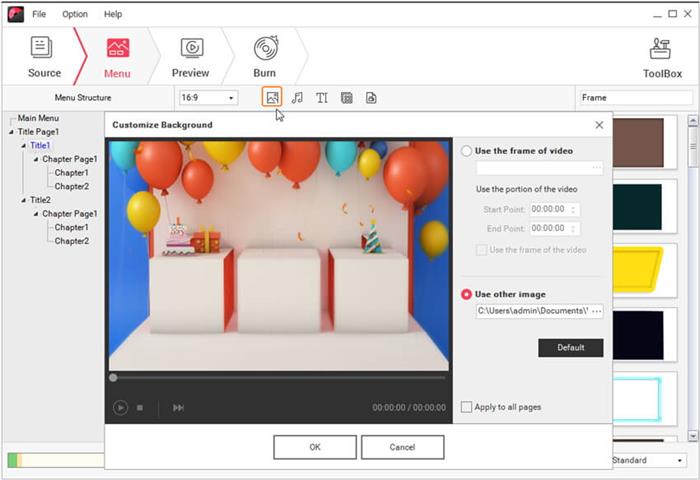
4. Leawo Blu-ray Creator
| OS | Window 11/10, macOS 10.13 and above |
| Price | 1-Year License: $39.95 Lifetime License: $59.95 |
| Pros |
|
| Cons |
|
Leawo Blu-ray Creator allows you to create your own Blu-ray movie discs just by very easy operations. Supporting the BDMV and AVCHD formats, anyone can be a Blu-ray movie creator with their computers. All popular video formats can be used to create your Blu-ray and DVD discs, including AVI, MKV, MOV, MP4, WMV, and FLV formats. Except for Blu-rays, this Blu-ray/DVD burner can also be compatible with DVD burning at good quality for you, being regarded as one of the best DVD creator software software today. Head to Leawo Blu-ray Player Review: Play Blu-ray on PC/Mac to get its more details.
However, it’s reported by some users that the menu tends to be unavailable for no reason after burning movies to a Blu-ray disc. Also, compared with other 4K Blu-ray burners, Leawo Blu-ray Creator falls short on the output quality as it can’t keep original quality for you.
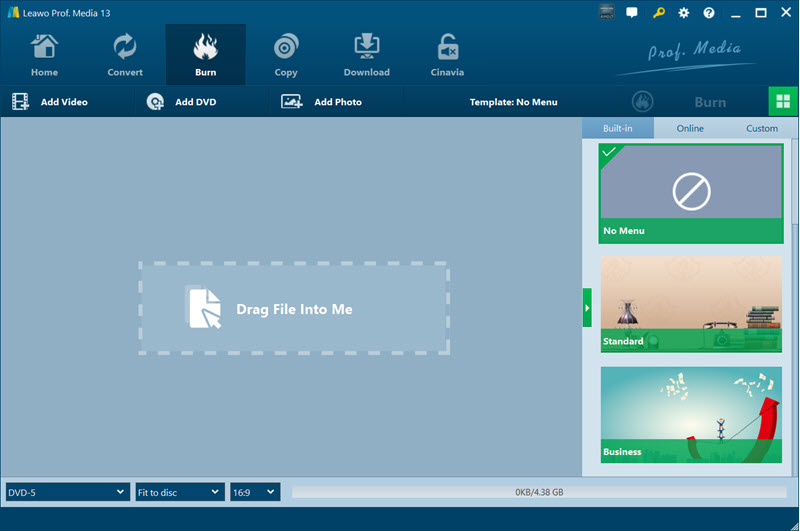
5. BurnAware Free
| OS | Windows 11/10 |
| Price | BurnAware Free: Free BurnAware Premium: $29.95 BurnAware Professional: $39.95 |
| Pros |
|
| Cons |
|
BurnAware Free manages to perfect the balance between ease of use and range of features, and yet it is available as completely free Blu-ray burning software. Rather than being filled with options and features which are rarely used, BurnAware focuses on the disc-burning tasks which most users need most frequently.
However, the free version of the burner software can only work to burn Blu-ray without any cost within 10 days once you install it. Another downside is that it’s merely a Blu-ray creator software without a video editor or Blu-ray menu creator, making it not so friendly for individuals to create their own Blu-ray Discs or burn family videos.
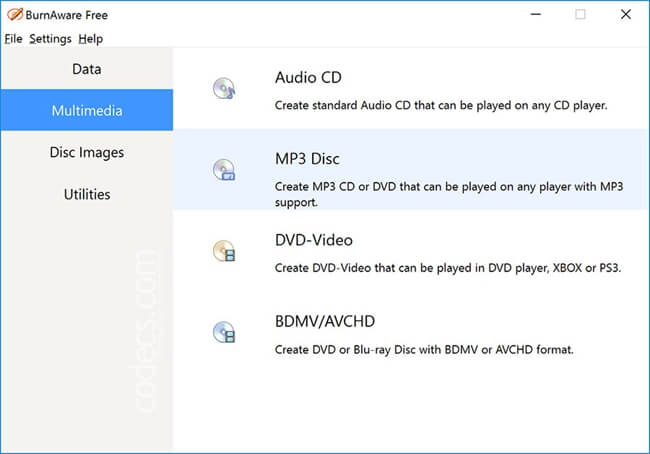
6. StarBurn
| OS | Windows 10 |
| Price | $4.95 |
| Pros |
|
| Cons |
|
StarBurn is also a reliable Blu-ray burning software, supporting on Windows systems that allows you to grab, burn, and master CDs, DVDs, Blu-Ray, and HD-DVD all in one software easily. With strong compatibility, StarBurn supports all types of optical storage media (including CD-R/RW, DVD-R/RW, DVD+R/RW, BD-R/RE, HD-DVD-R/RW, and DVD-RAM) and a wide variety of burning hardware, allowing you to burn 100+ types of media files onto discs successfully.
However, it is not equipped with any acceleration technology, so the burning speed can be a little slow, needing you to be more patient if the videos you are going to burn are in large sizes. Do note that it will compress your videos when burning them to a Blu-ray disc. Thus, don’t expect the same resolution afterward as you play the videos on the computer. Since the last update of StarBurn was in April 2017, any bugs that occur during the use of the software may not be resolved.

7. Aiseesoft Blu-ray Creator
| OS | Windows 11/10 |
| Price | 1 Month License: $19.96 Lifetime License: $39.96 Business License: $69.96 |
| Pros |
|
| Cons |
|
Also being regarded as one of the best Blu-ray burners, Aiseesoft Blu-ray Creator ensures powerful ability to create Blu-ray discs (BD-25 and BD-50), Blu-ray folders, and ISO files from M2TS, TS, TRP, TP, MGP, MPEG, MPA, VOB, DAT, MP4, M4V, RM, RMVB, WMV, ASF, MKV, AVI, 3GP, MPV, MOD, TOD, QT, MOV, DV, DIF, MJPG, MJPEG video formats. It also supports 4K Blu-ray burning like VideoByte DVD Creator, both of which ensures high quality while creating Blu-ray Discs at home.
What’s more, it also provides many editing functions to you such as cropping, watermarking, setting video effects, etc, making Aiseesoft Blu-ray Creator a good option to create personal Blu-rays easily. If you’re a Mac user, you may get disappointed because there is no Mac version available yet. If you need the best Blu-ray burner for Mac, VideoByte DVD Creator is a perfect alternative to Aiseesoft that can help.
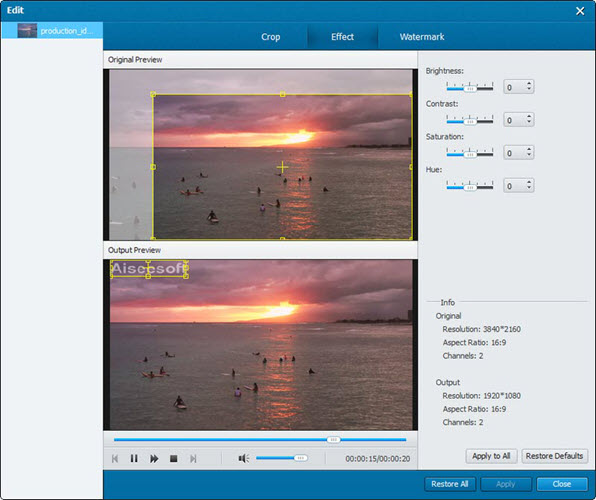
8. Xilisoft Blu-ray Creator
| OS | Windows 11/10 |
| Price | $49.95 |
| Pros |
|
| Cons |
|
Xilisoft Blu-ray Creator is a great Blu-ray burning software to burn local videos to Blu-ray video discs and AVCHD DVDs. Supported video formats include AVI, MP4, MKV, DV, MPEG, MOV, QT, RM, RMVB, WMV, DivX, etc. Moreover, it can burn videos on AVCHD camcorders or DVs, including Panasonic, Sony, Hitachi, Canon, and JVC.
Nevertheless, Xilisoft only supports high-definition videos of 720p and 1080p. If you have videos of higher resolutions like you want to burn 2K or even 4K movies without quality loss to save on Blu-ray, you may opt for other choices. On the other hand, it doesn’t support macOS currently.
Note:
VideoByte DVD Creator offers original 4K burning ability to create 4K video quality output without compressing. It also works on both Windows and Mac systems! If you also want a Xilisoft alternative to burn high-quality 2K/4K Blu-ray Discs, freely install VideoByte and give this best Blu-ray burner software a try!
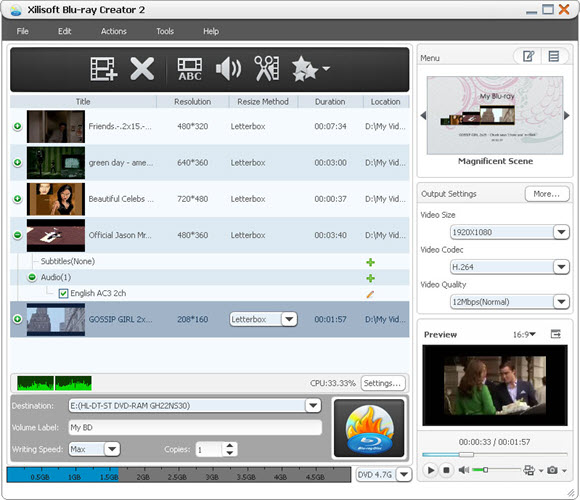
9. Sothink Blu-ray Creator
| OS | Windows 10 |
| Price | Free |
| Pros |
|
| Cons |
|
Sothink Blu-ray Creator is an intuitive Blu-ray burning software that works exclusively to create Blu-ray discs or Blu-ray folders out of a wide range of video files with one click. It supports videos from all sources like downloads from the internet, shots by camcorders/SLDRs, and videos from smartphones/tablets.
By the way, it’s a newly released program that is far from fledged. The less satisfying point is that it lacks editing and menu creation features. So if you want to edit or adjust videos before burning them to Blu-ray, Sothink Blu-ray Creator is not the best Blu-ray burner software for you to select.
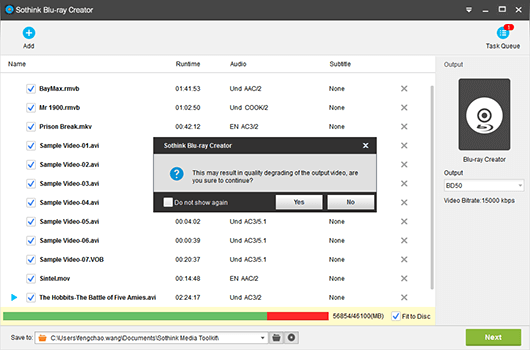
10. 4media Blu-ray Creator
| OS | Windows 11/10/8/7/Vista/XP |
| Price | $49.99 |
| Pros |
|
| Cons |
|
4media Blu-ray Creator is the powerful Blu-ray burner software for Windows only. It comes with an in-built editor that allows clipping and cropping for Blu-ray videos. Moreover, you can choose from basic menu templates or design the menu on your own with background music and image, making it a good option if you have editing needs while burning videos to Blu-ray.
With the help of this best blu ray creator for windows, it’s easy to burn videos to BD-R, BD-RE, BD-25, and BD-50 discs on PC. Yet, its functions are too simple for advanced editing. What’s more, it cannot split the long video into chapters for easy playback.
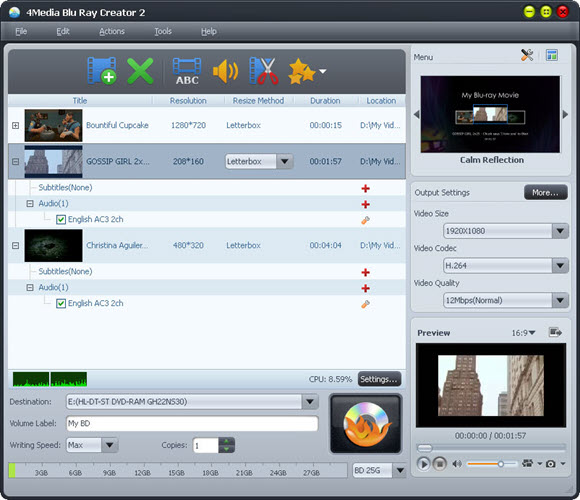
11 Blu-ray Burning Software: Pick One Right for You
After reading detailed review on 11 of the best Blu-ray creators, you also check the comparison table below to pick the best one and try.
| Supported system | Burning speed | Quality | Formats | Easy to use | Price | |
|---|---|---|---|---|---|---|
| VideoByte DVD Creator | Windows, Mac | Fast | Up to 4K | 300+ | √ | From $24.95 (Free trial for 10 days) |
| DVDFab Blu-ray Creator | Windows, Mac | Fast | Up to 1080P | 200+ | √ | From $46.99 (Free trial for 14 days) |
| Blue-Cloner | Windows | Fast | Up to 4K | 20+ | × | From $59.99 (Free trial for 7 days) |
| Wondershare DVD Creator | Windows | Fast | Up to 1080P | 150+ | √ | From $39.95 (Free trial for 7 days) |
| Leawo Blu-ray Creator | Windows, Mac | Medium | No mentioned | 50+ | √ | From $39.95 (Free trial for 30 days) |
| BurnAware Free | Windows | Fast | No mentioned | 20+ | √ | From $29.95 (Free trial for 10 days) |
| StarBurn | Windows | Medium | No mentioned | Many | √ | Free |
| Aiseesoft Blu-ray Creator | Windows, Mac | Fast | Up to 4K | 100+ | × | From $12.45 (Free trial for 10 days) |
| Xilisoft Blu-ray Creator | Windows | Fast | Up to 1080P | 23 | √ | From $49.95 (Free trial for 50MB space storage) |
| Sothink Blu-ray Creator | Windows | Medium | No mentioned | Many | √ | Free |
| 4media Blu-ray Creator | Windows | Medium | Up to 1080P | Many | √ | From $49.99 |
You may notice that choices are less if you are a Mac user. Therefore, we highly recommend you choose VideoByte DVD Creator that works smoothly on Mac with feature-rich functions for you to burn Blu-ray discs according to your needs.
FAQs About Blu-ray Burning Software
What File Format Does Blu-ray Use?
Most Blu-ray videos make use of the M2TS format with subdirectories named BDMV at the root level, and some 3D Blu-ray movies use a Blu-ray 3D format instead. In case you want to burn 3D videos to Blu-ray with 3D effect retained, VideoByte DVD Creator will help you out with ease.
How to Play Blu-ray Disc on Computer?
If you wonder how to play Blu-ray on Windows 10 or 11, VideoByte Blu-ray Player is one of the best Blu-ray player software for Windows and Mac. This software is able to play Blu-ray discs, Blu-ray folders (BDMV), and Blu-ray ISO image files on a computer easily.
Aside from the Blu-ray disc created by yourself, it can play the Blu-ray disc you purchased from Amazon, eBay, BestBuy, etc. With this software, you can easily enjoy the latest Blu-ray movie at home.
Conclusion
Now that we’ve done introducing the 11 best Blu-ray creators in the market, which one may capture your heart? Some of them provide a direct burning process without extra features while others come with features like video editing, menu creation, chapter splitting, and fast burning.
Among them, VideoByte DVD Creator can be the best Blu-ray burner software for its speedy burning ability, original 4K lossless quality, user-friendly functions, and also 100% safe to use. Now, why not install this powerful Blu-ray burning software and try?



